Docking Station Versus Port Replicator
Содержание книги
- Chapter 9 Troubleshooting 161
- Table 1-1 Common Multicore CPUs
- CPU Interfaces and Socket Types
- Dual-Channel and Triple-Channel Memory
- Table 1-4 Major CMOS/BIOS Settings
- Table 1-5 Motherboard Form Factors
- Adapter Cards and Integrated Ports
- Daughter Boards and Riser Boards
- Installing SATA, PATA, and SCSI drives
- Table 1-10 typical PATA settings on systems with two PATA host adapters and two drives
- Table 1-12 Power Fluctuations
- Table 2-2 EIA-568-A Wire Pairs and Pins
- Public, Private, and APIPA IP Addresses
- Static and Dynamic IP Addresses
- Table 2-6 Ports and Protocols
- Installing and Configuring a SOHO Router
- Table 2-9 Common DSL Services Compared
- Line-of-Sight Wireless Internet Service
- Install and Configure Laptop Hardware and
- Other Laptop Display Components
- Docking Station Versus Port Replicator
- Table 4-1 Laser-Printing Process
- Printer Installation and Connections
- Lifting and Moving Equipment Safely
- Communication and Professionalism
- Windows XP, Windows Vista, and Windows
- UAC and the Administrator Account
- Table 6-5 Command-Line Tools for Networking
- Features and Tools Usage How to Run
- Control Panel Options Unique to Windows 7
- Table 6-12 Network Settings by Windows Version
- Table 6-14 Recommended Preventive Maintenance Tasks in Windows
- Virtualization Resource Requirements
- Security Best Practices for Workstation Security
- Data Destruction and Disposal Methods
- Table 7-4 Securing a SOHO Wired Network
- Getting Applications for Your Device
- Mobile Network Connectivity and Email
- Laptop and Tablets: How They’re Different
- Gather Data from the Customer
- Table 9-2 Motherboard, RAM, CPU, and Power Symptoms, Causes, Solutions
- Troubleshooting Video and Display Issues
- Table 9-6 Troubleshooting Tools for Wired and Wireless Networks
- Table 9-9 Operating Systems Symptoms, Problems, and Solutions
- Troubleshooting Security Issues
- Troubleshooting Laptop Issues
- Table 9-13 Tools for Fixing Printer Problems
- CMOS (complementary metal-oxide semiconduc-tor), 11-15, 94
- Digital access, prevention methods, 136-140
- FORMAT command-line tool, 112
A docking station expands the capability of a portable computer by adding features such as the fol-lowing:
One or more expansion slots
Additional I/O ports, such as serial, parallel, ExpressCard or PC Card, display output (VGA, DVI, HDMI, component video), SPDIF digital audio, or USB ports
Additional drive bays
Power connection for the laptop
Connectors for a standard keyboard and mouse
Figure 3-18 illustrates the HP QuickDock, which provides additional USB ports, audio ports, and component video ports as well as one-touch power and charging capabilities to supported HP and Compaq laptop computers. It connects to the proprietary connector shown in Figure 3-1.
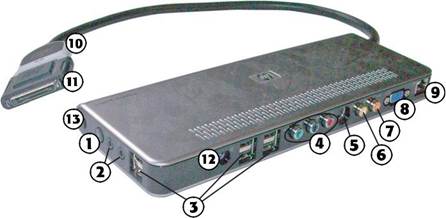
| 1.
| Power switch
| 8.
| VGA port
| | 2.
| Audio minijacks
| 9.
| 10/100 Ethernet port
| | 3.
| USB ports (6)
| 10.
| Connector to laptop
| | 4.
| Component video ports for HDTV
| 11. Connector adapter
| | 5.
| S-video port
| 12.
| Power connector
| | 6.
| Composite video port
| 13.
| Security lock port
| | 7.
| SPDIF coaxial digital audio port
|
|
|
Figure 3-18 The HP QuickDock docking station supports several series of HP and Compaq lap-top computers.
80 CompTIA A+ Quick Reference

Physical Laptop Lock and Cable Lock
Laptop locks (see Figure 3-19) use a combination or keyed lock, and are designed to lock the lap-top (or other secured device) to a fixed location such as a table.

Figure 3-19 A combination laptop security lock.
 Chapter 4 Chapter 4
Printers
There are many kinds of printers. The A+ exams focus on a few common ones: laser, inkjet, thermal, and impact (dot matrix). The following is a list of common printer measurements:
Pages per minute (PPM) —Measures printer speed.
Characters per second (CPS) —Measures printer speed in impact (dot-matrix) printers. Dots per inch (DPI) —Measures quality (resolution).
Mean time between failures (MTBF) —Measures reliability.
Cost per page (CPP) —Measures the price of each printed page. A proper measurement ofCPP takes into consideration the cost of ink, paper, electricity, and scheduled printer mainte-nance.
Laser
Monochrome laser printers prorvide a good balance between cost and quality. They are quiet, reliable, and produce high-quality printouts at a very low cost per page (CPP). Table 4-1 outlines the seven steps of the laser-printing process with a helpful mnemonic.
Compared to discussions of the EP process in earlier versions of CompTIA A+ Certification exams, the exams now recognize the role of processing in laser printing, and have renamed some of the steps and changed the starting and ending point of the process. Use the new terms and sequence listed in this chapter as you prepare for the exams.
|