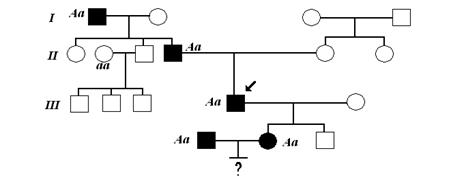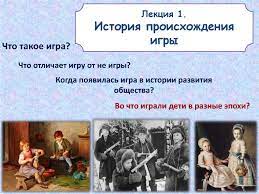Мы поможем в написании ваших работ!
ЗНАЕТЕ ЛИ ВЫ?
|
Table 9-2 Motherboard, RAM, CPU, and Power Symptoms, Causes, Solutions
Содержание книги
- Table 1-4 Major CMOS/BIOS Settings
- Table 1-5 Motherboard Form Factors
- Adapter Cards and Integrated Ports
- Daughter Boards and Riser Boards
- Installing SATA, PATA, and SCSI drives
- Table 1-10 typical PATA settings on systems with two PATA host adapters and two drives
- Table 1-12 Power Fluctuations
- Table 2-2 EIA-568-A Wire Pairs and Pins
- Public, Private, and APIPA IP Addresses
- Static and Dynamic IP Addresses
- Table 2-6 Ports and Protocols
- Installing and Configuring a SOHO Router
- Table 2-9 Common DSL Services Compared
- Line-of-Sight Wireless Internet Service
- Install and Configure Laptop Hardware and
- Other Laptop Display Components
- Docking Station Versus Port Replicator
- Table 4-1 Laser-Printing Process
- Printer Installation and Connections
- Lifting and Moving Equipment Safely
- Communication and Professionalism
- Windows XP, Windows Vista, and Windows
- UAC and the Administrator Account
- Table 6-5 Command-Line Tools for Networking
- Features and Tools Usage How to Run
- Control Panel Options Unique to Windows 7
- Table 6-12 Network Settings by Windows Version
- Table 6-14 Recommended Preventive Maintenance Tasks in Windows
- Virtualization Resource Requirements
- Security Best Practices for Workstation Security
- Data Destruction and Disposal Methods
- Table 7-4 Securing a SOHO Wired Network
- Getting Applications for Your Device
- Mobile Network Connectivity and Email
- Laptop and Tablets: How They’re Different
- Gather Data from the Customer
- Table 9-2 Motherboard, RAM, CPU, and Power Symptoms, Causes, Solutions
- Troubleshooting Video and Display Issues
- Table 9-6 Troubleshooting Tools for Wired and Wireless Networks
- Table 9-9 Operating Systems Symptoms, Problems, and Solutions
- Troubleshooting Security Issues
- Troubleshooting Laptop Issues
- Table 9-13 Tools for Fixing Printer Problems
- CMOS (complementary metal-oxide semiconduc-tor), 11-15, 94
- Digital access, prevention methods, 136-140
- FORMAT command-line tool, 112
- ISPs (Internet service pro-viders), 44
- NSLOOKUP command-line tool, 112
- Preventive maintenance, Windows, 127
- System protection setting (Control Panel), 119

| Symptom
| Possible
| Items to Check
| Typical Solution
| |
| Cause
|
|
| |
|
|
|
| | Unexpected
| Bad power sup-
| Check the Power
| Replace the power supply
| | shutdowns
| ply
| Good and other volt-
| if bad.
| |
|
| age on power supply
|
| |
|
| with multimeter.
|
| |
|
|
|
| | System lock-
| Overheating
| Check the fans on the
| Replace defective fans.
| | ups
|
| CPU and in the case
| Clean up dirty components.
| |
|
| for proper operation.
| |
|
|
| |
|
| Check the case, RAM,
|
| |
|
| and motherboard for
|
| |
|
| dirt and dust.
|
| |
|
|
|
| |
| Memory error
| Check the memory for
| Test memory modules with
| |
|
| proper installation.
| Windows Memory Diagnostic
| |
|
|
| or third-party utilities; replace
| |
|
|
| defective RAM.
| |
|
|
|
| | POST code
| RAM, video,
| Look up the beep code
| Replace the defective item.
| | beeps
| motherboard,
| in the BIOS documen-
|
| |
| others
| tation.
|
| |
|
|
|
| | Blank screen
| Monitor turned
| Verify that the moni-
| Replace the monitor if
| | upon boot
| off or discon-
| tor is turned on and
| defective.
| |
| nected
| connected to a work-
|
| |
|
| ing video port.
|
| 
Monitor con-nected to dis-abled video port
Verify the monitor is turned on and con-nected to a working video port.

Enable a video port or con-nect a monitor to another video port on the system.
Monitor config- Use the monitor’s
ured to look for onscreen menu to select
incorrect video the correct video port
signal (DVI or VGA, HDMI
or VGA, and so on).

Save the new default setting on the monitor.
|
| 40-wire PATA
| Verify the correct ori-
| Replace a 40-wire cable
| |
| cable connected in
| entation of the 40-wire
| (not always keyed) with a
| |
| reverse prevents
| PATA cable connected
| 80-wire cable.
| |
| video display
| to the hard disk.
|
| |
|
|
|
| |
| None of the
| Use a POST card
| Look up the last code
| |
| above
| (Figure 9-3) to deter-
| displayed in the BIOS
| |
|
| mine how far the boot
| documentation to diagnose
| |
|
| process goes before
| problems.
| |
|
| stopping.
|
| |
|
|
|
|
166 CompTIA A+ Quick Reference

Table 9-2 Continued

| Symptom
| Possible
| Items to Check
| Typical Solution
| | |
| Cause
|
|
| | |
|
|
|
| | | BIOS time and
| CMOS battery
| Check the battery with
| If the battery fails, or if it
| | | settings resets
| failure
| a battery tester.
| is more than 2 years old,
| | |
|
|
| replace it with a fresh bat-
| | |
|
|
| tery. (Most motherboards
| | |
|
|
| use CR-2032.)
| | |
|
|
|
| | | Attempts to
| Incorrect boot
| Start the BIOS setup
| Restart the computer.
| | | boot to incor-
| order in CMOS
| program, verify that
| If the boot continues to fail,
| | | rect device
| setup
| the boot sequence lists
| | | check CMOS settings. If
| | |
|
| hard disk, and remove
| | |
|
| settings not retained, replace
| | |
|
| media that might have
| | |
|
| the CMOS battery and redo
| | |
|
| bootable files.
| | |
|
| settings.
| | |
|
|
| | |
|
|
|
| | | Continuous
| Incorrect voltage
| Check the Power
| If Power Good voltage is out
| | | reboots
| on Power Good
| Good voltage with a
| of range, replace the power
| | |
| line from power
| multimeter.
| supply.
| | |
| supply
|
|
| | 
No power Power supply Verify the power sup-
unplugged ply plugged into a
working AC outlet.

If the system will not start, continue.
| Power supply
| Verify that the power
| If the power supply was set
| | set for incorrect
| supply has the correct
| for 230V on a 115V circuit,
| | voltage
| voltage level selected.
| no harm done.
| |
|
| If the system will not start
| |
|
| after setting correct voltage,
| |
|
| continue.
| |
|
| If the power supply was set
| |
|
| for 115V on a 230V circuit,
| |
|
| check to see if the power
| |
|
| supply and other compo-
| |
|
| nents have been damaged or
| |
|
| destroyed.
| |
|
|
| | Power switch
| Check the front-panel
| If cables are connected prop-
| | from case not
| wiring from the case
| erly, or system does not start
| | properly con-
| to the front-panel con-
| after reconnecting cables,
| | nected to moth-
| nectors on the moth-
| test power supply.
| | erboard
| erboard (see Figure
|
| |
| 9-4).
|
| |
|
|
|
Chapter 9: Troubleshooting 167
 
|