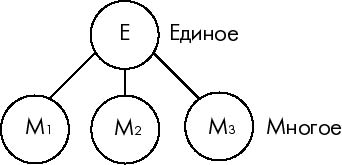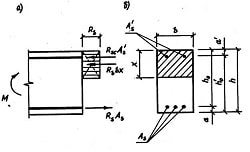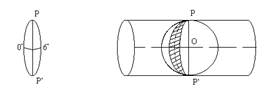Заглавная страница Избранные статьи Случайная статья Познавательные статьи Новые добавления Обратная связь FAQ Написать работу КАТЕГОРИИ: ТОП 10 на сайте Приготовление дезинфицирующих растворов различной концентрацииТехника нижней прямой подачи мяча. Франко-прусская война (причины и последствия) Организация работы процедурного кабинета Смысловое и механическое запоминание, их место и роль в усвоении знаний Коммуникативные барьеры и пути их преодоления Обработка изделий медицинского назначения многократного применения Образцы текста публицистического стиля Четыре типа изменения баланса Задачи с ответами для Всероссийской олимпиады по праву 
Мы поможем в написании ваших работ! ЗНАЕТЕ ЛИ ВЫ?
Влияние общества на человека
Приготовление дезинфицирующих растворов различной концентрации Практические работы по географии для 6 класса Организация работы процедурного кабинета Изменения в неживой природе осенью Уборка процедурного кабинета Сольфеджио. Все правила по сольфеджио Балочные системы. Определение реакций опор и моментов защемления |
Other Laptop Display ComponentsСодержание книги
Поиск на нашем сайте
A typical LCD-CCFL laptop display includes an inverter (provides power to the backlight), a backlight, and a Wi-Fi antenna. Figure 3-16 shows the location of the inverter, Wi-Fi antennas and wires, and a webcam in a typical laptop display.
If the inverter fails, there is no power to run the backlight. Inverter failure is the most common cause of LCD display failure. However, inverter replacement is relatively inexpensive, and invert-ers can be purchased for do-it-yourself (DIY) replacement.
A CCFL backlight failure is much less common than an inverter failure. If the CCFL backlight fails, a complete disassembly of the display down to individual component level is required, or the display assembly should be replaced.
When servicing the inverter on a typical laptop, follow this general procedure:
1. After removing power from the system (including the battery), follow the procedure to remove the screen assembly. 2. Follow the procedure to remove the display panel from the screen assembly. 3. Disconnect the wires from the inverter. 4. Remove any screws or clips used to secure the inverter. 5. Remove the inverter.
To replace the inverter, reverse this process. Chapter 3: Laptops 77
Webcam
Microphone
Wi-Fi antennas
Antenna wires and wire guides
Inverter
Figure 3-16 Wi-Fi antennas, wires, CCFL inverter, and webcam in a typical LCD-CCFL display.
Wi-Fi Antenna Components
When servicing the antennas on a typical laptop, follow this general procedure:
1. After removing power from the system (including the battery), turn over the unit and open the cover over the Wi-Fi radio card. 2. Disconnect the wires from the Wi-Fi radio card. 3. Follow the procedure to remove the screen assembly. 4. Follow the procedure to remove the display panel from the screen assembly. 5. Remove the antennas and wires. When reassembling the screen assembly, be sure to replace the wires into the guides located on either side of the display.
Compare and Contrast Laptop Features
Laptops also use special function (Fn) keys to control various features, might support port replica-tors or docking stations, and are designed to use cable locks for physical security. 78 CompTIA A+ Quick Reference
Special Function (Fn) Keys
Typical Fn+ key features include the following:
Adjust screen brightness/contrast Connect to external display
Enable/disable Bluetooth Enable/disable Wi-Fi
Enable/disable backlit keyboard
Turn on/turn off embedded keypad
Figure 3-17 shows a typical portable keyboard with the Fn key and some Fn functions highlighted.
Press and hold the Fn key…
…and press any of these keys to perform special tasks, such as adjusting screen brightness or audio volume.
Figure 3-17 A typical laptop keyboard’s Fn keys.
Note
There is no standard for Fn key assignments, and available Fn keys on a given laptop depend upon the exact hardware installed.
In addition to Fn keys, some laptops include front-mounted controls for adjusting system vol-ume or enabling/disabling Wi-Fi or Bluetooth. Others include touch-sensitive controls above the keyboard for enabling/disabling Wi-Fi, adjusting audio volume, or muting audio.
Chapter 3: Laptops 79
To connect to an external display, you can also use the Display properties or Personalization prop-erties sheet or, in Windows 7, the Windows Mobility Center. Options include the following:
Clone (mirror) Extend desktop
|
||
|
Последнее изменение этой страницы: 2017-02-08; просмотров: 419; Нарушение авторского права страницы; Мы поможем в написании вашей работы! infopedia.su Все материалы представленные на сайте исключительно с целью ознакомления читателями и не преследуют коммерческих целей или нарушение авторских прав. Обратная связь - 216.73.216.214 (0.008 с.) |