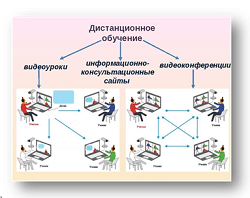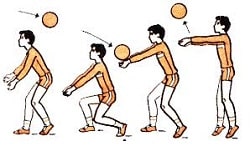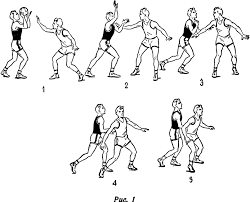Заглавная страница Избранные статьи Случайная статья Познавательные статьи Новые добавления Обратная связь КАТЕГОРИИ: ТОП 10 на сайте Приготовление дезинфицирующих растворов различной концентрацииТехника нижней прямой подачи мяча. Франко-прусская война (причины и последствия) Организация работы процедурного кабинета Смысловое и механическое запоминание, их место и роль в усвоении знаний Коммуникативные барьеры и пути их преодоления Обработка изделий медицинского назначения многократного применения Образцы текста публицистического стиля Четыре типа изменения баланса Задачи с ответами для Всероссийской олимпиады по праву 
Мы поможем в написании ваших работ! ЗНАЕТЕ ЛИ ВЫ?
Влияние общества на человека
Приготовление дезинфицирующих растворов различной концентрации Практические работы по географии для 6 класса Организация работы процедурного кабинета Изменения в неживой природе осенью Уборка процедурного кабинета Сольфеджио. Все правила по сольфеджио Балочные системы. Определение реакций опор и моментов защемления |
Table 4-1 Laser-Printing Process
82 CompTIA A+ Quick Reference
Table 4-1 Continued
Some all-in-one (multifunction) printer/scanner/copier devices use laser-printer engines and are configured for printing the same way as a printer is.
Figure 4-1 provides an “inside” view of a typical monochrome laser printer and its components.
Paper feed direction
6
Pickup rollers
Figure 4-1 A typical monochrome laser printer’s components.
A color laser printer works in a somewhat similar fashion, but uses four toner cartridges and a transfer belt to transfer toner (see Figure 4-2). Chapter 4: Printers 83
Toner particles
Figure 4-2 A typical color laser printer’s components.
Keep in mind that laser printers are page printers; the entire page must fit into the printer’s mem-ory. Laser printers can use page-compression techniques to help complex pages (graphics, many fonts) to fit into the printer’s memory, but if printing a page produces an error, you can typically reduce the resolution of graphics on the page through the printer properties sheet’s Advanced Options dialog (see Figure 4-3).
Figure 4-3 Reducing graphics resolution to enable a complex page to print. 84 CompTIA A+ Quick Reference
Inkjet
Inkjet printers include either thermal or piezoelectric nozzles:
Thermal nozzles boil the ink and jets of steamed ink shoot onto the paper. Thermal inkjet printers’ ink cartridges also include the print head.
Piezoelectric nozzles energize crystals that vibrate and control ink flow. Piezoelectric noz-zles are built in to the printer and the ink cartridges snap into the built-in print heads.
Both types of inkjet printers use at least four ink colors: Cyan, Magenta, Yellow, and blacK (hence the initials CMYK for this color model). Some printers optimized for photo printing add additional color inks or might have interchangeable blank inks for text and black-and-white photo printing.
The inkjet print process is as follows:
1. A feed mechanism loads paper into the printer by means of a roller. 2. The print head moves into position by means of a carriage bar across the width of the paper and a belt that moves the print head along the carriage. 3. Under command from the printer driver, ink is deposited on the paper to create letters and shapes as the paper is moved through the printer. 4. If the printer contains a duplexer and the print job calls for two-sided printing, the paper is reversed and the print job continues on the reverse side. 5. The paper is ejected.
Figure 4-4 shows typical components of an inkjet printer optimized for photo and text printing.
Because a printed line or shape might require several passes of the print head, it is important to properly align the print head. Some printers perform this task automatically when the ink cartridg-es are replaced, whereas others can perform this task on demand.
To deal with clogged inkjet nozzles, it is sometimes necessary to run a self-cleaning utility. Both the alignment and the self-cleaning utilities are usually found in menus in the printer properties sheet. Figure 4-5 illustrates a typical maintenance menu with these and other options.
Most all-in-one (multifunction) printer/scanner/copier devices use inkjet printer engines and are configured for printing the same way as a printer is. Chapter 4: Printers 85
1. Dust cover
2. LCD instruction panel
3. Control panel
4. Printhead drive belt
5. Output tray
6. Ink cartridges
7. Flash memory card reader
Figure 4-4 A typical inkjet printer with its cover open.
Figure 4-5 This printer’s maintenance menu offers options for print head cleaning, alignment, andchecking ink levels. 86 CompTIA A+ Quick Reference
Thermal
Thermal printers are used most often on point-of-sale systems to print receipts and other inex-pensive continuous feed outputs, such as those produced by EKGs, label makers, and old fax machines. Most thermal-print paper is roll paper, but a few portable printers for PCs use sheet-fed thermal paper. The print process works like this:
1. A feed mechanism loads paper into the printer. 2. The heating element heats the paper to form letters and shapes. 3. The paper is ejected.
Some older printers use a thermal-transfer method that uses plain paper and thermal ribbons to print. In this variation, the printer uses a print head and a ribbon instead of a full-width heating element.
Figure 4-6 illustrates direct-thermal and thermal-transfer printing technologies.
Wax/resin Ribbon transfer material
Wax/resin transfer material transferred to media surface
Media
Figure 4-6 Direct-thermal (top) and thermal-transfer (bottom) printing technologies.
Impact Printer
Impact printers are primarily used for reporting, warehousing, and some types of point-of-sale use today. The print process for a dot-matrix printer (its rival, the daisy-wheel printer, is long obsolete) works this way: Chapter 4: Printers 87
1. A tractor-feed mechanism pulls (or pushes) paper into place from the rear or bottom of the printer. Some printers can use single sheets of paper, but this usage is rare today. 2. A carriage and band mechanism is used to position the print head. 3. A series of fine wires in the print head (9-pin, 18-pin, and 24-pin) are fired by a solenoid to create letters and shapes that are transferred by a printer ribbon to the paper. 4. The feed mechanism pulls the paper through until it can be torn off.
Impact printers are measured in CPS, not PPM. Near letter quality (NLQ) is the best quality a dot-matrix printer can have. Impact printers can use carbon copy paper because the impact travels through to the carbon copies beneath the original paper.
Figure 4-7 illustrates a typical wide-carriage dot-matrix impact printer.
1. Rear cover (top cover removed, not shown)
3. Platen for using single sheets of paper 4. Manual paper advance knob 5. Paper bail lifter
6. Paper bail
7. Timing/drive belt
8. Printhead signal control cable 9. Printhead with heat sink
10. Ribbon holder
11. Printhead support rod
12. Head gap adjustment
13. Tractor/friction-feed selector lever 14. Tractor feed
Figure 4-7 Components of a typical dot-matrix impact printer; although this example is a wide-carriage model, printers that use standard-width paper are similar.
|
||||||||||||||||||||||||||||||||||||||||||||||||||||||||||||||||||||||||||||||||||||||||||||||||||||||||||||||||||||||||||||||||||||||||||||||||||||||||||||||||||||||||||||||||||||||||||||||||||||||||||||||||||||||||
|
Последнее изменение этой страницы: 2017-02-08; просмотров: 411; Нарушение авторского права страницы; Мы поможем в написании вашей работы! infopedia.su Все материалы представленные на сайте исключительно с целью ознакомления читателями и не преследуют коммерческих целей или нарушение авторских прав. Обратная связь - 3.17.150.163 (0.024 с.) |




 Paper path
Paper path
 2 3
2 3 
 5
5 



 OPC Belt
OPC Belt



 2. Paper supports for tractor-feed paper path
2. Paper supports for tractor-feed paper path