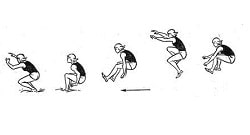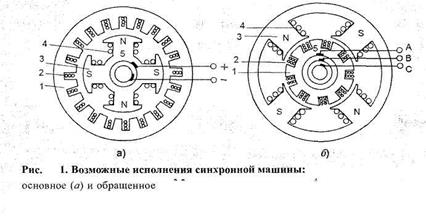Заглавная страница Избранные статьи Случайная статья Познавательные статьи Новые добавления Обратная связь КАТЕГОРИИ: ТОП 10 на сайте Приготовление дезинфицирующих растворов различной концентрацииТехника нижней прямой подачи мяча. Франко-прусская война (причины и последствия) Организация работы процедурного кабинета Смысловое и механическое запоминание, их место и роль в усвоении знаний Коммуникативные барьеры и пути их преодоления Обработка изделий медицинского назначения многократного применения Образцы текста публицистического стиля Четыре типа изменения баланса Задачи с ответами для Всероссийской олимпиады по праву 
Мы поможем в написании ваших работ! ЗНАЕТЕ ЛИ ВЫ?
Влияние общества на человека
Приготовление дезинфицирующих растворов различной концентрации Практические работы по географии для 6 класса Организация работы процедурного кабинета Изменения в неживой природе осенью Уборка процедурного кабинета Сольфеджио. Все правила по сольфеджио Балочные системы. Определение реакций опор и моментов защемления |
Gather Data from the Customer
Find out the following:
Customer’s name and contact info
Style, brand, and model of malfunctioning device
OS (including the service pack in use), antivirus (AV), and method of networking and Internet access
Running System Information (MSInfo32.exe) will produce a quick snapshot of system hardware and software, as shown in Figure 9-1. 162 CompTIA A+ Quick Reference
Figure 9-1 Run System Information (MSInfo32.exe) for a quick snapshot of system hardware andsoftware.
Start the troubleshooting process with open-ended questions, such as “How may I help you?” Narrow the focus of your questions to isolate the fault; for example, “Does this happen every time it boots or only sometimes?” or “Does the light blink when the cable is connected?”
Establish a Theory of Probable Cause (Eliminate the
Obvious)
In the early questioning phase, eliminate the obvious problems first. Usually, you can eliminate broad areas that work fine and do not need further scrutiny. For example, to rule out basic con-nectivity issues, you might ask, “Let’s just double-check the cables to make sure they are securely connected. Do any feel loose?”
Briefly assume that the problem is simple to fix or is a simple user error. Polite, on-the-spot user training might solve the problem. “Laptops often have a switch that enables the wireless network card. Let’s start there.” Or, “It’s funny, but some printers are actually brand conscious about paper. Why don’t we try a brand new pack of paper to see whether yours is ‘paper picky’?” (this helps eliminate the possibility that the printer is simply out of paper).
Check for damaged cables, devices plugged in incorrectly, bent pins, noises, blue screens of death, burning smells, and so on. Watch the computer boot, note any error messages, check Windows event logs, and reproduce the problem (if possible).
Figure 9-2 shows event logs in Windows 7. Chapter 9: Troubleshooting 163
Figure 9-2 Checking the event logs in Windows 7.
Establish a Plan of Action and Implement the Solution
After gathering information from the customer and computer and eliminating obvious causes, it’s time to make a plan of action to prove or disprove your theory, and test it. (Before doing anything to the computer, perform a backup.)
Did your first theory work? If not, reconsider both the original information you gathered and any new information (noises, error messages, more information from the customer, and so on) and refine your theory. Repeat until you have solved the problem.
|
||||
|
Последнее изменение этой страницы: 2017-02-08; просмотров: 247; Нарушение авторского права страницы; Мы поможем в написании вашей работы! infopedia.su Все материалы представленные на сайте исключительно с целью ознакомления читателями и не преследуют коммерческих целей или нарушение авторских прав. Обратная связь - 3.144.172.115 (0.014 с.) |