Put each of the following words or phrases into its correct place in the passage below.
| answer
| call
| caller
| come through
| directory
| | hang up
| identify
| message
| mouthpiece
| number
| | operator
| reach
| receiver
| replaced
| ring
| | save
| telephone
| tone
|
|
| 1. Know the right number before making a …. when in doubt, consult a …, your personal number list, or the information ….
2. Allow time to …. Give the person you are calling enough time to … his telephone. A little patience may … you a second call.
3. Speak distinctly and in a normal … of voice. Your lips should be about an inch away from the ….
4. Answer promptly. Try to answer your telephone on the first …. otherwise the … may hang up and you might miss an important message.
5. … yourself when you answer the …. Do not merely say “Hello”. Give your name, your telephone …, or the name of your firm.
6. Take messages for people who are not there. Write down the name and telephone number of the person calling. Place the … where it can be seen.
7. … gently. Slamming the … down is discourteous. Be sure the receiver is always … properly. Otherwise no calls can … to you.
Lesson 41.

BASIC VOCABULARY
Read the following information and translate it into Ukrainian.
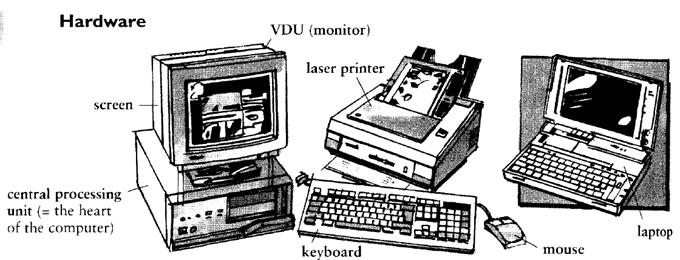
As well as the hardware (= the machines), you also need software (= the programs needed to work the machines). These programs are often on discs, e.g. the hard disc inside the computer, or floppy disc or on CD-ROMs (=Computer Disc Read Only Memory, a CD on which you can put a large amount of information).
Operating a computer
Using the mouse, you can do a number of things by clicking on different icons (=moving the mouse to point at different pictures at the top of the screen).
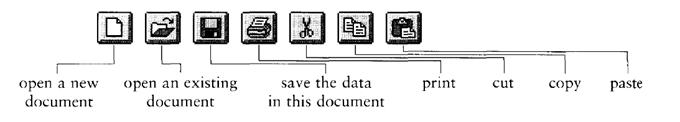
What do people use computers for?
A word processor is a computer used to prepare documents or letters, or the software that is used for this purpose. Many people use their computers for word processing, e.g. writing letters and reports. A lot of business people use spreadsheets (= a program used to enter and arrange number and financial information) and database (= programs which allow you to store, look at or change a large amount of information quickly and easily). Some people also use graphics (= the pictures and symbols a computer program can produce).
Important vocabulary
More and more people are becoming computer-literate (=have experience of working with computers and know how to use them) as many programs and machines are so user-friendly (=easy to use). You can now connect your computer to computers all over the world using the Internet (= a system that allows computers to connect using telephone lines). People send each other e-mail (electronic mail) messages using this system of network. If your computer is slow it may need more memory. It may crash (= stop working) if there is not enough memory or if it has a bug (= a software problem; also a virus). Make sure you make a back-up copy of your work (= an extra copy on a floppy disc).
VOCABULARY EXERCISES
A. 
Complete the labels for these pictures.
B. Match the words on the left with the examples/definitions on the right.
| 1. software
| a. the memory available for temporary use on a computer
| | 2. modem
| b. an address where you can find information, e.g. about a company
| | 3. scanner
| c. programs you use on your computer
| | 4.spreadsheet
| d. for example, a computer, a printer, a screen
| | 5. website
| e. it makes it possible for one computer to communicate with another
| | 6. virus
| f. a unit of measurement for storing information
| | 7. RAM
| g. you can use it to transfer pictures to your computer
| | 8. hardware
| h. a program that destroys data and damages computers
| | 9. hard disc
| i. a series of linked electronic addresses all round the world
| | 10. megabyte
| j. a program for doing mathematical calculations
| | 11. the Web
| k. the place in your computer where information is stored
|
C. Add another word, abbreviation, or a part of a word, to complete common “computer” words and phrases.
1. soft …………
2. a word ………..
3. floppy …………..
4. ……………- friendly
5. ……………- literate
6. key …………..
7. a computer ……………..
8. ………… - ROM
9. laser ……………..
10. lap ………….
11. spread ……………
12. …………-mail
 D. Can you remember what these symbols mean? D. Can you remember what these symbols mean?
|