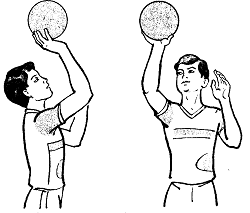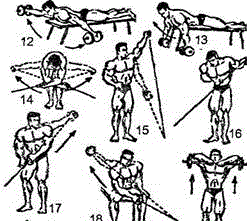Заглавная страница Избранные статьи Случайная статья Познавательные статьи Новые добавления Обратная связь FAQ Написать работу КАТЕГОРИИ: ТОП 10 на сайте Приготовление дезинфицирующих растворов различной концентрацииТехника нижней прямой подачи мяча. Франко-прусская война (причины и последствия) Организация работы процедурного кабинета Смысловое и механическое запоминание, их место и роль в усвоении знаний Коммуникативные барьеры и пути их преодоления Обработка изделий медицинского назначения многократного применения Образцы текста публицистического стиля Четыре типа изменения баланса Задачи с ответами для Всероссийской олимпиады по праву 
Мы поможем в написании ваших работ! ЗНАЕТЕ ЛИ ВЫ?
Влияние общества на человека
Приготовление дезинфицирующих растворов различной концентрации Практические работы по географии для 6 класса Организация работы процедурного кабинета Изменения в неживой природе осенью Уборка процедурного кабинета Сольфеджио. Все правила по сольфеджио Балочные системы. Определение реакций опор и моментов защемления |
UNIT 2. Information – dependent societyСодержание книги
Похожие статьи вашей тематики
Поиск на нашем сайте I. READING 1.1. Read and translate the text “Introduction to Computers”[23] Introduction to Computers 50 years ago, people hadn’t even heard of computers, and today we cannot imagine life without them. Computer technology is the fastest-growing industry in the world. The first computer was the size of a minibus and weighed a ton. Today, a chip can do its job the size of a pinhead. And the revolution is still going on. Very soon we’ll have computers that we’ll wear on wrists or even in our glasses and earnings. Such wearable computers are being developed now. Japan’s biggest mobiles-phone company has just released its cleverest product - a mobile phone that allows you to stuff the Internet as well as make calls. People are already using the phone to check the news headlines, follow the stock market and download the latest jokes. Soon they will be able to buy cinema tickets and manage their bank accounts. The next generation of computers will be able to talk and even think for themselves. They will contain electronic “neural networks”. Of course, they’ll be still a lot simpler that human brains, but it will be a great step forward. Such computers will help it diagnose illnesses, find materials, understand and control the world’s money markets, identify criminals and control space travel. Computer revolution is changing our life and our language, too. We are constantly making up new words or giving new meanings to old ones. Most of computer terms are born in Silicon Valley, the world’s top computer-science center. The term computer is used to describe a device made up of a combination of electronic and electromechanical (part electronic and part mechanical) components. Computer has no intelligence by itself and is referred to as hardware. A computer system is a combination of five elements: · Hardware · Software · People · Procedures · Data/information When one computer system is set up to communicate with another computer system, connectivity becomes the sixth system element. In other words, the manner in which the various individual systems are connected — for example, by phone lines, microwave transmission, or satellite — is an element of the total computer system. Software is the term used to describe the instructions that tell the hardware how to perform a task. Without software instructions, the hardware doesn’t know what to do. People, however, are the most important component of the computer system: they create the computer software instructions and respond to the procedures that those instructions present. The basic job of the computer is the processing of information. Computers accept information in the form of instruction called a program and characters called data to perform mathematical and logical operations, and then give the results. The data is raw material while information is organized, processed, refined and useful for decision-making. Computer is used to convert data into information. Computer is also used to store information in the digital form.
Study the meaning of the following words and word combinations: · device · intelligence · to refer to as · hardware · procedures · manner · various · to connect · microwave · instruction · to create · characters · data · to refine · decision · to convert 1.2. Answer the following questions: 1. What do you know about computer science and technology on the contemporary level? 2. What are the most important applications of computer? 3. Are computer games just a “waste of time” or it is a nice hobby and a lot of fun? 4. What does the term “computer” describe? 5. What are the five components of a computer system? 6. What is connectivity? 7. In what way the terms “data” and “information” are differ? 8. How does computer convert data into information? 1.3. Say whether the following statements are true or false: 1. Computer is made of electronic components so it is referred to as electronic device. 2. Computer has no intelligence until software is loaded. 3. There are five elements of computer system: hardware, software, people, diskettes and data. 4. The manner in which computers are connected is the connectivity. 5. Without software instructions hardware doesn’t know what to do. 6. The software is the most important component because people make it. 7. The user inputs data into computer to get information as an output. 8. Computer is used to help people in decision-making process. 1.4. Read and translate the text “What is a Computer?” (II) [15]
What is a Computer? (II) A computer is a machine with an intricate network of electronic circuits that operate switches or magnetize tiny metal cores. The switches, like the cores, are capable of being in one or two possible states, that is, on or off; magnetized or demagnetized. The machine is capable of storing and manipulating numbers, letters, and characters (symbols). The basic idea of a computer is that we can make the machine do what we want by inputting signals that turn certain switches on and turn others off, or magnetize or do not magnetize the cores. The basic job of computers is processing of information. For this reason computers can be defined as devices which accept information in the form of instructions, called a program, and characters, called data, perform mathematical and / or logical operations on the information, and then supply results of these operations. The program, or part of it, which tells the computers what to do and the data, which provide the information needed to solve the problem, are kept inside the computer in a place called memory. It is considered that computers have many remarkable powers. However most computers, whether large or small, have three basic capabilities. First, computers have circuits for performing arithmetic operations, such as: addition, subtraction, division, multiplication and exponentiation. Second, computers have a means of communicating with the user. After all, if we couldn't feed information in and get results back, these machines wouldn't be of much use. Some of the most common methods of inputting information are to use terminals, diskettes, disks and magnetic tapes. The computer's input device (a disk drive or tape drive) reads the information into the computer. For outputting information two common devices used are: a printer, printing the new information on paper, and a cathode-ray-tube display, which shows the results on a TV-like screen. Third, computers have circuits, which can make decisions. The kinds of decisions that computer circuits can make are not of the type: “Who would win the war between two countries?” or “Who is the richest person in the world?” Unfortunately, the computer can only decide three things, namely: Is one number less than another? Are two numbers equal? And, is one number greater than another? A computer can solve a series of problems and make thousands of logical decisions without becoming tired. It can find the solution to a problem in a fraction of the time it takes a human being to do the job. A computer can replace people in dull, routine tasks, but it works according to the instructions given to it. There are times when a computer seems to operate like a mechanical 'brain', but its achievements are limited by the minds of human beings. A computer cannot do anything unless a person tells it what to do and gives it the necessary information; but because electric pulses can move at the speed of light, a computer can carry out great numbers of arithmetic-logical operations almost instantaneously. A person can do the same, but in many cases that person would be dead long before the job was finished.
Study the meaning of the following words and word combinations: · intricate · electronic circuit · to operate switches · to store numbers · to manipulate · to input / to feed in · to turn on = to switch on · to turn off = to switch off · to process data · to supply · addition · subtraction · division · multiplication · exponentiation · user · input device · disk drive · tape drive · cathode-ray tube · to make decisions · instantaneously 1.4.Answer the following questions: 1. What is a computer? 2. What are the two possible states of the switches? 3. What are the main functions of a computer? 4. In what way can we make the computer do what we want? 5. What is the basic task of a computer? 6. In what form does a computer accept information? 7. What is a program? 8. What are data? 9. What is memory? 10. What three basic capabilities do computers have? 11. What are the ways of inputting information into the computer? 12. What is the function of an input device? 13. What devices are used for outputting information? 14. What decisions can the computer make? 15. What are the computer's achievements limited by? 1.5. Choose the best variant that conveys the main idea of the text “What is a computer? ” 1. Computers are devices that accept information in the form of instructions. 2. The switches are usually in one of two states: magnetized or demagnetized. 3. Computers are remarkable devices serving for processing and storage the information and for solving problems.
1.6. Read and translate the text “Operating Systems” [36] Operating Systems When computers were first introduced in the 1940's and 50's, every program written had to provide instructions that told the computer how to use devices such as the printer, how to store information on a disk, as well as how to perform several other tasks not necessarily related to the program. The additional program instructions for working with hardware devices were very complex, and time-consuming. Programmers soon realized it would be smarter to develop one program that could control the computer's hardware, which others programs could have used when they needed it. With that, the first operating system was born. Today, operating systems control and manage the use of hardware devices such as the printer or mouse. They also provide disk management by letting you store information in files. The operating system also lets you run programs such as the basic word processor. Lastly, the operating system provides several of its own commands that help you to use the computer. DOS is the most commonly used PC operating system. DOS is an abbreviation for disk operating system. A company named Microsoft developed DOS. MS-DOS is an abbreviation for «Microsoft DOS». When IBM first released the IBM PC in 1981, IBM licensed DOS from Microsoft for use on the PC and called it PC-DOS. From the user’s perspective, PC-DOS and MS-DOS are the same, each providing the same capabilities and commands. The version of DOS release in 1981 was 1.0. Over the past decade, DOS has undergone several changes. Each time the DOS developers release a new version. They increase the previous version number. Windows NT (new technology) is an operating system developed by Microsoft. NT is an enhanced version of the popular Microsoft Windows 3.0, 3.1 programs. NT requires a processor 386 or greater and 8 MB of RAM. For the best NT performance, you have to use a 486 processor with about 16 Mb or higher. Unlike the Windows, which runs on top of DOS, Windows NT is an operating system itself. However, NT is DOS compatible. The advantage of using NT over Windows is that NT makes better use of the PC's memory management capabilities. OS/2 is a PC operating system created by IBM. Like NT, OS/2 is DOS compatible and provides a graphical user interface that lets you run programs with a click of a mouse. Also like NT, OS/2 performs best when you are using a powerful system. Many IBM- based PCs are shipped with OS/2 preinstalled. UNIX is a multi-user operating system that allows multiple users to access the system. Traditionally, UNIX was run on larger mini computers to which users accessed the systems using terminals and not PC's. UNIX allowed each user to simultaneously run the programs they desired. Unlike NT and OS/2, UNIX is not DOS compatible. Most users would not purchase UNIX for their own use. Windows 2000 & XP are the most popular user-oriented operating systems with a friendly interface and multitasking capabilities.
Study the meaning of the following words and word combinations: · complex · to consume · to realize · smart · decade · version · to enhance · on top of DOS · compatible · with a click of a mouse · to be shipped · multiple users · access · simultaneously · to desire 1.7. Answer the following questions: 1. What problems did the programmers face in the 1940's and 1950's? 2. Why were the first programs “complex” and “time - consuming”? 3. What are the basic functions of operating system? 4. What does the abbreviation DOS mean? 5. What company developed the first version of DOS operating system? 6. What purpose was it done for? Was the new operational system successful? 7. Why do you think Bill Gates, President of Microsoft Company is one of the richest people on the Earth? 8. Judging from your experience tell if UNIX is used nowadays? What about OS/2? 9. Ask the students in your group who have experience working with Windows (2000 or XP) about the advantages and disadvantages of these operational systems. 1.8. Say whether the following statements are true or false: 1. When computers were first introduced in 40's and 50's programmers had to write programs to instruct CD-ROMs, laser printers and scanners. 2. The operational system controls and manages the use of the hardware and the memory. 3. There are no commands available in operating systems; they are only in word processors. 4. Microsoft developed MS-DOS to compete with IBM's PC-DOS. 5. NT requires computers with 486 CPU and 16 M random access memory. 6. OS/2 is DOS compatible because Microsoft developed it. 7. Traditionally, many users ran UNIX simultaneously. 8. Windows 95 and Windows 98 are DOS compatible and have very «friendly» and convenient interface. II. WRITING 2.1. Find the English equivalents to the given Russian words and word combinations:
Сложная сеть электронных цепей; управлять (приводить в действие) переключателями; возможные состояния; хранить (запоминать) числа; обрабатывать символы; посредством ввода сигналов; включать; выключать; размагничивать; обработка информации; информация в виде команд; символы, называемые данными; выполнять математические операции; выдавать результаты; обеспечивать необходимую информацию; иметь замечательные возможности; основные свойства; сложение, вычитание, деление, умножение; возведение в степень; средства для общения с пользователем; устройство ввода; дисковод; считывать информацию; вывод информации; катоднолучевая трубка; принимать решения; выполнять тысячи логических операций; без устали; находить решение задачи; значительно меньший промежуток времени; человек; нудная рутинная работа; в соответствии с введенной программой; вырабатывать свои суждения; возможности ограничены программой, заложенной в него человеком; дать требуемую информацию; электрические импульсы; со скоростью света; мгновенно производить огромное количество математических операций; человеку может не хватить всей жизни, чтобы закончить работу.
2.2.From the words given above make the word combinations: Example: A. to perform, to exercise, to carry out; Example B. a man, a person, a human being; Verbs: to turn on, to provide, to type, to accept, to help, to learn, to observe, to call, to tell, to keep, to feed, to solve, to relate, to switch off, to communicate, to receive, to supply, to switch on, to assist, to print, to study, to input, to turn off, to decide, to store, to say, to name, to watch. Nouns: work, machine, fundamentals, display, application, capabilities, job, storage, screen, state, basics, use, concept, specialist, journal, character, memory, idea, expert, magazine, position, symbol, command, data, solution, device, instruction, powers, information, decision. Adjectives: basic, tiny, common, small, main, significant, routine, general, remarkable, uninterested, intricate, important, wonderful, complex. Adverbs: rapidly, probably, instantaneously, in a moment, quickly, perhaps.
2.3. Give the Russian equivalents to the English words and word combinations: An information-dependent society; a computer-literate citizen; an everyday problem-solving device; to be aware; to influence the quality of life; to have an opportunity; to learn the basics; to learn computing; the most significant technical achievements; to embrace computer literacy; to prepare programs; to direct the operations of a computer; to be on the way of becoming computer-literate; to process information; to have much in common; a data processing system.
2.4.Find the definitions of the following words: · program, · information, · processing of information, · software, · connectivity, · computer, · people. 1. __________ doesn’t come to life until it is connected to other parts of a system. 2. __________ is the term used to describe the instructions that tell the hardware how to perform a task. 3.. __________ create the computer software instructions and respond to the procedures that those instructions present 4. Information in the form of instruction is called a __________. 5. The manner in which the various individual systems are connected is __________. 6. __________ is organized, processed and useful for decision making. 7. The basic job of the computer is the __________.
|
||
|
Последнее изменение этой страницы: 2016-08-26; просмотров: 1102; Нарушение авторского права страницы; Мы поможем в написании вашей работы! infopedia.su Все материалы представленные на сайте исключительно с целью ознакомления читателями и не преследуют коммерческих целей или нарушение авторских прав. Обратная связь - 216.73.216.102 (0.009 с.) |