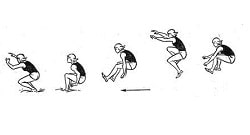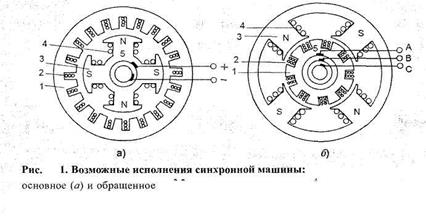Заглавная страница Избранные статьи Случайная статья Познавательные статьи Новые добавления Обратная связь FAQ Написать работу КАТЕГОРИИ: ТОП 10 на сайте Приготовление дезинфицирующих растворов различной концентрацииТехника нижней прямой подачи мяча. Франко-прусская война (причины и последствия) Организация работы процедурного кабинета Смысловое и механическое запоминание, их место и роль в усвоении знаний Коммуникативные барьеры и пути их преодоления Обработка изделий медицинского назначения многократного применения Образцы текста публицистического стиля Четыре типа изменения баланса Задачи с ответами для Всероссийской олимпиады по праву 
Мы поможем в написании ваших работ! ЗНАЕТЕ ЛИ ВЫ?
Влияние общества на человека
Приготовление дезинфицирующих растворов различной концентрации Практические работы по географии для 6 класса Организация работы процедурного кабинета Изменения в неживой природе осенью Уборка процедурного кабинета Сольфеджио. Все правила по сольфеджио Балочные системы. Определение реакций опор и моментов защемления |
Logical Components of Data spacesСодержание книги
Поиск на нашем сайте A data space should contain all of the information relevant to a particular organization regardless of its format and location, and model a rich collection of relationships between data repositories. Hence, we model a data space as a set of participants and relationships. The participants in a data space are the individual data sources: they can be relational databases, XML repositories, text databases, web services and software packages. They can be stored or streamed (managed locally by data stream systems), or even sensor deployments. Some participants may support expressive query languages, while others are opaque and offer only limited interfaces for posing queries (e.g., structured files, web services, or other software packages). Participants vary from being very structured (e.g., relational databases) to semi-structured (XML, code collections) to completely unstructured. Some sources will support traditional updates, while others may be append-only (for archiving purposes), and still others may be immutable. A data space should be able to model any kind of relationship between two (or more) participants. Data spaces can be nested within each other (e.g., the data space of the Computer Science department is nested within the data space of the university), and they may overlap (e.g., the data space of the Computer Science department may share some participants with the Electrical Engineering department). Hence, a data space must include access rules between disparate data spaces. In general, there will be cases where the boundaries of a data space may be fluid, but we expect that in most of the cases the boundaries will be natural to define. Data space Systems We now outline one possible set of components and architecture for a data space system. A DSSP offers several interrelated services on the data space, some of which are generalizations of components provided by a traditional DBMS. It is important to keep in mind that unlike a DBMS, a DSSP does not assume complete control over the data in the data space. Instead, a DSSP allows the data to be managed by the participant systems, but provides a new set of services over the aggregate of these systems, while remaining sensitive to the autonomy needs of the systems. Furthermore, we may have several DSSP’s serving the same data space – in a sense; a DSSP can be a personal view on a particular data space. Catalog and Browse The catalog contains information about all the participants in the data space and the relationships among them. The catalog must be able to accommodate a large variety of sources and support differing levels of information about their structure and capabilities. Wherever possible, the catalog should contain a basic inventory of the data elements at each participant: identifier, type, creation date and so forth. Search and Query: The component should offer the following capabilities: query everything, structured query, meta-data queries, monitoring. Local store and index: A DSSP will have a storage and indexing component for the following goals: (1) to create efficiently queryable associations between data objects in different participants, (2) to improve accesses to data sources that have limited access patterns, (3) to enable answering certain queries without accessing the actual data source, and (4) to support high availability and recovery. The Discovery Component: The goal of this component is to locate participants in a data space, create relationships between them, and help administrators to refine and tighten these relationships. The Source Extension Component: Certain participants may lack significant data management functions. A DSSP should be able to imbue such a participant with additional capabilities, such as a schema, a catalog, keyword search and update monitoring. Study the meaning of the following words and word combinations: · data space · to propose · in a nutshell · a challenge · a property · accessible · a query · relevant · a participant · a repository · a deployment · opaque · append-only · immutable · to overlap · disparate · boundaries · fluid · to enable · to refine · to tighten · lack · significant · to imbue 1.2. Say whether the following statements are true or false:
1. Databases are more efficient in data management in comparison with data space. 2. DSSP’s deal with data in variety of formats accessible through many systems with different interfaces. 3. Like a DBMS, a DSSP is in full control of its data. 4. A data space should be able to model any kind of relationship between two participants. 5. Data spaces can be inserted into each other. 1.3. Read and translate the text “Hardware” [27] Hardware
What is hardware? Webster's dictionary gives us the following definition of the hardware — the mechanical, magnetic, electronic, and electrical devices composing a computer system. Computer hardware can be divided into four categories: · input hardware; · processing hardware; · storage hardware; · output hardware; · input hardware The purpose of the input hardware is to collect data and convert it into a form suitable for computer processing. The most common input device is a keyboard. It looks very much like a typewriter. The mouse is a hand held device connected to the computer by small cable. As the mouse is rolled across the mouse pad, the cursor moves across the screen. When the cursor reaches the desired location, the user usually pushes a button on the mouse once or twice to signal a menu selection or a command to the computer. The light pen uses a light sensitive photoelectric cell to signal screen position to the computer. Another type of input hardware is optic-electronic scanner that is used to input graphics as well as typeset characters. Microphone and video camera can be also used to input data into the computer. Electronic cameras are becoming very popular among the consumers for their relatively low price and convenience. Processing hardware The purpose of processing hardware is retrieve, interpret and direct the execution of software instructions provided to the computer. The most common components of processing hardware are the Central Processing Unit and main memory. The Central Processing Unit (CPU) is the brain of the computer. It reads and interprets software instructions and coordinates the processing activities that must take place. The design of the CPU affects the processing power and the speed of the computer, as well as the amount of main memory it can use effectively. With a well-designed CPU in your computer, you can perform highly sophisticated tasks in a very short time. Memory is the system of component of the computer in which information is stored. There are two types of computer memory: RAM and ROM. RAM (random access memory) is the volatile computer memory, used for creating loading, and running programs and for manipulating and temporarily storing data; ROM (read only memory) is nonvolatile, no modifiable computer memory, used to hold programmed instructions to the system. The more memory you have in your computer, the more operations computer can perform. Storage hardware The purpose of storage hardware is to store computer instructions and data in a form that is relatively permanent and retrieve when needed for processing. Storage hardware serves the same basic functions, as do office-filing systems except that it stores data as electromagnetic signals. The most common ways of storing data are Hard disk, floppy disk and CD-ROM. Hard disk is a rigid disk coated with magnetic material, for storing programs and relatively large amounts of data. Floppy disk (diskette) — thin, usually flexible plastic disk coated with magnetic material, for storing computer data and programs. There are two formats for floppy disks: 5.25" and 3.5". 5.25" is not used in modern computer systems because of it relatively large size, flexibility and small capacity. 3.5" disks are formatted 1.4 megabytes and are widely used. D-ROM (compact disc read only memory) is a compact disc on which a large amount of digitized read-only data can be stored. CD-ROMs are very popular now because of the growing speed, which CD-ROM drives can provide nowadays. Output hardware The purpose of output hardware is to provide the user with the means to view information produced by the computer system Information is output in either hardcopy or softcopy form. Hardcopy output can be held in your hand, such as paper with text (word or numbers) or graphics printed on it. Softcopy output is displayed on a monitor. Monitor is a component with a display screen for viewing computer data, television programs, etc. Printer is a computer output device that produces a paper copy of data or graphics. Modem is an example of communication hardware — an electronic device that makes possible the transmission of data to or from computer via telephone or other communication lines. Hardware comes in many configurations, depending on what the computer system is designed to do. Hardware can fill several floors of a large office building or can fit on your lap. Study the meaning of the following words and word combinations: · processing hardware · input hardware to convert · keyboard · mouse · to connect · to roll · to reach · sensitive · scanner · to retrieve · to direct · to execute · to interpret · to affect · amount · sophisticated · RAM · volatile · temporarily · ROM · storage hardware · hard disk · CD-ROM · capacity · to provide · output hardware · printer · modem · lap · CPU · microprocessor 1.4. Say whether the following statements are true or false: 1. Computer is an electronic device therefore hardware is a system of electronic devices. 2. The purpose of the input hardware is to collect data and convert it into a form suitable for computer processing. 3. Scanner is used to input graphics only. 4. The purpose of processing hardware is to retrieve, interpret and direct the execution of software instructions provided to the computer. 5. User is unable to change the contents of ROM. 6. 5.25" floppy disks are used more often because they are flexible and have more capacity than 3.5" disks. 7. Printer is a processing hardware because its purpose is to show the information produced by the system. 8. Modem is an electronic device that makes possible the transmission of data from one computer to another via telephone or other communication lines. 9. The purpose of storage hardware is to store computer instructions and data in a form that is relatively permanent and retrieve them when needed for processing. 1.5. Answer the following questions: 1. What is the Webster's dictionary definition of hardware? 2. What groups of hardware could be defined? 3. What is input hardware? What are the examples of input hardware? 4. What is a mouse designed for? What is a light pen? 5. What is processing hardware? 6. What are the basic types of memory used in a PC? 7. Can a PC-user change the ROM? Who records the information in ROM? 8. What is storage hardware? 9. What is CD-ROM used for? 10. Can a user record his or her data on a CD? 11. What kind of storage hardware can contain more information? 12. What is modem used for? 13. Can PC-user communicate with other people without a modem?
II. WRITING
2.1. Write the English equivalents of the given Russian words and word combinations and make up sentences:
A) Запоминающие устройства; носители памяти; первичные ЗУ; вторичные ЗУ; время доступа; стоимость ЗУ; диапазон емкости памяти; архивная память; движущиеся механические части; вращающиеся магнитные ленты и диски; по этим причинам; твердотельные устройства; магнитные сердечники; полупроводники; оперативное ЗУ; аппаратное обеспечение вторичной памяти; звукозапись; намагниченные точки; представлять зашифрованную комбинацию единиц информации; в отличие от магнитных лент; последовательная и произвольная обработка; устройства с движущейся и фиксированной головкой; удовлетворять потребности; гибкий диск. B) Хорошо известно; к компьютеру относятся; внутренняя память; составлять суть; выполнять; координировать деятельность; определяя в каком порядке; управлять работой всей системы; при необходимости; в соответствии с командами; уровни памяти; порт ввода-вывода; переключатели; режим включения или выключения; передавать сигналы; указывать последовательность пошаговых операций; основная память; управлять ходом выполнения программы; с другой стороны; выполнять вычитание, сложение, возведение в степень, деление, умножение; для того чтобы. C) Среда устройств ввода-вывода; система обработки информации; внешняя среда; связан с человеком; независим от человека; удаленный банковский терминал; измерять поток данных; бобина с магнитной лентой; хранить собранную информацию; двоичный формат; интерфейс ввода-вывода; вводить с клавиатуры; устройство считывания штрих-кода; не смотря на; преобразовать в двоичный код; сопоставлять параметры; подобным образом; интерфейс вывода; изменить процесс в обратном направлении; настроить устройство ввода-вывода к внешней среде; главное отличие; основная память; вторичная память; низкоскоростные устройства; в соответствии. 2.2. Write the Russian equivalents of the given English words and word combinations, make up sentences: Direction: backward direction; clockwise direction; counter clockwise direction; data direction; forward direction; inverse / reverse direction; negative direction; positive direction; printing direction; transmission direction. Level: access level; application level; data level; device level; difficulty level; error level; function level; hardware level; high level; input level; output level; performance level; presentation level; program level; protection level; resource level; security level; software level; structural level; system level; transmission level. Processor: arithmetic processor; central processor; command processor; control processor; data processor; error processor; general-purpose processor; special-purpose processor; image processor; language processor; mail processor; message processor; numeric processor; parallel processor; peripheral processor; text processor. Switch: to switch between programs; to switch between windows; to switch disks; to switch on; to switch off; to switch over; binary switch; command switch. Step: conversion step; final step; procedure step; program step; programming step; step by step; one step at a time; to step down; to step out; to step up; to take steps. III. GRAMMAR IN USE 3.1. Choose the appropriate tense form: present simple vs present progressive: 1. They normally (have) lunch at two. 2. Are (you work) in Paris this week? 3. You (buy) new clothes every Saturday! 4. I played football at school but now I (prefer) swimming. 5. John (have) a difficult time at the university this year. 6. The moon (go) round the earth. 7. We (feel) that the contents of this letter should be changed. 8. The watch (belong) to my grandmother. 9. I (hear) what you (tell) me but I don’t agree with you. 10. This medicine (contain) a new substance. 11. These days we (always, have) tests at school. 12. Why (you, wear) my coat? – Oh, I’m sorry. It (look) like mine! 13. This cake (smell) strange. What’s in it? 14. Hi Jake. – What (you, do) at the moment? – I (enjoy) the sunshine at the beach. 15. Where (new neighbors, come) from? 16. What (your dad, do) for a living? - He is a government official but he quit his job a few weeks ago. – And what (he, do) now? – At the moment he (look) for a new job. 3.2. Make up the sentences using the necessary tense: 1. We – can – climb – mountain (past simple) 2. What – you – think –of England? (present simple) 3. We – learn – the whole night. (past perfect progressive) 4. I – go – doctor (conditional 1) 5. We – not be – there (conditional 2) 6. We – walk down – street (past progressive) 7. He – ever – visit – grandmother? (present perfect simple) 8. We – never- read – books (present simple) 9. Jane – not able to – walk – after the accident (past simple) 10. She – wait – for an hour (present perfect progressive) 11. He – be – an interesting man (past simple) 12. I – come – at 7 (going-to future) 13. We – discuss – the topic – for hours (present perfect progressive) 14. She – get – up – now? (present progressive) 15. We – just finish – our homework (present perfect simple) 16. They – play – baseball – whole day (present perfect progressive) 17. He – often – shop –at Harrods (present simple) 18. He said – Mum – already – go – out (past perfect simple) 19. I – find – this cap – this morning (present perfect simple) 20. John and Sheila – marry – on Wednesday (present progressive) 21. You – ride – a camel – in Egypt? (past simple) 22. I – cannot – go out – last night (past simple) 23. Where – he – go? (present perfect simple) 24. How often – you – go – dentist? (present simple)
3.3. Choose the appropriate tense form: past simple vs past progressive: 1. It (rain) when we (come) out of the shopping centre. 2. It (happen) very quickly. The car (come) out of the side road and then the van (drive) into the back of it. 3. I (be) ill last week. 4. He (break) his leg when he (ski). 5. Emma (pass) her exam a few weeks ago. 6. When we (see) the spaceship we (stop) the car. 7. When (you buy) the car? – I (buy) it a few years ago. 8. He (sit) in the garden when a wasp (sting) him in the nose. 9. Claire (go) to Egypt last month. 10. She (have) a beautiful dream when the alarm clock (ring). 11. The car (stop) at the lights. 12. We (drive) home in the middle of the night when we (see) a flashing light. 13. Soft music (play) when I (go) into the room. 14. (you buy) that bag while I (look) after the children? 15. It (be) peaceful and the birds (sing). 16. Was (Jimmy, already wait) for you when you (get) there? 17. I (ring) at about 3 o’clock yesterday, but you (not pick) up the phone. – What (you do)? – I (help) Dad in the garden so I probably (not hear) it. 18. I (lie) in the bath when the phone (ring). It (stop) after a few rings. 19. It (be) cold when we (leave) the house that day. IV. SPEAKING
Work in two groups, A and B. Think of advantages and possible disadvantages of data spaces in information management field. Then together consider how the disadvantages can be minimized. Use the Notes below.
|
||
|
Последнее изменение этой страницы: 2016-08-26; просмотров: 521; Нарушение авторского права страницы; Мы поможем в написании вашей работы! infopedia.su Все материалы представленные на сайте исключительно с целью ознакомления читателями и не преследуют коммерческих целей или нарушение авторских прав. Обратная связь - 216.73.216.108 (0.012 с.) |