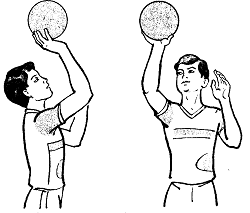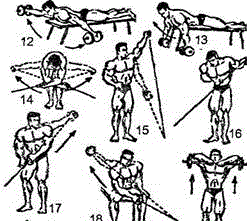Заглавная страница Избранные статьи Случайная статья Познавательные статьи Новые добавления Обратная связь FAQ Написать работу КАТЕГОРИИ: ТОП 10 на сайте Приготовление дезинфицирующих растворов различной концентрацииТехника нижней прямой подачи мяча. Франко-прусская война (причины и последствия) Организация работы процедурного кабинета Смысловое и механическое запоминание, их место и роль в усвоении знаний Коммуникативные барьеры и пути их преодоления Обработка изделий медицинского назначения многократного применения Образцы текста публицистического стиля Четыре типа изменения баланса Задачи с ответами для Всероссийской олимпиады по праву 
Мы поможем в написании ваших работ! ЗНАЕТЕ ЛИ ВЫ?
Влияние общества на человека
Приготовление дезинфицирующих растворов различной концентрации Практические работы по географии для 6 класса Организация работы процедурного кабинета Изменения в неживой природе осенью Уборка процедурного кабинета Сольфеджио. Все правила по сольфеджио Балочные системы. Определение реакций опор и моментов защемления |
Exercise 1. Vocabulary to the text.Содержание книги
Похожие статьи вашей тематики
Поиск на нашем сайте
Joystick – джойстик Trackerball – шаровой манипулятор Barcode reader – считыватель штрихкода Equipment – оборудование To accept – принимать To draw – рисовать, тащить To detect – обнаруживать Light – свет Exercise 2. Listening “Voice input” Label the steps of the voice input work. Exercise 3. Match each device with its use. 1. joystick 2. lightpen 3. scanner 4. digital camera 5. mouse 6. keyboard 7. microphone a) draw pictures on to a computer screen b) copy documents c) input sound d) input text e) select from a menu f) move the cursor rapidly g) produce photos without film Exercise 4. Decide which input device is best for: 1. controlling fast-moving objects in a game 2. reading the price of things in a shop 3. making copies of a page of text and graphics 4. storing sounds on a computer 5. producing pictures of people and places for storing in a computer 6. controlling a computer using speech 7. typing text into a computer Exercise 5. Read the text and identify each device: trackerball/ joystick/ lightpen/ scanner. The part of the computer that takes in information is called the input unit. The input unit or device provides the means of communication between the computer and the people who are interested in its operation. The input device makes possible communication from the other data-handling equipment and a man to computer. It is a functional part of the computer that accepts the data to be operated on and programs for operating. A ______ is another input device you can connect to a computer system. The _______ is able to move in eight directions. ________s are mostly used in computer games to control the way a picture on the screen moves. Sometimes two ______s are connected to a computer, so two people can play the game at the same time. A ______ works in exactly the same way as a mouse, except that the ball is on top. The user rolls the ball around with her hand to operate it. If you use a ______, you don’t need extra space on your desk to move it around (like you do it with a mouse). ________s are often used on small portable computers and on some video game machines. A _____ can be used to draw pictures directly on to a computer screen or read the pattern on a barcode. A ________ that can read barcodes detects the difference between the light reflected from a black barcode line and its lighter background. Using a _____, you can input printed drawings, photographs, or text directly into a computer. A _______ works like a photocopier – a light is shone on the material and the _______ detects the reflected light. You can use a ______ with optical character recognition (OCR) software to input the scanned text into a word processing package. Exercise 6. Match grammatical construction with its definition.
Exercise 7. Write out from the text all the verbs in Present. Define what form of Present is it? Exercise 8. Translate the sentences. Define their tense form. 1. Computer performs many useful functions. 2. Computer is performing operations. 3. Computer has performed operations. 4. Computer is an electronic machine that performs many functions. 5. Computer does a lot of operations for a human being. Exercise 9. Make sentences in ex.8 negative and interrogative. Exercise 10. Divide the following words into three tenses: Present Simple Present Progressive Present Perfect now, today, this week, often, always, already, at the moment, just, yet, usually, recently, sometimes, since, regularly, for. Exercise 11. Learn these words by heart and make up you own sentences with them. 2.1 Topic “Keyboard and Mouse” Vocabulary.
|
||||||
|
Последнее изменение этой страницы: 2021-02-07; просмотров: 757; Нарушение авторского права страницы; Мы поможем в написании вашей работы! infopedia.su Все материалы представленные на сайте исключительно с целью ознакомления читателями и не преследуют коммерческих целей или нарушение авторских прав. Обратная связь - 3.135.241.191 (0.006 с.) |