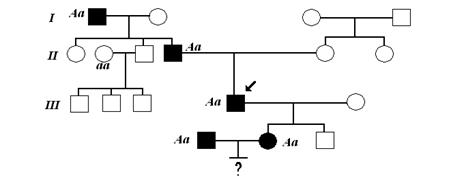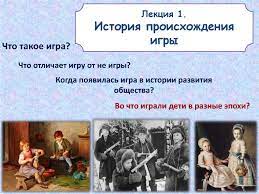Заглавная страница Избранные статьи Случайная статья Познавательные статьи Новые добавления Обратная связь FAQ Написать работу КАТЕГОРИИ: ТОП 10 на сайте Приготовление дезинфицирующих растворов различной концентрацииТехника нижней прямой подачи мяча. Франко-прусская война (причины и последствия) Организация работы процедурного кабинета Смысловое и механическое запоминание, их место и роль в усвоении знаний Коммуникативные барьеры и пути их преодоления Обработка изделий медицинского назначения многократного применения Образцы текста публицистического стиля Четыре типа изменения баланса Задачи с ответами для Всероссийской олимпиады по праву 
Мы поможем в написании ваших работ! ЗНАЕТЕ ЛИ ВЫ?
Влияние общества на человека
Приготовление дезинфицирующих растворов различной концентрации Практические работы по географии для 6 класса Организация работы процедурного кабинета Изменения в неживой природе осенью Уборка процедурного кабинета Сольфеджио. Все правила по сольфеджио Балочные системы. Определение реакций опор и моментов защемления |
I. Choose the right variant.Содержание книги
Поиск на нашем сайте
1. across the road/the church 2. along the corner/the road 3. down the church/the stairs 4. over the corner/the wall 5. into the bank/the bridge 6. round the corner/the road 7. past the floor/the bank 8. off the police station/the table 9. through the door/the railway line 10. sit by/above the window 11. in/through a book 12. past/at a cup 13. in/on September 14. for/during exam 15. for/during a few minutes 16. for/by 5 o’clock 17. at/on Christmas day 18. at/in night 19. in/on April 20. at/on April 17th
II. Put in the right verb form. 1. Jill (speak) five languages. 2. My brother (smoke) 5 cigarettes a day. 3. He (not like) dancing. 4. I (hate) big cities. 5. What you (think) of a new film? 6. It’s late. I think I (take) a taxi. 7. Diana (come) to the party tomorrow? 8. He (be) fourteen next year. 9. … the secretary (come/yet)? 10. He is the most handsome man I (ever/know). 11. They (not/see) me for ages. 12. Kate (do) all her work by 3 o’clock tomorrow. 13. He (sleep) when you come back tonight. 14. My sister (know) the results of the exam on economy in three days. 15. – Let’s meet at the station at 6 p.m. – O.K. I (wait) for you there. Unit IV. Word Processing Topic “The desktop of the computer”. Vocabulary. Grammar: Past tenses compared. 1.4 Exercises. Exercise 1. Vocabulary to the text. Desktop – рабочий стол компьютера Drives – приводы Icon – иконка, изображение To appear – появляться To boot up – загружать (первоначальная загрузка) To turn on – включать To turn off – выключать To include – включать (составляющее чего-либо) Click – щелчок Folder – папка To contain – содержать To remove = to delete = to erase – удалять Recycle bin – корзина (для мусора) To let – позволять, разрешать To change – менять, изменять By mistake – по ошибке
Exercise 2. What do you see first when you turn on a computer? How do you open a program? Exercise 3. Read the text and translate it. Match the headings with the paragraphs. a) the control panel b) the drivers c) the desktop d) using icons
The desktop is the screen that appears after you boot up, or turn on, your computer. It shows a number of icons on a background picture or color. When you buy a new computer and boot up for the first time, the desktop will only show a small number of icons. In the Windows operating system, these usually include My Computer and the Recycle Bin. Double-clicking on an icon with the mouse opens a computer program, a folder or a file. Folders usually contain other files. You can move icons around the desktop add new ones or remove them by deleting them. Deleted files go to the Recycle Bin. People usually put the programs they use most often on the desktop to find them quickly. When you double-click on My Computer another screen appears. This screen shows the A: drive icon, for floppy disks; the C: drive icon, which usually contains all of the main programs and folders on your computer; the D: drive icon, which is usually the CD-ROM drive, and the Control Panel folder. When you double-click on Control Panel, another screen appears that shows many other icons, such as the Display icon and the Date/Time icon. Double-clicking on Display opens a box that lets you personalize your desktop by changing the screen saver (the moving image that appears when no one is using the computer) or the background picture. Exercise 4. Decide if the sentences are true (T) or false (F). 1. The desktop appears before you boot up. 2. Files are usually inside folders. 3. People usually put their favorite programs on the desktop. 4. Use the C: drive to open floppy disks. 5. You cannot change the background picture of the desktop. 6. The Control Panel folder contains the Date/Time icon. Exercise 5. Find the word in the text that mean: 1. comes into view so you can see it (paragraph 1) 2. the picture or color on your screen (1) 3. clicking the mouse two times quickly (2) 4. something that holds documents or files (2) 5. most important (3) ______ 6. make something the way you want it (4) Exercise 6. Complete the sentences with the words below:
|
||||
|
Последнее изменение этой страницы: 2021-02-07; просмотров: 302; Нарушение авторского права страницы; Мы поможем в написании вашей работы! infopedia.su Все материалы представленные на сайте исключительно с целью ознакомления читателями и не преследуют коммерческих целей или нарушение авторских прав. Обратная связь - 3.16.49.213 (0.006 с.) |