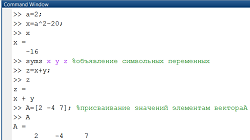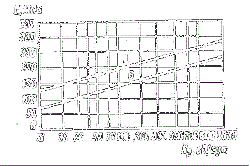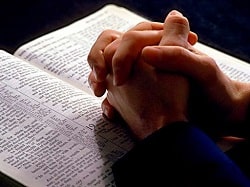Заглавная страница Избранные статьи Случайная статья Познавательные статьи Новые добавления Обратная связь FAQ Написать работу КАТЕГОРИИ: ТОП 10 на сайте Приготовление дезинфицирующих растворов различной концентрацииТехника нижней прямой подачи мяча. Франко-прусская война (причины и последствия) Организация работы процедурного кабинета Смысловое и механическое запоминание, их место и роль в усвоении знаний Коммуникативные барьеры и пути их преодоления Обработка изделий медицинского назначения многократного применения Образцы текста публицистического стиля Четыре типа изменения баланса Задачи с ответами для Всероссийской олимпиады по праву 
Мы поможем в написании ваших работ! ЗНАЕТЕ ЛИ ВЫ?
Влияние общества на человека
Приготовление дезинфицирующих растворов различной концентрации Практические работы по географии для 6 класса Организация работы процедурного кабинета Изменения в неживой природе осенью Уборка процедурного кабинета Сольфеджио. Все правила по сольфеджио Балочные системы. Определение реакций опор и моментов защемления |
II. Read paragraph 1. Choose a term from this box to complete the sentences belowСодержание книги
Поиск на нашем сайте
1. The first rule of data storage is to make a__________ of all important tiles. 2. A.__________ is slower than a hard drive and can only hold 1.44 MB disks. 3. The.__________ inside your PC is made of aluminium alloy covered with a magnetic coating. This makes the disk itself a rigid plate, hence its name. 4. The.__________ are circles around a disk and the.__________ are segments within each circle. 5. This hard drive is a 60 GB IBM model with a fast.__________ of 8 ms. 6. The.__________ is the rate of transmission of data from the disk to the CPU. This is usually described in megabytes per second. 7. Apple s iPod music player can double as a.__________ for transporting computer data.
III. Look at the text and find: 1. the CD and DVD formats that can be rewritten many times 2. the CD and DVD formats that can be written to by the user only once 3. the CD and DVD formats that can be read by a computer but not written to 4. the type of cards used in digital cameras 5. a type of drive that plugs into a USB port and lets you share photos and music with friends 6. the memory without moving parts; it is erasable, non-volatile and used in small devices 7. the expression that means to 'initialize a disk and prepare it to receive data' IV. Complete this product description with words from paragraph 2 The Panasonic DVD-LS91 is a top-of-the-range __________, which provides pure entertainment wherever you go. It has a big 9 inch built-in __________ LCD, so you can really enjoy movies. The built-in stereo speakers allow you to listen along, or if you want to listen alone, just plug in a pair of __________. This portable machine provides __________ so you can play DVD Audio/Video, CD-R/RW, DVD-RAM, DivX and MP3 files. Its compact design features a built-in rechargeable 6 hour battery pack. The DVD-LS91 allows 6 hours of playback, and provides a perfect way to entertain yourself and your kids during long trips.
TEXT IX Graphics and design I. Read and translate the text Types of graphics software Computer graphics arc pictures created, changed or processed by computers. There are two categories. 1 Bitmapped graphics represent images as bitmaps; they are stored as pixels and can become a bit distorted when they are manipulated. The density of dots. known as the resolution and expressed in dots per inch, determines how sharp the image is. 2 Vector graphics represent images as mathematical formulae, so they can be changed or scaled without losing quality. They are ideal for high-resolution output. There are different types of graphics software. ■ Image manipulation programs let you edit your favourite images. For example, you can scan a picture into your PC or transfer a photo from your camera and then add different effects, or filters. ■ Painting and drawing programs, also called illustration packages, offer facilities for freehand drawing, with a wide choice of pens and brushes, colours and patterns. One example is Windows Paint. ■ Business graphics programs, also called presentation software, let you create pie charts, bar charts and line graphs of all kinds for slide shows and reports. You can import data from a database or spreadsheet to generate the graphs. ■ Computer-aided design (CAD) is used by engineers and architects to design everything from cars and planes to buildings and furniture. First they make a wireframe, a drawing with edges and contour lines. Then if they want to colour the objects and add texture, they create a surface for the object; this is called 'filling the surface". Finally, the design is rendered to make the object look realistic. Rendering is a process that adds realism to graphics by using shading, light sources and reflections. ■ Desktop publishing (DTP) is based around a page layout program, which lets you import text from a word processor, clip-art (ready-made pictures from graphics packages, andimages from scanners or cameras, and arrange them all on a page. It is used to design and publish books, newspapers, posters, advertisements, etc. ■ Digital art, or computer art, is done with applets that use mathematical formulae to create beautiful bright shapes called fractals. A fractal is a geometrical figure with special properties, e.g. the Koch snowflake or the Mandelbrot set. Fractals can also be used to model real objects like clouds, coastlines or landscapes. ■ Computer animation uses graphics programs (e.g. digital cartooning systems) to create or edit moving pictures. Each image in a sequence of images is called a 'frame'. ■ Geographic information systems (GIS) allow cartographers to create detailed maps.
II. Read the text and decide which type of graphics software is best for these users 1 a person who wants to edit photos at home 2 an economist who wants to present statistics in a form that can be easily understood 3 engineers who need to design the interior and exterior of a new aeroplane 4 a company which needs to design and publish a magazine 5 an artist who wants to produce illustrations and freehand drawings for a book 6 an organization that needs to make maps and 3D virtual models of the surface of the Earth 7 computer animators who make movies like Toy Story and Shrek 8 a mathematician who wants to make fractal shapes of natural phenomena III. Complete the sentences with words from the box.
1. Painting programs work by giving a colour to each pixel in an image, creating a.__________ Unlike vector graphics, the image is a single layer, so once something is painted, it becomes part of the whole picture. 2. In painting programs and image editors._________ are special effects that can be applied to a picture, including drop shadows. textures, distortions, etc. 3. The._________ model is the simplest interpretation of a true three-dimensional object. Here the object is represented by its edges and contours and is therefore similar in form to a normal engineering drawing or sketch. 4. __________ adds textures to each surface, and generates realistic reflections, shadows and highlights. 5. Most illustration packages come with a bundle of resources that include ready-made __________ images and a selection of fonts. 6._________ are geometrical patterns that are repeated at a small scale to generate irregular shapes, some of which are similar to objects in nature.
IV. Look at the Windows Paint toolbox and find the tools that match these definitions 1. This is like a magnifying glass which changes your view of a drawing. 2. This brush lets you paint in different shapes and patterns. 3. This is used to draw curves in different thicknesses. 4. This rubs out the part of the picture you drag it over. 5. This tool lets you pick a colour from an area of an image, instead of choosing tricolour from the colour palette. 6. This tool is used to fill a shape with a colour of your choice. 7. This makes straight lines. 8. This basic tool is used to draw freehand, i.e. to draw free-form shapes. 9. This group of tools is used for drawing shapes: rectangles, ellipses and polygons. 10. This produces individual pixels of colour in a spray pattern. 11. These tools let you make rectangular or freehand selections around the things you want to select. 12. This is used to type text.
TEXT X Chatting and video conferencing I. Read and translate the text IRC and web chat IRC (Internet relay chat) is a system that allows Internet users to meet in channels (or chat rooms) in order to have live conversations on the Topic of the chosen channel. To participate yon need to install a chat client, a special type of software, on your computer to connect to the chat server, the computer where the meeting takes place. Once you have logged into an IRC server or a web chat site, you have to choose a username or nickname that will identify you during the chat. After choosing the channel, you can read the conversations, type and send messages. You can post messages to everyone in the channel or have private conversations with someone. Channels arc run by channel operators, 'chanops' or just 'ops' who control the content and the people who join and may ban users or ask them to leave the room. Instant messaging IM (instant messaging) programs allow Internet users to communicate in one-to-one conversations; they arc a chat room for just two people. With programs such as ICQ (I seek you) and MSN Messenger you can maintain a list of people, called a buddy list or contact list. The program opens up a small window where the people engaged in the conversation type their messages. The latest IM programs also incorporate telephone, video and file-sharing facilities and are becoming an alternative to traditional video conferencing programs. Video and voice calls Video conferencing (video call) systems allow a live connection between two or more participants in separate locations using the Internet to exchange audio and video data. The users need a computer wirh broadband access, a webcam, a microphone and speakers. Some popular programs are CU-SeeMe and Windows Netmeeting. The Net can also be used for online telephone conversations, either computer-to-computer or computer-to-phone, which require special software (e.g. Net2Phone) or an applet, a Java application that runs from the browser when you access a web page, and also a microphone, sound card and speakers. This туре of communication uses VoIP (Voice over Internet Protocol), which turns analogue audio signals, like the ones on the telephone, into digital data that can he sent via the Internet. Virtual worlds Internet users can also communicate in three-dimensional environments. Instead of nicknames, people choose Avatars or 3D characters in order to interact with other people. A popular language used to create interactive simulations within the Net is VRML (Virtual Reality Modelling Language).
|
||||
|
Последнее изменение этой страницы: 2016-04-08; просмотров: 2078; Нарушение авторского права страницы; Мы поможем в написании вашей работы! infopedia.su Все материалы представленные на сайте исключительно с целью ознакомления читателями и не преследуют коммерческих целей или нарушение авторских прав. Обратная связь - 216.73.216.214 (0.009 с.) |