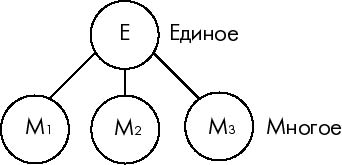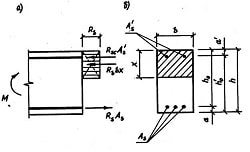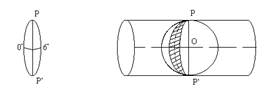Заглавная страница Избранные статьи Случайная статья Познавательные статьи Новые добавления Обратная связь FAQ Написать работу КАТЕГОРИИ: ТОП 10 на сайте Приготовление дезинфицирующих растворов различной концентрацииТехника нижней прямой подачи мяча. Франко-прусская война (причины и последствия) Организация работы процедурного кабинета Смысловое и механическое запоминание, их место и роль в усвоении знаний Коммуникативные барьеры и пути их преодоления Обработка изделий медицинского назначения многократного применения Образцы текста публицистического стиля Четыре типа изменения баланса Задачи с ответами для Всероссийской олимпиады по праву 
Мы поможем в написании ваших работ! ЗНАЕТЕ ЛИ ВЫ?
Влияние общества на человека
Приготовление дезинфицирующих растворов различной концентрации Практические работы по географии для 6 класса Организация работы процедурного кабинета Изменения в неживой природе осенью Уборка процедурного кабинета Сольфеджио. Все правила по сольфеджио Балочные системы. Определение реакций опор и моментов защемления |
VII. Answer the following questionsСодержание книги
Поиск на нашем сайте
1) What is the Webster's dictionary definition of the hardware? 2) What groups of hardware exist? 3) What is input hardware? What are the examples of input hardware? 4) What is the mouse designed for? 5) What is processing hardware? What are the basic types of memory used in a PC? 6) What is a storage hardware? What is CD-ROM used for? Can a user record his or her data on a CD? What kind of storage hardware can contain more information: CD-ROM, RAM or ROM? 7) What is modem used for? Can a PC user communicate with other people without a modem? VIII. Which of the following statements are true and which are false. Give your reason.
IX. Match the sentences and find the continuation
X. Fill in the gaps
1. The central processing unit reads _________and software instructions and _________ the processing. 2. The mouse is a ________device connected to the computer by a small cable. 3. Floppy disk (diskette) — a thin, ___________plastic disk _________with magnetic material. 4. Memory is the ___________ of the computer in which ____________is stored. 5. ___________ and video camera can be also used to _________ data into the computer. 6. _________ hardware directs the ____________of software instructions in the computer.
XI. Make the right choice 1. Hard disk is ___________coated with magnetic material.
2. Monitor is a display screen for _________computer data, television programs.
3. The most common components of processing hardware are ____________________________
4. CD-ROMs are very popular now because of the _______________.
5. Modem is an electronic device that makes possible _________________.
6. ROM (read only memory) is computer memory used to __________________ to the system.
XII. Make up sentences 1. cable / the / is / a / small / device / by / to / mouse / computer / connected / a / hand-held / the. 2. perform / have / operations / you / more / in / your / can / the / more / memory / you / computer / the. 3. graphics / is / a / output / produces / device / that / computer / of / data / copy / a / paper / or / printer. 4. data / screen / viewing / computer / is / for / a / display / monitor. 5. the / keyboard / a / input / device / is / common / most. 6. material / with / coated / a / rigid / disk / is / disk / magnetic / hard. 7. stored / of / the / in / is / the / computer / which / component / information / is / memory. XIII. Translate the sentences from Ukrainian into English 1. Центральний процесор - мозок комп'ютера. 2. Принтер - комп'ютерний пристрій виводу, який видає паперову копію даних або графіки. 3. Чим більше пам'яті ви маєте в своєму комп'ютері, тим більше операцій ви можете виконати. 4. ROM (постійна пам'ять) є пам'яттю комп'ютера, яка використовується для того, щоб утримувати запрограмовані інструкції до системи. 5. RAM (оперативна пам'ять) є пам'яттю, яка використовується для того, щоб створити, завантажити і виконати програми. 6. Гнучкий диск (дискета) - тонкий, зазвичай гнучкий пластмасовий диск покритий магнітним матеріалом. 7. Пам'ять - компонент комп'ютера, в якому зберігається інформація. 8. Флэш-память є твердотілою, перезаписуваною пам'яттю.
XIV. Points for discussion Which device or format would be most suitable for storing these things? 1) The operating system and the programs on a home computer 2) An electronic encyclopedia for children 3) A movie in digital format 4) The music tracks by your favourite artist 5) All the files generated by a company in one day 6) The photos taken with a digital camera Text 4 COMPUTER OPERATIONS (Types of data)
I. Read and translate the text Much of the processing computers can be divided into two general types of operation. Arithmetic operations (арифметичні дії) are computations (обчислення) with numbers such as addition (додавання), subtraction (віднімання), and other mathematical procedures. Early computers performed (виконували) mostly arithmetic operations, which gave the false impression (помилкове враження) that only engineers and scientists could benefit (мати користь) from computers. Of equal importance(рівна важливість) is the computers ability to compare(здатність порівнювати) two values(величини) to determine(визначати) if one is larger than, smaller than, or equal (рівний) to the other. This is called a logical operation. The comparison (порівняння) may take place between numbers, letters, sounds, or even drawings (малюнки). The processing of the computer is based on the computer's ability to perform logical and arithmetic operations. Instructions must be given to the computer to tell it how to process the data (обробляти дані) it receives and the format needed for output (виведення даних) and storage(зберігання). The ability to follow the program sets computers apart from most tools (інструментів). However (Проте), new tools ranging from typewriters to microwave ovens have embedded computers (вбудовані комп’ютери), or built-in computers. An embedded computer can accept (приймати) data to use several options in its program, but the program itself cannot be changed. This makes these devices flexible and convenient but not the embedded computers itself. Types of data With the advent (прихід) of new computer applications and hardware, the definition of data (визначення даних) has expanded (розширяти) to include many types. Numeric data consists of numbers and decimal points (десяткові крапки), as well as the plus (+) and minus (-) signs. Both arithmetic operations and logical operations are performed on numeric data(числові дані). This means that numbers can be used for calculations (підрахунки) as well as sorted and compared to each other. Text, or textual data (текстові дані), can contain (містити) any combination of letters, numbers and special characters. Sometimes textual data is known as alphanumeric data(буквено-цифрові дані). Various forms of data that we can hear and see makes up audio-visual data. The computer can produce sounds, music and even human voice. It can also accept audio information as an input. Data can also take form of drawings and video sequences(відео послідовності). Physical data is captured from the environment. For example, light, temperature and pressure are all types of physical data. In many large buildings, computer systems process several kinds of physical data to regulate operations. Computers can set off security alarms, control temperature and humidity (вологість), or turn lights on and off, all in response to (у відповідь на) physical data. These applications increase people’s safety and save the time and money. II. Match the meaning
|
||||||||||||||||||||||||||||||||||||||||||||||||||||||||||||||||||||||
|
Последнее изменение этой страницы: 2016-04-08; просмотров: 550; Нарушение авторского права страницы; Мы поможем в написании вашей работы! infopedia.su Все материалы представленные на сайте исключительно с целью ознакомления читателями и не преследуют коммерческих целей или нарушение авторских прав. Обратная связь - 3.21.12.122 (0.01 с.) |