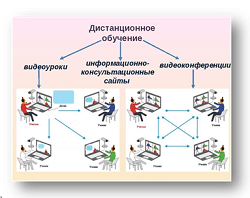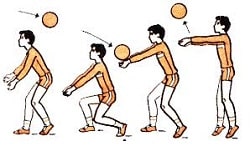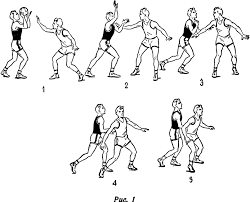Заглавная страница Избранные статьи Случайная статья Познавательные статьи Новые добавления Обратная связь FAQ Написать работу КАТЕГОРИИ: ТОП 10 на сайте Приготовление дезинфицирующих растворов различной концентрацииТехника нижней прямой подачи мяча. Франко-прусская война (причины и последствия) Организация работы процедурного кабинета Смысловое и механическое запоминание, их место и роль в усвоении знаний Коммуникативные барьеры и пути их преодоления Обработка изделий медицинского назначения многократного применения Образцы текста публицистического стиля Четыре типа изменения баланса Задачи с ответами для Всероссийской олимпиады по праву 
Мы поможем в написании ваших работ! ЗНАЕТЕ ЛИ ВЫ?
Влияние общества на человека
Приготовление дезинфицирующих растворов различной концентрации Практические работы по географии для 6 класса Организация работы процедурного кабинета Изменения в неживой природе осенью Уборка процедурного кабинета Сольфеджио. Все правила по сольфеджио Балочные системы. Определение реакций опор и моментов защемления |
V. Make up your own sentences, using the words or word combinations from the text. Speak on the topic “Internet”.Содержание книги
Поиск на нашем сайте
UNIT VI. TEXTS FOR ADDITIONAL READING. ТЕКСТЫ ДЛЯ ДОПОЛНИТЕЛЬНОГО ЧТЕНИЯ Computers. The Origins The father of all present-day computers was designed by Charles Babbage. It was to make long calculations and analyze them. J232,000 was provided by the British government to build it. Babbage’s huge computer-machine was to have been programmed from a punched paper tape. The calculations were to be made by means of thousands of rotating gear-wheels, and moving levers and rods. Had all the parts been really well made, it would have worked-slowly. But they weren’t.
At Home Sir Clive Sinclair didn’t invent the home computer but he brought it within the reach of the man in the street. He did this by designing and making the cheapest possible machine. The Sinclair ZX80 sold for L99.95. The ZX80 had an internal memory of just 1 Kilobyte (a Kilobyte is 1024 bytes: one byte equals one letter or number). Today’s personal computers have a memory of at least 512 Kilobytes. The ZX80 was small, with a plastic touch-keyboard; it displayed 24 32-character lines on a home TV screen. But it was a computer.
The Basic Principles A computer consist of millions of on-off switches. The computer is “told” what to do, in terms of “on” or “off”: actually, “1”or “0”. This is called “binary code”. A 1 or a 0 is very limited information – a bit. Computers need eight bits to identify just one number or letter – a byte. For example, 01001011 is eight bits, representing a single byte. Everything in present-day computers is made very small. Millions of “switches”, with all their connections, are printed onto tiny “chips” of silicon as “integrated circuits”. Some “chips” become the computer’s memory: the “switches” retain the information they are given – ready to be “worked on”. Other “chips” are used for instructions. A computer has to have precise instructions. There instructions are called a program (it’s always spelt that way in computing). Sometimes, we instruct the computer by typing on a keyboard. The computer displays out typing, on a “visual display unit” (VDU) or “monitor”.
Today’s Personal Computer IBM (International Business Machines) launched the PC in 1981. Improved versions quickly followed. The basic PC had just 64K (K=Kilobyte) of RAM. RAM is (R)andom (A)ccess (M)emory, the computer’s built in memory, used for holding the instruction programs, for working storage. The first PC had one floppy-disk drive. Floppy disks are a mean of electronically recording computer programs and computer output. The disks are “read” and “written to” in a disk drive. They are called “floppy” disks because, initially, they were. Today, huge-capacity storage disks are built into most computers.
Software – the Programs Computers only do what they are told to do. Often, we want the computer to do the same things again and again. So standard instructions – programs – are produced. First thought, a computer needs to know where, within its built in memory, to store information and how to work on it. This basic program is called an operating system (or disk operating system). One popular operating system, introduced with the IBM PC, is called MS DOS (from (M)icro(Soft) (D)isk (O)perating (S)ystem). A recent development from MS-DOS lets you tell the computer what to do by “pointing” at things (words or pictures) on the screen. This easy to use system is called Windows. Once the computer has its operating instructions it can be programmed to do many other things. Popular computer programs include word processor, databases, spreadsheets and graphics: · Word processors produce the printed word – immaculately. · Databases store masses of information – for easy access.
· Spreadsheets record and process numbers. · Graphics programs produce graphs and diagrams. How does e-mail work? Let's say you're sending mail to (user name@domain name). When you've finished composing your email, your mailer (email software) performs a gethostbyname system call to look up the IP address of the remote host (aol.com). The IP address (INTERNET PROTOCOL ad-: dress) is an assigned number, which identifies a host in an Internet. It has three parts: network number, optional subnet number, and host number. Your system queries an Internet name server to find the address of aol.com. Your mailer opens a virtual circuit over the Internet to "joy's" mailer. It communicates with the remote mailer by using the Simple Mail Transfer Protocol (SMTP). If all goes well, the mail is usually delivered within a few seconds, even if the recipient's machine is on the other side of the world. If the remote site is down, your mailer will keep trying every hour or so, usually for a couple of days. If the site still can't be reached, the mail will be returned to you as "undeliverable message." People and organizations without fulltime Internet connections may also use the Post Office Protocol (POP).
WORDS and WORD COMBINATIONS:
Domain name – доменное имя; имя машины в формате доменных имен; имя домена host- хост (сетевой узел, использующий протоколы TCP/IP) host address- ведущий адрес (адрес, присвоенный главному сетевому узлу) scale- масштаб, размер IP (Internet Protocol)- Simple Mail Transfer Protocol (SMTP) – subnet - подсеть query - запрос server - сервер mailer - почтальон (программа доставки электронной почты адресату) recipient- получатель, адресат email software - программа для электронной почты assigned – назначенный, закрепленный remote - удаленный virtual circuit - виртуальная цепь, виртуальный канал (последовательность логических соединений между передающим и принимающим компьютером) down - не работающий, не функционирующий (о компьютере) undeliverable message - не доставленное сообщение
WHO OWNS THЕ WWW?
Who owns the World Wide Web (WWW)? The answer is NOBODY! How can that be?" you could ask. This concept is a bit difficult to grasp unless you understand the structure of the Internet and its component parts, including the WWW. We have called the Internet "The Information Superhighway" and that is still the most accurate analogy. The Internet is a network of in- dependently-owned and operated interconnecting communication pipelines, just as the system of roads and bridges is a network of independently-owned and operated thoroughfares. From dirt roads to gravel roads to two lane paved roads to the largest multi-lane superhighways. Each road and each bridge was built by an independent entity and continues to be owned and controlled by that entity, including sale or other transfer of interest. Anyone can connect to an interstate highway, if the price is right. The beauty of the system, however, is that anyone can drive on any of these roads, usually for free. Once you get on one road in the system, you can use it to access any number of other roads, to go anywhere on the network you choose. All you need is a vehicle - a car or a computer with a modem and software. The Internet works the same way. Some parts of the Internet were installed and now maintained by government agencies, some by universities, some by private businesses, some by individuals. Each new connection to the Internet is achieved by acquiring permission to connect to someone who is already connected. It can be as simple as an individual signing up for a dial-up access account through an ISP, or as complicated as a new ISP establishing a high-speed data connection to a major backbone, with dozens of pieces of computer hardware to regulate and route the traffic. Once you're on, you're on. You can go anywhere.
The WWW is merely a subset of information published on the Internet. The only thing distinguishing information on the Web from other types of information on the Internet is the format in which the information is published. Web documents are published in Hyper-Text Markup Language (HTML). In order to put up a web page of your own, whether individual or business, you need to get access to the WWW by either renting space on an existing commercial Web server, or by putting up your own Web server and paying for a connection to someone else's data pipeline. Either way, you'll own a piece of the WWW yourself!
VOCABULARY bypass route - объезд, объездной маршрут pipeline - канал (связи, снабжения, коммуникации и т.д.) thoroughfare - транспортная магистраль entity - организация for free - бесплатно Information Superhighway– информационная супермагистраль to sign up - подписаться на услуги провайдера dial-up access - наборный доступ (по телефону) User account - учетная запись пользователя (содержит имя пользователя и его пароль для регистрации при входе в сеть) Subset - подмножество Web page - страница или ряд страниц, хранимые в сети Web server - web-сервер (компьютер, предоставляющий доступ к службам и страницам WWW пользователям Интернета) To put up - организовывать, устраивать HTML – язык разметки гипертекста, гипертекстовый язык описания документов,
Computer Games Computer games are becoming more and more popular – some say too popular. But where do they come from? How do they work? Battle with an alien spacecraft. Win the World Cup for your country. Use your skill and cunning to find your way through ancient castles. Yes, this is the exciting world of computer games! It’s not all about violence: there’s a game to suit everyone, from problem-solving to sports and more and more are appearing in shops, cafes and clubs. The most popular game last summer was World Cup 90, a realistic football contest for two players. You choose your international team and, using your skill and tactics, control you team to win the Cup. If football isn’t for you, you could join the Turtles, or test your driving skill in Hard Driving. Few people know more about computer games than John Ritman, a well-known British programmer. He has written Match Day, a football program, Batman and Head Over Heels – both arcade adventures. So how does John write a computer game? It takes a lot of careful and logical planning. At first he doesn’t know what the characters or story will be. You think oh the type of game you want to write and then find you have to work out each section of the game very carefully. Computers are like children – you have to give them very careful instructions so they know what to do! Each instruction is very simple. It is the combination of instructions, in a very long list, that makes footballers score goals and spacecraft fly in computer games. This list of commands is what people refer to as a ‘program’. The computer understands it in the form of numbers, but there are different languages through which human words are translated into numbers for the computer. Sometimes the instructions tell the computer to show something on the screen. The screen has hundreds of little dots on it which are called pixels. Each pixel has a number so that the computer can recognize it. If you give the computer the number that means ‘red’ and the number of a dot it will make that dot red. Repeat instructions like these thousands and thousands of times, and you have a computer game. It’s as simple as that!
ГРАММАТИЧЕСКИЙ СПРАВОЧНИК
|
||||||
|
Последнее изменение этой страницы: 2021-02-07; просмотров: 393; Нарушение авторского права страницы; Мы поможем в написании вашей работы! infopedia.su Все материалы представленные на сайте исключительно с целью ознакомления читателями и не преследуют коммерческих целей или нарушение авторских прав. Обратная связь - 13.58.61.176 (0.006 с.) |