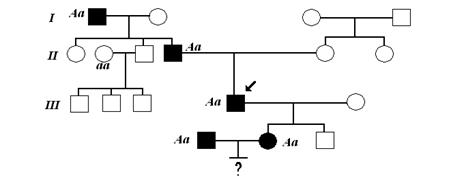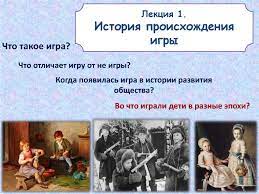Заглавная страница Избранные статьи Случайная статья Познавательные статьи Новые добавления Обратная связь FAQ Написать работу КАТЕГОРИИ: ТОП 10 на сайте Приготовление дезинфицирующих растворов различной концентрацииТехника нижней прямой подачи мяча. Франко-прусская война (причины и последствия) Организация работы процедурного кабинета Смысловое и механическое запоминание, их место и роль в усвоении знаний Коммуникативные барьеры и пути их преодоления Обработка изделий медицинского назначения многократного применения Образцы текста публицистического стиля Четыре типа изменения баланса Задачи с ответами для Всероссийской олимпиады по праву 
Мы поможем в написании ваших работ! ЗНАЕТЕ ЛИ ВЫ?
Влияние общества на человека
Приготовление дезинфицирующих растворов различной концентрации Практические работы по географии для 6 класса Организация работы процедурного кабинета Изменения в неживой природе осенью Уборка процедурного кабинета Сольфеджио. Все правила по сольфеджио Балочные системы. Определение реакций опор и моментов защемления |
Testing the computer programСодержание книги
Похожие статьи вашей тематики
Поиск на нашем сайте
There are two kinds of errors or bugs with which programmers must deal. The first type is the coding error. Such errors are syntax errors that prevent the language processor from successfully translating the source program to object program code. The language processor identifies the nature and the location of the error on the source program listing, so these errors are relatively easy to find and correct. The second type of bug is the logic error. The computer program can be successfully translated, but the program does not produce the desired results. These errors are generally much more difficult to find and to correct than are coding errors. Logic errors can be avoided through careful planning of the program logic, but it is the programmer's responsibility to test thoroughly all of the program's functions, in order to verify that the program performs according to specifications. There are many tools provided to the programmer to help in debugging the program logic. These tools are called debug packages or tracing routines. They assist the programmer in following the logic by printing out calculation results and field values used in making logic decisions in the program. In a few cases it may be necessary to use a memory dump — a printout of the instructions and date held in the computer's memory — in order to find the cause of logic errors.
Tests. Test 1. 1. The most common___________________ for planning the program logic are flowcharting and pseudocode. a) technologies; b) technics; c) techniques. 2.____________________ was designed for dealing with the complicated mathematical calculations of scientists and engineers, a) COBOL; b) FORTRAN; c) PL/I. 3.___________________ is the foundation of any programming languages. a) a set of rules; b) a group of numbers; c) a lot of instructions. 4. I / О match the physical and electrical characteristics of input-output devices. a) interchanges; b) interfaces; c) interpretations. 5. Letter-quality, dot-matrix and ink-jet printers are all … printers. a) line; b) page; c) character. 6. The most common device used to transfer information from the user to the computer is the. a) keyboard; b) printer; c) modem. 7. Input-output units link the computer to its external a) requirement; b) development; c) environment. 8. I / О devices can be classified according to their speed, visual displays being … devices. a) high-speed; b)medium-speed; c) low-speed.
Test 2. Match terms with their definitions. 1. Computer 2. Input 3. Output 4. Software 5. Hardware 6. Storage 7. CPU 8. CU 9. ALU 10. Program
a) an electronic device accepting data processing results from the computer system; b) the unit performing arithmetic operations called for in the instructions; с) the unit coordinating all the activities of various components of the computer. It reads information, enterpretes instructions, performs operations, etc.; d) a set of programs designed to control the operation of a computer; e) lists of instructions followed by the control unit of the CPU; f) an electronic device keying information into the computer; g) the unit holding all data to be processed, intermediate and final results of processing; h) visible units, physical components of a data processing system; i) the unit that directs the sequence of system operations, selects instructions and interpretes them; j) a device with a complex network of electronic circuits that can process information, make decisions, and replace people in routine tasks.
Unit XII. The World Wide Web and the Internet. Text 1. The World Wide Web.
The WORLD-WIDE WEB People have dreamt of a universal information database since late nineteen forties. In this database, not only would the data be accessible to people around the world, but it would also easily link to other pieces of information, so that only the most important data would be quickly found by a user. Only recently the new technologies have made such systems possible. The most popular system currently in use is the World-Wide Web (WWW) which began in March 1989. The Web is an Internet-based computer network that allows users on one computer to access information stored on another through the world-wide network. As the popularity of the Internet increases, people become more aware of its colossal potential. The World-Wide Web is a product of the continuous search for innovative ways of sharing information resources. The WWW project is based on the principle of universal readership; "if information is available, then any person' should be able to access it from anywhere in the world." The Web's implementation follows a standard client-server model. In this model, a user relies on a program (the client) to connect to a remote machine (the server), where the data is stored. The architecture of the WWW is the one of clients, such as Netscape, Mosaic, or Lynx, "which know how to present data but not what its origin is, and servers, which know how to extract data", but are ignorant of how it will be presented to the user. One of the main features of the WWW documents is their hypertext structure. On a graphic terminal, for instance, a particular reference can be represented by underlined text, or an icon. "The user clicks on it with the mouse, and the referenced document appears." This method makes copying of information unnecessary: data needs only to be stored once, and all referenced to it can be linked to the original document. SUCCESS of the WWW Set off in 1989, the WWW quickly gained great popularity among Internet users. What is the reason for the immense success of the World-Wide Web? Perhaps, it can be explained by CERN's* attitude towards the development of the project.. As soon as the basic outline of the WWW was complete, CERN made the source code for its software publicly available. CERN has been encouraging collaboration by academic and commercial parties since the onset of the project, and by doing so it got millions of people involved in the growth of the Web. The system requirements for running a WWW server are minimal, so even administrators with limited funds had a chance to become information providers. Because of the intuitive nature of hypertext, many inexperienced computer users were able to connect to the network. Furthermore, the simplicity of the Hyper Text Markup Language, used for creating interactive documents, allowed these users to contribute to the expanding database of documents on the Web. Also, the nature of the World-Wide Web provided a way to interconnect computers running different operating systems, and display information created in a variety of existing media formats. In short, the possibilities for hypertext in the world-wide environment are endless. With the computer industry growing at today's pace, no one knows what awaits us in the 21st century.
Text 2.
|
||||
|
Последнее изменение этой страницы: 2017-02-10; просмотров: 664; Нарушение авторского права страницы; Мы поможем в написании вашей работы! infopedia.su Все материалы представленные на сайте исключительно с целью ознакомления читателями и не преследуют коммерческих целей или нарушение авторских прав. Обратная связь - 3.16.212.203 (0.006 с.) |