
Заглавная страница Избранные статьи Случайная статья Познавательные статьи Новые добавления Обратная связь КАТЕГОРИИ: ТОП 10 на сайте Приготовление дезинфицирующих растворов различной концентрацииТехника нижней прямой подачи мяча. Франко-прусская война (причины и последствия) Организация работы процедурного кабинета Смысловое и механическое запоминание, их место и роль в усвоении знаний Коммуникативные барьеры и пути их преодоления Обработка изделий медицинского назначения многократного применения Образцы текста публицистического стиля Четыре типа изменения баланса Задачи с ответами для Всероссийской олимпиады по праву 
Мы поможем в написании ваших работ! ЗНАЕТЕ ЛИ ВЫ?
Влияние общества на человека
Приготовление дезинфицирующих растворов различной концентрации Практические работы по географии для 6 класса Организация работы процедурного кабинета Изменения в неживой природе осенью Уборка процедурного кабинета Сольфеджио. Все правила по сольфеджио Балочные системы. Определение реакций опор и моментов защемления |
Task. Read and retell the text.
Some of the devices mentioned above can perform both the input and output functions. Magnetic disc, magnetic diskette, and magnetic tape are examples of such devices. Magnetic discs, diskettes, and tapes can record data as output from primary storage and can also serve as input devices returning the data to primary storage. Data are recorded on magnetic discs and magnetic tapes either by outputting the data from primary storage or by using a data recorder. Data recorders are not input devices, and they are not connected to the computer system. Instead they are offline recorders. The magnetic media recording devices are key-to-disk, key-to-diskette, and key-to-tape machines. Key-to-disk devices are used as data recording stations in multistation shared-processor systems. They are able to correct data before storing it on a magnetic disk and before its entry into the main computer system. Key-to-diskette systems store data on flexible discs, called diskettes. Diskettes are inexpensive and reusable. Key-to-tape devices can record data on reels, on cassettes, and on tape cartridges. The magnetic tape reels produced by key-to-tape systems are in a computer-compatible format for subsequent direct data input into a computer. However, data on cartridges and cassettes often are transferred to higher-speed media, such as a full-sized reel of magnetic tape or magnetic disc, for data transfer to the computer. Text 10. Keyboard devices. 1. There is a wide variety of keyboard devices, or terminals, available for use in entering data directly into a computer. The visual display terminal (VDT) is the most popular type of I/O device in use today. It consists of a typewriter like keyboard for inputting and a cathode ray tube (CRT) for displaying output data. Each character entered through the keyboard is also displayed on the CRT. When keyed the data are held in a small memory, called a buffer, within the terminal itself. The data are not sent on to the computer until the operator presses an enter key on the keyboard. This allows the operator the opportunity to proofread or verify the data being entered by reading the data displayed on the screen. There are three major uses of VDT's: alphanumeric displays, graphic displays, and input through a light pen. Alphanumeric displays. The most common use of the visual display terminal is to display alphanumeric data, that is, character data. Because of their relatively fast output rates and their ability to provide a viewer with an "instant" output, video displays have replaced printers for many applications. Graphic displays. Visual display terminals with a graphic display capability provide a very powerful and versatile tool for many users. Graphic-display devices provide not only a means of displaying high-resolution drawings but also the capability of manipulating and modifying the graphic display. The businessperson can use the graphic display to present data in the form of line charts, bar charts, or pie charts. Graphic displays can be very effective in information systems for business manager. 2. Different types of keyboard devices, such as visual display terminals, teleprinter terminals, and point-of-sale devices are among the keyboard devices. A light pen is a photosensitive pen like instrument which can sense a position on the cathode ray tube (CRT) when the end of the pen is held against the screen. The light pen is an input device. By sensing the position on the screen when you touch it by the light pen, you are inputting data to the main storage. The light pen is commonly used by engineers to modify designs. Teleprinter terminals. There are situations where it is desirable to have a printed copy of data outputted to a terminal. If a user finds a printed copy to be required, the solution could be a teleprinter terminal. A teleprinter terminal has a keyboard for input and a typewriter like printer for output. These printers are character printers and are therefore slower output devices than CRT displays.
A point-of-sale (POS) device is the electronic equivalent of a cash register, however it is capable of capturing more data than a cash register. Most point-of-sale devices are online terminals attached to a computer for processing the transaction while the customer is making the purchase. The significant features of most of the current electronic POS devices include: the capability of entering extensive information about the sale, the guiding of the operator through the possible transactions by a series of lighted indicators or messages, a provision for transmission of the data to a central computer, and the provision for a local computational capability such as price extensions and tax calculations.
Text 11. Scanners. Scanners provide a capability for direct data entry into the computer system. The major advantage of this direct data entry is that humans do not have to key the data. This leads to faster and more accurate data entry. The two major types of scanners Optical scanners are input devices that can "read" data recorded on paper. The scanning techniques used involve a light source and light sensors; thus, they are called optical devices. The data to be scanned may be typed or handwritten characters, data-coded as pencil marks, or data-coded as bars. The common optical scanner devices are called optical character readers, optical mark readers, and bar-code readers*. An optical character reader (OCR) inputs data by using optical scanning mechanisms that can detect or scan alphabetic and numeric characters printed on paper. If the data are typewritten, they must be typed using a special type font**, called an OCR font. Examples of the use of OCR devices include the scanners used by the Postal Service to aid in sorting bulk mail, and as first-draft input for word processing system. Optical mark readers (OMR) are able to detect pencil marks, made on special paper forms. The actual inputting of data through an OMR device involves shining a light on the page being scanned and detecting the reflections from the pencil marks. Pencil marks made with a soft lead pencil (high graphite content) will reflect the light. It is this reflection that the OMR device detects. Optical bar-code readers detect combinations of marks or printed bars that represent the data. Bar codes have been used for a number of years for some types of credit card processing and by the post office for mail sorting. It is very common to use bar-code readers in conjunction with point-of-sale devices***. The most widely known bar code is the universal product code (UPC), which now appears on almost all retail packages. Magnetic-ink character recognition (MICR) devices were developed to assist the banking industry. MICR devices speed up data input for the banking industry by reading characters imprinted on paper documents using a magnetic ink (an ink that contains iron oxide particles). Check and deposit form processing is the largest application of MICR. Notes: bar-coded reader — устройство считывания штрих-кода type font — печатный шрифт point-of-sale device — кассовый терминал
1. The scanning techniques of optical scanners use_______________. a) mechanical mechanisms; b) electronic processor; c) a light source. 2.Optical bar-code readers have been used by the______________. a) radio engineering; b) banking industry; c) post-office. 3. The largest application of____________________________ is processing of various documentation in bank industry.
|
|||||
|
Последнее изменение этой страницы: 2017-02-10; просмотров: 260; Нарушение авторского права страницы; Мы поможем в написании вашей работы! infopedia.su Все материалы представленные на сайте исключительно с целью ознакомления читателями и не преследуют коммерческих целей или нарушение авторских прав. Обратная связь - 18.221.53.209 (0.008 с.) |


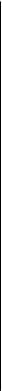

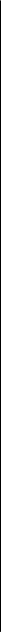


 are optical scanners and magnetic-ink character recognition devices.
are optical scanners and magnetic-ink character recognition devices.


