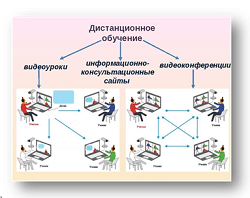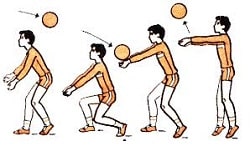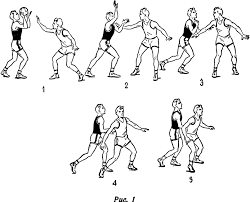Заглавная страница Избранные статьи Случайная статья Познавательные статьи Новые добавления Обратная связь FAQ Написать работу КАТЕГОРИИ: ТОП 10 на сайте Приготовление дезинфицирующих растворов различной концентрацииТехника нижней прямой подачи мяча. Франко-прусская война (причины и последствия) Организация работы процедурного кабинета Смысловое и механическое запоминание, их место и роль в усвоении знаний Коммуникативные барьеры и пути их преодоления Обработка изделий медицинского назначения многократного применения Образцы текста публицистического стиля Четыре типа изменения баланса Задачи с ответами для Всероссийской олимпиады по праву 
Мы поможем в написании ваших работ! ЗНАЕТЕ ЛИ ВЫ?
Влияние общества на человека
Приготовление дезинфицирующих растворов различной концентрации Практические работы по географии для 6 класса Организация работы процедурного кабинета Изменения в неживой природе осенью Уборка процедурного кабинета Сольфеджио. Все правила по сольфеджио Балочные системы. Определение реакций опор и моментов защемления |
Read the email about computers available at TEI Inc. Then, choose the correct answers.Содержание книги
Похожие статьи вашей тематики
Поиск на нашем сайте
1 What is the email about? A. the types of work employees do B. computers that the company sells C. what computers the company uses D. the installation of a server 2 According to the passage, employees use laptops when they____. A. respond to email B. work on spreadsheets C. process the largest files D. work outside of the office 3 Which of the following is NOT true? A. The company has a mainframe. B. Employees get email on their cell phones. C. All employees receive desktop computers. D. The desktop computers are faster than the workstations. Vocabulary Read the sentence and choose the correct word. 1 My (PDA / mainframe) notifies me when I have a meeting. 2 I have a (laptop / supercomputer) to do work on the plane. 3 John has a (server / desktop computer) because he only uses simple programs. 4 This (computer / server) runs programs, but doesn't have Internet access. 5 A (workstation / handheld PC) is smaller than a laptop, but still has a keyboard. 6 Connect to the (server / PDA) to use that printer. 7 A (supercomputer / handheld PC) is the most powerful machine in the world.
Match the words (1-3) with the definitions 1 _ workstation 3 _ cell phone 2 _mainframe A large and powerful computer that supports many other computers working at once В fast computer that is used by one person and has more memory than an ordinary personal computer. С a device that makes and receives calls Listen and read the email about computers available at TEI Inc. again. Why do some employees not use a desktop? Listening Listen to a conversation between an IT professional and a new employee. Choose the correct answers. 1 Which of the following computers are NOT shared by employees at TEI Inc.? A the server С laptops В workstations D desktop computers 2 According to the dialogue, employees use the server to ___. A open programs B reserve workstations С log onto desktop computers D borrow laptops Listen again and complete the conversation. A: Here's your new office. Jon works in here, too. B: So, everyone has their own 1_____ ______. Do we have laptops? A: Yes. Thafs your computer there. Laptops are in the 2_______ ______. B: Okay, but I also need a 3____________. A: Right, you work on some powerful programs.Those are next door. B: Do I sign up to use them? I mean, how do I get access to one? A: Just 4_____ ______ to the server. All computers connect to it. Then, click “ 5_________ workstation”. B: Thanks! Speaking. With a partner, act out the roles below based on Task 7. Then, switch roles. USE LANGUAGE SUCH AS: Ok, but I also need a workstation. How do I get access to one? Then click 'reserve workstation'
Writing Use the conversation from Task 8 to fill out the notes. TEL Inc. Computers & Locations 1.______: Every employee has one in their office. 2.______: These are available in the IT department. 3. Server: All computers __________. 4. ______: on to the server to reserve these.
Inside the computer 1 motherboard 2 case 3 fan 4 RAM 5 hard drive 6 power supply Get ready! Before you read the passage, talk about these questions. 1 Which components make up a typical desktop computer? 2 What do you call a person who repairs computers? Reading Read the technology guide about computer assembly. Then, choose the correct answers. 1 What is the guide mostly about? A. putting together a computer B. problems with computer parts C. uses of expansion cards D. repairing a broken computer 2 When should the hard drive be installed? A. Step#1 B. Step#3 C. Step #5 D. Step#6 3 According to the guide, what is NOT an assembly step? A. collecting parts B. opening the case C. connecting the drives D. installing the RAM card Vocabulary
|
||||||
|
Последнее изменение этой страницы: 2021-11-27; просмотров: 2940; Нарушение авторского права страницы; Мы поможем в написании вашей работы! infopedia.su Все материалы представленные на сайте исключительно с целью ознакомления читателями и не преследуют коммерческих целей или нарушение авторских прав. Обратная связь - 216.73.216.41 (0.009 с.) |