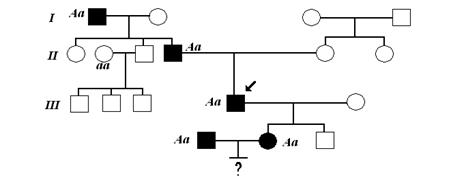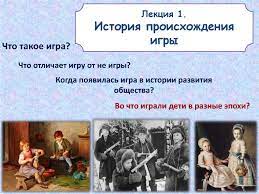Заглавная страница Избранные статьи Случайная статья Познавательные статьи Новые добавления Обратная связь FAQ Написать работу КАТЕГОРИИ: ТОП 10 на сайте Приготовление дезинфицирующих растворов различной концентрацииТехника нижней прямой подачи мяча. Франко-прусская война (причины и последствия) Организация работы процедурного кабинета Смысловое и механическое запоминание, их место и роль в усвоении знаний Коммуникативные барьеры и пути их преодоления Обработка изделий медицинского назначения многократного применения Образцы текста публицистического стиля Четыре типа изменения баланса Задачи с ответами для Всероссийской олимпиады по праву 
Мы поможем в написании ваших работ! ЗНАЕТЕ ЛИ ВЫ?
Влияние общества на человека
Приготовление дезинфицирующих растворов различной концентрации Практические работы по географии для 6 класса Организация работы процедурного кабинета Изменения в неживой природе осенью Уборка процедурного кабинета Сольфеджио. Все правила по сольфеджио Балочные системы. Определение реакций опор и моментов защемления |
Make notes to answer the questions.Содержание книги
Поиск на нашем сайте 1 What is videoconferencing used for? 2 What are the advantages and disadvantages of videoconferencing? Reading 2. Read the text quickly and match the headings (a-d) with the video screens (1-4). a. How videoconferencing works □ b. Uses of videoconferencing □ c. Guidelines for having a videoconference □ d. Problems with bandwidth □ 1. A videoconference lets people in different places see and hear each other at the same time. People use it for education, business and community events. Students can learn about different cultures in real time, and go on virtual field trips without leaving home. Businesses use it for meetings and job interviews because it saves money and time in travelling. Libraries and town halls can use it to bring people together for community meetings and other special activities. 2. Videoconferencing needs a Web camera and videoconferencing software. You can use the Internet, a Local Area Network (LAN) or an Integrated Service Digital Network (ISDN) to have a videoconference. A LAN is usually a closed network connected by wire cables. ISDN uses telephone lines but needs special instead of modems to send data. 3. Videoconferencing over the public Internet is not always because the amount of data that you can send depends on. Public telephone lines have a low bandwidth and usually give small video poor picture quality and slow delivery sends more information over the Internet at faster speeds but it is expensive. 4. Videoconferencing tips · Keep your eyes on the Web cam to show you are interested. · Move slowly and talk in a strong, clear voice because of the small time delay in videoconferencing. · Wear dark or neutral colours as bright colours and patterns can affect picture quality. Decide if the sentences are true (T) or false (F). 1 Businesses use videoconferencing for meetings. T/F 2 The high bandwidth on the public Internet delivers pictures faster. T/F 3 ISDN sends data using telephone lines. T/F 4 You should talk and move quickly in a videoconference. T/F 5 Grey, cream and light brown are good colours for videoconferences. T/F
4. Circle the method of videoconferencing which: 1 needs wire cables. LAN/ISDN 2 uses adaptors. LAN/ISDN 3 is usually a closed network. LAN/ISDN 4 does not use telephone lines. LAN/ISDN Vocabulary Complete the sentences (1-6) with the highlighted words in the text. 1 __________ let you use electronic devices anywhere in the world. 2 ____________ is expensive but it is better for videoconferencing. 3 A low __________________ gives you poor picture quality. 4 Broadband is more ______________ than the public Internet. 5 With this software, you can make the video ________________ larger. 6 The way you dress can _____________________ the video image people see. Speaking Work in groups. Imagine that you are going to have a videoconference with a school from another country. • Think of how to introduce yourself. • Make up a list of questions to ask the students about their country. • Decide what to show and tell them about your school, country, customs and culture. • Decide what to wear and how to move. • Think of how to end your videoconference. Take turns to practise your videoconference: one group asks questions and the group answers.
Get real Use the Internet to find advice on giving videoconference presentations. Find out about using visual displays, what to say when opening and closing videoconferences and how to deal with large numbers of people. Report back to the class. Men, women and IT Before you start 1. Who uses computers and the Internet more, boys or girls? Can you think of any reasons for this? Reading 2. Read the text quickly. Write the correct heading above each section. 1 _________________________________________________________ · more men use IT than women? · only 33% of the people studying IT are girls? · only 4% of computer scientists are women? This is strange because it's a fact that girls are just as clever as boys in science and mathematics. 2 ___ The usual explanation is that boys learn basic computer skills through video games. Girls do not usually like these violent and aggressive games, so boys have earlier experience with computers. What's more, when the Internet started, men did not encourage women to join. Many women who use the Internet complain that men are rude and unpleasant to them. 3 • More than 75% of future jobs will need people with computer skills. • Thousands of companies use the Internet to advertise job vacancies. • Computers are tools, not just toys, and they can help everyone get good jobs. You don't need to be a genius to learn computing. It just takes practice! 4 ___ Yes! 51% of new Internet users are women. More people are using Netiquette, which encourages women and girls to go online. More girls are learning computing, and programmers are designing imaginative and non-violent games that are fun and exciting to play. 3. Match the charts with the figures from the text that they illustrate. 1 Girls and boys studying IT 2 New Internet users 3 4. Match the first part of the sentence (1-5) with second part (a-e).
Vocabulary 5. Circle the word in each group that is different. 1 Imaginative creative boring interesting 2 help encourage support stop 3 fact opinion belief idea 4 typical strange unusual unlike 5 aggressive rude unpleasant nice 6 violent peaceful gentle helpful 7 silly genius intelligent clever 8 complain promise guarantee agree Speaking 6.Describe some computer games that you like. Are they more for boys, girls or both? Say why.
Get real Girls Find and play a video game that you think is more for boys. Boys Find and play a video game that you think is more for girls. Report back to the class, saying whether you liked the game or not, and why.
Careers in IT Before you start 1.Work in pairs and discuss the questions. 1 What are your plans when you finish school? 2 Do you want to use, or think you will need to use, IT in your job? 3 Make a list of jobs which use IT. Reading 2. Read the quotes and write the name of the students by the jobs they want. 1 Web designer__________________________ 2 Computer programmer_______________________________ 3 Database administrator_______________________________ 4 E-commerce manager______________________________ Elisa I’m interested in writing software. My friends say I’m a techno-nerd because I prefer working with computers to people. Money is important but I’d rather do a job I enjoy. I want to take a distance-learning course so I can study at home. Katie I like shopping and I think the future of business is on the Internet. I'm good with computers but I also like working with people. I'd like to manage my own online company. This will give me a lot of responsibility. E-commerce comes with risks, but the rewards are high when you succeed. Martin Many people like Web design, but I think data management gives more job security. There is so much information on the Internet, and companies need people who know how to store, manage and retrieve data. I want to get my degree and work for a good company. Peter I'm using JavaScript to make my website more interactive. After college, I'd like to try telecommuting. This is working at home, using e-mail to communicate with clients. I want freedom, flexibility and long holidays, which you don't get by working in an office. 3.Write E, K, M or R Which student: 1 wants to work at home? □ 2 wants a secure job? □ 3 does not want to study in college? □ 4 wants to choose when to work? □ 5 wants to manage people? □ 6 likes working with data? □ 7 wants to be rich and successful? □ 8 uses a coding system for web pages? □ Vocabulary 4. Underline the ways of expressing like or want in the quotes, then choose the correct answer. 1 __________ telecommuting to working in an office. a I’d rather b I prefer c I like 2 __________ to do a distance-learning course. a I’d prefer b I’d rather c I don’t like 3 __________ working long hours all the time. a I’d prefer b I don’t like c It’s good 4 __________ to work with computers all day as I think it would be boring. a I’d rather not b I wouldn’t like c I don’t like 5 __________ be a rich techno-nerd than poor and popular. a I’d rather b I prefer c I like 6 __________ in being a secretary. I want a better job. a I’m not interested b I’m thinking of c I don’t like
Speaking 5. Work in groups. Rank the things you want from a job: 1 = most important, 10 = least important.
Writing 6. Write a paragraph to say what kind of job you would like, and why. Get real Choose an area of IT that you are interested in. Find information about courses offered by colleges and universities. Find other areas where there are jobs in IT. Report back to the class on what you need to start the course or to get a good job.
Self –testing 1.What are the main parts of a computer? 2.What does the CPU control? Self –testing: 1.What are the main parts of a computer? 2.What does the CPU control? 3.What can be done with the help of a word processor? 4.Where can different files be saved? 5.Which word processing programmes do you know? What are their advantages and disadvantages? 6.How can your data be stored? 7.Where can you store your data? 8. What are folders created for? 9.When did the Internet start? 10. Who invented the Internet? 11.What is WWW? 12.What can you do with the help of the Internet? 13.What search engines do you know? 14. Which search engine do you use? Why? 15.What is E-mail? 16. What do you use your mobile phone for? 17.How can you send your files over the Internet? 18.How can we view and download files? 19.How can you make a copy of songs from the Internet? 20.What is DTP? Where can it be used? 21.Can you copy images from Web pages? 22.How can Web-pages be designed? 23.What is HTML? 24. Have you ever used CD-ROMs to help you study? Do you prefer them to books? 25.What is E-commerce? 26.Why do people visit chat rooms? 27. What do you think Netiquette is? 28.What high level languages do you know? 29. What does a binary system consist of? 30.What do you need for videoconferencing?
Vocabulary A accessibility program [ actuator [ antivirus program [.anti'vair ə s] антивірусні програми arithmetic and logic unit (ALU)[ artificial Intelligence (AI)[ assistive technology [ assembler [ automation [ auto number[ B back up ["baekAp]резервне копіювання binary digit [.bainoridid.^n]двійковий розряд burn CDs [ business graphics program[ byte [ bold text [ C сartridge [k a:trɪʤ ] картридж сhip [ click [klik] натисніть client-server [ clipboard [ coding [ computer animation [ computer system [ computer-aided design (CAD)[ D data type [ database ["deitabeis]база даних decompress [ defragment [.dirfrag'ment] дефрагментувати desktop[ digital [ digitize [ display [ download files [ dot-matrix printer [ E error message [ embedded [ encrypt [ еnter[ еxpandable [ik'sptendabl] розширення expansion card [ expansion slot [ expert system [ F film scanner ['film flash memory [ format a disk [ freely available [ front-screen projector [fr ʌnt G gigahertz ['gigabaits]гігагерц goonline [ GPS, Global Positioning System [ graphics [ graphics tablet [ GSM (Global System for Mobile communications)[ GUI (Graphical User Interface) графічний інтерфейс користувача H Hacking into computers [ hand-held scanner [ hand writing recognition [ hard disk [h ɑ:d hardware [ headphones [ high-level language [ high-speed network [ hypertext['haipatckst] гіпертекст I index [ inputdevices[ intelligentdevice [ internal [ J joystick [ K keyboard [ kilobyte [ L LAN (Local Area Network) [laen] локальна мережа laptop ['lept op] ноутбук laser printer [ lightpen ['laitpen]світловеперо Liquid Crystal Display (LCD) [ log in [ log out [ loss of privacy [ low memory [. M machine code [ makeabackup[ megabyte [ microbrowser[ modem [ N nanocomputer [namaokam'pjurter] нанокомп'ютер network connection [ networking [ newsgroup['nju:zgru:p]група новин node [ notebook PC [ numeric keypad [ nanobot [nan ə bot] наноботи O оbject [ online banking [ online shop [ online telephone conversation [,onlain 'telifaon konva,seiJn] онлайн телефонa розмовa operating system [ optical character recognition [optikM 'ka:raktarckag,ni.pn] оптичне розпізнавання символів optical disc [ outgoing mail [ output [ output devices [ P рaste [ рeripheral [ рersonnel [ pins [ pixels ['piks'lz] пікселів plasma display [pla:zm ə di'splei] плазмовий дисплей play [ portable hard drive [pa:tab'l 'ha:d.draiv] портативний жорсткий диск port [ program [ Q query [ quantum bit [ quantum computer [ R RAM (random access memory) [ reboot [ri:'bu:t] перезавантажувати record [ right-click [ roaming ['raomin] роумінг robotics [ ROM (read only memory) [r ɔ m] постійна память S safety [ satellite [ scan [ scanner [ screen reader [ send emails [ sensor [ server [ set-up ['set Аp] настройка sign up [ software [ T tablet PC [ technical [ teleconferencing [/.tcli'konfVnrsir] телеконференцій telemedicine [ teletext [ teleworking [tel ə 'w ə: kiŋ] дистанційна робота terabyte ['tcrabait ] терабайт transmit data [ turn off [ U undo [ ʌndu ]відмінити unformatted [an'fo:mat id] неформатований uninstall [anin'sta:l] видалення update [ ʌpdeit ] оновлення upgrade [ ʌpgreit ]модернізація upload [ ʌ p'l əu d] завантажувати UPS (uninterruptible power supply) UPS (джерела безперебійного живлення харчування) user interface [ use of mobiles [ V video game [ video conference [ virtual bank [ virtual environment [ virus [ voice recognition [ voice-recognition system [ voice-activated [ VoIP (Voice over Internet Protocol) [vaip] -передача голосу по Інтернет протоколу W web browser[ web chat [ web designer [ web page [ web portal [ web template [ webcam [webk æ m] веб-камера webcast ['webka:st] трансляція webmaster ['webma:st ə ] веб-майстер Z Zoom [
MORPHOLOGY Nouns Plurals of Nouns
Irregular Plurals a man – men a woman – women a tooth – teeth a foot – feet a goose – geese a mouse – mice a child – children an ox – oxen a deer – deer a sheep – sheep a fish – fish a louse – lice
|
||||||||||||||||||||||||||||||||||
|
Последнее изменение этой страницы: 2017-02-10; просмотров: 781; Нарушение авторского права страницы; Мы поможем в написании вашей работы! infopedia.su Все материалы представленные на сайте исключительно с целью ознакомления читателями и не преследуют коммерческих целей или нарушение авторских прав. Обратная связь - 216.73.216.214 (0.011 с.) |



 ] доступність програми
] доступність програми ] привід
] привід
 ]арифметико-логічний пристрій
]арифметико-логічний пристрій
 ] штучний інтелект
] штучний інтелект
 ] допоміжні технології
] допоміжні технології ]ассемблер
]ассемблер ]автоматизація
]автоматизація ]лічильник
]лічильник ] назад
] назад ] браузер
] браузер
 fl æʃ
fl æʃ  ] вбудована флеш-пам'ять
] вбудована флеш-пам'ять ]записувати компакт-диски
]записувати компакт-диски

 ] програма бізнес-графіки
] програма бізнес-графіки ] байт
] байт
 ] виділений текст
] виділений текст ] чіп
] чіп ] клієнт-сервер
] клієнт-сервер ] буферобміну
] буферобміну ] кодування
] кодування
 ] комп'ютерна анімація
] комп'ютерна анімація
 ] системи автоматизованого проектування
] системи автоматизованого проектування
 ]тип даних
]тип даних ] розпаковувати
] розпаковувати ]робочийстіл
]робочийстіл ]цифровий
]цифровий ] обчислювати
] обчислювати ] дисплей
] дисплей
 ] скачувати файли
] скачувати файли

 ]матричний принтер
]матричний принтер mesi ʤ ]повідомлення про помилку
mesi ʤ ]повідомлення про помилку sistam]експертна система
sistam]експертна система ] вмонтований
] вмонтований ]шифрувати
]шифрувати ]вводити
]вводити
 ]карти розширення
]карти розширення ]роз'єм розширення
]роз'єм розширення ]обране
]обране ]плівковий сканер
]плівковий сканер ]брандмауер
]брандмауер
 ]флеш-накопичувач
]флеш-накопичувач

 ]шина
]шина
 ] формат диска
] формат диска
 ] легкодоступні
] легкодоступні
 ] передній екран проектора
] передній екран проектора
 sistam]географічна інформаційна система
sistam]географічна інформаційна система On'lain] виходити до інтернету
On'lain] виходити до інтернету
 sist ə m] глобальна система позиціонування
sist ə m] глобальна система позиціонування ]графічний планшет
]графічний планшет
 ]глобальна система мобільної комунікації
]глобальна система мобільної комунікації




 ] розпізнавання рукописного введення
] розпізнавання рукописного введення ] апаратні засоби
] апаратні засоби ] навушники
] навушники

 ] мова високого рівня highly
] мова високого рівня highly
 ]високошвидкісні мережі
]високошвидкісні мережі ] індекс
] індекс

 ] вхід
] вхід ] пристрої введення
] пристрої введення
 ] установка програмного забезпечення
] установка програмного забезпечення
 ]внутрішній
]внутрішній ]інтернет-аукціон
]інтернет-аукціон ] джойстик
] джойстик ] клавіатура
] клавіатура ]кілобайт
]кілобайт


 in]ввійдіть
in]ввійдіть ]вихід з
]вихід з
 ] втрата конфіденційності
] втрата конфіденційності

 ] машинний код
] машинний код
 ] зробити резервну копію
] зробити резервну копію ]зробити обчислення
]зробити обчислення ]мегабайт
]мегабайт ]меморандум
]меморандум ]пам'ять
]пам'ять ]мікробраузери
]мікробраузери ]модем
]модем ]монітор
]монітор
 ]мобільний телефон
]мобільний телефон ] мережеве підключення
] мережеве підключення ] мереж
] мереж ] вузол
] вузол ] ноутбук
] ноутбук
 ] цифрова клавіатура
] цифрова клавіатура ] об'єкт
] об'єкт ] онлайн-банкінгу
] онлайн-банкінгу ] інтернет-магазин
] інтернет-магазин ] операційна система
] операційна система

 ] вихідна кореспонденція
] вихідна кореспонденція ] вихід
] вихід ] вставити
] вставити ] периферичний
] периферичний ] персонал
] персонал ] контакти
] контакти ] грати
] грати ] порт
] порт ]запит
]запит ] квантовий біт
] квантовий біт

 ]запис
]запис ]клацніть правою кнопкою миші
]клацніть правою кнопкою миші ] робототехніка
] робототехніка ] безпека
] безпека ]супутник
]супутник ] сканування
] сканування ] читання з екрану
] читання з екрану ] відправляти електронну пошту
] відправляти електронну пошту ]датчик
]датчик ]сервер
]сервер ] зареєструватися
] зареєструватися ] технічний
] технічний ]телемедицина
]телемедицина ] телетекст
] телетекст ]передавати дані
]передавати дані ]вимикати
]вимикати
 ]інтерфейс користувача
]інтерфейс користувача
 ] відеогра
] відеогра ]відеоконференції
]відеоконференції
 ] віртуальний банк
] віртуальний банк ] віртуальне середовище
] віртуальне середовище ]вірус
]вірус
 ]голосовий
]голосовий
 ] веб-чат
] веб-чат ] веб-дизайнер
] веб-дизайнер ] веб-сторінка
] веб-сторінка ]інтернет-портал
]інтернет-портал ]веб-шаблону
]веб-шаблону ]зум
]зум