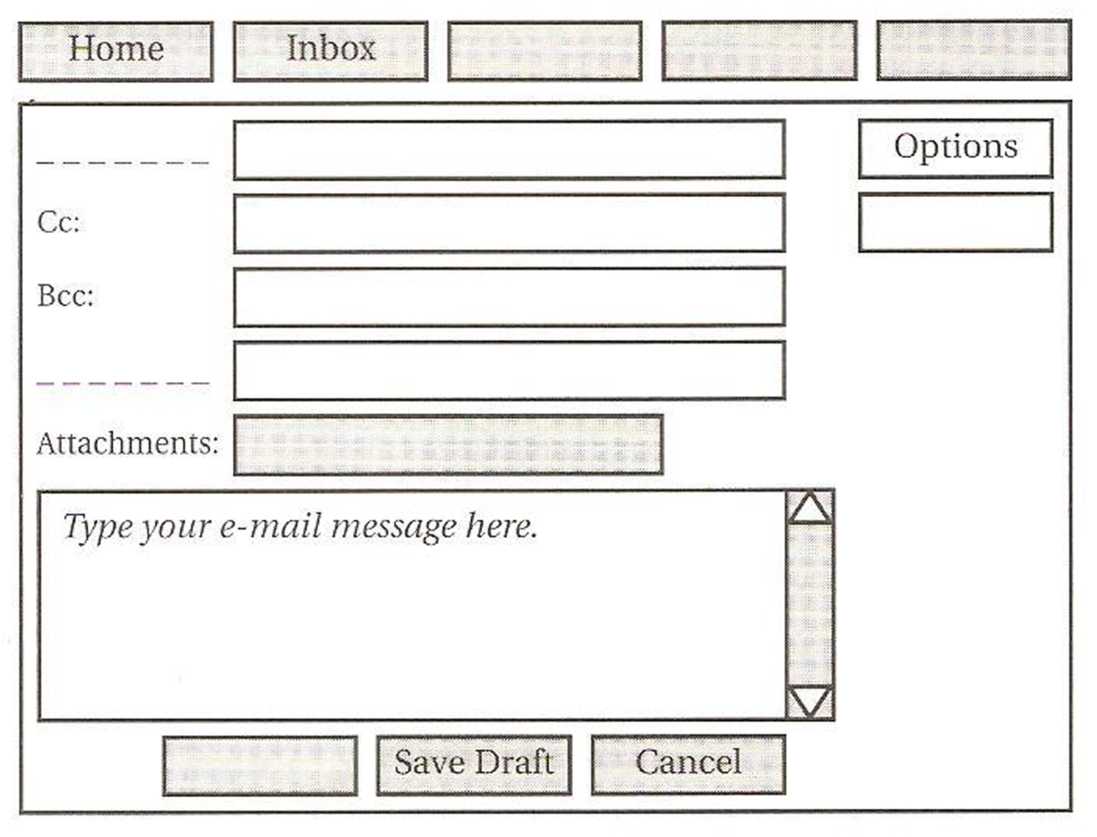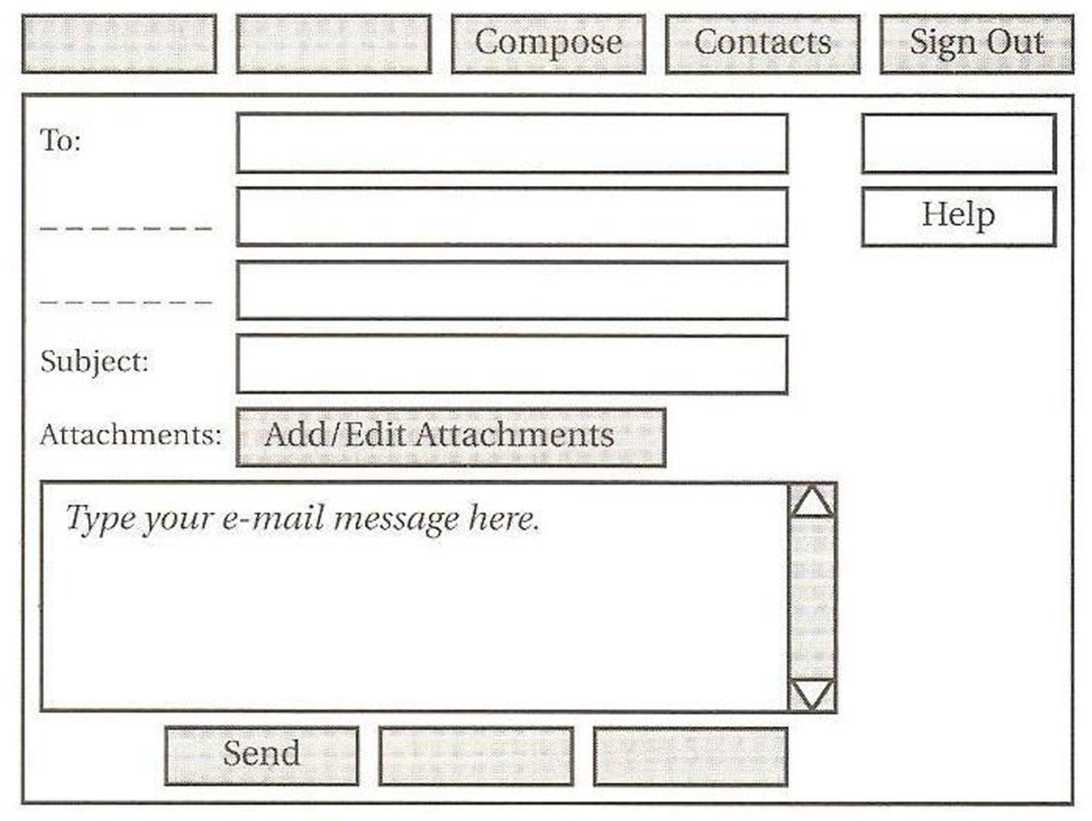Заглавная страница Избранные статьи Случайная статья Познавательные статьи Новые добавления Обратная связь FAQ Написать работу КАТЕГОРИИ: ТОП 10 на сайте Приготовление дезинфицирующих растворов различной концентрацииТехника нижней прямой подачи мяча. Франко-прусская война (причины и последствия) Организация работы процедурного кабинета Смысловое и механическое запоминание, их место и роль в усвоении знаний Коммуникативные барьеры и пути их преодоления Обработка изделий медицинского назначения многократного применения Образцы текста публицистического стиля Четыре типа изменения баланса Задачи с ответами для Всероссийской олимпиады по праву 
Мы поможем в написании ваших работ! ЗНАЕТЕ ЛИ ВЫ?
Влияние общества на человека
Приготовление дезинфицирующих растворов различной концентрации Практические работы по географии для 6 класса Организация работы процедурного кабинета Изменения в неживой природе осенью Уборка процедурного кабинета Сольфеджио. Все правила по сольфеджио Балочные системы. Определение реакций опор и моментов защемления |
E-mail, telephones and the postСодержание книги
Поиск на нашем сайте
Before you start 1.Compare how many e-mails, phone calls and letters you make/send and receive each week.
Reading 2.Read the different opinions. Which one do you most agree with? Which do our readers like using most: e-mail, telephones or the post? Here are three typical responses from last week's survey. Lida, 28 For me it has to be e-mail, it's very fast, cheap and modern - you can download music and video, send letters and pictures, and it's informal, which I like, I know privacy and security can be problems but who sends important documents by e-mail? I get annoyed if I get hundreds of e-mails at work and they all expect an instant response, and obviously I hate getting spam, or even worse, a virus. Jarek, 65 Well, I use all three, but I prefer the phone. It's more expensive, especially for long-distance calls, but I like the instant interaction and I think you can understand more when you hear a person's voice, I like the informality and speed and you can also use your mobile phone for e-mail and sending images. With mobile phones you don't get a lot of unwanted communication, apart from the occasional wrong number. Andrea, 39 I like modern things, but I still prefer the post. I know postal delivery is slow, but it's cheap, and you can be sure no one will read your mail or listen to your conversations. You can send anything by post, which you can't do with e-mail. Personally, I like receiving handwritten letters - they look, feel and smell different from e-mails. I think it's sad that young people don't write letters now - they're usually more formal than e-mail and students can practice their grammar and spelling. Now, what I don't like is getting is bills and junk mail!
3 Read the quotes again. Tick (\/) the features of each type of communication. Vocabulary Which of the words in the box do people usually think of as positive? Which do they think of as negative?
Speaking 4 Work in pairs. How do you feel about getting these unwelcome messages? Why? Add other types of unwanted communication to the list.
I don’t mind getting... I don’t really like getting... I really don’t like / can’t stand / (really) hate...
Writing 5 Write a paragraph describing the advantages and disadvantages of e-mail or telephones or the postal service. Get real Work in pairs. Send each other a handwritten letter in English through the post. Also send each other an e-mail. (They can have the same content.) Describe how the letter looked, how it felt and how it smelt when you received it. Compare the letter to the e-mail you have received. Tell the class which you preferred and why.
Mobile phones Before you start 1.Answer the questions. Then discuss in pairs. 1 Do you use a mobile phone? 2 What do you use it for? Make a list. 3 When is it a good or bad time to make/receive mobile phone calls? Reading 2.Label the parts of the mobile phones with the words in the box.
3. Read the adverts to check your answers to Exercise 2. Which phone is best for a business person and which is best for a student? Then write the correct names by Model 1 and Model 2 above.
4.Which mobile phone has these features? Write QT1, SP5 or Both, 1 can work anywhere_____________ 2 a diary_____________ 3 a camera_____________ 4 no cables_____________ 5 faceplates you can change_____________ 6 a one-week standby time_____________ 7 ring tones you can program_____________ 8 games you can download_____________
Vocabulary 5.Which of the words in the box are specific to phones/IT and which are used in general English? band mode ■ connection ■ detachable ■ dimensions ■ dual ■ navigation ■ ring tones ■ text messages ■ transmission ■ voice mail
Speaking 6.Work in pairs. Text messages or SMS (Short Message Service) use abbreviations. Match the text messages (1-5) with their meanings. 1 gtg 2 brb 3 thx 4 J4F 5 I k%d meet u @ 7 I could meet you at 7.00. ■Be right back. ■ Thank you. ■Got to go. ■ Just for fun.
Writing 7.Write a paragraph about the mobile phone you have or the one you would like to have. Get read Use the Internet or magazines to find a new, up-to-date mobile phone. Make a list of the features it has and report back to the class.
Writing e-mails Before you start 1.Which of these things do you do with e-mail and which do you do with letters? Compare your answers with another student. write a subject ■ send copies ■ write an address ■ add attachments ■ sign in ■ sign your name ■ go to your inbox ■ use a post box m click on a name 2.E-mails, like letters, should have a start and an end. Which phrases usually start a message and which end one? Write S (start) or E (end) next to the phrase. 1 Yours sincerely,______________________ 2 Love and kisses to all._________________________ 3 Dear Sir or Madam,________________________ 4 Thanks for your e-mail.__________________________ 5 Give my regards to your family._____________________________ 6 Good to hear from you._______________________________ Which are formal (F)? Which are informal (I)? Write F or I.
3.Write these messages in the correct order. Which are formal and which are informal? 1 e-mail 21st your August. I to refer dated 2 your I e-mail thanks, yesterday, got 3 you. can’t I see wait to 4 seeing look to you. forward I 5 me a Give if you need ring me. 6 Reading/Speaking 4.Work in pairs, A and B. Each of you has a box of commands and fields and a diagram of a typical e-mail. Compose window with some of the commands and fields missing. You also have information about the commands and fields in your diagram. • Look at your tables and diagrams before you start the activity. • Take it in turns to ask and answer questions about your missing commands and fields. • Write them in the spaces on your diagram. Student A Find out where to write the command or field in the box by asking questions like these: Where is the Compose command? What does it do? Where is the To: field? What do I type? Command: Compose Sign Out Help Send Add/Edit Attachments Contacts Field: To: Subject: Now use your table to answer Student B’s questions. Give answers like these: The Home command is t he first one top left. It takes you back to... The Bcc: field is the third one. You type...
Student B Student A will ask you questions about his/her missing commands and fields. Use the table below to give answers like these: The Compose command is the third box. It gives you a new screen... The To: field is the top field. You type...
Now complete your diagram by asking Student A about the missing commands and fields in your table. Use questions like these: Where is the Home command? What does it do? Where is the Bcc: field? What do I type? Command: Home Inbox Options Save Draft Cancel
|
||||||||||||||||||||||||||||||||||||||||||||||||||||||||||||||||||||||||||||||||||||||||||||||||||||||||
|
Последнее изменение этой страницы: 2017-02-10; просмотров: 1360; Нарушение авторского права страницы; Мы поможем в написании вашей работы! infopedia.su Все материалы представленные на сайте исключительно с целью ознакомления читателями и не преследуют коммерческих целей или нарушение авторских прав. Обратная связь - 216.73.216.220 (0.006 с.) |