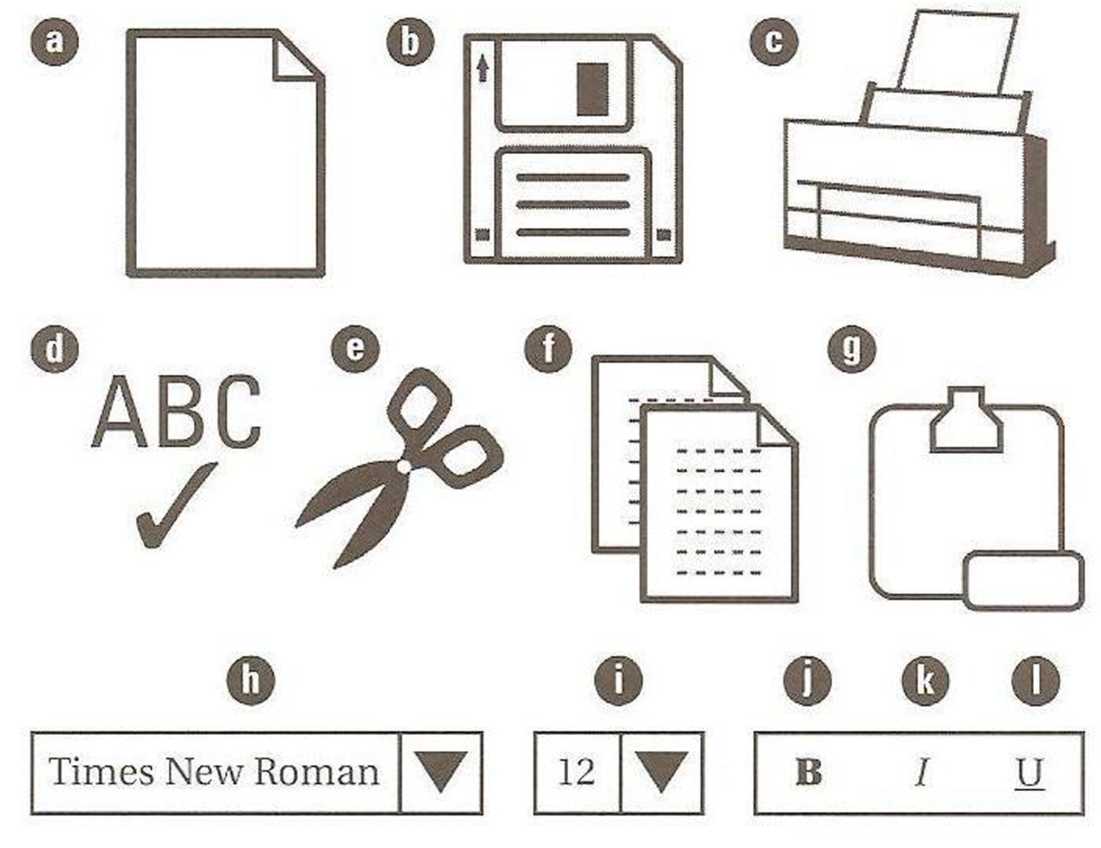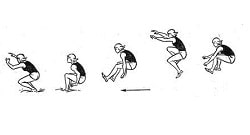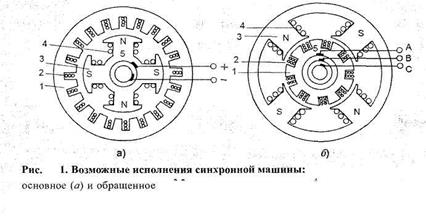Заглавная страница Избранные статьи Случайная статья Познавательные статьи Новые добавления Обратная связь FAQ Написать работу КАТЕГОРИИ: ТОП 10 на сайте Приготовление дезинфицирующих растворов различной концентрацииТехника нижней прямой подачи мяча. Франко-прусская война (причины и последствия) Организация работы процедурного кабинета Смысловое и механическое запоминание, их место и роль в усвоении знаний Коммуникативные барьеры и пути их преодоления Обработка изделий медицинского назначения многократного применения Образцы текста публицистического стиля Четыре типа изменения баланса Задачи с ответами для Всероссийской олимпиады по праву 
Мы поможем в написании ваших работ! ЗНАЕТЕ ЛИ ВЫ?
Влияние общества на человека
Приготовление дезинфицирующих растворов различной концентрации Практические работы по географии для 6 класса Организация работы процедурного кабинета Изменения в неживой природе осенью Уборка процедурного кабинета Сольфеджио. Все правила по сольфеджио Балочные системы. Определение реакций опор и моментов защемления |
Look at the notebook keyboard below. Answer the questions.Содержание книги
Поиск на нашем сайте
1 Which key is between G and J? 2 Which key is to the left of Y?____________________ 3 Which key lets you type in capital letters? 4 Where are the arrow keys?_________________________ 5 Where is the multiplication sign?
2. Work in pairs. Choose a letter or key from the keyboard and describe where it is. Do not say which key you have chosen. Use next to, above, below, between, on the right/left/top/bottom.
3. Discuss these questions. 1 How often do you type letters or documents? 2 Which word-processing program do you use? 3 Which commands do you know? 4 How many different fonts does this question have? 5 Find the words in 1-3 that are in bold, in italics, underlined and highlighted.
Reading 4. Look at the table of word-processing tools and commands and their functions. Then answer the questions. 1 Which tool checks your spelling? 2 Which edit command removes text or images? 3 Which format command changes the letter size?__ 4 Which file command opens a file or document? 5 6 Which view command shows the document as a printed page?___
5. Write the commands and tools from the table under the correct heading.
6. Match the first part of the sentence (1-6) with the second part (a-f). 1. Typing letters with a word processor 2. Many companies need people 3. I can learn a lot of new words 4. People usually type business letters 5. Check your spelling and grammar 6. If you cut a sentence out by mistake, a. in the Times New Roman font. b. c. before you print out your document. d. who can use a word processor. e. try clicking the undo button. f. is easier and quicker than writing by hand.
Vocabulary 7. Complete the sentences with words from the box. character ■ clipboard ■ fonts a format locations ■ menu bar ■ settings ■ toolbar 1. When you copy text, it stays on the_______________________________ until you want to paste it. 2. Change the paragraph______________________________ if you want bigger spaces between the lines. 3. Each word on the___________________________ contains a list of commands and tools. 4. Most of the icons on the______________________________ are also in words in the menu bar. 5. You can save a file in many different___________________________________ in your computer. 6. MS Word has about a hundred different for you to choose from. 7. A word processor lets you______________________________ a paragraph as well as the font. 8. If the you want is not on the keyboard, look in the Symbol command Speaking
|
|||||||||||||||||||||||||||||||||||||||||||||
|
Последнее изменение этой страницы: 2017-02-10; просмотров: 920; Нарушение авторского права страницы; Мы поможем в написании вашей работы! infopedia.su Все материалы представленные на сайте исключительно с целью ознакомления читателями и не преследуют коммерческих целей или нарушение авторских прав. Обратная связь - 18.119.112.208 (0.006 с.) |