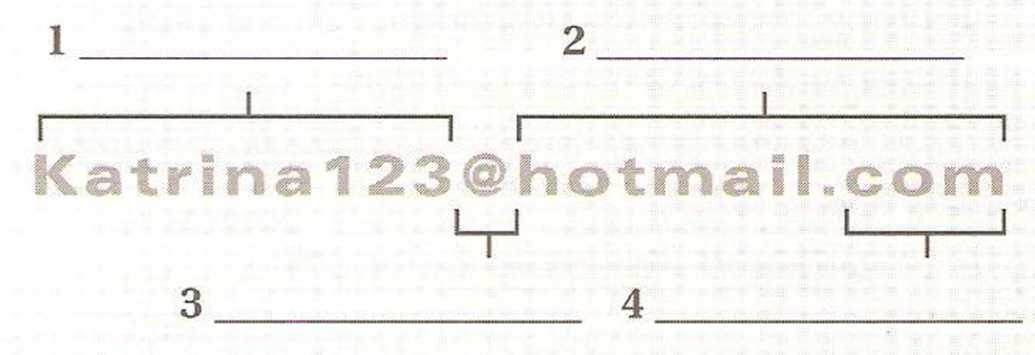Заглавная страница Избранные статьи Случайная статья Познавательные статьи Новые добавления Обратная связь FAQ Написать работу КАТЕГОРИИ: ТОП 10 на сайте Приготовление дезинфицирующих растворов различной концентрацииТехника нижней прямой подачи мяча. Франко-прусская война (причины и последствия) Организация работы процедурного кабинета Смысловое и механическое запоминание, их место и роль в усвоении знаний Коммуникативные барьеры и пути их преодоления Обработка изделий медицинского назначения многократного применения Образцы текста публицистического стиля Четыре типа изменения баланса Задачи с ответами для Всероссийской олимпиады по праву 
Мы поможем в написании ваших работ! ЗНАЕТЕ ЛИ ВЫ?
Влияние общества на человека
Приготовление дезинфицирующих растворов различной концентрации Практические работы по географии для 6 класса Организация работы процедурного кабинета Изменения в неживой природе осенью Уборка процедурного кабинета Сольфеджио. Все правила по сольфеджио Балочные системы. Определение реакций опор и моментов защемления |
E-mail addresses and serversСодержание книги
Поиск на нашем сайте Before you start 1 Work in pairs. Write down three or four e-mail addresses that you know. What do the different parts of the address mean? Reading 2 Read the text quickly. Which paragraph (1-4) gives you the answers to the questions (a-d)? a. What do the two types of mail server do? □ b. What are the parts of an e-mail address? □ c. How many types of e-mail client are there? □ d. What happens when you send an e-mail? □
1.An Internet e-mail address has a user name, the at symbol (@), and a domain name. The user name is the name you choose. The domain has two parts separated by a dot (.). The first part is the network that receives the e-mail and the second is the top- level domain (TLD), which shows the type of organization, such as commercial (.com) or educational (.edu). Sometimes the TLD is a country code, such as.cz (Czech Republic). 2.To use e-mail a client computer needs an e-mail program to connect to a network server. The program can be stand-alone, e.g. Outlook Express, or Web-based, e.g. Yahoo. Stand-alone programs let you compose e-mail offline, but with Web-based programs you must be online. 3.E-mail uses two kinds of mail servers: an SMTP server, which deals with outgoing e-mail and a POP3 server, which deals with incoming e-mail. SMTP stands for Simple Mail Transfer Protocol; POP stands for Post Office Protocol. 4.If you send an e-mail to a friend in the same domain as you, your SMTP server simply sends it to the POP3 server in your domain, which adds it to your friend's inbox. If your friend has a different domain name, your SMTP server finds your friend's SMTP server using a Domain Name Service (DNS). When your friend's SMTP server receives the e- mail, it sends your e-mail to its POP3 server, which adds it to your friend's inbox.
3.Decide if the sentences are true (T) or false (F). 1 You cannot choose your own user name. T/F 2 The domain name shows the network. T/F 3. eduand.comare TLDs. T/F 4 A DNS sends an e-mail to a POP3 server. T/F
4.Label the parts of the e-mail address.
1... your SMTP server simply sends it to the POP3 server... a your e-mail b your domain 2... which adds it... a the POP3 server/b your SMTP server/your your e-mail domain 3... it sends your e-mail... a the DNS b your friend’s SMTP server 4... to its POP3 server,... a your SMTP server b your friend’s SMTP server
Vocabulary 4.Match the highlighted words in the text with the definitions (1-4). 1 means______________________ 2 a computer on a network_______________________________ 3 takes care of in some way_______________________________ 4 a computer that runs a network__________________________________
5.Find the words in the text with the opposite meanings to these words. 1 offline________________ 4 receive_______________ 2 Web-based_____________________ 5 different______________ 3 incoming_____________________ Speaking 6.Work in pairs. Look at the following European country codes. Discuss which countries they could stand for. .at ■.be ■.bg ■.de ■.dk ■.es ■.fr■.gr ■.hu■.it ■.lu ■.nl ■.pt ■.ro ■.si ■.uk Get real Use an Internet search engine to find a list of Internet Country Codes. Pick any five countries that you do not know and find out where they are. Chose one country and find some information about it using your search engine. Report back to the class.
Sending files over the Internet Before you start Work in pairs and discuss the questions. 1 Have you used e-mail? Which program have you used? 2 Have you ever sent an attachment? What have you sent? Reading 2.Read this information on attaching files in two different e-mail programs. Underline each action the user makes to send one attachment in each one. Write the number. E-post Express □ Mega Mail □ E-post Express You can attach a file while you are online or offline. Open the program and click Create a new mail massage to go to you compose window. Click on the paperclip icon with the word Attach below it. An Insert Attachment dialog box appears, which shows your computer directory. Click on the file you want to send and then click the Attach button. The file and an icon appear in the Attach field. Send can be any size but some servers will not accept files of more than one megabyte. To remove a file, click on the attachment with the right mouse button then click Remove. When you are finished, click Send. MEGA MAIL Connect to the Internet to open your program and go to the compose screen. Click on Attach Files. A screen opens showing three Browse buttons. You can only send three attachments up to three megabytes in total. Click on the first Browse button. A Choose File dialog box appears, which shows your computer directory. Click on the file you want to send. The file name appears in the File name drop-down list box. Click Open. The Choose File dialog box disappears and the file appears in the file field of the Attach Files screen. Click Attach files. A screen appears telling you that the file is being attached and then another screen appears when the program has attached the file. To add more files, click Attach More Files and the Attach Files screen will reappear. When you have finished, click Done. Your compose screen reappears, listing the name of the attached file with an icon next to it. Click Send.
3. Which information (1-6) is the same for E-post Express and Mega Mail, and which is different? Write S (same) or D (different). 1 You can send up to three megabytes of data. □ 2 A dialog box appears, showing the computer directory. □ 3 You can attach and send up to three files. □ 4 You have to be online to attach files. □ 5 Click Send when you want to send your e-mail. □ 6 The program shows an icon next to the attached file. □
Vocabulary 4.Find the words in the text that mean: 1 a series of steps (E-post Express)_________________________________ 2 take off or take away (E-post Express) 3 something you click to start an action (E-post Express) 4 goes away suddenly (Mega Mail)__________________________________ 5 come back into view (Mega Mail)__________________________________ 6 finished (Mega Mail)_____________________________
|
||
|
Последнее изменение этой страницы: 2017-02-10; просмотров: 1657; Нарушение авторского права страницы; Мы поможем в написании вашей работы! infopedia.su Все материалы представленные на сайте исключительно с целью ознакомления читателями и не преследуют коммерческих целей или нарушение авторских прав. Обратная связь - 216.73.216.214 (0.006 с.) |