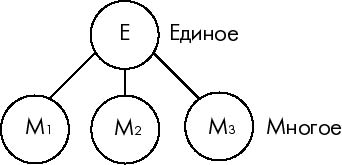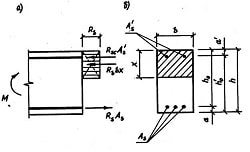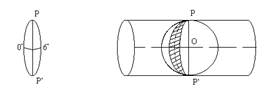Заглавная страница Избранные статьи Случайная статья Познавательные статьи Новые добавления Обратная связь КАТЕГОРИИ: ТОП 10 на сайте Приготовление дезинфицирующих растворов различной концентрацииТехника нижней прямой подачи мяча. Франко-прусская война (причины и последствия) Организация работы процедурного кабинета Смысловое и механическое запоминание, их место и роль в усвоении знаний Коммуникативные барьеры и пути их преодоления Обработка изделий медицинского назначения многократного применения Образцы текста публицистического стиля Четыре типа изменения баланса Задачи с ответами для Всероссийской олимпиады по праву 
Мы поможем в написании ваших работ! ЗНАЕТЕ ЛИ ВЫ?
Влияние общества на человека
Приготовление дезинфицирующих растворов различной концентрации Практические работы по географии для 6 класса Организация работы процедурного кабинета Изменения в неживой природе осенью Уборка процедурного кабинета Сольфеджио. Все правила по сольфеджио Балочные системы. Определение реакций опор и моментов защемления |
Work in groups and discuss the questions.
1 Do you like paintings, photographs or computer art best? Why? 2 'A picture paints a thousand words’. Do you think this saying is true? Reading Read the text. Write the words in the box under the correct heading. clip art ■ JPEG ■ Web pages ■ TIFF ■ adjust ■ special effects ■ PICT ■ cut ■ EPS ■ digital cameras ■ paint ■ scanners ■ create new ■ erase ■ GIF ■ paste Image editing Image formatting Image sources ______________ _______________ ______________ ______________ _______________ ______________ ______________ _______________ ______________ ______________ _______________ ______________ ______________ _______________ ______________
People who use DTP programs often have an image-editing program, such as Adobe Photoshop or CorelDRAW, on their desktop. You can get images from many sources: you can draw or paint your own new images, import clip art and other images from CD-ROMs, and save images or pictures from Web pages. You can also transfer photographs from a digital camera or use images scanned into your computer from a scanner. All image-editing programs have similar tools and commands. You can do much more with your pictures and images than you can with a DTP program. You can erase parts of an image or cut and paste them onto another image, adjust the brightness, paint patterns or lines and add all kinds of special effects. You can save an image in many different file formats. GIF, for example, is used for animation and is a popular choice for Web pictures, but has fewer colours than other formats. JPEG is good for photographs and downloads quickly from the Web, but it can lose image data when you save it. Apple Macintosh designed PICT for the MacOS, but TIFF is a good cross-platform format that you can use with many operating systems. If you can't use an image in a DTP program because the program doesn't let you, you can often export it in EPS format from your imaging program, without losing any picture quality. Write the best file format to use for saving the image. 1 You have scanned in a photograph into your computer.____________________ 2 You want to export your picture to another document._____________________ 3 You want to make a cartoon for the WWW _____________________________ 4 Your computer runs the MacOS.______________________________
Look at these questions about imaging software. Circle yes or no. 1 Can I copy images from Web pages? yes / no 2 Can I put two images together? yes / no 3 Can I make pictures darker? yes / no 4 Do JPEGs ever lose picture quality? yes / no 5 Is PICT an operating system? yes / no
Vocabulary Complete the sentences (1-6) with the highlighted words and phrases in the text. 1 Making a picture look softer is just one of many _____________in Photoshop. 2 It’s usually quicker to use a __________________imagethan to draw it yourself. 3 Scanners are _________peripherals that youcan use with any operating system. 4 You can get images for your website from many different __________________. 5 The picture was too bright so I had to _____________ the brightness. 6 You can remove that ugly building in the picture with the ______________ tool. Speaking Work in pairs. You are going to make an image to put on your school Web page for the following events/things. What kind of image would you make for each one? • a school sports day • an end-of-school party • a school trip to the zoo • an advertisement for the Computer Club • a ‘No Smoking’ sign • an advertisement for the English Club Get real Look at some of the pictures and images in magazines and some created by computer programs (type ‘computer generated art’ in your search engine). Which colours go well together? Report back to class on your favourite images and websites.
Reviewing Websites Before you start 1.What things don’t you like or annoy you about websites? Make a list.
Reading 2.Look at Matej’s Top 10 Web page annoyances on his home page. Which ones are similar to the annoyances you talked about in Exercise 1? My TOP 10 Web page annoyances 1. Frames Don't you hate those silly boxes in Web pages? Sometimes the text doesn't fit in the frame and you have to use the horizontal scroll bar. This makes it very hard to read. Downloading plug-ins The little programs that you have to download to get an audio or video message before you can enter the site - they make me want to go somewhere else! Pop-up ads The horrible advertisements that suddenly appear-they drive me crazy. Bad design Too many buttons and links on different parts of the page are confusing. Blinking fonts Brightly-coloured texts are difficult to read, but fonts that blink on and off? Ugh! Counters It's wonderful to know that I'm visitor number 345,345,218, but I feel terrible finding out I'm visitor number 11. Why not put counters in a separate link? Then, if you want to know your number, you can just click there. Flash These animations are good if they download quickly, but please make them relevant to the website, and not just there to make the site look No Privacy Policy I never give my e-mail address to a website that does not have a privacy policy. I want to be sure that they won't sell or send it to another site. Silly sound files Sound files that start with a bang, or a dog barking make me jump! They're really annoying, and you can't turn them off. Why only English? Doesn't anyone realize that we live in a multilingual world?
3. Write the number of the annoyance that matches each sentence. a. Websites should have rules about giving e-mail addresses to other sites. □ b. Web pages should have options for different languages. □ c. Animations should be about the same subject as the Web page. □ d.Web pages should not need special programs to run. □ e.The text should not blink on and off. □ f.Dividing a Web page into a lot of small frames is bad design. □
Vocabulary 4.Find the opposites of the adjectives (1-6) in the text. 1 clear 2 very bad____________________ 3 unrelated_____________________ 4 ugly 5 uncertain_____________________ 6 monolingual______________________ 5.Complete the sentences (1-5) with the words in the box. confusing ■ else ■ fits ■ relevant ■ scroll bar 1 This is a well-designed Web page. Everything ________well on the screen. 2 Web surfers will go somewhere ______if the page doesn’t appear quickly. 3 That animation is good because it is pretty and it is ___ to the Web page. 4 That website is very _________ because I couldn’t find the Back button. 5 It’s annoying when you have to use the horizontal____ see all of the text. Speaking 6. Work in pairs. Do you agree or disagree with Matej’s list? Rank your top five annoyances from the text: 1 = most annoying, 5 = least annoying. Get real Work in groups. Look at some websites for business, education, entertainment, or information. Make notes on the differences in design between them. Look at how they organize navigation bars, the categories they use, and how many pictures and animations they use. Report back to the class and make a class list of design features for each category.
Designing Web pages Before you start
|
|||||
|
Последнее изменение этой страницы: 2017-02-10; просмотров: 713; Нарушение авторского права страницы; Мы поможем в написании вашей работы! infopedia.su Все материалы представленные на сайте исключительно с целью ознакомления читателями и не преследуют коммерческих целей или нарушение авторских прав. Обратная связь - 3.149.214.32 (0.011 с.) |