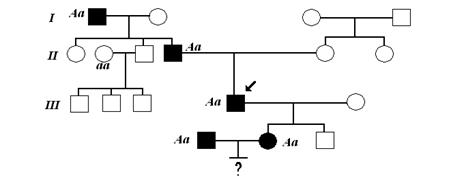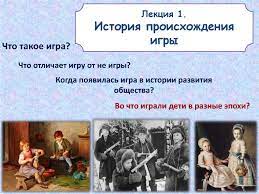Заглавная страница Избранные статьи Случайная статья Познавательные статьи Новые добавления Обратная связь FAQ Написать работу КАТЕГОРИИ: ТОП 10 на сайте Приготовление дезинфицирующих растворов различной концентрацииТехника нижней прямой подачи мяча. Франко-прусская война (причины и последствия) Организация работы процедурного кабинета Смысловое и механическое запоминание, их место и роль в усвоении знаний Коммуникативные барьеры и пути их преодоления Обработка изделий медицинского назначения многократного применения Образцы текста публицистического стиля Четыре типа изменения баланса Задачи с ответами для Всероссийской олимпиады по праву 
Мы поможем в написании ваших работ! ЗНАЕТЕ ЛИ ВЫ?
Влияние общества на человека
Приготовление дезинфицирующих растворов различной концентрации Практические работы по географии для 6 класса Организация работы процедурного кабинета Изменения в неживой природе осенью Уборка процедурного кабинета Сольфеджио. Все правила по сольфеджио Балочные системы. Определение реакций опор и моментов защемления |
First choose the appropriate form of the words to complete the sentences. Then check the differences of meaning in your dictionary.Содержание книги
Поиск на нашем сайте
1. instruction, instruct, instructed, instructor a. Our maths_____ explained to us the principles of binary arithmetic. b. We were_____ to document our programs very carefully, c. Both_____ and data have to be changed to machine code before the computer can operate on them. 2. compilation, compiler, compile, compiled a. Our university computer does not have a PASCAL_____. b. Usually, a programmer_____ his program before he puts in the data. c. A source program cannot be directly processed by the computer until it 3. description, describe, described a. Ou r introductory programming text included a brief____ of the many high-level languages. b. It is difficult to _______ the memory of a microcomputer without referring to 'chips'. 4. result, results, resulting a. The linkage editor links systems routines to the object module. The ____ program, referred to as the load module, is directly executable by the computer. b. The_____ of these mathematical operations were obtained from the university mainframe and not from my micro. 5. specification, specify, specific, specified, specifically a. Our company brought three packages with very_______ applications: payroll, accounts receivable, and accounts payable. b. An applications program is designed to do a_____ type of work, such as calculating the stress factor on a roof.
on the project VII. a Content review Match the following words in column A with the corresponding information in column B.| А В 1. source program a. to solve a particular problem 2. high-level languages b, can be executed by the computer directly 3. applications program c. program translated to machine code 4. software packages d. connects routines with programs in memory 5. object program e. examples arc COBOL and PASCAL 6. compiler f. directs the processes of the. computer CPU. and peripherals 7. systems program g. groups of programs designed to solve a specific problem 8. operating systems h. written in a high-level language 9. linkage editor i. computer needs one for each high-level language 10. load module j. deals with the running of the actual computer not with programming problems VIL b Content review
Summarize the information on different high-level computer 5. Memory Word list 1. register ['redzistoj техн. лічильник 2. to require [ri'kwaia] вимагати 3. particular [ps'tikjuls] особливий, специфічний 4. to obey [o'bei] слухатися, коритися 5. bulk |'b'4k| об'єм; основна маса 6. to refer [rife:] посилатися, стосуватися 7. random fnendsm] випадковий 8. semiconductor | semiksndAkta] напівпровідник 9. volatile [VobtailJ непостійний, енергозалєжний
10. latter [Isbta] нсдавній;останній 11. pattern ['p&ten] зразок, модель 12. charge |tja:dz] навантаження; ел. заряд 13. exposure [iks'porno] зовнішній вплив, схильний до зовнішнього впливу 14. erasable fi'reizebl] той що стирається Pay attention to these abbreviations: ROM(Read-Only Memory) постійна пам' ять RAM(Random-Access Memory) оперативна пам'ять; запам'ято- вуючий пристрій з довільним доступом
BIOS(Basic Input Output System) базова система введення/виведення Memory The memory (main store) of a computer is made up of a large number of registers which are used to hold the instructions (the program) required to solve a particular problem and some data. Programs other than the one that is being obeyed may be stored on a backing-store external to the computer memory. In a similar way, the bulk of the data required for a computer run may also be stored on backing-storage. However, data to be operated on by the processing elements of the computer must be in the computer memory during the processing cycle. There are two basic types of memory, namely read/write memory, whose contents may be changed, by writing new information into it and read only memory (ROM) whose contents are fixed. Read/write memory is usually referred to as random access memory (RAM) for historical reasons, although strictly speaking most modern read only memories can also be accessed in a random order. The semiconductor RAM memory is of the volatile type. That is. when power is removed, all information previously written in memory is lost. ROM retains the information in it even without power. ROMs, which are non-volatile, must have the information loaded into the somehow before they can be used. This can either be done during the
The ROM-BIOS is the part of ROM that is in active use, all the time the computer is at work. The role of the ROM-BIOS is to provide the fundamental services that are needed for the operation of the computer. For the most part, the BIOS, controls the computer's peripheral devices, such as the display screen, keyboard, and disk drives. When we use the term BIOS in its narrowest sense, we are referring to the device control programs - the programs that translate a simple command, such as read-something-from-thc-disk, into all the steps needed to actually perform the command, including error detection and correction. Conceptually, the BIOS programs lie between our programs (including DOS) and the hardware. In effect, this means that the BIOS, works in two directions in a two-sided process. One side receives requests from programs to perform the standard BIOS input/output services. The other side of the BIOS communicates with the computer's hardware devices, using whatever detailed command codes each device driver requires. The IBM PC family, like all computers based on tire Intel 8086 family of microprocessors is controlled largely through the use of interrupts, which can be generated by hardware or software. The BIOS sendee routines are not exception; each one is assigned an interrupt number that we must call when to use the service. When an interrupt occurs, control of the computer is turned over to an interrupt-handling subroutine that is often stored in the system ROM (a BIOS service routine is nothing more than an interrupt handler). Exercises I. Find in the text adjectives which are used with the following nouns. Number, problem, way, types, information, access, reason, type, memory, pattern.
|
|||||||||||||||||||||||||||||||||||||
|
Последнее изменение этой страницы: 2017-02-10; просмотров: 550; Нарушение авторского права страницы; Мы поможем в написании вашей работы! infopedia.su Все материалы представленные на сайте исключительно с целью ознакомления читателями и не преследуют коммерческих целей или нарушение авторских прав. Обратная связь - 52.15.209.178 (0.006 с.) |


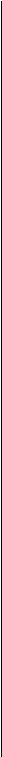
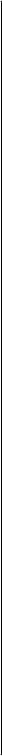 c. Did the analyst give the new programmer the______ necessary to start
c. Did the analyst give the new programmer the______ necessary to start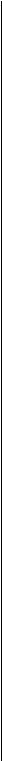 manufacturing process; they are then referred to as mask-programmed ROMs, or by the user. In the latter case they are referred to as programmable ROMs (PROMs). Programming is done either by burning the required information pattern into them with high voltage pulses (the fusible Imk type PROM) or by storing minute charges on them. The latter are erasable through exposure to ultraviolet light and referred to as EPROMs (erasable PROMs).
manufacturing process; they are then referred to as mask-programmed ROMs, or by the user. In the latter case they are referred to as programmable ROMs (PROMs). Programming is done either by burning the required information pattern into them with high voltage pulses (the fusible Imk type PROM) or by storing minute charges on them. The latter are erasable through exposure to ultraviolet light and referred to as EPROMs (erasable PROMs).