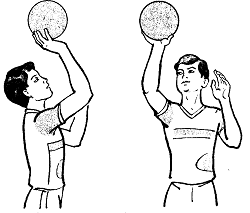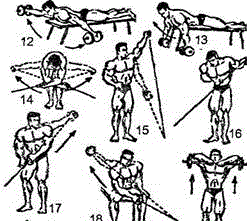Заглавная страница Избранные статьи Случайная статья Познавательные статьи Новые добавления Обратная связь КАТЕГОРИИ: ТОП 10 на сайте Приготовление дезинфицирующих растворов различной концентрацииТехника нижней прямой подачи мяча. Франко-прусская война (причины и последствия) Организация работы процедурного кабинета Смысловое и механическое запоминание, их место и роль в усвоении знаний Коммуникативные барьеры и пути их преодоления Обработка изделий медицинского назначения многократного применения Образцы текста публицистического стиля Четыре типа изменения баланса Задачи с ответами для Всероссийской олимпиады по праву 
Мы поможем в написании ваших работ! ЗНАЕТЕ ЛИ ВЫ?
Влияние общества на человека
Приготовление дезинфицирующих растворов различной концентрации Практические работы по географии для 6 класса Организация работы процедурного кабинета Изменения в неживой природе осенью Уборка процедурного кабинета Сольфеджио. Все правила по сольфеджио Балочные системы. Определение реакций опор и моментов защемления |
IV. Complete the following sentences using information given in the text
1. Like NT, _____ is DOS compatible and provides a graphical user interface that lets you run programmers with a click of a mouse. 2._______ is the most commonly used PC operating system. 3. _____ is a multi-user operating system that allows multiple users to access the system. 4._______ is an operating system developed by Microsoft, an enhanced version of the popular Microsoft Windows programs. 5. The usage of_____ is so simple that even little kids learn how to use it very quickly. 6. In 1940's and 50's, every program written had to provide_______ that told computer how to use devices. 7. Operating system_____ and_____ the use of hard- ware devices such as the printer or mouse. 8. All programs written for_______ may work under the new operating system. V. Ask questions to the underlined words 1. DOS was developed by a company named Microsoft. 2. PC-DOS and MS-DOS provide the same ca pabilities and commands. 3. OS/2 is a PC operating system created by IBM. 4. The advantage of using NT over Windows is that NT makes better use of the PC's memory management capabilities. 5. UNIX is a multi-user operating system that allows multiple users to access the system. 6. Windows 98 is so simple that even little kids learn how to use it 7. Programs had to provide instructions that tell the computer how to use devices. VI. Answer the questions 1. What problems faced programmers in the 1940's and 1950'? 2. Why were the first programs '"complex" and "time-consuming"? 3. What arc the basic functions of operating system? 4. What does the abbreviation DOS mean? 5. What company developed the first version of DOS operating system'.' Was the new operating system successful? 6. What is the difference between the PC-DOS and MS-DOS? 7. What does the abbreviation NT stand for? Is NT DOS compatible? What are the basic requirements for NT? 8. Who і s the developer of OS/2? 9. What makes UNIX so different from other operating systems'?
Linux Text A What Is Linux? Word List I.a reason j'ri:zn] причина 2.to initiate [iriijiait] поминати, запускати 3,versatile I'v3:s3tail| гнучкий, універсальний 4.a high-end workstation високопотужна робоча станція (клас комп'ютерів) 6. scattered I'skajtid] розкиданий 7.copy-righted software програмне забезбечення захищене авторським правом 9.an advantage [sd'vaintids] перевага lO.multitasking f'mAlti'taskin.] багато задачний режим 1 La feature f'futjaj властивість 12,an access f'ajksos] доступ 13.to eliminate fi'liminei] виключати, вилучати 14.to duplicate ['dju:plikeit] дублювати 15.a capability [keipa'biliti] можливість, здатність 16.to log in ['log in] входити (у систему) 17.account [o'kauntj облік (ресурсів системи) 18.to make smth tick робити щось актуальним 19.to relieve |ri'li:v] зменшувати, послаблювати 20.a vendor [Vonds] розробник (постачалник програмного забезпечення) 21, a province ['provins] провінція, володіння 22. a marvel I'maivalj диво, чудо Exercise Find equivalents І to be familiar (with) а) початкова програма 2. the most versatile operating b) давати доступ system 3. copy-righted software c) запускати багато численні програми 4. preemptive multitasking d) впровадження
мікропроцесора 5. to give access є) почати передавання файлу 6. on-line service 0 витискуючий багатозадачний режим 7. a source code g) програмне забезпечення захищене авторським правом 8. the introduction of the h) найбільш універсальна опер, microprocessor система 9. to run multiple program і) онлайнова служба 10. lo start a file transfer j) бути знайомим What Is Linux? To understand Linux, you must first understand the question, "What is UNIX" The reason is that Linux is a project initiated to create a working version of UNIX on Intel-based machines, more commonly referred to as IBM PC-compatible computers that most people are familiar with. UNIX is the most versatile and popular operating system found today on scientific and high-end workstations. This text explains why you may want to select the UNIX-like Linux instead of one of the other operation systems available for Intel platforms, such as MS-DOS, Windows 95/98, Windows NT, or OS/2. Linux is an operating system for several types of computer platforms, but primarily for Intel-based PCs. The system has been designed and built by hundreds of programmers scattered around the world. The goal has been to create a UNIX clone, free of any commercially copy-righted software, which the entire world can use. Actually, Linux started out as a hobby of Linus Torvaids while he was a student at the University of Helsinki in Finland. He wanted to create a replacement for the Minix operating system; a UNIX-like operating system available for Intel-based PCs. Linux is basically a UNIX clone, which means that with Linux you get many of the advantages of UNIX. Linux multitasking is fully preemptive, meaning that you can run multiple programs at the same time, and each program seems to process continuously. Other systems, such as Microsoft Windows 3.1, allow you to ran multiple programs, but when you switch from one program to another, the first program typically stops running. Microsoft Windows 95 and Windows NT are more like Linux because they allow preemptive multitasking. Linux allows you to start a file transfer, print a document, copy a floppy, use a CD-ROM, and play a game all at the same time. Linux is fully multi-user capable, which means that one person can log in to and use the system at the same time. Although the multi-user feature may not be very useful at home, it gives many people in a corporate or university setting access to the same resources at the same time ye! eliminates the need to duplicate expensive machines. Even at home, you'll find the capability to log into separate accounts on what are called virtual terminals very useful. Also from home, you could provide your own personal online service by using Linux and several modems.
Learning what makes Linux tick is something you can't do in a typical UNIX environment, and it's definitely something you can't do with a commercial operating system because no vendor is willing to just give away the source code. Finally, Linux gives you a chance to relieve - or perhaps experience for the first time - the chaos of the early PC revolution. In the mid-1970s, computers were the province of large organizations, such as the government, big business, and universities. The ordinary person had no access to these marvels. But with the introduction of the microprocessor and the first personal computers, tilings changed.
Exercises I. Answer the following questions: 1. Whom has Linux been designed and built? 2. What did Linus Torvalds want to create? 3. What does preemptive multitasking mean? 4. Can only one person or many people log in and use the system at the same time? 5. What opportunity does the multi-user feature give? 6. What are the advantages of Linux? II. Understanding words
|
||||||
|
Последнее изменение этой страницы: 2017-02-10; просмотров: 418; Нарушение авторского права страницы; Мы поможем в написании вашей работы! infopedia.su Все материалы представленные на сайте исключительно с целью ознакомления читателями и не преследуют коммерческих целей или нарушение авторских прав. Обратная связь - 3.144.48.135 (0.009 с.) |
 10. What are the special features of Windows 95, Windows 98 and Windows 2000? VII. What other operating system do you know? Prepare a report about one of them.
10. What are the special features of Windows 95, Windows 98 and Windows 2000? VII. What other operating system do you know? Prepare a report about one of them. Linux is free - or nearly so. Linux provides a learning opportunity unparalleled today. Here you have a complete working operation system, including source code, with which to play and learn what makes it tick.
Linux is free - or nearly so. Linux provides a learning opportunity unparalleled today. Here you have a complete working operation system, including source code, with which to play and learn what makes it tick.