
Заглавная страница Избранные статьи Случайная статья Познавательные статьи Новые добавления Обратная связь КАТЕГОРИИ: ТОП 10 на сайте Приготовление дезинфицирующих растворов различной концентрацииТехника нижней прямой подачи мяча. Франко-прусская война (причины и последствия) Организация работы процедурного кабинета Смысловое и механическое запоминание, их место и роль в усвоении знаний Коммуникативные барьеры и пути их преодоления Обработка изделий медицинского назначения многократного применения Образцы текста публицистического стиля Четыре типа изменения баланса Задачи с ответами для Всероссийской олимпиады по праву 
Мы поможем в написании ваших работ! ЗНАЕТЕ ЛИ ВЫ?
Влияние общества на человека
Приготовление дезинфицирующих растворов различной концентрации Практические работы по географии для 6 класса Организация работы процедурного кабинета Изменения в неживой природе осенью Уборка процедурного кабинета Сольфеджио. Все правила по сольфеджио Балочные системы. Определение реакций опор и моментов защемления |
Which statement best expresses the main idea of the text? Why did you eliminate other choices?Стр 1 из 22Следующая ⇒
Contents MODULE 1........................................................................................................................... 1 1. What is a Computer?................................................................................................ 1 2. Types of Computer................................................................................................... I 3. Early Computing Machines and Inventors........................................................... I 4. Five Generations of Modern Computers............................................................... 1 5. The Parts of Computer...........................................................................................,. | 6. The Central Processing Unit..................................................................................... I 7. Types of Hardware................................................................................................... I Tests................................................................................................................................. 1 MODULE 2.......................................................................................................................... 1 1. Types of Software...................................................................................................... I 2. Operating Systems..................................................................................................... J 3. Linux............................................................................................................................ 1 4. Programs and Programming Languages................................................................ I 5. Memory....................................................................................................................... 1 6. internet............................,........................................................................................... 1 7. Viruses......................................................................................................................... 1 Tests.................................................................................................................................. 1 Texts for Supplementary Reading................................................................................... 1 1. Modern Computing Languages............................................................................... 1 2. Careers in Computing................................................................................................ 1 3. Nanorobots.................................................................................................................. 1 4. Types of Networks. Neural Networks..................................................................... 1 5. Artificial Intelligence.................................................................................................. 1 6. Digit that Means Nothing.......................................................................................... 1 7. Types of Error..................................................".......................................................... 1 8. The Basic Principles of Programming.................................................................... 1 9. Mineral Industry Software....................................................................................... 1 10. Advantages of Electronic Detonator Application............................................. 1 Grammar Study................................................................................................................... 1 Suffixes.............................................................................................................................. 1 Prefixes.............................................................................................................................. 1
Degrees of Comparison................................................................................................. 1 MODULE 1 What is a Computer? Word List La device [di'vais] прилад 2. network |'netw3:k| мережа 3. a circuit ['s3:kit| ланцюг, контур 4. tiny I'taini] дуже маленький, крихітний 5. a core [ko:] сердечник, стержень, en. жила 6. to store ('sto:j робити запас, накопичувати 7. to accept [ak'sepf ] приймати, визнавати 8. character j'kiferikto] цифра 9. tool [tul] робочий інструмент, знаряддя 10.data ['doits] pi від datum дані Read the text "What is a computer?" A computer is a machine with an intricate network of electronic circuits that operate switches or magnetize tiny metal cores. The switches, like the cores, are capable of being in one of two possible states, that is, "on" or "off; magnetized or demagnetized. The machine is capable of storing and manipulating numbers, letters, and characters. The basic idea of a computer is that we can make the machine do what we want by inputting signals that turn certain switches on and turn others off, or that magnetize or do not magnetize the cores. The basic job of computer is die processing of information. For this reason, computers can be defined as devices which accept information in the form of instructions called a program and characters called data, perform madiematical operations on the information, and then supply results of these operations. The program, or part of it, which tells the computers what to do and the data, which provide the information needed to solve the problem, are kept inside the computer in a place called memory. Computers are thought to have many remarkable powers. However, most computers, whether large or small have circuits for performing arithmetic operations, such as: addition, subtraction, division, multiplication and exponentiation. Second, computers have a means of communicating with the user. After all, if we couldn't feed information in and gel results, these machines wouldn't be of much use. However, certain computers (commonly minicomputers and microcomputers) are used to control directly things such as robots, aircraft navigation systems, medical instruments, etc. Some of the most common methods of inputting information are to use punched cards, magnetic tape, disks, and terminals. The computer's input device (which might be a card reader, a tape drive or disk drive, depending on the medium used in inputting information) reads the information into the computer. For outputting information, two common devices used are a printer which prints the new information on paper, or a CRT display screen which shows the results on a TV-like screen.
A computer can solve a series of problems and make hundreds, even thousands, of logical decisions without becoming tired or bored. It can find the solution to a problem in a fraction of the time it takes a human being to do the job. A computer can replace people in dull, routine tasks, but it cannot exercise any value judgments. There are times when a computer seems to operate like a mechanical "brain", but its achievements are limited by the minds of human beings. A computer cannot do anything unless a person tells it what to do and gives it the appropriate information, but because electric pulses can move at the speed of light, a computer can carry out vast numbers of arithmetic logical operations almost instaneously. A person can do everything a computer can do, but in many cases that person would be dead long before the job was finished.
Exercises I. Main idea. III. Understanding words IV. Content review Try to think of a definition for each of these items before checking Core device switch Circuit terminal medium Program memory CRT display data 1. Every computer has_______ for performing arithmetic operations, operating_____ or magnetized_____. 2. A_ _ with, a screen is normally referred to as a______ unit. 3. A computer is a_____ that processes information in the form of_____ and_____ and can store this information in a_____. 4. Card reader or disks are different___ _ for inputting information V. Translate the sentences from Ukrainian into English using new 1. Цей прилад здатен накопичувати і обробляти числа і дані. 2. Комп'ютер це машина з комплексною мережею електронних ланцюгів. 3. Місце, де зберігається інформація у комп'ютері, називається пам'ять. 4. Для занесення і виводу інформації використовують два типи приладів: увідний і вивідний. 5. Головна задача комп'ютера - обробляти інформацію. 6. Програми говорять комп'ютеру що йому робити. 7. Більшість комп'ютерів мають ланцюги для виконання арифметичних обчислень: додавання, віднімання, множення і ділення. 8. Сердечники можуть бути лише в двох можливих позиціях: включені чи виключені.
More and more people are using computers in their work. Some of them cannot imagine their lives without this invention of the 20th century. Children find computer games very interesting. Are computers one of the greatest or the most dangerous inventions? Say whether you use a computer in your work or for playing computer ga mes. D o you u se your computer in any other way or for any othe r p urpos es? Computers are one of the greatest Computers are one of the most 1. They save a lot of time. 1. They are dangerous for your health. 2. They can do calculations and other 2. People waste a lot of lime playiri things which people do not find computer games. interesting, 3. They help you to process 3. You can lose your work if somcthir 4. You can leant many things using a 4. Some people live in a virtual reality n< computer as a tutor. in the real world. 5. You can relax playing computer 5. Children cannot do the simple games. arithmetic sums because they rely c ______________________________ 1 computers. ______________________ а) Read the following arguments. Think of some more б) Discuss the problem in groups of 3-5 students in order to make a decision, Types of Computer Word list 1. frequent [frkkwanfj частий 2. compatible [кзт'разізЬІ] сумісний 3. a circuit [saikitj ел. ланцюг, шина 4. the way of living рівень життя 5. to support [so'po.'tj підтримувати 6. portable l'po:t9blj портативний 7. lap fliepj коліна 8. external [cks'to:nl] зовнішній 9. to emulate [ 'emjulcitj наслідувати
10. an appendix [a'pendiks] додаток 11. a dimension [di'menjnj мат. вимір 12. three dimensional тривимірний 13. a palm [pa:m] долоня Exercises I. Match these names to the different types of computer. Who uses these types of computer? Where do they use them?
1. mainframe 3, notebook 5. PC 2. laptop 4. handheld 6. sub notebook II, Read the text 3. "Types of computer" There are different types of computers. They are Mainframe, Personal Computer and Portable Computer. Let's consider them. Table personal computer, supporting one workplace, is the most numerous group of the personal computers. Before appearance of portable personal computer the words «table» and «personal» were synonyms. Table personal computer often called computers for a workplace or office computers (although nowadays office personal computer is frequently called the work stations). A majority of home computers is also table. Those and others have practically identical characteristics: 32- and 64-bit architecture and circuit organization of the system, they used standard hardware and software. Most of the table personal computers belong to (wo large groups: IBM-compatible personal computer and personal computer Apple Macintosh. Table personal computers, oriented to a great number of users, are the absolute leaders of sales in computer industry, because of a small size and moderate price, their possibilities in most cases are sufficient for the decision of the most various (asks in an office, on production, in the way of living. Table personal computer has a system block, containing the power source, system board with a processor, hard disk, disk drives, monitor, keyboard and mouse. Fax, modem and other peripheral devices can be connected to them. Office personal computer is intended mainly for work in a network, Home personal computers,
The first portable computers produced by the company of Adam Osborn were named Portable and weighed about 10 kg. At weight of 4-5 kg they began to be named as Laptop. «Becoming» thinner on a pair of kilograms, similar machines began to be named as notebooks and their lighter variants as subnotebook. The smallest and the lightest (with weight of less than one pound, that is approximately 450 r) computers are called Palmtop or HPC (Handheld PC). Notebooks and subnotcbooks are the most widespread portable computers. A border between them is very conditional. It is usually considered, that weight of a notebook rangers from 2.2 to 4.5 kg, and subnotebook is from 0.9 to 2.7 kg. The overall sizes of notebook make 50x279x215 mm usually, and subnotebook is 38x254x190 mm. The size of screen matrix of modern notebook is from 11.3 to 15 inches, and subnotebook is from 6.4 to 11.3 inches. A notebook usually excels a subnotebook on the maximal size of the set main memory and hard disk capacity, although all depends on the class of a machine. As a rule, a subnotebook has external drives for floppy-disks and CD-ROM, while at notebooks they are usually built-in. For notebooks and subnotebooks Windows 95/98 is the basic operating system due to its ability to recognize setting and deleting of the PC Card devices without the restart of the machine. The computers-notebooks equipped with ionic-lithium accumulators provide the greatest time of autonomous work. The Nickel-metallhydrogen accumulators gradually become obsolete. Keyboards of portable computers though have a smaller number of the keys but usually they emulate them. Touchpad is mainly used as the indicatory device in notebooks. The work station (Workstation) differs from the ordinary table personal computer by a greater power and, accordingly a higher price. It takes one working seat and differs slightly from the personal computer. Many workstations work in the operating system UNIX. Company of Microsoft offers the operating system Windows NT, which can co-operate on networks with other operating systems Microsoft, Apple Macintosh and with UNIX-similar systems. Work stations are used for intensive calculations. It ordinary works with the professional scientific and engineering appendixes of the type CAD design, creation of habitat, software and different appendixes like client-server. There are specialized graphic work stations for work with three-dimensional graphic arts. Presently the work stations of offices and enterprises are usually incorporated in local networks. The modem network work stations are usually equipped with facilities of remote administration, which allows the administrator of the network to produce reconfiguring of the work stations or setting new programs on them in the distance. The Work stations frequently contain the specialized technological decisions promoting their reliability and price. For example, the last models of office machines are equipped with SMART-Hard disk. IV. Understanding Exercises II Sequencing of events IV. Understanding the text Decide whether the following sentences are true or false 1. The numerical wheel calculator was invented earlier than arithmometer. 2. The abacus emerged about five thousand years ago. 3. Babbage's steam-powered engine was constnicled in 1.822. 4. Leibniz improved the Pascaline by creating a machine that could also multiply and divide. 5. Babbage's assistant was the first female computer programmer.
6. The basic design of the Analytical Engine included input devices in the form of magnetized tape. 7. The punch card reader served for reading different texts, 8. The Pascaline used eight movable dials to add sums up to eight figures long. 9. The arithmometer was widely used up until the Second World War.
V. Categorization First Generation (1945-1956) During the Second World War, governments sought to develop computers to exploit their potential strategic importance. This increased funding for computer development projects hastened technical progress. By 1941 German engineer Konrad Zuse had developed a computer, the Z3, to design airplanes and missiles. The Allied forces, however, made greater strides in developing powerful computers. In 1943, the British completed a secret code-breaking computer called Colossus to decode German messages, American efforts produced a broader achievement. Howard H. Aiken (1900-1973), a Harvard engineer working with IBM, succeeded in producing an all-electronic calculator by 1944. The Harvard-IBM Automatic Sequence Controlled Calculator, or Mark I for short, was a electronic relay computer. It used electromagnetic signals to move mechanical parts. The inaclune was slow (taking 3-5 seconds per calculation) and inflexible (in that sequences of calculations could not change); but it could perform basic arithmetic as well as more complex equations. Another computer development spurred by the war was the Electronic Numerical Integrator and Computer (ENIAC), produced by a partnership between the U.S. government and the University of Pennsylvania. Consisting of 18,000 vacuum tubes, 70,000 resistors and 5 million soldered joints, the computer was such a massive piece of machinery that it consumed 160 kilowatts of electrical power, enough energy to dim the lights in an entire section of Philadelphia. Unlike the Colossus and Mark I, was a general-purpose computer that computed at speeds 1,000 times faster than Mark Von Neumann designed the Electronic Discrete Variable Automatic Computer (EDVAC) in 1945 with a memory to hold both a stored program as well as data. This "stored memory" technique as well as the "conditional control transfer," that allowed the computer to be stopped at any point and then resumed, allowed for greater versatility in computer programming. The key element to the von Neumann architecture was the central processing unit, which allowed all computer functions to be coordinated through a single source. First generation computers were characterized by the fact that operating instructions were made-to-order for the specific task for which the computer was to be used. Each computer had a different binary-coded program called a machine language tliat told it how to operate. This made the computer difficult lo program and limited its versatility and speed. Other distinctive features of first generation computers were the use of vacuum tubes (responsible for their breathtaking size) and magnetic drams for data storage. III. Locating information Find the passages in the text where the following ideas are expressed. ____ 1. The computer was a very massive piece of machinery. _ 2. The spur in the development of the computers was using of the quart/ rock. __ 3. The 1980's saw an expansion in computer use and in computer size. __ 4. Network links computers worldwide. __ 5, They shrink the size of the computers. IV. Here are some nouns. Divide them into c ounta ble and unco untable. Data memory power Device speed_______________ p rogram _______________ IV. Understanding the text I. Main idea III. Locating information Give the line references. ____ 1. The processor is the control unit and the arithmetic-logical unit ____ 2. The processor operates on information that is in internal storage. ____ 3. The CPU directs all the activities of the computer. ____ 4. The control unit coordinates the sequencing of events within the processor. ____ 5. The word 'computer' usually refers to the CPU plus internal memory. ____ 6. The CPU can get information from memory and put old or new information back into memory. operations. IV. Contextual reference Look back at the text and find out what the words in bold typeface Refer to. 1. for their particular computer ____________ 2. It determines which operations ____________ 3. These two units are made up of ____________ 4. that can be in one of two states _____________ 5. that directs the sequence _____________
6. in which the actual arithmetic operations _____________ 7. It also performs some kind of _____________ 8. on which the control unit and the arithmetic-logical unit operate ____________ 9 where manual control operations ____________ 10. It is used mainly when the computer ____________ V. Understanding words VI. Word forms VII. Content review Word list 1. input hardware |ha:dweo| апаратний засіб введення 2. processing hardware апаратний засіб обробки 3. storage hardware апаратний засіб зберігання інформації 4. output hardware апаратний засіб виведення (даних) 5. to convert [ksn'vs:!] перетворити
6. suitable [ sjuitabl] придатний 7. a keyboard [ki:bo:d] клавіатура 8. sensitive чутливий 9. a consumer [kon'sjmma] споживач 10. to retrieve [ri'triiv] вибирати 11. execution feksi'kjujen] виконання 12. brain мозок 13. RAM(Random Access Memory) оперативна пам'ять 14. ROM(Read Only Memory) постійна пам'ять 15. CD-ROM постійна пам'ять на компакт диску 16. sophisticated [so'fistikeited] складний 17. volatile [volotail] енергозалєжний 18. relatively [rebtivli] відносно 19. means засіб 20. to provide fpre'vaid] забезпечити Hardware What is hardware? Webster's dictionary gives us the following definition of the hardware is the mechanical, magnetic, electronic, and electrical devices composing a computer system. Computer hardware can be divided into four categories: 1) input hardware Processing hardware Storage hardware Processing hardware The рифове of processing hardware is retrieve, interpret and direct the execution of software instructions provided to the computer. The most common components of processing hardware are the Central Processing Unit and main memory. The Central Processing Unit (CPU) is the brain of the computer. It reads and interprets software instructions and coordinates the processing activities that must take place. The design of the CPU affects the processing power and the speed of the computer, as well as the amount of main memory it can use effectively. With a well-designed CPU in your computer, you can perform highly sophisticated tasks in a very short time. Memory is the system of component of the computer in which information is stored. There are two tvpes of computer memory: RAM and ROM. RAM (Random Access Memory) is the volatile computer memory, used for creating loading, and running programs and for manipulating and temporarily storing data. Storage hardware The purpose of storage hardware is to store computer instructions and data in a form that is relatively permanent and retrieve when needed for processing, The most common ways of storing data are hard disk, floppy disk and CD-ROM. Output hardware The рифове of output hardware is to provide the user with the means to view information produced by the computer system. Information is output in either hardcopy or softcopy form. Monitor is a component with a display screen for viewing computer data. television programs, etc. Printer is a computer output device that produces a paper copy of data or graphics. Modem is an example of communication hardware - an electronic device that makes possible the transmission of data to or from computer via telephone or other communications lines. Answer the questions: 1. What is hardware? 2. What categories can computer hardware be divided into'? 3. What is the purpose of input hardware? 4. What input devices do you know? 5. What is the рифове of processing hardware? (storage hardware, output 6. Where are data stored? 7. In which way is information output? 8. What is a communication hardware'? 9. What is modem used for? Answer using the text. 1) Computer is an electronic device therefore hardware is a system of electronic devices. 2) The purpose of the input hardware is to collect data and convert it into a form suitable for computer processing. 3) Scanner is used to input graphics only. 4) The purpose of processing hardware is to retrieve, іпіефгеї and direct the execution of software instructions provided to the computer. 5) CPU reads and ітефгеїя software and prints the results on paper, 6) User is unable to change the contents of ROM. 7) 5.25"fioppy disks are used more often because they are flexible and have more capacity than 3.5" disks. 8) Printer is a processing hardware because its рифове is to show the information produced by the system. 9) Modem is an electronic device that makes possible the transmission of data from one computer to another via telephone or other communication lines, 10) The рифове of storage hardware is to store computer instructions and Module 1 Variant 2
Module 1 Variant 3
Types of Software Word List 1. aid [eid] допомога 2. to attach [a'tsrj] поєднувати 3. control [kontroul] керування, керувати 4. developer [di'velapo] розробник 5. equipment [e'kwipmoiit] обладнання 6. general-purpose загального призначення 7. interna! [in'te:nl] внутрішній 8. mainboard [mainbo.dj материнська плата 9. memory capacity [memori] обсяг пам'яті lO.peripheral [pari'foroll периферійний, зовнішній 11.regard [ri'ga:d] відношення 12.to secure [si'kjuo] забезпечувати безпеку 13. regardless |ri'ga:dlis] незважаючи на 14. security [si'kjusriti] безпечність 15. specific [spi'sifik] конкретний 16.to boot [bu:t] завантажувати 17,to check [l/ek] перевіряти і8.to complete [ksm'pli;t] закінчувати 19,to conduct ['kan'd^kt] проводити 20. to develop [di'velap] розробляти 21, to direct [dai'rekt] керувати 23.to install [in'sto:l] встановлювати 24.to provide with забезпечувати чим- небудь 25.to require [ri'kwais] вимагати 26, to transfer [traens'ib:] переносити, передавати 27. Web-browser «браузер» (програма) I. Main idea Which statement best expresses the main idea of the text? Why did you eliminate other choices: 1. Software determines the order in which different operations are performed. 2. Application software is the most numerous and perspective from the marketing point of view. 3. Two main types of software arc system software and application software. П. Understanding words Refer back to the text and find synonyms for the following words: 1. to demand
2. to do 3. to help 4. beforehand 5. work 6. simply New refer back to the text and find antonyms for the following words: 7. to begin 8. initial 9. external 10. general 11. to exclude 12. attractive Types of software Software is programs for directing the operation of a computer or electronic data. It is the final computer system component. These computer programs instruct the hardware how to conduct processing. The computer is merely a general-purpose machine, which requires specific software to perform a given task. Computers can input, calculate, compare, and output data as information. Software determines the order in which these operations are performed. Programs usually fall in one of two categories: system software and applications software. System software controls standard internal computer activities. An operating system, for example, is a collection of system programs that aids in the operation of a computer regardless of the application software being used. When a computer is first turned on, one of the systems programs is booted or loaded into the computer memory. This software contains information about memory capacity, the model of the processor, the disk drives to be used, and more. Once the system software is loaded; the applications software can be brought in. System programs are designed for the specific pieces of hardware. These programs are called drivers and coordinate peripheral hardware and computer activities. User needs to install a specific driver in order to activate a peripheral device. For example, if you intend to buy a printer or a scanner you need to worry in advance about the driver program, which, though, commonly goes along with your device. By installing the driver you «teach» your mainboard to «understand» the newly attached part. Applications software satisfies your specific need. The developers of application software rely mostly on marketing research strategies trying to do their best to attract more users (buyers) to their software. As the productivity of the hardware has increased greatly in recent years, the programmers nowadays tend to include as much as possible in one program to make software interface look more attractive to the user. This class of programs is the most numerous and perspective from the marketing point of view.
III. Which of the following is software: 1. Program 2. Mouse 3. CPU 4. Word processor 5. Modem 6. Web-browser 7. Operating system 8. Scanner 9. Printer 10. Display Operating Systems Word List 1. to consume [kan'sjuim] витрачати 2. smart |sma:t] розумний 3. decade [dekeid] декада, десятирічча 4. version ['voifan] версія 5. to enhance [ in'hams] збільшувати, розширювати 6. on the top of DOS на основі ДОС 7. to ship [ Jip ] постачати 8. compatible [ кзпі'ржІзЬІ] сумісний 9. click [ klik] клацання
10. access [jeksesj доступ 11. to allow ts'lau] дозволяти 12. multiple I'mAltipl] численний 13. simultaneously [simal'teiniasli] одночасно 14. to desire [di'zaia] бажати VI. Answer the questions 1. What problems faced programmers in the 1940's and 1950'? 2. Why were the first programs '"complex" and "time-consuming"? 3. What arc the basic functions of operating system? 4. What does the abbreviation DOS mean? 5. What company developed the first version of DOS operating system'.' Was the new operating system successful? 6. What is the difference between the PC-DOS and MS-DOS? 7. What does the abbreviation NT stand for? Is NT DOS compatible? What are the basic requirements for NT? 8. Who і s the developer of OS/2? 9. What makes UNIX so different from other operating systems'?
Linux Text A What Is Linux? Word List I.a reason j'ri:zn] причина 2.to initiate [iriijiait] поминати, запускати 3,versatile I'v3:s3tail| гнучкий, універсальний 4.a high-end workstation високопотужна робоча станція (клас комп'ютерів) 6. scattered I'skajtid] розкиданий 7.copy-righted software програмне забезбечення захищене авторським правом 9.an advantage [sd'vaintids] перевага lO.multitasking f'mAlti'taskin.] багато задачний режим 1 La feature f'futjaj властивість 12,an access f'ajksos] доступ 13.to eliminate fi'liminei] виключати, вилучати 14.to duplicate ['dju:plikeit] дублювати 15.a capability [keipa'biliti] можливість, здатність 16.to log in ['log in] входити (у систему) 17.account [o'kauntj облік (ресурсів системи) 18.to make smth tick робити щось актуальним 19.to relieve |ri'li:v] зменшувати, послаблювати 20.a vendor [Vonds] розробник (постачалник програмного забезпечення) 21, a province ['provins] провінція, володіння 22. a marvel I'maivalj диво, чудо Exercise Find equivalents І to be familiar (with) а) початкова програма 2. the most versatile operating b) давати доступ system 3. copy-righted software c) запускати багато численні програми 4. preemptive multitasking d) впровадження мікропроцесора 5. to give access є) почати передавання файлу 6. on-line service 0 витискуючий багатозадачний режим 7. a source code g) програмне забезпечення захищене авторським правом 8. the introduction of the h) найбільш універсальна опер, microprocessor система 9. to run multiple program і) онлайнова служба 10. lo start a file transfer j) бути знайомим What Is Linux? To understand Linux, you must first understand the question, "What is UNIX" The reason is that Linux is a project initiated to create a working version of UNIX on Intel-based machines, more commonly referred to as IBM PC-compatible computers that most people are familiar with. UNIX is the most versatile and popular operating system found today on scientific and high-end workstations. This text explains why you may want to select the UNIX-like Linux instead of one of the other operation systems available for Intel platforms, such as MS-DOS, Windows 95/98, Windows NT, or OS/2. Linux is an operating system for several types of computer platforms, but primarily for Intel-based PCs. The system has been designed and built by hundreds of programmers scattered around the world. The goal has been to create a UNIX clone, free of any commercially copy-righted software, which the entire world can use. Actually, Linux started out as a hobby of Linus Torvaids while he was a student at the University of Helsinki in Finland. He wanted to create a replacement for the Minix operating system; a UNIX-like operating system available for Intel-based PCs. Linux is basically a UNIX clone, which means that with Linux you get many of the advantages of UNIX. Linux multitasking is fully preemptive, meaning that you can run multiple programs at the same time, and each program seems to process continuously. Other systems, such as Microsoft Windows 3.1, allow you to ran multiple programs, but when you switch from one program to another, the first program typically stops running. Microsoft Windows 95 and Windows NT are more like Linux because they allow preemptive multitasking. Linux allows you to start a file transfer, print a document, copy a floppy, use a CD-ROM, and play a game all at the same time. Linux is fully multi-user capable, which means that one person can log in to and use the system at the same time. Although the multi-user feature may not be very useful at home, it gives many people in a corporate or university setting access to the same resources at the same time ye! eliminates the need to duplicate expensive machines. Even at home, you'll find the capability to log into separate accounts on what are called virtual terminals very useful. Also from home, you could provide your own personal online service by using Linux and several modems.
Learning what makes Linux tick is something you can't do in a typical UNIX environment, and it's definitely something you can't do with a commercial operating system because no vendor is willing to just give away the source code. Finally, Linux gives you a chance to relieve - or perhaps experience for the first time - the chaos of the early PC revolution. In the mid-1970s, computers were the province of large organizations, such as the government, big business, and universities. The ordinary person had no access to these marvels. But with the introduction of the microprocessor and the first personal computers, tilings changed. Exercises I. Answer the following questions: 1. Whom has Linux been designed and built? 2. What did Linus Torvalds want to create? 3. What does preemptive multitasking mean? 4. Can only one person or many people log in and use the system at the same time? 5. What opportunity does the multi-user feature give? 6. What are the advantages of Linux? II. Understanding words Text В Why use Linux? Word list 1. whim I'wim] примха 2. upgrading [Ap'greidirj] перехід до нової версії 3. update [Apdeit] оновлювати, змінювати 4. an application [жріі'кеііп] прикладна програма, система застосування 5. a downside позитивна риса 6. finicky [Tiniki] перебірливий 7. a hardware |'ha:d'we9] апаратне забезпечення 8. rigorous f'riggros] суворий, точний 9. to release [rili:z] запускати 10. tinkering ['tinkarirj] погана праця, спроба щось розпочати Exercise 1. Find equivalents inexpensive opportunity а) мати доступ to have access b) базова інструментальна машина hardware platforms c) витирати дані to ran properly d) недорога можливість to design a system c) працювати як слід to delete data f) проектувати систему to update the equipment g) застосування a source code h) впровадження за низькою вартістю low-cost introduction і) оновлювати обладнання application j) початкова програма Why use Linux? Linux it is the only operating system today that's freely available to provide multitasking capabilities for multiple users on IBM PC-compatible hardware platforms. No other operating system gives you these same features with the power that Linux enjoys. Linux also separates you from
Linux isn't a toy; it's a system designed to give users the feeling of tinkering with a new project, just like in the beginning of the PC revolution, However, Linux is relatively stable on many systems and presents you with an inexpensive opportunity to learn and use one of the most popular operating systems on the world today - UNIX. Many CD-ROM vendors and software companies now support the Linux operating system. Linux provides a low-cost introduction to one of the most popular operating systems in the world - UNIX. Linux also provides you with easy access to the Internet and the rest of the information super-highway. TestC Advantages of Using Linux Using Linux has many advantages. Of the many operating systems available today, Linux is the most popular free system that's widely available. For the IBM PC, Linux provides a complete system with built-in multi-user and multitasking capabilities that take advantage of the entire processing power of your processor 386 and higher computer systems. Linux comes with a complete implementation of the TCP/IP networking protocol. With Linux, you can connect to the Internet and the vast wealth of information it contains. Linux also provides a complete c-mail system to send messages back and forth through cyberspace. Linux also has a complete graphical user interface (GUI), Xfree86, that's based in the popular X Windows system. XFree86 is a complete implementation of the X Windows system that can be distributed free of charge with Linux. Xfree86 provides the common GUI elements you find on other commercial GUI platforms, such as Windows OS/2. Today, all of this is available for Linux and is basically free. All you have to pay is the price for acquiring the programs from the Internet or via mail order (available from several different vendors). II. Look through the texts А, В, С and translate the following sentences 1. Операційна система «Linux» була створена Лінуеом Торвальдсом, коли він був студентом університету. 2. Він хотів створити заміну операційній системі Міпіх. 3. Linux має багато переваг у порівнянні з іншими операційними системами. 4. Ця система дозволяє користувачам виконувати багато операцій одночасно. 5. Linux є єдиною операційною системою, яка надає багатозадачні можливості численним користувачам. 6. При використанні операційної системи Linux непотрібно переходити до нової версії та витрачати великі суми для того, щоб оновити використання.
III. Compose a plan of texts А, В, С IV. Contextual reference V. Understanding words Refer back to the text and find synonyms for the following words. 1. converted _______________ 2. buy____________________________________ 3. brings ______ 4. agree with, comply with ________________ 5. rented _______ VI. Word forms Exercises I. Find in the text adjectives which are used with the following nouns. Number, problem, way, types, information, access, reason, type, memory, pattern. Word List 1. available [a'veilabl] доступний 2. to embrace fim'breis] охоплювати, включати 3. path [pa: 9J стежка, шлях 4. packet switching ['pairitj комутація пакетів 5. to knock out [' nok aut] вибивати, вивести з ладу 6. host computer [housfj головна ЕОМ 7. telnet [telnet] телемережа 8. FTP (File Transfer Protocol) протокол передачі файлів 9. actually ['aektjuoli] фактично, насправді
10. drastically [drasstikoli] тут значно 11. refined [ri'faindj вдосконалений 12. to remain [ri'mein] залишатися
13. destination [desti'neijcm] пункт призначення, адресат 14. to intercept [into'sept] перехоплювати 15. i.e. id est (від лат.) тобто 16. fairly [Тєзіі] досить 17. a router [ru:ta] маршрутизатор 18. to encode [in'kaudj шифрувати 19. computer-aided-design автоматизоване проектування 20. Gopher одна з груп новин в Usenet розроблена в штаті Мічиган 21. Usenet система телеконференції Інтернет 22. Telnet базова мережева послуга Exercises І. Study this diagram of the Internet. With its help, match these definitions to the correct item on the diagram. 1 a device which selects the best route to send data from one network to another 2 a specialist computer which provides a service to a network 3 a company which provides Internet access 4 a large multi-user computer for processing very large amounts of data 5 computers connected together to share hardware and software II. Read the text "Internet" The Internet, a global computer network which embraces millions of users all over the world, began in the United States in 1969 as a military experiment, It was designed to survive a nuclear war. Information sent over the Internet takes the shortest path available from one computer to another. Because of this, any two computers on the Internet will be able to stay in touch with each other as long as there is a single route between them, This technology is called packet switching. Owing to this technology, if some computers on the network are knocked out (by a nuclear explosion, for example), information will just route around them. One such packet-switching network already survived a war. It was the Iraqi computer network which was not knocked out during the Gulf War. Most of the Internet host computers (more than 50%) are in the United States, while the rest are located in more than 100 other countries. Although the number of host computers can be counted fairly accurately, nobody knows exactly how many people use the Internet, there are millions, and their number is growing by thousands each month worldwide. The most popular Internet service is e-mail. Most of the people, who have access to the Internet, use the network only for sending and receiving e-mail messages. However, other popular services are available on Ihe Internet: reading USENET News, using the World- Wide Web, telnet, FTP, and Gopher. In many developing countries the Internet may provide businessmen with a reliable alternative to the expensive and unreliable telecommunication systems of these countries. Commercial users can communicate over the Internet with the rest of the world and can do it very cheaply. When they send e-mail messages, they have only to pay for phone calls to their local service providers, not for calls acrossjheir countries or around the world. But who actually pays for sending e-mail messages over the Internet long distances, around the world? The answer is simple: a user pays his/her service provider a monthly or an hourly fee. Part of this fee goes towards its costs to connect to a larger service provider. And part of the fee got by the larger provider goes to cover its cost of running a worldwide network of wires and wireless stations. But saving money is only the first step. If people see that they can make money from the Internet, commercial use of this network will drastically increase. For example, some western architecture companies and garment centers already transmit their basic designs and concepts over the Internet into China, where they are reworked and refined by skilled - but inexpensive -Chinese computer-aided-design specialists. However, some problems remain. The most important is security. When you send an e-mail message to somebody, this message can travel through many different networks and computers. The data are constantly being directed towards its destination by special computers called routers. Because of this, it is possible to get into any of computers along the route, intercept and even change the data being sent over the Internet. In spite of the fact that there are many strong encoding programs available, nearly all the information being sent over the Internet is transmitted without any forms of encoding, i.e. "in the clear". But when it becomes necessary to send important information over the network, these encoding programs may by useful. Some American banks and companies even conduct transactions over the Internet. However, there are still both commercial and technical problems which will take time to be resolved. III. Find in the text "Internet" sentences, containing the following words and word-combinations, then translate the whole sentence. the network is knocked out - мережа виведена з ладу computers are located - комп'ютери розташовані the people have access - люди мають доступ hourly fee - погодинна оплата
are reworked and refined - допрацювати і вдосконалити intercept and change the data - перехоплювати і змінювати інформацію, IV. Find in the text Passive Constructions and make them Present, Past or VI. Understanding the text Viruses Word List 1. obligatory [o'bligatari] обов'язковий 2. inculcate [inkalkeit] запроваджувати, вкорінювати 3. to execute ['eksikju.t] виконувати 4. hurtful [hoitfuij той що псує 5. widespread [waidspred] поширений 6. appearance [o'piarons] зовнішній вигляд 7. to infect [in'fekt] заражати 8. batch file [baeti] командний файл 9. victim [viktim] жертва
10. to substitute [sAbstitjmt] заміняти, заміщати 11. to hook [huk] причіпляти 12.capacity [ks'pajsiti] об'єм, техн. потужність ІЗ.to rid [rid] позбавляти 14.to intercept [into'sept] перехоплювати 15.appeal [з'рі:1] звернення 16.10 mislead вводити в оману Exercises VI. Answer the questions 1. How many virus classifications do you know? 2. What are the most destructive types of viruses? 3. What type of viruses can hide its presence in the system? 4. What is the name of the most spread network viruses'? 5. What type of viruses is the programmer? 6. Is the feature of polymorphic viruses to change their own code or to hide their presence in the system? 7. Viruses can destroy all information, can't they? 8. Why is it very difficult to find out the stcls - viruses presence? 9. Arc the resident viruses the varieties of macroviruscs? 10. How many groups have polymorphic viruses? What are they? Module II variant 1
|
||||||||||||||||||||||||||||||||||||||||||||||||||||||||||||||||||
|
Последнее изменение этой страницы: 2017-02-10; просмотров: 339; Нарушение авторского права страницы; Мы поможем в написании вашей работы! infopedia.su Все материалы представленные на сайте исключительно с целью ознакомления читателями и не преследуют коммерческих целей или нарушение авторских прав. Обратная связь - 18.225.31.159 (0.635 с.) |
 Third, computers have circuits which can make decisions. Not the kinds of the type:"Who would win a war between two countries?" or "Who is the richest person in the world?". Unfortunately, the computer can only decide three tilings, namely: Is one number less than another'' Are two numbers equal? And, is one number greater than another?
Third, computers have circuits which can make decisions. Not the kinds of the type:"Who would win a war between two countries?" or "Who is the richest person in the world?". Unfortunately, the computer can only decide three tilings, namely: Is one number less than another'' Are two numbers equal? And, is one number greater than another? VI. Discussion.
VI. Discussion.
 not intended for work in a network, the communications are supported over the Internet. Calculations are accomplished by central processing unit. Central processing unit consists of two parts. Control unit receives the commands of the programs and organizes their implementation. The arithmetic-logic unit executes the calculations. Information is kept in different data storages.
not intended for work in a network, the communications are supported over the Internet. Calculations are accomplished by central processing unit. Central processing unit consists of two parts. Control unit receives the commands of the programs and organizes their implementation. The arithmetic-logic unit executes the calculations. Information is kept in different data storages.


 10, In J 822 Babbage designed a machine to perform differential equations, called a Difference Engine.
10, In J 822 Babbage designed a machine to perform differential equations, called a Difference Engine.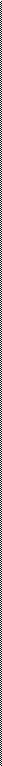
 Data communication within and between computers systems is handled by system software. Communications software transfers data from one computer system to another. These programs usually provide users with data security and error checking along with physically transferring data between the computer memories. During the past five years the developing electronic network communication has stimulated more and more companies to produce various, communication software, such as Web-Browsers for Internet.
Data communication within and between computers systems is handled by system software. Communications software transfers data from one computer system to another. These programs usually provide users with data security and error checking along with physically transferring data between the computer memories. During the past five years the developing electronic network communication has stimulated more and more companies to produce various, communication software, such as Web-Browsers for Internet. 10. What are the special features of Windows 95, Windows 98 and Windows 2000? VII. What other operating system do you know? Prepare a report about one of them.
10. What are the special features of Windows 95, Windows 98 and Windows 2000? VII. What other operating system do you know? Prepare a report about one of them. Linux is free - or nearly so. Linux provides a learning opportunity unparalleled today. Here you have a complete working operation system, including source code, with which to play and learn what makes it tick.
Linux is free - or nearly so. Linux provides a learning opportunity unparalleled today. Here you have a complete working operation system, including source code, with which to play and learn what makes it tick.
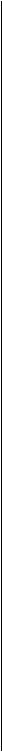 the marketing whims of the various commercial providers. You aren't locked into upgrading every few years and paying great sums to update all your applications. Many applications for Linux are freely available on the Internet, just as the source code to Linux itself is available on the Internet. Thus, you have access to the source code to modify and expand the operating system to your needs - something you can't do with commercial operating systems such as Windows NT, Windows 95, MS-DOS, and OS/2. Freedom from commercial vendors is also a potential downside to using Linux. Because no single commercial vendor supports Linux, getting help isn't just a phone call away. Linux can be finicky and may or may not run properly on a wide range of hardware. The potential to damage or delete data files residing on your system also exists because Linux is constantly changing and doesn't go through a rigorous testing process before it's released.
the marketing whims of the various commercial providers. You aren't locked into upgrading every few years and paying great sums to update all your applications. Many applications for Linux are freely available on the Internet, just as the source code to Linux itself is available on the Internet. Thus, you have access to the source code to modify and expand the operating system to your needs - something you can't do with commercial operating systems such as Windows NT, Windows 95, MS-DOS, and OS/2. Freedom from commercial vendors is also a potential downside to using Linux. Because no single commercial vendor supports Linux, getting help isn't just a phone call away. Linux can be finicky and may or may not run properly on a wide range of hardware. The potential to damage or delete data files residing on your system also exists because Linux is constantly changing and doesn't go through a rigorous testing process before it's released.

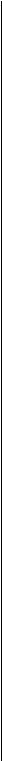 drastically increase -значно зросте
drastically increase -значно зросте


