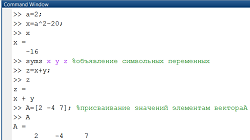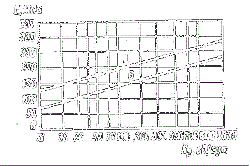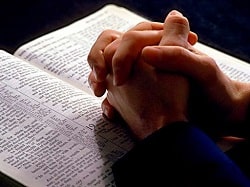Заглавная страница Избранные статьи Случайная статья Познавательные статьи Новые добавления Обратная связь FAQ Написать работу КАТЕГОРИИ: ТОП 10 на сайте Приготовление дезинфицирующих растворов различной концентрацииТехника нижней прямой подачи мяча. Франко-прусская война (причины и последствия) Организация работы процедурного кабинета Смысловое и механическое запоминание, их место и роль в усвоении знаний Коммуникативные барьеры и пути их преодоления Обработка изделий медицинского назначения многократного применения Образцы текста публицистического стиля Четыре типа изменения баланса Задачи с ответами для Всероссийской олимпиады по праву 
Мы поможем в написании ваших работ! ЗНАЕТЕ ЛИ ВЫ?
Влияние общества на человека
Приготовление дезинфицирующих растворов различной концентрации Практические работы по географии для 6 класса Организация работы процедурного кабинета Изменения в неживой природе осенью Уборка процедурного кабинета Сольфеджио. Все правила по сольфеджио Балочные системы. Определение реакций опор и моментов защемления |
Основные устройства компьютера.Содержание книги
Похожие статьи вашей тематики
Поиск на нашем сайте
ИНФОРМАЦИОННЫЕ СИСТЕМЫ. Цель: овладеть новой лексикой по теме, пассивным залогом.
Студент должен: иметь представление: · об основных устройствах компьютера; знать: · пассивный залог; уметь: · прочитать, перевести и пересказать текст, использовать его в коммуникативно-обращенном устном монологическом высказывании, диалоге, письменном сообщении.
Тематика текстов для чтения: Windows 98, Типы программного обеспечения, Операционные системы, Запоминающие устройства, Цифровые компьютерные операции, Компьютерная память. Грамматика: пассивный залог.
Виды практических занятий: лексические и грамматические упражнения: упр.275-278, 284, 288, 291, 296(1); упр.1 стр.112, упр.9 стр.115 (2) перевод и пересказ текстов.
Вид контроля: устный и письменный опрос.
Текст 1 WINDOWS 98
Задание 1 Ознакомьтесь с терминами текстов и подготовьтесь к лексическому диктанту expanding windows principle — принцип расширяющихся окон icons — иконки represent — представлять to interact — взаимодействовать weapon — оружие to recover — восстановить deleted files — удаленные файлы to crash — зависать, давать сбои plug-n-play — подключай и работай upgrade — апгрейд (увеличение возможностей компьютера) support — поддержка necessity — необходимость to move forward — двигаться вперед shortcut capability — возможность нахождения кратчайшего пути frequently — часто data — данные to divide — делить to compute — вычислять computation — вычисление arithmetic operation — арифметическая операция logical operation — логическая операция addition — сложение subtraction — вычитание false — ложный to benefit — получать пользу equal — равный to determine — определять to compare — сравнивать comparison — сравнение value — величина tool — инструмент microwave oven — микроволновая печь embedded - встроенный accept — принимать flexible — гибкий, изменчивый advent — приход to expand — расширять sequence — последовательность increase — увеличивать decimal point — десятичная точка save — спасать, зд. экономить Задание 2 Прочитайте и переведите тексты:
WINDOWS 98
Windows 98 is an operational system based on the expanding windows principlewhich uses icons to graphically representfiles. It's very easy to use Internet if you have Windows 98 on your computer. Windows 98 makes the way you and your computer interactwith Internet more easy. Most everyday tasks are easier to do than before. For example, the second mouse button has become a powerful weapon. Recycle Bin makes it easier to recoveraccidentally deleted files.Your computer probably will crash less with Windows 98. Microsoft says that it is moving forward to the time when we will all think more about our data and less about the programs used to create them. Window 98 plug-and-play capability makes it easy to upgrade your computer hardware. A new Windows 98 shortcuts capabilitymakes it easy to reach frequentlyused files.
Much of the processing computers can be divided into two general types of operation. Arithmetic operations are computations with numbers such as addition, subtraction, and other mathematical procedures. Early computers performed mostly arithmetic operations, which gave the false impression that only engineers and scientists could benefit from computers. Of equal importance is the computers ability to compare two values to determine if one is larger than, smaller than, or equal to the other. This is called a logical operation. The comparison may take place between numbers, letters, sounds, or even drawings. The processing of the computer is based on the computer's ability to perform logical and arithmetic operations. Instructions must be given to the computer to tell it how to process the data it receives and the format needed for output and storage. The ability to follow the program sets computers apart from most tools. However, new tools ranging from typewriters to microwave ovens have embedded computers, or built-in computers. An embedded computer can accept data to use several options in it's program, but the program itself cannot be changed. This makes these devices flexible and convenient but not the embedded computers itself.
Types of data
With the advent of new computer applications and hardware, the definition of data has expanded to include many types. Numeric data consists of numbers and decimal points, as well as the plus (+) and minus (-) signs. Both arithmetic operations and logical operations are performed on numeric data. This means that numbers can be used for calculations as well as sorted and compared to each other. Text, or textual data, can contain any combination of letters, numbers and special characters. Sometimes textual data is known as alphanumeric data. Various forms of data that we can hear and see makes up audio-visual data. The computer can produce sounds, music and even human voice. It can also accept audio information as an input. Data can also take form of drawings and video sequences. Physical data is captured from the environment. For example, light, temperature and pressure are all types of physical data. In many large buildings, computer systems process several kinds of physical data to regulate operations. Computers can set off security alarms, control temperature and humidity, or turn lights on and off, all in response to physical data. These applications increase people's safety and save the time and money.
Задание 3 Ответьте на вопросы:
In what two major parts could be computer operations divided? What are arithmetic operations? What are logical operations? Can computer compare two graphical objects? What makes computer so different from other tools? What is embedded computer? What modern devices have embedded computers? How many are types of data? What is physical data?
Задание 4 Какие из приведенных ниже утверждений верны/неверны. Аргументируйте свой ответ, опираясь на текст
Arithmetic operations are operations with numbers — subtraction and division. Early computers gave false impression about their capabilities. Logical operations are computer's ability to com pare two values. The major difference between the computer and tools lies in the flexibility of the program. Embedded computers are found only in typewriters and ovens. Microwave oven's program is flexible and could be changed because of the embedded computer. Numeric data consist of numbers, decimal points and the (+) and (-) signs. Computer can accept human speech as an audio-visual input data.
Задание 5 Заполните пропуски:
1.... are computations with numbers such as addition, subtraction, and other mathematical procedures. 2. The computers ability to compare two values to determine if one is larger than, smaller than, or equal to the other is called a... 3. New tools ranging from typewriters to microwave ovens have embedded computers, or... computers 4. An... can accept data to use several options in it's program, but the program itself cannot be changed. 5.... can be used for calculations as well as sorted and compared to each other. 6.... can contain any combination of letters, numbers and special characters. 7. Various forms of data that we can hear and see makes up... which is captured from the environment.
a) logical operation b) Text, or textual data c) audio-visual data d) Physical data e) Arithmetic operations f) Built-in g) numbers Текст 2 Types of Software Задание 1 Ознакомьтесь с терминами текста и подготовьтесь к лексическому диктанту to direct — управлять to conduct — проводить to complete — завершать equipment — оборудование internal — внутренний to require — требовать control — управление specific — конкретный, определенный general - purpose — многоцелевой aid — помощь regard — отношение regardless — безотносительно, несмотря на memory capacity — вместимость памяти to install — устанавливать, встраивать, инсталлировать to transfer — переводить, переносить to provide with — обеспечивать чем-либо to secure — обеспечивать безопасность security — безопасность to develop — развивать, проявлять developer — разработчик to check — проверять attach — присоединять Web - browser — «браузер» (программа, Позволяющая пользователю искать и считывать информацию с глобальной электронной сети Internet) peripheral — периферийный to boot — запускать to handle — управлять gimmick — зд. приманка
Задание 2 Прочтите текст и выполните задания следующие за текстом
Types of Software
A computer to complete a job requires more than just the actual equipment or hardware we see and touch. It requires Software — programs for directing the operation of a computer or electronic data. Software is the final computer system component. These computer programs instruct the hardware how to conduct processing. The computer is merely a general-purpose machine which requires specific software to perform a given task. Computers can input, calculate, compare, and output data as information. Software determines the order in which these operations are performed. Programs usually fall in one of two categories: system software and applications software. System software controls standard internal computer activities. An operating system, for example, is a collection of system programs that aid in the operation of a computer regardless of the application software being used. When a computer is first turned on, one of the systems programs is booted or loaded into the computers memory. This software contains information about memory capacity, the model of the processor, the disk drives to be used, and more. Once the system software is loaded, the applications software can start to work. System programs are designed for the specific pieces of hardware. These programs are called drivers and coordinate peripheral hardware and computer activities. User needs to install a specific driver in order to activate his or her peripheral device. For example, if you intend to buy a printer or a scanner you need to worry in advance about the driver program which, though, commonly go along with your device. By installing the driver you «teach» your mainboard to «understand» the newly attached part. Applications software satisfies your specific need. The developers of application software rely mostly on marketing research strategies trying to do their best to attract more users (buyers) to their software. As the productivity of the hardware has increased greatly in recent years, the programmers nowadays tend to include all kinds of gimmicks in one program to make software interface look more attractive to the user. These class of programs is the most numerous and perspective from the marketing point of view. Data communication within and between computers systems is handled by system software. Communications software transfers data from one computer system to another. These programs usually provide users with data security and error checking along with physically transferring data between the two computer's memories. During the past five years the developing electronic network communication has stimulated more and more companies to produce various communication software, such as Web-Browsers for Internet.
Задание 3 Ответьте на вопросы:
1. What is a software? 2. In what two basic groups software (programs) could be divided? 3. What is system software for? 4. What is an operating system — system or application software? 5. What is a «driver»? 6. What is application software? 7. What are application software for? 8. What is the tendency in application software market in recent years? 9. What is the application of the communication software? Задание 4 Что из перечисленного является программным обеспечением?
a) Program a) Mouse b) CPU c) Word processor d) Modem e) Web-browser f) Operating system g) Scanner h) Developer i) Equipment
Задание 5 Какие из приведенных ниже утверждений верны/неверны
1. Computer programs only instruct the hardware how to handle data storage. 2. System software controls internal computer activities. 3. System software is very dependable on the type of application software being used. 4. The information about memory capacity, the model of the processor and disk drives is unavailable for system software. 5. The driver is a special device usually used by car drivers for Floppy-disk driving. 6. It is very reasonable to ask for a driver when you buy a new piece of hardware. 7. Software developers tend to make their products very small and with poor interface to save computer resources. 8. Communication software is of great need now because of the new advances in communication technologies. 9. Application software is merely a general-purpose instrument. 10. Web-browsers is the class of software for electronic communication through the network.
Задание 6 Найдите эквиваленты в тексте:
1. Программное обеспечение определяет порядок выполнения операций. 2. Прикладные программы выполняют поставленную вами конкретную задачу (удовлетворяют вашу потребность). 3. Этот класс программ самый многочисленный и перспективный с точки зрения маркетинга. 4. Системные программы предназначены для конкретных устройств компьютерной системы. 5. Устанавливая драйвер, вы «учите» систему «понимать» вновь присоединенное устройство. 6. Когда компьютер впервые включается, одна из системных программ должна быть загружена в его память. 7. Развитие систем электронной коммуникации за последние пять лет стимулировала много к производству соответствующих программных продуктов возрастающим числом компаний-разработчиков. Текст 3 Operating systems
Задание 1 Ознакомьтесь с терминами текста и подготовьтесь к лексическому диктанту complex — сложный to consume — потреблять consumer — потребитель to realize — осознать smart — умный, умно decade — декада, десятилетие version — версия to enhance — расширять, увеличивать top — верх, вершина on top of DOS — «сверху», на основе ДОС compatible — совместимый with a click of a mouse — одним нажатием кнопки мыши access — доступ to allow — позволять multiple users — многочисленные пользователи simultaneously — одновременно to desire — желать to ship — поставлять, доставлять
Задание 2 Прочтите текст и выполните задания следующие за текстом
Operating systems
When computers were first introduced in the 1940's and 50's, every program written had to provide instructions that told the computer how to use devices such as the printer, how to store information on a disk, as well as how to perform several other tasks not necessarily related to the program. The additional program instructions for working with hardware devices were very complex, and time-consuming. Programmers soon reali z ed it would be smarter to develop one program that could control the computer's hardware, which others programs could have used when they needed it. With that, the first operating system was born. Today, operating systems control and manage the use of hardware devices such as the printer or mouse. They also provide disk management by letting you store information in files. The operating system also lets you run programs such as the basic word processor. Lastly, the operating system provides several of its own commands that help you to use the computer. DOS is the most commonly used PC operating system. DOS is an abbreviation for disk operating system. DOS was developed by a company named Microsoft. MS-DOS is an abbreviation for «Microsoft DOS». When IBM first released the IBM PC in 1981, IBM licensed DOS from Microsoft for use on the PC and called it PC-DOS. From the users perspective, PC-DOS and MS-DOS are the same, each providing the same capabilities and commands. The version of DOS release in 1981 was 1.0. Over the past decade, DOS has undergone several changes. Each time the DOS developers release a new version, they increase the version number. Windows NT (new technology) is an operating system developed by Microsoft. NT is an enhanced version of the popular Microsoft Windows 3.0, 3.1 programs. NT requires a 386 or greater and 8 Mb of RAM. For the best NT performance, you have to use a 486 with about 16 Mb or higher. Unlike the Windows, which runs on top of DOS, Windows NT is an operating system itself. However, NT is DOS compatible. The advantage of using NT over Windows is that NT makes better use of the PC's memory management capabilities. OS/2 is a PC operating system created by IBM. Like NT, OS/2 is DOS compatible and provides a graphical user interface that lets you run programs with a click of a mouse. Also like NT, OS/2 performs best when you are using a powerful system. Many IBM-based PCs are shipped with OS/2 preinstalled. UNIX is a multi-user operating system that allows multiple users to access the system. Traditionally, UNIX was run on a larger mini computers to which users accessed the systems using terminals and not PC's. UNIX allowed each user to simultaneously run the programs they desired. Unlike NT and OS/2, UNIX is not DOS compatible. Most users would not purchase UNIX for their own use. Windows 95 & 98 are the most popular user-oriented operating systems with a friendly interface and multitasking capabilities. The usage of Windows 95 and its enhanced version Windows 98 is so simple that even little kids learn how to use it very quickly. Windows 95 and 98 are DOS compatible, so all programs written for DOS may work under the new operating system. Windows 95 requires 486 with 16 megabytes of RAM or Pentium 75-90 with 40 megabytes of free hard disk space.
Задание 3 Ответьте на вопросы:
1. What problems faced programmers in the 1940's and 1950's? 2. Why first programs were «complex» and «time-consuming»? 3. What are the basic functions of operating system? 4. What does DOS abbreviation means? 5. What company developed the first version of DOS operating system? For what purpose? Was the new operational system successful? 6. What is the difference between the PC-DOS and MS-DOS? 7. What does the abbreviation NT stand for? Is it DOS-compatible? What are the basic requirements for NT? 8. Who is the developer of OS/2? 9. What makes UNIX so different from the other operational systems? 10. What are the remarkable features of Windows 95?
Задание 4 Заполните пропуски:
1. Like NT,... is DOS compatible and provides a graphical user interface that lets you run programs with a click of a mouse. 2.... is the most commonly used PC operating system 3.... is a multi-user operating system that allows multiple users to access the system 4.... is an operating system developed by Microsoft, an enhanced version of the popular Microsoft Windows programs. 5. The usage of... is so simple that even little kids learn how to use it very quickly. a) UNIX b) DOS c) NT d) OS/2 e) Windows 95
Задание 5 Какие из приведенных ниже утверждений верны/неверны?
1. When computers were first introduced in 40s and 50's programmers had to write programs to instruct CD-ROMs, laser printers and scanners. 2. The operational system control and manage the use of the hardware and the memory usage. 3. There are no commands available in operating systems, only word processors. 4. Microsoft developed MS-DOS to compete with IBM's PC-DOS. 5. NT requires computers with 486 CPU and 16 M random access memory. 6. OS/2 is DOS compatible because it was developed by Microsoft. 7. Traditionally, UNIX was run by many users simultaneously 8. Windows 95 and Windows 98 are DOS compatible and have very «friendly» and convenient interface.
Задание 6 Найдите эквиваленты в тексте:
Современная операционные системы контролируют использование системного оборудования, например, принтера и мыши. С точки зрения пользователя, операционные системы PC-DOS и MS-DOS идентичны, с равными возможностями и набором системных команд. OS/2 — DOS совместимая операционная система, позволяющая запускать программы при помощи графического интерфейса пользователя. Дополнительные программы для работы с устройствами системного оборудования были очень сложны и поглощали много времени. Операционная система также позволяет запускать программы, такие как простейший текстовый редактор. DOS — наиболее распространенная операционная система для персонального компьютера. Текст 4 Introduction to the www and the internet Задание 1 Ознакомьтесь с терминами текста и подготовьтесь к лексическому диктанту
retrieve — извлекать variety — спектр recreation — развлечение network — сеть share — делить humanities — гуманитарные науки business transaction — коммерческие операции web — паутина browser — браузер (программа поиска информации) to provide — обеспечивать чем-либо provider — провайдер (компания, предоставляющая доступ к WWW через местные телефонные сети) broadcast live — передавать в прямом эфире site — страница, сайт to link — соединять hyperlink — гиперссылка to compete — соревноваться access — доступ
Задание 2 Прочтите текст и выполните задания следующие за текстом
INTRODUCTION TO THE WWW AND THE INTERNET
Millions of people around the world use the Internet to search for and retrieve information on all sorts of topics in a wide variety of areas including the arts, business, government, humanities, news, politics and recreation. People communicate through electronic mail (e-mail), discussion groups, chat channels and other means of informational exchange. They share information and make commercial and business transactions. All this activity is possible because tens of thousands of networks are connected to the Internet and exchange information in the same basic ways. The World Wide Web (WWW) is a part of the Internet. But it's not a collection of networks. Rather, it is information that is connected or linked together like a web. You access this information through one interface or tool called a Web browser. The number of resources and services that are part of the World Wide Web is growing extremely fast. In 1996 there were more than 20 million users of the WWW, and more than half the information that is transferred across the Internet is accessed through the WWW. By using a computer terminal (hardware) connected to a network that is a part of the Internet, and by using a program (software) to browse or retrieve information that is a part of the World Wide Web, the people connected to the Internet and World Wide Web through the local providers have access to a variety of information. Each browser provides a graphical interface. You move from place to place, from site to site on the Web by using a mouse to click on a portion of text, icon or region of a map. These items are called hyperlinks or links. Each link you select represents a document, an image, a video clip or an audio file somewhere on the Internet. The user doesn't need to know where it is, the browser follows the link. All sorts of things are available on the WWW. One can use Internet for recreational purposes. Many TV and radio stations broadcast live on the WWW. Essentially, if something can be put into digital format and stored in a computer, then it's available on the WWW. You can even visit museums, gardens, cities throughout the world, learn foreign languages and meet new friends. And of course you can play computer games through WWW, competing with partners from other countries and continents. Just a little bit of exploring the World Wide Web will show you what a much of use and fun it is.
Задание 3 Ответьте на вопросы: 1. What is Internet used for? 2. Why so many activities such as e-mail and business transactions are possible through the Internet? 3. What is World Wide Web? 4. What is a Web browser? 5. What does user need to have an access to the WWW? 6. What are hyperlinks? 7. What resources are available on the WWW? 8. What are the basic recreational applications of WWW?
Задание 4 Какие из приведенных ниже утверждений верны / неверны? Аргументируйте свой ответ, опираясь на текст
1. There are still not so many users of the Internet. 2. There is information on all sorts of topics on the internet, including education and weather forecast. 3. People can communicate through e-mail and chat programs only. 4. Internet is a tens of thousands of networks which exchange the information in the same basic way. 5. You can access information available on the World Wide Web through the Web browser. 6. You need a computer (hardware) and a special program (software) to be a WWW user. 7. You move from site to site by clicking on a portion of text only. 8. Every time the user wants to move somewhere on the web he/she needs to step by step enter links and addresses. 9. Films and pictures are not available on the Internet. 10. Radio and TV-broadcasting is a future of Internet. It's not available yet.
Задание 5 Дайте определение, используя словарь:
1. Internet 2. World Wide Web 3. Web browser 4. Internet provider 5. Hyperlinks
Задание 6 Найдите эквиваленты в тексте:
1. Объем ресурсов и услуг, которые являются частью WWW растет чрезвычайно быстро. 2. Каждая ссылка, выбранная вами представляет документ, графическое изображение, видеоклип или аудио-файл где-то в Интернет. 3. Интернет может быть также использован для целей развлечения. 4. Вы получаете доступ к ресурсам интернет через интерфейс или инструмент, который называется веб-браузер. 5. Вся эта деятельность возможна благодаря десяткам тысяч компьютерных сетей, подключенных к 6. Пользователи общаются через электронную почту, дискуссионные группы, чат-каналы (многоканальный разговор в реальном времени) и другие средства информационного обмена.
Задание 7 Заполните пропуски:
1. You access the information through one interface or tool called a... 2. People connected to the WWW through the local... have access to a variety of information. 3. The user doesn't need to know where the site is, the... follows the... 4. In 1996 there were more than 20 million users of the... 5. Each... provides a graphical interface. 6. Local... charge money for their services to access... resources. Текст 5 STORAGE UNITS Задание 1 Ознакомьтесь с терминами текста и подготовьтесь к лексическому диктанту
primary / secondary storage — первичное / вторичное запоминающее устройство main storage — основная память; оперативное запоминающее устройство internal storage — внутреннее ЗУ sequence — последовательность; порядок следования intermediate results — промежуточные результаты ongoing process — продолжающий (ся), постоянный процесс similarity — сходство; подобие to retain — сохранять; удерживать to locate — размещать(ся); располагаться) value — значение, величина; значимость, ценность; оценка binary digit — двоичная цифра; двоичный знак adjacent — смежный; соседний; примыкающий strings of characters — последовательность символов consecutive — последовательный; смежный; соседний
Задание 2 Прочтите текст и выполните задания следующие за текстом
STORAGE UNITS
Computer system architecture is organized around the primary storage unit because all data and instructions used by the computer system must pass through primary storage. Our discussion of computer system units will begin with the functions of the primary and secondary storage units. This leads to the examination of the central processing unit and from there to the consideration of the input and output units. Therefore, the sequence in which we'll describe the functional units of a digital computer is: 1) storage units, primary and secondary; 2) central processing unit; 3) input and output units. As you know, there are primary and secondary storage units. Both contain data and the instructions for processing the data. Data as well as instructions must flow into and out of primary storage. Primary storage is also called main storage or internal storage. The specific functions of internal storage are to hold (store): 1) all data to be processed; 2) intermediate results of processing; 3) final results of processing; 4) all the instructions required for ongoing process. Another name for primary storage is memory, because of its similarity to a function of the human brain. However, computer storage differs from human memory in important respects. Computer memory must be able to retain very large numbers of symbol combinations, without forgetting or changing any details. It must be able to locate all its contents quickly upon demand. The combinations of characters, that is, the letters, numbers, and special symbols by which we usually communicate, are coded. The codes used by computer designers are based upon a number system that has only two possible values, 0 and 1. A number system with only two digits, 0 and 1, is called a binary number system. Each binary digit is called a bit, from Binary digiT. As the information capacity of a single bit is limited to 2 alternatives, codes used by computer designers are based upon combinations of bits. These combinations are called binary codes. The most common binary codes are 8-bit codes because an 8-bit code provides for 2/8, or 256 unique combinations of 1's and O's, and this is more than adequate to represent all of the characters by which we communicate. Data in the form of coded characters are stored in adjacent storage locations in main memory in two principal ways: 1) as "strings" of characters — in bytes; and 2) within fixed-size "boxes" — in words. A fixed number of consecutive bits that represent a character is called a byte. The most common byte size is 8-bit byte. Words are usually 1 or more bytes in length. Secondary storage. Primary storage is expensive because each bit is represented by a high-speed device, such as a semiconductor. A million bytes (that is, 8 million bits) is a large amount of primary storage. Often it is necessary to store many millions, sometimes billions, of bytes of data. Therefore slower, less expensive storage units are available for computer systems. These units are called secondary storage. Data are stored in them in the same binary codes as in main storage and are made available to main storage as needed.
Задание 3 Ответьте на вопросы, используя информацию текста
1. What are the functional units of a digital computer? 2. What units make up the central processing unit? 3. How is computer system organized? 4. What are the two main types of storage units? 5. What do they contain? 6. What is the function of a primary storage? 7. Why is primary storage often called memory? 8. In what respect does computer memory differ from human memory? 9. What are codes based on? 10. What is secondary storage and what is it used for?
Задание 4 Найдите в тексте английские эквиваленты следующих словосочетаний:
Функциональный блок; цифровой компьютер; устройство ввода; устройство управления; арифметико-логическое устройство; центральный процессор; структура компьютерной системы; первичное запоминающее устройство; вторичное ЗУ; рассмотрение; поэтому последовательность; оперативное ЗУ; внутренняя память; промежуточные результаты; подобие функции человеческого мозга; размещать содержимое по требованию; система счисления; двоичная система счисления; возможные величины; объем информации; двоичный код; смежные ячейки памяти; последовательность символов; быстродействующее устройство; полупроводник; доступный. Задание 5 Переведите словосочетания
Storage: available storage; buffer storage; computer storage; data storage; magnetic disk storage; magnetic tape storage; input storage; intermediate storage; internal storage; laser storage; main storage; primary storage; secondary storage; sequential-access storage; variable storage; virtual storage. Value: absolute value; acceptable value; additional value; binary value; byte value; character value; constant value; correct value; data value; digit value; discrete values; invalid value; negative value; numerical value; output value; valid value. Digit: binary digit; binary-coded digit; check digit; information digit; input digit; no significant digit; significant digit; digit-by-digit. Sequence: out of sequence; alphabetic sequence; arithmetic sequence; binary sequence; character sequence; code sequence; instruction sequence; data sequence; digital sequence; historical sequence; increasing sequence; program sequence; string sequence.
Задание 6 Найдите в тексте слова, близкие по значению следующим:
Memory; element; information; command; examination; character; quantity; number; place; computer architect; likeness. To apply; to form; to move; to hold; to demand; to connect; to supply; to place; to name; to start; to examine. Continuous; significant; consecutive; usual; enough; main; initial; general. Текст 6 STORAGE DEVICES Задание 1 Ознакомьтесь с терминами текста и подготовьтесь к лексическому диктанту.
medium (pl. media) — носитель; среда capacity — емкость; объем (памяти); пропускная способность media capacity — емкость носителя data access time — время доступа к данным per bit — на единицу информации to transfer — передавать (ся); переносить(ся); пересылать(ся) archival storage — архивное ЗУ; архивная память to depend — зависеть от; полагаться, рассчитывать на to rotate — вращать(ся); чередовать(ся); сменять(ся) reason — причина; основание; довод; обосновывать; делать вывод solid - state device — твердотельный прибор magnetic core — магнитный сердечник bipolar semiconductor — биполярный полупроводник metal - oxide semiconductor (MOS) — структура металл-оксид-полупроводник randomly — произвольно random - access memory (RAM) — оперативное запоминающее устройство (ОЗУ) sound recording — звукозапись to arrange — размещать; располагать; устанавливать; монтировать tape device — ЗУ на магнитной ленте to range — классифицировать; располагать в порядке; лежать в диапазоне magnetic disc storage — ЗУ на магнитном диске moving - head device — устройство с двигающейся головкой predominant — преобладающий; доминирующий flexible —гибкий; настраиваемый; изменяемый floppy (disk) — гибкий диск(ета); ЗУ на гибком диске to meet the demands — удовлетворять потребности
Задание 2 Прочтите текст и выполните задания следующие за текстом
STORAGE DEVICES
Storage media are classified as primary storage or secondary storage on the basis of combinations of cost, capacity, and access time. The cost of storage devices is expressed as the cost per bit of data stored. The time required for the computer to locate and transfer data to and from a storage medium is called the access time for that medium. Capacities range from a few hundred bytes of primary storage for very small computers to many billions of bytes of archival storage for very large computer systems. Memories may be classified as electronic or electromechanical. Electronic memories have no moving mechanical parts, and data can be transferred into and out of them at very high speeds. Electromechanical memories depend upon moving mechanical parts for their operation, such as mechanisms for rotating magnetic tapes and disks. Their data access time is longer than is that of electronic memories; however they cost less per bit stored and have larger capacities for data storage. For these reasons most computer systems use electronic memory for primary storage and electromechanical memory for secondary storage. Primary storage has the least capacity and is the most expensive; however, it has the fastest access time. The principal primary storage circuit elements are solid-state devices: magnetic cores and semiconductors. For many years magnetic cores were the principal elements used in digital computers for primary storage. The two principal types of semiconductors used for memory are bipolar and metal-oxide semiconductors (MOS). The former is faster, the latter is more commonly used at present. Because data can be accessed randomly, semiconductor memories are referred to as random-access memory, or RAM. There is a wide range of secondary storage devices. Typical hardware devices are rotating electromechanical devices. Magnetic tapes, disks, and drums are the secondary storage hardware most often used in computer systems for sequential processing.. Magnetic tape, which was invented by the Germans during World War II for sound recording, is the oldest secondary storage medium in common use. Data are recorded in the form of small magnetized "dots" that can be arranged to represent coded patterns of bits. Tape devices range from large-capacity, high-data-rate units used with large data processing systems to cassettes and cartridges used with small systems. Magnetic disk storage, introduced in the early 1960s, has replaced magnetic tape as the main method of secondary storage. As contrasted with magnetic tapes, magnetic discs can perform both sequential and random processing. They are classified as moving-head, fixed-head, or combination moving-head and fixed-head devices. Magnetic discs are the predominant secondary storage media. They include flexible, or floppy discs, called diskettes. The "floppies" were introduced by IBM in 1972 and are still a popular storage medium to meet the demands of the microcomputer market.
Задание 3 Ответьте на вопросы, используя информацию текста
1. How are storage media classified? 2. How is the cost of storage devices expressed? 3. What is the access time for storage media? 4. How does the storage capacity range? 5. What are the two main types of storage devices? 6. What are electronic storage devices? 7. What are the principal primary storage circuit elements? 8. What are the main secondary storage devices? 9. What is the oldest secondary medium and when was it invented? 10. What is a floppy?
Задание 4 Найдите в тексте английские эквиваленты следующих словосочетаний:
Запоминающие устройства; носители памяти; первичные ЗУ; вторичные ЗУ; время доступа; стоимость ЗУ; диапазон емкости памяти; архивная память; движущиеся механические части; вращающиеся магнитные ленты и диски; по этим причинам; твердотельные устройства; магнитные сердечники; полупроводники; оперативное ЗУ; аппаратное обеспечение вторичной памяти; звукозапись; намагниченные точки; представлять зашифрованную комбинацию единиц информации; в отличие от магнитных лент; последовательная и произвольная обработка; устройства с движущейся и фиксированной головкой; удовлетворять потребности; гибкий диск.
|
||||
|
Последнее изменение этой страницы: 2017-01-26; просмотров: 1066; Нарушение авторского права страницы; Мы поможем в написании вашей работы! infopedia.su Все материалы представленные на сайте исключительно с целью ознакомления читателями и не преследуют коммерческих целей или нарушение авторских прав. Обратная связь - 18.219.127.59 (0.01 с.) |

 Computer operations. types of data
Computer operations. types of data