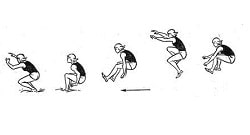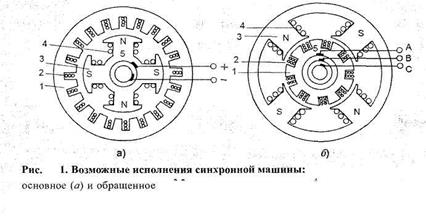Заглавная страница Избранные статьи Случайная статья Познавательные статьи Новые добавления Обратная связь FAQ Написать работу КАТЕГОРИИ: ТОП 10 на сайте Приготовление дезинфицирующих растворов различной концентрацииТехника нижней прямой подачи мяча. Франко-прусская война (причины и последствия) Организация работы процедурного кабинета Смысловое и механическое запоминание, их место и роль в усвоении знаний Коммуникативные барьеры и пути их преодоления Обработка изделий медицинского назначения многократного применения Образцы текста публицистического стиля Четыре типа изменения баланса Задачи с ответами для Всероссийской олимпиады по праву 
Мы поможем в написании ваших работ! ЗНАЕТЕ ЛИ ВЫ?
Влияние общества на человека
Приготовление дезинфицирующих растворов различной концентрации Практические работы по географии для 6 класса Организация работы процедурного кабинета Изменения в неживой природе осенью Уборка процедурного кабинета Сольфеджио. Все правила по сольфеджио Балочные системы. Определение реакций опор и моментов защемления |
The definition of mechanical brainСодержание книги
Поиск на нашем сайте Let's imagine a railroad line with four stations marked input, storage, computer and output. These stations are joined by little gates or switches to the main railroad line. We can imagine that numbers and other information move along this railroad line, loaded (погруженные) in cars. Input and output are stations where numbers or other information go in and come out respectively. Storage is a station where there are many platforms and where information can be stored. The computer is a special station, somewhat like a factory. When two numbers are loaded on platforms 1 and 2 of this station and the command is loaded on platform 3, then another number is produced on platform 4. There is a tower, marked control. This tower runs a telegraph line to each of its little watchmen standing by the gates. The tower tells them when to open and when to shut which gates. Now we can see that as soon as the right gates are shut, cars loaded with information can move between stations. So by closing the right gates, we can flash (отражать) numbers and information through the system and perform operations of reasoning. Thus we receive a mechanical brain. In general, a mechanical brain is made up of: a quantity of registers where information can be stored; channels along which information can be sent; mechanisms that carry out arithmetic and logical operations; a control, which guides the machine to perform a sequence of operations; input and output devices, where information can go into and out of the machine; and at last electricity, which provides energy. Тема 6 ЦЕНТРАЛЬНЫЙ ПРОЦЕССОР Цель: овладеть новой лексикой по теме, модальными глаголами.
Студент должен: иметь представление: · о деятельности центрального процессора; знать: · модальные глаголы; уметь: · прочитать, перевести и пересказать текст, использовать его в коммуникативно-обращенном устном монологическом высказывании.
Тематика текстов для чтения: Центральный процессор, Главные компоненты центральных процессоров, Микропроцессор.
Грамматика: модальные глаголы.
Виды практических занятий: лексические и грамматические упражнения: упр.487, 488,490, 491, 494,500,507, 512,516 (1), упр.1,2 стр.140, упр.1.2 стр.147, упр.1 стр.150, упр.3 стр.151; перевод и пересказ текстов.
Вид контроля: устный и письменный опрос.
Текст 1 CENTRAL PROCESSING UNIT
Задание 1 Ознакомьтесь с терминами текста и подготовьтесь к лексическому диктанту
central processing unit (CPU) — центральный процессор (ЦП) interchangeably — взаимозаменяемым образом precisely — точно internal memory — внутренняя память; внутреннее ЗУ activity — деятельность; работа; действия операции to issue — посылать (сигнал); выводить, выдавать (сообщение) response — ответ; отклик; реакция; отвечать; реагировать to interpret — интерпретировать; истолковывать; according to — согласно; в соответствии с level — уровень; степень; мера; выравнивать input - output port — порт ввода-вывода control unit (CU) — устройство управления arithmetic - logical unit (ALU) — арифметико-логическое устройство switch — переключатель; коммутатор; переключать; переходить direct — направлять; адресовать; указывать; прямой; непосредственный step - by - step operations — пошаговые операции to select — выбирать; выделять (на экране) on the other hand — с другой стороны exponentiation — возведение в степень call for — требовать; предусматривать to load — загружать; выполнять загрузку
Задание 2 Прочтите текст и выполните задания следующие за текстом CENTRAL PROCESSING UNIT
It is well known in computer science that the words 'computer' and 'processor' are used interchangeably. Speaking more precisely, 'computer' refers to the central processing unit (CPU) together with an internal memory. The internal memory, control and processing components make up the heart of the computer system. Manufactures design the CPU to control and carry out basic instructions for their particular computer. The CPU coordinates all the activities of the various components of the computer. It determines which operations should be carried out and in what order. The CPU controls the operation of the entire system by issueing commands to other parts of the system and by acting on responses. When required it reads information from the memory, interprets instructions, performs operations on the data according to the instructions, writes the results back into the memory and moves information between memory levels or through the input-output ports. In digital computers the CPU can be divided into two functional units called the control unit (CU) and the arithmetic-logical unit (ALU). These two units are made up of electronic circuits with millions of switches that can be in one of two states, either on or off. The function of the CU within the central processor is to transmit coordinating control signals and commands. The control unit is that part of the computer that directs the sequence of step-by-step operations of the system, selects instructions and data from memory, interprets the program instructions, and controls the flow between main storage and the arithmetic-logical unit. The ALU, on the other hand, is that part of the computer in which the actual arithmetic operations, namely, addition, subtraction, multiplication, division and exponentiation, called for in the instructions are performed. Programs and the data on which the CU and the ALU operate, must be in internal memory in order to be processed. Thus, if located in secondary memory devices, such as disks or tapes, programs and data are first loaded into internal memory.
Задание 3 Ответьте на вопросы, используя информацию текста
1. What words in computer science are used interchangeably and why? 2. What components make up the heart of the computer system. 3. What is the function of the CPU? 4. In what way does the CPU control the operation of the whole system? 5. Name the sequence of operations the CPU performs (use five verbs). 6. What are the CPU functional units made of? 7. What is the function of the CU? 8. What operations are performed in the ALU? 9. Where are data processed? 10. Where are data to be processed loaded into?
Задание 4 Найдите в тексте английские эквиваленты следующих словосочетаний:
Хорошо известно; к компьютеру относятся; внутренняя память; составлять суть; выполнять; координировать деятельность; определяя в каком порядке; управлять работой всей системы; при необходимости; в соответствии с командами; уровни памяти; порт ввода-вывода; переключатели; режим включения или выключения; передавать сигналы; указывать последовательность пошаговых операций; основная память; управлять ходом выполнения программы; с другой стороны; выполнять вычитание, сложение, возведение в степень, деление, умножение; для того чтобы.
Задание 5 Вспомните значение новых слов и попытайтесь перевести словосочетания, употребляемые с этими словами Direction: backward direction; clockwise direction; counterclockwise direction; data direction; forward direction; inverse / reverse direction; negative direction; positive direction; printing direction; transmission direction. Level: access level; application level; data level; device level; difficulty level; error level; function level; hardware level; high level; input level; output level; performance level; presentation level; program level; protection level; resource level; security level; software level; structural level; system level; transmission level. Processor: arithmetic processor; central processor; command processor; control processor; data processor; error processor; general-purpose processor; special-purpose processor; image processor; language processor; mail processor; message processor; numeric processor; parallel processor; peripheral processor; text processor. Switch: to switch between programs; to switch between windows; to switch disks; to switch on; to switch off; to switch over; binary switch; command switch. Step: conversion step; final step; procedure step; program step; programming step; step by step; one step at a time; to step down; to step out; to step up; to take steps. Текст 2 THE CPU MAIN COMPONENTS
Задание 1 Ознакомьтесь с терминами текста и подготовьтесь к лексическому диктанту
to manage — управлять; организовывать; справляться to obtain — получать; достигать; добиваться to cause — заставлять; вынуждать; вызывать; быть причиной; причина, основание flow — поток; ход (выполнения программы); последовательность counter — счетчик register — регистр; устройство регистрации; счетчик; датчик instruction register — регистр команд storage register — регистр памяти; запоминающий регистр address register — адресный регистр temporarily — временно decoder — дешифратор operand address — адрес (хранения) операнда mark — отметка; маркёр; знак; помечать; обозначать; выделять timing mark — отметка времени accumulate — накапливать(ся); суммировать; собирать(ся) accumulator — сумматор; накапливающий регистр; устройство суммирования compare — сравнивать; соотноситься comparer — компаратор; устройство сравнения content — содержимое; смысл; объем; количество involve — включать; содержать; заключать (в себе) core — суть; основная часть; ядро; оперативная память add — складывать; суммировать; прибавлять; присоединять added — добавочный; дополнительный adder — сумматор; блок суммирования at least — по крайней мере
Задание 2 Прочтите текст и выполните задания следующие за текстом
THE CPU MAIN COMPONENTS
As it is known the two functional units of the CPU are the control unit (CU) and the arithmetic-logical unit (ALU). The control unit manages and coordinates the entire computer system. It obtains instructions from the program stored in main memory, interprets the instructions, and issues signals that cause other units of the system to execute them. The control unit operates by reading one instruction at a time from memory and taking the action called for by each instruction. In this way it controls the flow between the main storage and the arithmetic-logical unit. The control unit has the following components: a counter that selects the instructions, one at a time, from memory; a register that temporarily holds the instructions read from memory while it is being executed; a decoder that takes the coded instruction and breaks it down into individual commands necessary to carry it out; a clock, which produces marks at regular intervals. These timing marks are electronic and very rapid. The sequence of control unit operations is as follows. The next instruction to be executed is read out from primary storage into the storage register. The instruction is passed from the storage register to the instruction register. Then the operation part of the instruction is decoded so that the proper arithmetic or logical operation can be performed. The address of the operand is sent from the instruction register to the address register. At last the instruction counter register provides the address register with the address of the next instruction to be executed. The arithmetic-logical unit (ALU) executes the processing operations called for by the instructions brought from main memory by the control unit. Binary arithmetic, the logical operations and some special functions are performed by the arithmetical-logical unit. Data enter the ALU and return to main storage through the storage register. The accumulator serving as a register holds the results of processing operations. The results of arithmetic operations are returned to the accumulator for transfer to main storage through the storage register. The comparer performs logical comparisons of the contents of the storage register and the accumulator. Typically, the comparer tests for conditions such as "less than", "equal to", or "greater than". So as you see the primary components of the arithmetic-logical unit are banks of bistable devices, which are called registers. Their purpose is to hold the numbers involved in the calculation and hold the results temporarily until they can be transferred to memory. At the core of the ALU is a very high-speed binary adder, which is used to carry out at least the four basic arithmetic functions (addition, subtraction, multiplication and division). The logical unit consists of electronic circuitry which compares information and makes decisions based upon the results of the comparison.
Задание 3 Ответьте на вопросы, используя информацию текста
1. What are the functional units of CPU? 2. What is the function of CU? 3. How does CU operate? 4. What is the function of a counter? 5. What role does a decoder play? 6. What is the sequence of CU operations? 7. What is the function of the arithmetic-logical unit? 8. What operations are performed by ALU? 9. What primary components does ALU consist of? 10. What is the function of an accumulator / comparer?
Задание 4 Найдите в тексте английские эквиваленты следующих словосочетаний:
Функциональные блоки; устройство управления; арифметико-логическое устройство; управлять работой всей системы; получать команды; основная память; посылать сигналы; считывать команды поэтапно; таким образом; временно сохранять информацию; производить пометки через равные промежутки времени- последовательность операций; регистр памяти; регистр команд; адресный регистр; счетчик; датчик; дешифратор; адрес операнда; адресный регистр, высокоскоростной двоичный сумматор; по крайней мере; вычитание; сложение; умножение; деление; принимать решения; результаты сравнения.
Задание 5 Вспомните значение новых слов и попытайтесь перевести словосочетания, употребляемые с этими словами.
Register: address register; base register; clock register; command/instruction register; counter register; CPU register; hardware register; input/output register; memory register; operand register; general-purpose register; special-purpose register. Counter: binary counter; character counter; data counter; instruction counter; pulse counter; sequence counter; storage counter; software counter; time-out counter. Selection: color selection; directory selection; drive selection; file selection; function selection; keyboard selection; menu selection; security selection. Management: data management; database management; disk management; error management; information management; memory management; network management; resource management; task management; window management. Текст 3 MICROPROCESSOR - A BRAIN ТО THE HARDWARE
Задание 1 Выполните перевод следующего текста письменно по вариантам
MICROPROCESSOR - A BRAIN ТО THE HARDWARE
1. The microprocessor forms the heart of a microcomputer. The first microprocessors were developed in 1971 as a branch of pocket calculator development. Since then there has been a tremendous raise of work in this field and there appeared dozens of different microprocessors. Microprocessors are used primarily to replace or increase random logic design. As it is known computer actually refers to a computing system including hardware (processor, I/O circuits, power supplies, control panel, etc.) and software (instruction manual, user's manual, assembler and diagnostic and service routines). Processor refers to the processing circuits: control processing unit, memory, interrupt unit, clock and timing. Most processors also include computer software. Central processing unit — heart of the processor — consists of the register array, arithmetic and logical unit, control unit (including microROM), and bus control circuits. Microsoftware may also include microinstruction manual, micro assembler, etc.
2. The very first microprocessors were fabricated using PMOS technology. "Holes" in the p-type material having a low mobility, those microprocessors were relatively slow devices. Later, improved technology permitted microprocessors to be constructed using n-type MOS and these microprocessors are almost as fast as normal minicomputers. Some microprocessors are now made using CMOS. The speed and logic density of CMOS are inferior to n-type MOS but the process does have some significant advantages. First of all, it has a low power consumption, power being consumed only when a logic element changes a state. Secondly, it can operate over a wide voltage range. As a result, electronics based on CMOS can operate successfully with "noisy" power supplies. The low consumption makes it quite possible to use a simple battery to maintain the security of supply for several weeks. This type of microprocessor has clear advantages over the other types. Notes MOS (metal-oxide-semiconductor) — структура металл-оксид-полупроводник, МОП-структура PMOS (p-channel metal-oxide-semiconductor) — р-МОП-структура; CMOS (complementary metal-oxide-semiconductor) — комплементарная МОП-структура (КМОП) Тема 7
УСТРОЙСТВА ВВОДА-ВЫВОДА
Цель: овладеть новой лексикой по теме, условными предложениями.
Студент должен: иметь представление: · об основных устройствах ввода и вывода; знать: · условные предложения; уметь: · прочитать, перевести и пересказать текст, использовать его в коммуникативно-обращенном устном монологическом высказывании.
Тематика текстов для чтения: Режим работы ввода-вывода, Устройство ввода, Устройство вывода, Принтеры, сканеры.
Грамматика: условные предложения.
Виды практических занятий: лексические и грамматические упражнения: упр.464,469, 472, 475 (1), упр.2, 3, 5, 8 стр. 123-127 (2); перевод и пересказ текстов. Вид контрол я: устный и письменный опрос.
Текст 1 INPUT-OUTPUT ENVIRONMENT
Задание 1 Ознакомьтесь с терминами текста и подготовьтесь к лексическому диктанту
environment — среда; окружение; режим работы external environment — внешняя среда human - related — (взаимо)связанный с человеком human - independent — независимый от человека remote terminal — удаленный терминал reel of magnetic tape — бобина с магнитной лентой input - output interface — интерфейс (сопряжение, место стыковки) ввода-вывода scan — просматривать; сканировать; развертывать scanner — сканер; устройство оптического считывания bar - code scanner / bar - code reader — устройство считывания штрих-кода regardless of — несмотря на; независимо от to match characteristics — сопоставлять параметры similarly — подобным образом; так же; аналогично to fall between — падать; попадать в интервал между card reader — устройство считывания платы (карты) line printer — построчный принтер; принтер печатания строки page printer — принтер с постраничной печатью character printer — принтер с посимвольной печатью optical character reader — оптическое считывающее устройство текста optical mark reader — оптическое считывающее устройство знаков visual display — визуальный индикатор digitizer — аналого-цифровой преобразователь; сканер keyboard input device — клавишное устройство ввода plotter — графопостроитель voice recognition and response unit — устройство распознавания голоса и реагирования
Задание 2 Прочтите текст и выполните задания следующие за текстом
INPUT-OUTPUT ENVIRONMENT
Data and instructions must enter the data processing system, and information must leave it. These operations are performed by input and output (I/O) units that link the computer to its external environment. The I/O environment may be human-related or human-independent. A remote banking terminal is an example of a human-related input environment, and a printer is an example of a device that produces output in a human-readable format. An example of a human-independent input environment is a device that measures traffic flow. A reel of magnetic tape upon which the collected data are stored in binary format is an example of a human-independent output. Input-Output Interfaces. Data enter input units in forms that depend upon the particular device used. For example, data are entered from a keyboard in a manner similar to typing, and this differs from the way that data are entered by a bar-code scanner. However, regardless of the forms in which they receive their inputs, all input devices must provide a computer with data that are transformed into the binary codes that the primary memory of the computer is designed to accept. This transformation is accomplished by units called I/O interfaces. Input interfaces are designed to match the unique physical or electrical characteristics of input devices to the requirements of the computer system. Similarly, when output is available, output interfaces must be designed to reverse the process and to adapt the output to the external environment. These I/O interfaces are also called channels or input-output processors (IOP). The major differences between devices are the media that they use and the speed with which they are able to transfer data to or from primary storage. Input-Output Device Speed. Input-output devices can be classified as high-speed, medium-speed, and low-speed. The devices are grouped according to their speed. It should be noted that the high-speed devices are entirely electronic in their operation or magnetic media that can be moved at high speed. Those high-speed devices are both input and output devices and are used as secondary storage. The low-speed devices are those with complex mechanical motion or operate at the speed of a human operator. The medium-speed devices are those that fall between — they tend to have mechanical moving parts which are more complex than the high-speed devices but not as complex as the low-speed. High-speed devices: magnetic disk; magnetic tape. Medium-speed devices: card readers; line printers; page printers; computer output microfilms; magnetic diskette; optical character readers; optical mark readers; visual displays. Low-speed devices: bar-code readers; character printers; digitizers; keyboard input devices; plotters; voice recognition and response units.
Задание 3 Дайте ответы на следующие вопросы
1. What is the purpose of input and output devices? 2. What types of input-output devices do you know? 3. Why are data transformed into a binary code while entering the input device? 4. Give an example of a human independent output. 5. What is an I/O interface? 6. What are the major differences between the various I/O devices? 7. What types of I/O devices are high-speed devices? 8. What types of devices are low-speed devices?
Задание 4 Найдите в тексте английские эквиваленты следующих словосочетаний: Среда устройств ввода-вывода; система обработки информации; внешняя среда; связан с человеком; независим от человека; удаленный банковский терминал; измерять поток данных; бобина с магнитной лентой; хранить собранную информацию; двоичный формат; интерфейс ввода-вывода; вводить с клавиатуры; устройство считывания штрих-кода; не смотря на; преобразовать в двоичный код; сопоставлять параметры; подобным образом; интерфейс вывода; изменить процесс в обратном направлении; настроить устройство ввода-вывода к внешней среде; главное отличие; основная память; вторичная память; низкоскоростные устройства; в соответствии.
Задание 5 Переведите словосочетания
Environment: application environment; communication environment; execution environment; external environment; hardware environment; interface environment; management environment; multimedia environment; network environment; processing environment; security environment; software environment; user environment. Interface: channel interface; common interface; data interface; database interface; display interface; external interface; flexible interface; floppy-disk interface; general-purpose interface; hardware interface; low-level interface. Scanner: bar code scanner; black-and-white scanner; color scanner; desktop scanner; hand scanner; laser scanner; manual scanner; optical scanner; visual scanner. Terminal: batch terminal; desktop terminal; display terminal; printer terminal; remote terminal; security terminal; logical terminal; text terminal. Текст 2 INPUT DEVICES Задание 1 Ознакомьтесь с терминами текста и подготовьтесь к лексическому диктанту
keyboard — клавиатура key — клавиша; кнопка; переключатель; ключевой, основной; главный; переключать; набирать на клавиатуре manipulator — манипулятор; блок обработки trackball — трекбол touch panel — сенсорная панель graphic plotting tables — графические планшеты sound card — звуковая карта (плата) enable — разрешать; позволять; допускать; делать возможным operating mode — режим работы press a button — нажать на кнопку keep buttons depressed — удерживать кнопки в нажатом состоянии double - click — двойное нажатие erase images — удалить, стереть изображение (объект) roller — ролик; валик track — следить; прослеживать; проходить; след; траектория; путь; дорожка; соединение by means of — посредством permitting capacity — разрешающая способность
Задание 2 Прочтите текст и выполните задания следующие за текстом
INPUT DEVICES
There are several devices used for inputting information into the computer: a keyboard, some coordinate input devices, such as manipulators (a mouse, a track ball), touch panels and graphical plotting tables, scanners, digital cameras, TV tuners, sound cards etc. When personal computers first became popular, the most common device used to transfer information from the user to the computer was the keyboard. It enables inputting numerical and text data. A standard keyboard has 104 keys and three more ones informing about the operating mode of light indicators in the upper right corner. Later when the more advanced graphics became to develop, user found that a keyboard did not provide the design capabilities of graphics and text representation on the display. There appeared manipulators, a mouse and a track ball, that are usually used while operating with graphical interface. Each software program uses these buttons differently. The mouse is an optic-mechanical input device. The mouse has three or two buttons which control the cursor movement across the screen. The mouse provides the cursor control thus simplifying user's orientation on the display. The mouse's primary functions are to help the user draw, point and select images on his computer display by moving the mouse across the screen. In general software programs require to press one or more buttons, sometimes keeping them depressed or double-click them to issue changes in commands and to draw or to erase images. When you move the mouse across a flat surface, the ball located on the bottom side of the mouse turns two rollers. One is tracking the mouse's vertical movements, the other is tracking horizontal movements. The rotating ball glides easily, giving the user good control over the textual and graphical images. In portable computers touch panels or touch pads are used instead of manipulators. Moving a finger along the surface of the touch pad is transformed into the cursor movement across the screen. Graphical plotting tables (plotters) find application in drawing and inputting manuscript texts. You can draw, add notes and signs to electronic documents by means of a special pen. The quality of graphical plotting tables is characterized by permitting capacity, that is the number of lines per inch, and their capability to respond to the force of pen pressing. Scanner is used for optical inputting of images (photographies, pictures, slides) and texts and converting them into the computer form. Digital video cameras have been spread recently. They enable getting videoimages and photographs directly in digital computer format. Digital cameras give possibility to get high quality photos. Sound cards produce sound conversion from analog to digital form. They are able to synthesize sounds. Special game-ports and joysticks are widely used in computer games.
Задание 3 Ответьте на вопросы, используя информацию текста
1. What devices are used for inputting information into the computer? 2. What was the most common device in early personal computers? 3. What is the function of a keyboard? 4. Why do many users prefer manipulators to keyboard? 5. How does the mouse operate? 6. What is its function? 7. What role does the ball on the bottom of the mouse play? 8. What is used in portable computers instead of manipulators? 9. What is the touch pad's principle of operation? 10. Where do graphical plotting tables find application?
Задание 4 Найдите в тексте английские эквиваленты следующих словосочетаний:
Введение информации; координатные устройства ввода; манипуляторы; мышь; трекбол; сенсорная панель; графические планшеты; цифровые камеры; сканеры; ТВ тюнеры; стандартная клавиатура; числовая и текстовая информация; световые индикаторы; клавиши; режим работы; презентация текста на мониторе; графический интерфейс; программные средства; оптико-механическое устройство ввода; управлять движением курсора; упрощать ориентацию пользователя на экране; указывать и выбирать изображения; удерживать кнопки в нажатом состоянии; двойное нажатие; стирать объекты; ровная поверхность; вращать ролики; следить за вертикальным движением; легко скользить; портативный компьютер; рукописный текст; посредством; разрешающая способность.
|
||
|
Последнее изменение этой страницы: 2017-01-26; просмотров: 868; Нарушение авторского права страницы; Мы поможем в написании вашей работы! infopedia.su Все материалы представленные на сайте исключительно с целью ознакомления читателями и не преследуют коммерческих целей или нарушение авторских прав. Обратная связь - 216.73.216.214 (0.012 с.) |