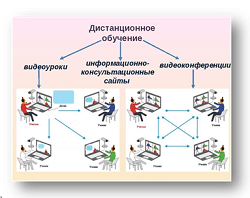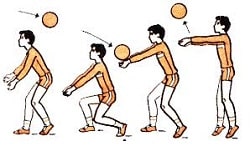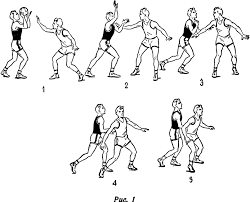Заглавная страница Избранные статьи Случайная статья Познавательные статьи Новые добавления Обратная связь FAQ Написать работу КАТЕГОРИИ: ТОП 10 на сайте Приготовление дезинфицирующих растворов различной концентрацииТехника нижней прямой подачи мяча. Франко-прусская война (причины и последствия) Организация работы процедурного кабинета Смысловое и механическое запоминание, их место и роль в усвоении знаний Коммуникативные барьеры и пути их преодоления Обработка изделий медицинского назначения многократного применения Образцы текста публицистического стиля Четыре типа изменения баланса Задачи с ответами для Всероссийской олимпиады по праву 
Мы поможем в написании ваших работ! ЗНАЕТЕ ЛИ ВЫ?
Влияние общества на человека
Приготовление дезинфицирующих растворов различной концентрации Практические работы по географии для 6 класса Организация работы процедурного кабинета Изменения в неживой природе осенью Уборка процедурного кабинета Сольфеджио. Все правила по сольфеджио Балочные системы. Определение реакций опор и моментов защемления |
Discuss with your group-mates the possibility of taking early retirement. Which in your opinion is the best retirement age?Содержание книги
Поиск на нашем сайте
Do you think that a redundancy payment can compensate job loss? If you were a manager of a big company would you try to do your best not to make your employees redundant? Study the following notice. Discuss with your group-mates the reasons which will force you to fire your employee. Notice These are the only ways that you can lose your job at this company: ♦ Employees who steal will be terminated. ♦ Anyone who contradicts the boss will be sacked. ♦ Salespeople who don't meet their targets will be fired. ♦ When business is bad, the laziest workers will be laid off. ♦ If the company goes bankrupt, everyone will be made redundant. ♦ If you don't like any of these rules, you're free to resign and find another job. ♦ But if nothing goes wrong, you have a job for life and you can retire happily at the age of sixty. (From D. Evans. Business English Verbs, Penguin Quick Guides) Familiarize yourself with the following idioms. Consult your dictionary and translate the sentences into Ukrainian. Think of situations where you could use them. 1 Harry got the sack for taking time off without permission. 2 They were firing off questions at me from all sides. 3 Don't worry if we have to close the shop. I have other irons in the fire. 4. Martin should have resigned his office this year, but he is staying on an extra year to keep the seat warm for you. 5. I have tried to reorganize the company, but it's hopeless. The game isn't worth the candle. Speak on the problem of unemployment and its effect on people. UNIT III. BUSINESS COMMUNICATION TEXT 1: COMPUTERS Vocabulary
application застосування; використання impact вплив simplify (v) спрошувати store (v) зберiгати retrieve (v) відшукувати, видобувати (дані) data дані user користувач desktop настільний комп'ютер laptop переносний комп'ютер (ноутбук) palmtop кишеньковий портативний комп'ютер hardware апаратне забезпечення software програмне забезпечення malfunction порушення функцюнування bug помилка в nporpaмi hacker хакер
Computers Computer use continues to grow and develop in all spheres of our life. Its applications have had a great impact on the business world. Computers have helped society by increasing productivity and simplifying many services, such as checking accounts, credit cards, and telephone service. A computer is an electronic machine that can store, retrieve, and process data with great speed and accuracy. A PC is a personal computer which is the standard computer for most individual users. There are various sizes of personal computer, including a desktop, and portable types such as a laptop, a notebook or a palmtop. Hardware is the actual machinery of a computer, the circuits, wires, and drives. Software contains the instructions that tell a computer what to do at every step along the way. Software is entered into a computer in the form of a program. Some programs (called viruses) are deliberately designed to cause problems in a
computer system. They are hidden in programs, and are not obvious to users. A virus is an error that is introduced into a program with the intention of causing a malfunction. A computer may crash and stop working altogether. This may be caused by a bug (an error in the software). A hacker is a person who gains unauthorized access to computer systems.
EXERCISES 1. Form verbs from the following nouns: growth ---------------------------------- application --------------------------------- simplicity --------------------------------- storage --------------------------------- user --------------------------------- intention --------------------------------- retrieval --------------------------------
2. The following words can be used in more than one way. Underline the correct part of speech for each word as it is used in the text. 1. use a) noun b) verb 2. impact a) noun b) verb 3. speed a) noun b) verb 4. store a) noun b) verb 5. process a) noun b) verb 6. design a) noun b) verb 7. malfunction a) noun b) verb 8. bug a) noun b) verb 9. access a) noun b) verb 3. Give the English for: мати великий вплив; діловий світ; збіпьшувати продуктивність; спрощувати послуги; кредитна картка; зберігати, відшукувати та обробляти дані індивідуальний користувач; кишеньковий комп'ютер; настільний комп'ютер; переносний комп'ютер; апаратне забезпечення; програмне забезпечення; порушення функціонування; помилка в програмі; хакер; застосування комп'ютерів. 4. Match the words from list A with the words from list В that have a similar meaning A В impact intent application mistake simplify conceal accuracy intentionally delibertatly exactness hide make less complex error use intention influence Look at these words which are used to describe computer equipment. Match them with the correct definition. Monitor, hard disk, modem, keaboard, mouse, disk drive, printer, scanner
1. the part of a computer that holds the display screen; 2. the set of keys that you use to enter information into the computer; 3. a small device that controls the movements of the cursor (the small vertical line) on the screen; 4. a machine connected to the computer which you use to transfer information onto paper; 5. a device or program that enables data to be transmitted over the telephone line; 6. a device that reads data from paper and enters it into the computer 7. part of a computer on which data is stored long term; 8. a machine that reads data from and stores data on a disk, a hard disk or a floppy disk;
Write the appropriate word or phrase in the following spaces. Translate the sentences into Ukrainian. 1. Computers have... in business. 2. Let's... the job by dividing it into smaller tasks. 3. Computers process... to create information. 4. The... of that computer simply turns it on and starts typing. 5. We have three... in our office. 6. That store sells computer..., such as PCs, printers, and modems. 7. I use communications... to exchange knowledge with other computer users. 8. The computer virus caused.... 9.... allow our employees to keep in touch with the office while on business trips. 10.... is a computer fanatic, often someone who illegally enters computer systems. 11. A computer crash may be caused by.... 12. Have you seen the... application that allows you to translate your documents into English? a hacker, palmtops, a malfunction, software (2), hardware, desktops, user, data, simplify, applications, a bug. 7. Study the verbs which are usually used when talking about using computers. Consult your dictionary and translate them into Ukrainian. click (on) e.g. First click on "file", then on "new", and then start typing. edit e.g. The company annual report was edited, ente r e.g. The command on the computer screen told me to enter my name, so I typed it in. i nsert e.g. The tables were inserted and the report was finished. open e.g.Open the file called "management" and you'll get the information you need. print e.g. He printed a letter on his computer's printer. save e.g. Please save the paragraph on your screen so it will not be lost. switch on e.g.I've forgotten to switch on the printer.
8. Answer the following questions: 1. What is a computer? 2. What impact do computers have on the business world? 3. What is a PC? 4. What kinds of personal computers do you know? 5. What is hardware? 6. What does software contain? 7. What causes problems in a computer system? 8. What is a virus? 9. What do we call a person who gains unauthorized access to computer systems? 10. What kind of PC would you prefer to have, a desktop or a laptop?
9. Speak on the role of computers in the business world. Discuss the Pros andCons of using computers. Youhave just discovered that your new computer programme has a bug in it.What you are going to do? TEXT 2: THE INTERNET. WWW. Vocabulary network мережа browser броузер (програма) surf the Net мандрувати по мережі в пошуках інформації, здшснювати серфінг по мережі download завантажувати the World Wide Web всесвітня мережа web page вебсторінка
Internet. WWW.
The Internet opens up vast resources and business opportunities for millions of users around the world and makes communication the easiest it has ever been. The Internet is a worldwide network of computers, holding vast quantities of data that you can access directly from a PC. An intranet is a network which uses the same technology as the Internet. However, an intranet is private, and can only be accessed by a particular group of people who have permission to look at the intranet pages. Intranets are often used in business and educational contexts. A piece of software called a browser is needed to access the Internet. Once you are connected, you can surf the Net i.e. move from one place the another, looking for information on the Internet. If you find something of interest you can download it, i.e. copy a file from an online service to your computer. The World Wide Web, also referred to as the Web (WWW), is considered by many users to be the most exciting aspect of the Internet. It is a universe of pages containing text, images, sounds, and video clips. The pages of the Web cover a vast range of topics, presented in an attractive, interesting, and easily accessible form. The information on the Web is displayed in websites. A website can consist of one or many web pages. Websites arc written in HTML, a special programming language.
EXERSICES
1. Form adjectives from the following nouns: technology ------------------------- privacy --------------------------- education --------------------------- excitement ----------------------------- attraction ------------------------------ interest ------------------------------ access ----------------------------- 2. Give the English for: величезні ресурси; всесвітня мережа; велика кількість даних; мати дозвіл; мова програмування; веб-сторінка; в легко доступній формі, мандрувати по мережі в пошуках інформації.
3. Match the words with similar meanings. search, browse, select, put through, surf, choose, look for, connect.
4. Match th words with the correct definition: Internet service provider, online, to download, to browse, to surf the Net, intranet, the Internet, www. 1. a network of the places you can visit on the Internet to view, listen to and save text, sound or video; 2. a huge computer network of electronic mail and information, used by millions of people and organizations all over the world; 3. connected to other computers by modem; 4. to save an electronic file from one computer to another by modem; 5. company that sells Internet service; 6. a computer networking link restricted to a specific group of users; 7. to browse electronically through the Internet; 8. to read through data files;
5. Write the appropriate word or phrase in the following spaces. Translate the sentences into Ukrainian. 1.... opens up vast possibilities for managers. 2. I recommended him to search... for information about vacancies in the banks. 3. You should prevent employees from... during working hours. 4.... can only be accessed by a particular group of people. 5. Many banks offer... services to their clients. 6.... cover a vast range of topics. 7. Once you are connected to you join a global community of over 50 million users. 8. Tо gain... to the Internet, you must first open an account with a service provider. 9. Some of the most entertaining... are those run by fans. 10 … is simply a program that enables a computer to download and view pages of the Web. 11. Ienjoy... the Internet. 12. I was... through their catalogue. 13.... is a group of interconnected computer systems at different locations that are able to exchange information with one another. 14. You can... our files from the Internet.
|
||||
|
Последнее изменение этой страницы: 2016-07-14; просмотров: 401; Нарушение авторского права страницы; Мы поможем в написании вашей работы! infopedia.su Все материалы представленные на сайте исключительно с целью ознакомления читателями и не преследуют коммерческих целей или нарушение авторских прав. Обратная связь - 3.148.104.103 (0.007 с.) |