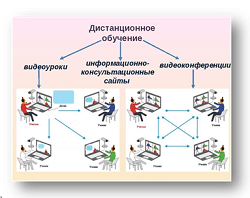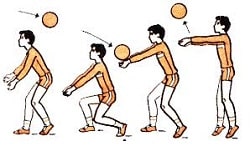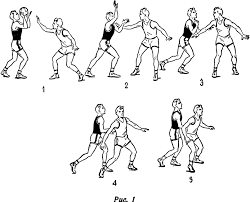Заглавная страница Избранные статьи Случайная статья Познавательные статьи Новые добавления Обратная связь FAQ Написать работу КАТЕГОРИИ: ТОП 10 на сайте Приготовление дезинфицирующих растворов различной концентрацииТехника нижней прямой подачи мяча. Франко-прусская война (причины и последствия) Организация работы процедурного кабинета Смысловое и механическое запоминание, их место и роль в усвоении знаний Коммуникативные барьеры и пути их преодоления Обработка изделий медицинского назначения многократного применения Образцы текста публицистического стиля Четыре типа изменения баланса Задачи с ответами для Всероссийской олимпиады по праву 
Мы поможем в написании ваших работ! ЗНАЕТЕ ЛИ ВЫ?
Влияние общества на человека
Приготовление дезинфицирующих растворов различной концентрации Практические работы по географии для 6 класса Организация работы процедурного кабинета Изменения в неживой природе осенью Уборка процедурного кабинета Сольфеджио. Все правила по сольфеджио Балочные системы. Определение реакций опор и моментов защемления |
Exercise 3. Using the Internet gather the information about an Android and an iOS devices. Fill the table below.Содержание книги
Поиск на нашем сайте
Exercise 4. Based on your research, which mobile device would you select? Be prepared to discuss your decisions regarding the mobile device you select. Lesson 26. Introduction to E-mail. Exercise 1. Work in small groups. How often do you e-mail? When do you use e-mail instead of instant messaging, face-to-face or telephone communication? Discuss. Exercise 2. Read and translate the text. Introduction to E-mail. The email structure relies on servers and clients. Email servers are responsible for forwarding email messages sent by their users. Users utilize email clients to compose, read and manage their messages. Email clients can be web-based or standalone applications. Standalone email clients are platform dependent. This section focuses on email clients for mobile devices. The following information is required when setting up an email account: · Display name · Email address · Email protocols used by the incoming mail server · Incoming and outgoing mail server names · Username · Account password
The protocols used in email include the following: · Post Office Protocol version 3 (POP3) · Internet Message Access Protocol (IMAP) · Simple Mail Transfer Protocol (SMTP) · Multipurpose Internet Mail Extensions (MIME) · Secure Socket Layer (SSL) You need to know how to configure a device to accept the correct incoming mail format. You can configure the email client software using a wizard. POP3 Post Office Protocol 3 (POP3) retrieves emails from a remote server over TCP/IP. POP3 does not leave a copy of the email on the server; however, some implementations allow users to specify that mail be saved for some period of time. POP3 supports end users that have intermittent connections, such as dialup. A POP3 user can connect, download email from the server, and then disconnect. POP3 usually uses port 110. IMAP Internet Mail Access Protocol (IMAP) allows local email clients to retrieve email from a server. Like POP3, IMAP allows you to download email from an email server using an email client. The difference is that IMAP allows the user to organize email on the network email server, and to download copies of email. The original email remains on the network email server. Unlike POP3, IMAP typically leaves the original email on the server until you move the email to a personal folder in your email application. IMAP synchronizes email folders between the server and client. IMAP is faster than POP3, but IMAP requires more disk space on the server and more CPU resources. The most recent version of IMAP is IMAP4. IMAP4 is often used in large networks, such as a university campus. IMAP usually uses port 143. SMTP Simple Mail Transfer Protocol (SMTP) is a text-based protocol that transmits emails across a TCP/IP network. It is an email format for text that uses only ASCII encoding. SMTP must be implemented to send email. SMTP sends email from an email client to an email server or from one email server to another. A message is sent after recipients are identified and verified. SMTP usually uses port 25. MIME Multipurpose Internet Mail Extension (MIME) extends the email format to include text in ASCII standard as well as other formats, such as pictures and word processor documents. MIME is normally used in conjunction with SMTP. SSL Secure Sockets Layer (SSL) was developed to transmit files securely. All data exchanged between the email client and the email server is encrypted. When configuring an email client to use SSL, make sure to use the correct port number for the email server. Exchange Exchange is an email server, contact manager, and calendaring software created by Microsoft. Exchange uses a proprietary messaging architecture called Messaging Application Programming Interface (MAPI). MAPI is used by Microsoft Office Outlook to connect to Exchange servers, to provide email, calendar, and contact management.
|
||||||||||||||||||||||||||||||||
|
Последнее изменение этой страницы: 2021-09-26; просмотров: 195; Нарушение авторского права страницы; Мы поможем в написании вашей работы! infopedia.su Все материалы представленные на сайте исключительно с целью ознакомления читателями и не преследуют коммерческих целей или нарушение авторских прав. Обратная связь - 216.73.216.214 (0.008 с.) |