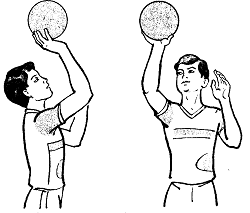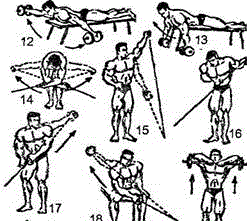Заглавная страница Избранные статьи Случайная статья Познавательные статьи Новые добавления Обратная связь КАТЕГОРИИ: ТОП 10 на сайте Приготовление дезинфицирующих растворов различной концентрацииТехника нижней прямой подачи мяча. Франко-прусская война (причины и последствия) Организация работы процедурного кабинета Смысловое и механическое запоминание, их место и роль в усвоении знаний Коммуникативные барьеры и пути их преодоления Обработка изделий медицинского назначения многократного применения Образцы текста публицистического стиля Четыре типа изменения баланса Задачи с ответами для Всероссийской олимпиады по праву 
Мы поможем в написании ваших работ! ЗНАЕТЕ ЛИ ВЫ?
Влияние общества на человека
Приготовление дезинфицирующих растворов различной концентрации Практические работы по географии для 6 класса Организация работы процедурного кабинета Изменения в неживой природе осенью Уборка процедурного кабинета Сольфеджио. Все правила по сольфеджио Балочные системы. Определение реакций опор и моментов защемления |
Introduction to troubleshooting.
Troubleshooting requires an organized and logical approach to problems with computers and other components. Sometimes issues arise during preventive maintenance. At other times, a customer may contact you with a problem. A logical approach to troubleshooting allows you to eliminate variables and identify causes of problems in a systematic order. Asking the right questions, testing the right hardware, and examining the right data helps you understand the problem and form a proposed solution. Troubleshooting is a skill that you refine over time. Each time you solve a problem, you increase your troubleshooting skills by gaining more experience. You learn how and when to combine steps, or skip steps, to reach a solution quickly. The troubleshooting process is a guideline that is modified to fit your needs. This section presents an approach to problem solving that you can apply to both hardware and software. Note: The term customer, as used in this course, is any user that requires technical computer assistance. Before you begin troubleshooting problems, always follow the necessary precautions to protect data on a computer. Some repairs, such as replacing a hard drive or reinstalling an operating system, might put the data on the computer at risk. Make sure you do everything possible to prevent data loss while attempting repairs. CAUTION: Always perform a backup before beginning any troubleshooting procedures. You must protect data before beginning any work on a customer’s computer. If your work results in data loss for the customer, you or your company could be held liable. Data Backup A data backup is a copy of the data on a computer hard drive that is saved to another storage device or to cloud storage. Cloud storage is online storage that is accessed via the Internet. In an organization, backups may be performed on a daily, weekly, or monthly basis. If you are unsure that a backup has been done, do not attempt any troubleshooting activities until you check with the customer. Here is a list of items to verify with the customer that a backup has been performed: · Date of the last backup · Contents of the backup · Data integrity of the backup · Availability of all backup media for a data restore If the customer does not have a current backup and you are not able to create one, ask the customer to sign a liability release form. A liability release form contains at least the following information: · Permission to work on the computer without a current backup available · Release from liability if data is lost or corrupted Description of the work to be performed Exercise 3. Read the dialogue and complete it with the words below:
Haider: Hello, IT Help Desk. Maryam: Hi, this is Maryam from Human Resources. Haider: Hi, this is Haider. How can I help you, Maryam? Maryam: I (1)_____ my computer off yesterday and today I can't t u r n it on. Haider: What (2)________ of computer do you have? Maryam: I'm not sure. It's a desktop computer. It (3) fine yesterday. Haider: Don't worry. Have you (4)_______ the cable connections? Maryam: No, I haven't. I can see some cables but I don't know which cable goes where. Haider: Make sure all cables are (5)______ and fully plugged in. Maryam: Ok, give me a sec. Oh, I think I've (6)_____ the problem. I have one cable that is (7)________. It's the power cable. Where does it go? Haider: The power cable should (8)_______ in the three-pronged port on the computer. Maryam: OK, done. Let me t r y now. It's (9) _______fine. Sorry about that. Stupid of me. Haider: Maybe the cleaners (10)________ your PC by mistake last night. Maryam: Maybe. Good, we've solved the problem. Thank you, Haider. Haider: You're welcome. Have a good day Maryam: You too. . Lesson 14. Identifying the problem.
|
|||||
|
Последнее изменение этой страницы: 2021-09-26; просмотров: 262; Нарушение авторского права страницы; Мы поможем в написании вашей работы! infopedia.su Все материалы представленные на сайте исключительно с целью ознакомления читателями и не преследуют коммерческих целей или нарушение авторских прав. Обратная связь - 3.15.2.78 (0.005 с.) |