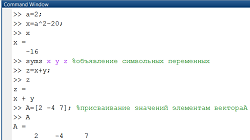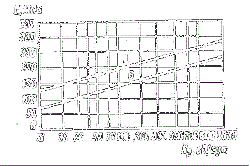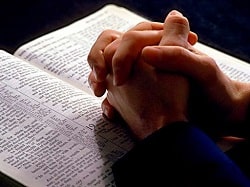Заглавная страница Избранные статьи Случайная статья Познавательные статьи Новые добавления Обратная связь КАТЕГОРИИ: ТОП 10 на сайте Приготовление дезинфицирующих растворов различной концентрацииТехника нижней прямой подачи мяча. Франко-прусская война (причины и последствия) Организация работы процедурного кабинета Смысловое и механическое запоминание, их место и роль в усвоении знаний Коммуникативные барьеры и пути их преодоления Обработка изделий медицинского назначения многократного применения Образцы текста публицистического стиля Четыре типа изменения баланса Задачи с ответами для Всероссийской олимпиады по праву 
Мы поможем в написании ваших работ! ЗНАЕТЕ ЛИ ВЫ?
Влияние общества на человека
Приготовление дезинфицирующих растворов различной концентрации Практические работы по географии для 6 класса Организация работы процедурного кабинета Изменения в неживой природе осенью Уборка процедурного кабинета Сольфеджио. Все правила по сольфеджио Балочные системы. Определение реакций опор и моментов защемления |
Exercise 5. Write an essay about building a computer.
UNIT 2. Safe Lab procedures. Lesson 4. General safety. Exercise 1. Work in small groups. Write a list of technology-related rules in your college. Then compare your list with another group. What rules would you like to change? Why? Exercise 2. Read the definitions and translate them into Russian. Injury - damage or harm done to or suffered by a person or thing.
Damage - any change in a thing, often a physical object, which degrades it away from its initial state.
Exercise 3. Read and translate the text. General safety. Safe working conditions help prevent injury to people and damage to computer equipment. A safe workspace is clean, organized, and properly lit. Everyone must understand and follow safety procedures. Follow safety guidelines to prevent cuts, burns, electrical shock, and damage to eyesight. As a best practice, make sure that a fire extinguisher and first-aid kit are available. Poorly placed or unsecured cables can cause tripping hazards in a network installation. Cable management techniques such as installation of cables in conduit or cable trays help to prevent hazards. This is a partial list of basic safety precautions to use when working on a computer: · Remove your watch and jewelry and secure loose clothing. · Turn off the power and unplug equipment before performing service. · Cover sharp edges inside the computer case with tape. · Never open a power supply or a monitor with a built-in power supply. · Do not touch areas in printers that are hot or that use high voltage. · Know where the fire extinguisher is located and how to use it. · Keep food and drinks out of your workspace. · Keep your workspace clean and free of clutter. · Bend your knees when lifting heavy objects to avoid injuring your back. · Wear safety goggles to prevent damage to eyesight Before cleaning or repairing equipment, make sure that your tools are in good condition. Clean, repair, or replace items that are not functioning adequately. Exercise 4. Imagine you are designing an ICT classroom with 16 networked PCs, Internet access and peripherals. What safety precautions should be taken into account? Use these notes to help you write four tips or suggestions. ·Room conditions (space, desks, chairs, lights and windows) ·Ergonomic devices ·Electrical safety (layout of cables and connectors, hotspots for a wireless network, etc.) ·Noticeboards and posters with health and safety recommendations.
Lesson 5. Electrical and fire safety. Exercise 1. Before reading the text, remind the rules of general safety. Exercise 2. Read the definitions and translate them into Russian. Fire extinguisher – a portable device that discharges a jet of water, foam, gas, or other material to extinguish a fire.
Hazard - something that is dangerous and likely to cause damage.
Odor - a particular smell, esp. a bad one. Exercise 3. Read and translate the text. Electrical safety. Follow electrical safety guidelines to prevent electrical fires, injuries, and fatalities. Some printer parts become hot during use, and other parts, such as power supplies, contain high voltage. Check the printer manual for the location of high-voltage components. Some components retain a high voltage even after the printer is turned off. Make sure that the printer has had time to cool before making the repair. Electrical devices have certain power requirements. For example, AC adapters are manufactured for specific laptops. Exchanging AC adapters with a different type of laptop or device may cause damage to both the AC adapter and the laptop.
Fire safety. Follow fire safety guidelines to protect lives, structures, and equipment. To avoid an electrical shock and to prevent damage to the computer, turn off and unplug the computer before beginning a repair.
Fire can spread rapidly and be very costly. Proper use of a fire extinguisher can prevent a small fire from getting out of control. Use the memory aid P-A-S-S to remember the basic rules of fire extinguisher operation: P - Pull the pin. A - Aim at the base of the fire, not at the flames. S - Squeeze the lever. S - Sweep the nozzle from side to side. Be familiar with the types of fire extinguishers used in your country or region. Each type of fire extinguisher has specific chemicals to fight different types of fires: · Paper, wood, plastics, cardboard · Gasoline, kerosene, organic solvents · Electrical equipment · Combustible metals When working with computer components, be alert for odors emitting from computers and electronic devices. When electronic components overheat or short out, they emit a burning smell. If there is a fire, follow these safety procedures: · Never fight a fire that is out of control or not contained. · Always have a planned fire escape route before beginning any work. · Get out of the building quickly. · Contact emergency services for help. · Locate and read the instructions on the fire extinguishers in your workplace before you have to use them.
|
|||||
|
Последнее изменение этой страницы: 2021-09-26; просмотров: 305; Нарушение авторского права страницы; Мы поможем в написании вашей работы! infopedia.su Все материалы представленные на сайте исключительно с целью ознакомления читателями и не преследуют коммерческих целей или нарушение авторских прав. Обратная связь - 18.116.62.45 (0.007 с.) |