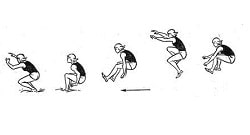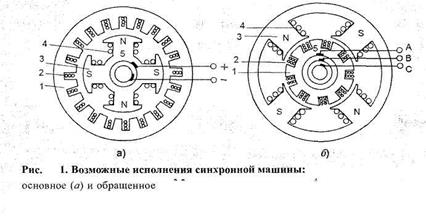Заглавная страница Избранные статьи Случайная статья Познавательные статьи Новые добавления Обратная связь FAQ Написать работу КАТЕГОРИИ: ТОП 10 на сайте Приготовление дезинфицирующих растворов различной концентрацииТехника нижней прямой подачи мяча. Франко-прусская война (причины и последствия) Организация работы процедурного кабинета Смысловое и механическое запоминание, их место и роль в усвоении знаний Коммуникативные барьеры и пути их преодоления Обработка изделий медицинского назначения многократного применения Образцы текста публицистического стиля Четыре типа изменения баланса Задачи с ответами для Всероссийской олимпиады по праву 
Мы поможем в написании ваших работ! ЗНАЕТЕ ЛИ ВЫ?
Влияние общества на человека
Приготовление дезинфицирующих растворов различной концентрации Практические работы по географии для 6 класса Организация работы процедурного кабинета Изменения в неживой природе осенью Уборка процедурного кабинета Сольфеджио. Все правила по сольфеджио Балочные системы. Определение реакций опор и моментов защемления |
Exercise 2. Match each term to a description using the texts.Содержание книги
Поиск на нашем сайте
UNIT 6. Networks. Lesson 18. Exercise 1. What computer networks do you use in your work or studies? What do you use the network for? How do you access the networks? Exercise 2. Read the text and translate it into Russian. Network definition. Networks are systems that are formed by links. For example, roads that connect groups of people together create a physical network. Connections with your friends create your personal network. Websites that allow individuals to link to each other’s pages are called social networking sites. People use the following networks every day: · Mail delivery system · Telephone system · Public transportation system · Corporate computer network · The Internet The public transportation system shown in the figure is similar to a computer network. The cars, trucks, and other vehicles are like the messages that travel within the network. Each driver defines a starting point (source computer) and an ending point (destination computer). Within this system there are rules, similar to stop signs and traffic lights, which control the flow from the source to the destination.
Network media. Communication across a network is carried on a medium. The medium provides the channel over which the message travels from source to destination. The plural for medium is media. Network devices are linked together using a variety of media. These media are: · Copper cabling - Uses electrical signals to transmit data between devices · Fiber-optic cabling - Uses glass or plastic fiber to carry information as light pulses · Wireless connection - Uses radio signals, infrared technology, or satellite transmissions
Bandwidth and latency. Bandwidth on a network is like a highway. The number of lanes on the highway represents the amount of cars that could travel on the highway at the same time. An eight-lane highway can handle four times the number of cars that a two-lane highway can hold. In the highway example, the cars and trucks represent the data. When data is sent over a computer network, it is broken up into small chunks called packets. Each packet contains source and destination address information. Packets are sent across a network one bit at a time. Bandwidth is measured in the number of bits that can be sent every second. The following are examples of bandwidth measurements: · b/s - bits per second · kb/s - kilobits per second · Mb/s - megabits per second · Gb/s - gigabits per second Note: 1 byte is equal to 8 bits, and is abbreviated with a capital letter B. The capital letter B is normally used when describing size or storage capacity, such as a file (2.5 MB) or disk drive (2 TB). The amount of time it takes data to travel from source to destination is called latency. Like a car traveling across town that encounters stop lights or detours, data is delayed by network devices and cable length. Network devices add latency when processing and forwarding data. When surfing the Web or downloading a file, latency does not normally cause problems. Time critical applications, such as Internet telephone calls, video, and gaming, can be significantly affected by latency.
Exercise 3. Give the definitions to the next types of networks: WLAN, WAN, LAN, PAN, MAN, Peer-to-peer network, Client-server network.
|
||||||||||||||||||||||
|
Последнее изменение этой страницы: 2021-09-26; просмотров: 496; Нарушение авторского права страницы; Мы поможем в написании вашей работы! infopedia.su Все материалы представленные на сайте исключительно с целью ознакомления читателями и не преследуют коммерческих целей или нарушение авторских прав. Обратная связь - 216.73.216.214 (0.006 с.) |