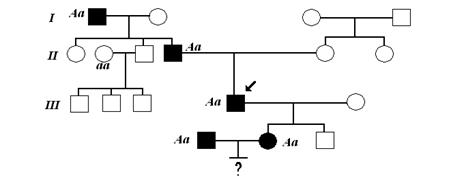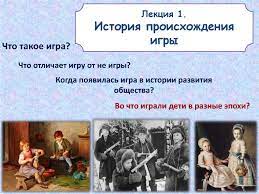Заглавная страница Избранные статьи Случайная статья Познавательные статьи Новые добавления Обратная связь КАТЕГОРИИ: ТОП 10 на сайте Приготовление дезинфицирующих растворов различной концентрацииТехника нижней прямой подачи мяча. Франко-прусская война (причины и последствия) Организация работы процедурного кабинета Смысловое и механическое запоминание, их место и роль в усвоении знаний Коммуникативные барьеры и пути их преодоления Обработка изделий медицинского назначения многократного применения Образцы текста публицистического стиля Четыре типа изменения баланса Задачи с ответами для Всероссийской олимпиады по праву 
Мы поможем в написании ваших работ! ЗНАЕТЕ ЛИ ВЫ?
Влияние общества на человека
Приготовление дезинфицирующих растворов различной концентрации Практические работы по географии для 6 класса Организация работы процедурного кабинета Изменения в неживой природе осенью Уборка процедурного кабинета Сольфеджио. Все правила по сольфеджио Балочные системы. Определение реакций опор и моментов защемления |
Exercise 4. Match each term to its definition.
1. Developed to transmit files securely. All data exchanged between the email client and the email server is encrypted. 2. Allows the user to organize email on the network email server, and to download copies of email. The original email remains on the network email server. Default port is 143. 3. An email server, contact manager, and calendaring software created by Microsoft. 4. Retrieves emails from a remote server over TCP/IP. Normally doesn’t leave a copy of email on the server. Default port is 110. 5. A text-based protocol that transmits emails across a TCP/IP network. Default port is 25. 6. Extends the email format to include text in ASCII standard as well as other formats, such as pictures and word processor documents.
Lesson 27. Laser printing process. Exercise 1. Answer the following questions: o What is a printer? o What its functions? o What types of printers do you know? Exercise 2. Read and translate the text. Laser printing process. The laser printer process involves seven steps to print information onto a single sheet of paper. 1. Processing - The data from the source must be converted into a printable form. The printer converts data from common languages, such as Adobe PostScript (PS) or HP Printer Command Language (PCL), to a bitmap image stored in the printer’s memory. Some laser printers have built in Graphical Device Interface (GDI) support. GDI is used by Windows applications to display printed images on a monitor so there is no need to convert the output to another format such as PostScript or PCL. 2. Charging - The previous latent image on the drum is removed and the drum is conditioned for the new latent image. A wire, grid, or roller receives a charge of approximately -600 volts DC uniformly across the surface of the drum. The charged wire or grid is called the primary corona. The roller is called a conditioning roller. 3. Exposing - To write the image, the photosensitive drum is exposed with the laser beam. Every portion of the drum that is scanned with the light has the surface charge reduced to about -100 volts DC. This electrical charge has a lower negative charge than the remainder of the drum. As the drum turns, an invisible latent image is created on the drum. 4. Developing - The toner is applied to the latent image on the drum. The toner is a negatively charged combination of plastic and metal particles. A control blade holds the toner at a microscopic distance from the drum. The toner then moves from the control blade to the more positively charged latent image on the drum. 5. Transferring - The toner attached to the latent image is transferred to the paper. A corona wire places a positive charge on the paper. Because the drum was charged negatively, the toner on the drum is attracted to the paper. The image is now on the paper and is held in place by the positive charge. Because color printers have three cartridges of ink, a colored image must go through multiple transfers to be complete. To ensure precise images, some color printers write multiple times onto a transfer belt that transfers the complete image to paper. 6. Fusing - The toner is permanently fused to the paper. The printing paper is rolled between a heated roller and a pressure roller. As the paper moves through the rollers, the loose toner is melted and fused with the fibers in the paper. The paper is then moved to the output tray as a printed page. Laser printers with duplex assemblies can print on both sides of a sheet of paper. 7. Cleaning - When an image has been deposited on the paper and the drum has separated from the paper, the remaining toner must be removed from the drum. A printer might have a blade that scrapes the excess toner. Some printers use an AC voltage on a wire that removes the charge from the drum surface and allows the excess toner to fall away from the drum. The excess toner is stored in a used toner container that is either emptied or discarded.
|
||||||||||
|
Последнее изменение этой страницы: 2021-09-26; просмотров: 79; Нарушение авторского права страницы; Мы поможем в написании вашей работы! infopedia.su Все материалы представленные на сайте исключительно с целью ознакомления читателями и не преследуют коммерческих целей или нарушение авторских прав. Обратная связь - 3.21.93.44 (0.004 с.) |