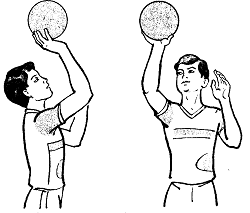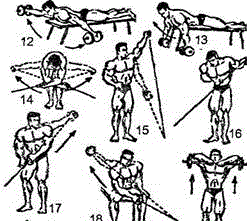Заглавная страница Избранные статьи Случайная статья Познавательные статьи Новые добавления Обратная связь FAQ Написать работу КАТЕГОРИИ: ТОП 10 на сайте Приготовление дезинфицирующих растворов различной концентрацииТехника нижней прямой подачи мяча. Франко-прусская война (причины и последствия) Организация работы процедурного кабинета Смысловое и механическое запоминание, их место и роль в усвоении знаний Коммуникативные барьеры и пути их преодоления Обработка изделий медицинского назначения многократного применения Образцы текста публицистического стиля Четыре типа изменения баланса Задачи с ответами для Всероссийской олимпиады по праву 
Мы поможем в написании ваших работ! ЗНАЕТЕ ЛИ ВЫ?
Влияние общества на человека
Приготовление дезинфицирующих растворов различной концентрации Практические работы по географии для 6 класса Организация работы процедурного кабинета Изменения в неживой природе осенью Уборка процедурного кабинета Сольфеджио. Все правила по сольфеджио Балочные системы. Определение реакций опор и моментов защемления |
Make the following interrogative and negative. Translate the following sentences.Содержание книги
Поиск на нашем сайте 1) As with any computer, errors can occur and the information may be misused. 2) If you are doing work that cannot be replaced or requires a high level of security, you should take steps to ensure that your programs are protected from other using, modifying or even deleting them. 3) The matrix printer can also be used to do simple drawings. 4) You may want your own files kept separate from co-workers. 5) In an office, you can separate files by putting them in a different filing cabinets: in effect creating different directories of information. 6) Any one directory can contain any reasonable number of files, and it may also contain other directories (referred to as subdirectories). 7) You should judge each service according to whether it is better or worse overall than the service you are currently using. 8) A typical hard disk is able to store much more data than a floppy disk. 9) The hardware you purchase is able to use (or run) one or more different operating systems. 10) You can purchase a computer package, which includes the hardware, the operating system, and possibly one or more applications. Additional Text (for individual work) Read and translate the text. Disks and Tapes There are two important groups of input/output (i/o) devices. There are devices that provide data storage, like disks and tapes, and there are devices that connect the computer system to the external world (keyboards, printers, displays, sensors). Most personal computers have two or three different types of disk storage unit. There will be some form of permanently attached disk (the main "hard disk"), some form of exchangeable disk storage (a "floppy disk" or possibly some kind of cartridge-style hard disk), and there may be a CD-ROM drive for read-only CD disks. Optical disks. CD disks encode 0 and 1 data bits as spots with different reflectivity. The data can be read by a laser beam that is either reflected or not reflected according to the setting of each bit of data; the reflected light gets converted into a voltage pulse and hence the recorded 0/1 data values gets back into the form needed in the computer circuits. Currently, optical storage is essentially read-only – once data have been recorded they can't be changed. Magnetic disks. Most disks use magnetic recording. The disks themselves may be made of thin plastic sheets (floppy disks), or ceramics or steel (hard disks). Their surfaces are covered in a thin layer of magnetic oxide. Spots of this magnetic oxide can be magnetically polarized. If a suitably designed wire coil is moved across the surface, the polarized spots induce different currents in the coil – allowing data to be read back from the disk. New data can be written by moving a coil across the surface with a sufficiently strong current flowing to induce a new magnetic spot with a required polarity. There is no limit on the number of times that data can be rewritten on magnetic disks. The bits are recorded in "tracks" – these form concentric rings on the surface of the disk. Disks have hundreds of these tracks. Tracks are too large a unit of storage – they can hold tens of thousands of bits. Storage on a track is normally broken down into "blocks" or sectors. Nowadays, the operating system program that controls most of the operations of a computer will mandate a particular block size. This is typically in the range 512 bytes to 4096 bytes (sometimes more). The disk controller may identify blocks by block number and track number. Files. Data files on disk are made up out of blocks. The operating system is responsible for choosing the blocks used for each file, and for recording details for future reference. The data in the blocks form a table of entries with each entry specifying a file name, file size (in bytes actually used and complete blocks allocated), and some record of which blocks are allocated. The allocation scheme uses a group of contiguous blocks to make up each individual file. This makes it easy to record details of allocated blocks, the directory need only record the file size and the first block number. File directory. In addition to the table of entries describing allocated files, the directory structure would contain a record of which blocks were allocated and which were free and therefore available for use if another file had to be created. One simple scheme uses a map with one bit for each block; the bit is set if the block is allocated. Tapes. Tapes are now of minor importance as storage devices for users' files. Mostly they are used for "archival" storage – recording data that are no longer of active interest but may be required again later. All the processes using tapes, like skipping to file marks, sequential reads etc, are slow. Divide the text into the logical parts and give a title to each one. Put questions to the text. Discuss it with your groupmates. Module V Computer Software Unit 1 Text Study: Computer Programming. Additional Text: Character Data. Grammar: The Infinitive. Text Study I. Pre-reading Exercises 1. Repeat the words in chorus: The essence, equations, errors, flowcharting, pictorial, representation, predefined, guide, a template, pseudocode, the burden, emphasizes, a sequence, decision. 2. While reading the text you will come across a number of international words. Try to guess what Ukrainian words they remind of you: Programming, the process, instructions, specific, algorithms, mathematical, terms, formulae, problem, a phase, a document, a plan, symbols, to illustrate, an operation, basic, structures. 3. Pay attention to some grammatical points: 1) Programming is the process of preparing a set of coded instructions which enables the computer to solve specific problems or to perform specific functions. 2) Any problem must be specially processed for the computer to understand it, that is - coded or programmed. 3) The phase in which the system's computer programs are written is called the development phase. 4) The instructions of the program must be complete and in the appropriate sequence. 5) To guard against these errors in logic and to document the program's logical approach, logic plans should be developed. 6) Pseudocode is less time-consuming for the professional programmer than is flowcharting. 7) It also emphasizes a top-down approach to program structure. II. Reading Read the text and be ready to find in the text the answers to the following questions: · What is programming? · What are two common techniques for planning the logic of a program? Computer Programming Programming is the process of preparing a set of coded instructions which enables the computer to solve specific problems or to perform specific functions. The essence of computer programming is the encoding of the program for the computer by means of algorithms. The thing is that any problem is expressed in mathematical terms; it contains formulae, equations and calculations. But the computer cannot manipulate formulae, equations and calculations. Any problem must be specially processed for the computer to understand it, that is - coded or programmed. The phase in which the system's computer programs are written is called the development phase. The programs are lists of instructions that will be followed by the control unit of the central processing unit (CPU). The instructions of the program must be complete and in the appropriate sequence, or else the wrong answers will result. To guard against these errors in logic and to document the program's logical approach, logic plans should be developed. There are two common techniques for planning the logic of a program. The first technique is flowcharting. A flowchart is a plan in the form of a graphic or pictorial representation that uses predefined symbols to illustrate the program logic. It is, therefore, a "picture" of the logical steps to be performed by the computer. Each of the predefined symbol shapes stands for a general operation. The symbol shape communicates the nature of the general operation, and the specifics are written within the symbol. A plastic or metal guide called a template is used to make drawing the symbols easier. The second technique for planning program logic is called pseudocode. Pseudocode is an imitation of actual program instructions. It allows a program-like structure without the burden of programming rules to follow. Pseudocode is less time-consuming for the professional programmer than is flowcharting. It also emphasizes a top-down approach to program structure. Pseudocode has three basic structures: sequence, decision, and looping logic. With these three structures, any required logic can be expressed. Vocabulary Notes the essence – суть, існування a formulae ['fLmjulq]– формула, формулювання equation [I'kweIS(q)n] – вирівнювання, рівність a calculation – обчислення to guard [gRd]– запобігати, охороняти, захищати, контролювати an error – помилка flowcharting ['flqVtSRtIN] – складання блок-схем predefined symbols – символи визначені наперед a template ['templeIt] – шаблон, трафарет, маска a pseudocode ['sjHdqV'kOud] – псевдокод, символічний код a burden ['bWdn] – ноша, груз, тяжкість to emphasize ['emfqsaiz] – надавати особливого значення, акцентувати to perform – виконувати to encode [In'kqVd] – шифрувати, кодувати looping logic – логічне введення циклів в програму a top-down approach – низхідний (зверху вниз) напрямок Comprehension
|
||
|
Последнее изменение этой страницы: 2016-04-08; просмотров: 403; Нарушение авторского права страницы; Мы поможем в написании вашей работы! infopedia.su Все материалы представленные на сайте исключительно с целью ознакомления читателями и не преследуют коммерческих целей или нарушение авторских прав. Обратная связь - 216.73.216.102 (0.01 с.) |