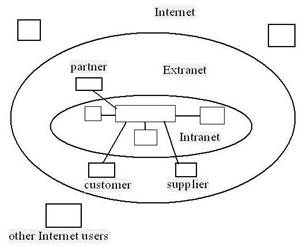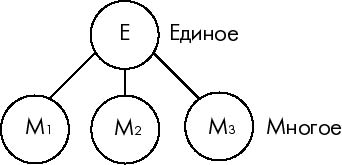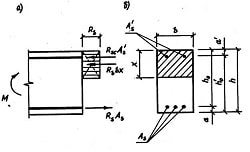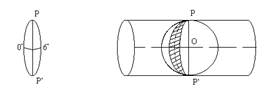Заглавная страница Избранные статьи Случайная статья Познавательные статьи Новые добавления Обратная связь FAQ Написать работу КАТЕГОРИИ: ТОП 10 на сайте Приготовление дезинфицирующих растворов различной концентрацииТехника нижней прямой подачи мяча. Франко-прусская война (причины и последствия) Организация работы процедурного кабинета Смысловое и механическое запоминание, их место и роль в усвоении знаний Коммуникативные барьеры и пути их преодоления Обработка изделий медицинского назначения многократного применения Образцы текста публицистического стиля Четыре типа изменения баланса Задачи с ответами для Всероссийской олимпиады по праву 
Мы поможем в написании ваших работ! ЗНАЕТЕ ЛИ ВЫ?
Влияние общества на человека
Приготовление дезинфицирующих растворов различной концентрации Практические работы по географии для 6 класса Организация работы процедурного кабинета Изменения в неживой природе осенью Уборка процедурного кабинета Сольфеджио. Все правила по сольфеджио Балочные системы. Определение реакций опор и моментов защемления |
Значения наиболее распространенных префиксовСодержание книги
Похожие статьи вашей тематики
Поиск на нашем сайте
В научно-технической литературе чаще всего встречаются префиксы (приставки), приведенные в табл. 5–8. Таблица 5 Префиксы с отрицательным значением
Таблица 6 Префиксы, обозначающие местоположение
На рис. 2 приведена схема, поясняющая значение терминов с разными префиксами.
Рис. 2 Таблица 7 Префиксы, обозначающие размер, меру
Таблица 8 Некоторые другие значения префиксов
Упражнение 6. Подберите к словам перевод.
Упражнение 7. Переведите слова на английский язык, используя подсказки. Междугородный (city), повторно обрабатывать (process), зарядить не полностью (charge), противовоздушный (aircraft), зашифровывать/расшифровывать (code), повышать качество (scale), усовершенствовать (grade), перегрев (heat), внутриклеточный (cellular), полуавтоматический (automatic).
Words and phrases for learning To found, to be named after, to develop, a wave, transmission, a transmitter, an electronic tube, a network, a switching system, radio communication, a device, extra-mural education, a post-graduate course, to carry out, to borrow, an extranet, an intranet, a semiconductor, to decrypt/encrypt, to recharge, to update. Занятие 3. Scientists and inventors Фонетика Чтение гласных букв Гласные в английском языке читаются по-разному в зависимости от положения в слове. Если гласная буква стоит под ударением и не вступает в сочетание с другой гласной буквой, то она, чаще всего, читается в соответствии с типом слога.
Выделяют 4 типа слога. I тип – открытый слог: 1) заканчивается на гласную – m e, g o; 2) после гласной стоит одна согласная, а затем гласная, чаще всего непроизносимая «e» – l a- ke, n o- se, v i -ne. Гласная читается так, как она называется в алфавите. II тип – закрытый слог: 1) после гласной стоит одна согласная, а далее нет гласной – p o t; 2) после гласной стоят две или более согласных, за которыми может следовать гласная – l i ttle. Все гласные обозначают краткие звуки. III тип – гласная + «r»: 1) после гласной стоит «r», на которую слово заканчивается – c ar; 2) после группы «гласная + r» стоит согласная – g i rl. Все гласные обозначают долгие звуки. IV тип – гласная + «r» + гласная. После группы «гласная +r»: 1) всегда стоит гласная, не читаемая гласная «е» – care, here; 2) или читаемая гласная – Mary. Гласные (кроме «о») обозначают дифтонги, «i» – трифтонг. Определив тип слога, вы сможете прочитать большинство одиночных ударных гласных даже в незнакомых словах. Правила чтения гласных приведены в табл. 9–14.
Таблица 9 Чтение гласных в 4 типах слога
Упражнение 1. Пользуясь табл. 9, прочтите следующие слова и обратите внимание на чтение гласной в слогах разных типов. A: plate, flag, spark, fare. O: close, job, short, spore. E: scene, pen, serve, here. U: use, must, curve, pure. Y/ I: type, hint, Byrd, wire. Далеко не всегда на чтение гласной влияет только тип слога. Рассмотрим основные случаи изменения чтения ударных гласных в зависимости от расположения в слове. Таблица 10 Чтение гласной «а» в зависимости от сочетания с согласными
Упражнение 2. Пользуясь табл. 10, прочтите следующие слова. Tall, plant, ask, was, call, father, all, small, fast, pass, install, shaft, warm, path, rather.
Таблица 11 Чтение гласной «a» в сочетаниях с гласными и «w»
Упражнение 3. Пользуясь табл. 11, прочтите следующие слова. Flaw, fault, audio, launch, author, main, domain, draw, mail, play, way.
Таблица 12 Чтение гласной «е» в различных сочетаниях
Упражнение 4. Пользуясь табл. 12, прочтите следующие слова. Head, spread, death, earn, search, heard, grew, few, grey, news, thread, steady. Таблица 13 Чтение гласной «i» в различных сочетаниях
Упражнение 5. Пользуясь табл. 13, прочтите следующие слова. Design, believe, assign, high, piece, bright, resign, right, highlight, remind.
Таблица 14 Чтение гласной «о» в различных сочетаниях
Упражнение 6. Пользуясь табл. 14, прочтите следующие слова. Load, flow, grow, road, round, sound, down, about, mouse, loop, cool, worm, worse, mountain, son, show, how, company, bought, founder, tool, coin, sought, rough, tough, other, reboot.
Упражнение 7. Прочтите и переведите текст.
Steve Jobs Steven Paul Jobs, an inventor, computer programmer and businessman, was born in California, USA, on 24 February, 1955. His biological parents were university graduate students and gave him up for adoption. The infant was adopted by Clara and Paul Jobs and named Steven Paul Jobs. The family lived in Mountain View within California's Silicon Valley. As a boy, Jobs and his father would work on electronics in the family garage. Paul would show his son how to take apart and reconstruct electronics. When Steve Jobs was 13 he met computer club guru Steve Wozniak. Wozniak was a brilliant computer engineer, and the two developed great respect for one another. In 1976, when Jobs was just 21, he and Wozniak started Apple Computers. Jobs and Wozniak are credited with revolutionizing the computer industry by democratizing the technology and making the machines smaller, cheaper, intuitive, and accessible to everyday consumers. There is a story that Steve Jobs had the idea for a home computer when he was picking apples in an orchard in Oregon. He looked at the apple in his hand and decided to call his future company Apple. The company grew very fast. Seven years later, Jobs introduced the Macintosh computer in a brilliant demonstration that he gave himself. However the sales of the first Macs were disappointing. This led to tensions in the company, and in 1985 he resigned. In 1986, Jobs bought Pixar Animation Studios. This corporation produced the first full-length completely computer-animated film Toy Story, in 1995. After trying a few different presidents, the Apple management realized that they needed Steve Jobs and asked him to come back. He accepted and started adding colour to the company. Until 1998, all computers were grey or beige. Steve changed all that with brightly coloured iMacs, egg-shaped computers that offered high-speed processing at a reasonable price. Then came iTunes, the iPod, the iPhone and the iPad. Apple became a popular company once again. On October 5, 2011, Apple Inc. announced that co-founder Steve Jobs had died. He was 56 years old at the time of his death.
Упражнение 8. Ответьте на вопросы. a) Who was Steve Jobs? b) What did his father teach Steve? c) What was Steve Wozniak’s occupation then? d) When did the two men start their company? e) Why was Steve Jobs pushed out of Apple? f) What did Jobs do when he returned to Apple? g) How did Jobs and Wozniak influence the computer industry?
Упражнение 9. Закончите предложения, используя слова в рамке.
1. In 1933 Norbert Wiener was elected to the National Academy of Science (USA), from which he ____________________ in 1941. 2. In 1940, Norbert Wiener ___________ to work on a research project on anti-aircraft (противовоздушная оборона) devices. 3. The idea of cybernetics __________ to Norbert Wiener when he began to consider the ways in which machines and human minds work. 4. Norbert Wiener was ________________ to mathematical physics. 5. Niels Bohr is _________________for the development of the Bohr model of the atom. 6. Just before World War II, Bohr ________________ a theory of nuclear fission. 7. In America Niels Bohr __________________ in the Atomic Energy Project which aimed to build the first atomic bomb. 8. Niels Bohr ___________ many important positions and ____________ by many important scientific institutions.
Упражнение 10. Скажите другими словами. Пример: Jobs and Wozniak are credited with revolutionizing the computer industry by democratizing the technology - Jobs and Wozniak are best known for revolutionizing the computer industry by democratizing the technology. 1. Steve Jobs had the idea for a home computer when he was picking apples in an orchard in Oregon. 2. Jobs introduced the Macintosh computer in a brilliant demonstration that he gave himself. 3. Norbert Wiener’s first important position was that of Instructor of Mathematics at Massachusetts Institute of Technology. 4. Norbert Wiener was greatly interested in many different disciplines. 5. Ernest Rutherford proposed the concept of a nucleus within the atom.
Способы словообразования: значения суффиксов по частям речи Рассмотрим основные значения суффиксов по частям речи (табл. 15–18). Таблица 15 Основные суффиксы существительных (nouns)
Таблица 16 Основные суффиксы прилагательных (adjectives)
Таблица 17 Основные суффиксы наречий (adverbs)
Таблица 18 Основные суффиксы глаголов (verbs)
Обратите внимание: при добавлении суффикса может измениться ударение! ph o tograph phot o grapher photogr a phic photogr a phically
Упражнение 11. Прочтите и переведите слова.
Упражнение 12. What are these professions? 1. A person qualified in a branch of engineering. 2. A person making connection of lines in a telephone exchange. 3. A person who installs electrical equipment. 4. A person who gives professional advice. 5. A person who conducts analysis.
Упражнение 13. Закончите предложения, используя слова в скобках с нужными суффиксами. 1. I’ll email my report to you as an ________________ (attach). 2. The growth of the Internet has increased the need for effective data ___________ (secure). 3. Aircraft flight ______________ is used to train pilots (simulate). 4. The field of ____________ studies the ways people and machines process information (cybernetic). 5. Niels Bohr was one of the most distinguished _________________ of all time (physics). 6. Today we can see the _______________ of telecommunications, IT and Media at device level (converge).
Упражнение 14. Переведите на английский язык, используя слова в скобках. Производить, производитель, производство, продукция, продуктивный (produce); потреблять, потребитель, потребление, потребляемый (consume); обмениваться информацией, коммуникационное устройство, передача (связь) (communicate); управлять, устройство управления, управление (администрирование), легко управляемый (manage), обрабатывать, устройство для обработки, обработка (process).
Words and phrases for learning
To take apart, to be credited with, accessible, a consumer, to have an idea, to introduce, to resign, to realize, to hold a position of, to put forward, to become involved, to be deeply attracted to, to graduate from, to specialize in.
Для самостоятельного изучения Постановка ударения
Необходимо обратить внимание не только на правильное произношение звуков (табл. 19), но и на правильную постановку ударения. Таблица 19 Слова, при чтении которых чаще всего допускаются ошибки в произношении звуков
Произнесите слова с правильной постановкой ударения: ec o mmerce, ar i thmetic, comm a nd, e ngine, r e gister, contr o l, c o ntent.
Занятие 4. City Фонетика Чтение окончаний и суффиксов В английском языке очень мало окончаний, поэтому необходимо помнить о правильном их произношении (табл. 20, 21). 1. Окончание - (e)s глагола в 3-м лице, единственном числе в Present Simple совпадает по форме и чтению с окончанием большинства существительных во множественном числе. Запомните правила чтения -(e)s. Таблица 20 Произношение окончания -(е)s
1. Суффикс - ed времени Past Simple и причастия II (Participle II = 3 форма глагола), используемый для стандартных (правильных) глаголов произносится в зависимости от предшествующего звука. Запомните правила чтения -ed. Таблица 21 Произношение окончания -еd
Способы словообразования: конверсия, словосложение Рассмотрим один из способов словообразования, конверсию, т. е. образование новых слов из существующих без изменения их написания (табл. 22).
Таблица 22 Конверсия
Хотя о значении таких слов легко догадаться, зная значение одной части речи, при переводе специальной лексики необходимо пользоваться специальными словарями!
Упражнение 1. Переведите на русский язык, пользуясь словарем и приводя два или более вариантов. Graduate, switch, wire, process, file, scan, complete, model, power, link, access.
Упражнение 2. Переведите на русский язык. 1. Companies can offer secure credit card transactions over the Internet. 2. Most networks are linked with cables, wires or radio waves. 3. There are two separate power feeds coming into the data centre. 4. The company will need to network together more personal computers. 5. You need to feed the data into the computer for processing. 6. You should secure your wireless router to prevent unwanted access to your network. Следующий способ словообразования, который мы рассмотрим, – словосложение, т. е. соединение двух и более слов в одно. Такие слова пишутся по-разному – в два слова, через дефис или слитно: clip art clip-art clipart
Таблица 23 Словосложение
Упражнение 3. Переведите на русский язык, пользуясь словарем. A silicon chip, a search engine, a web portal, a clipboard, a short cut, a laptop, a back-up, a spreadsheet, a feedback, a rollout, a helpdesk, a database, a start-up, market-leading, space-saving, cost-saving, hand-written, menu-driven, stand-alone.
Следует отметить тот факт, что при словосложении может иметь место соединение частей слов: transistor – transfer resistor – транзистор; modem – modulator and demodulator – модем; codec – coder and decoder – кодек, кодер/декодер; transceiver – transmitter and receiver – трансивер, приемопередатчик.
Особое внимание необходимо уделять терминам-акронимам, т. е. терминам, которые образованы по начальным буквам слов. radar – radio detection and ranging – радар; laser – light amplification by stimulated emission of radiation – лазер; UPS – uninterrupted power supply – источник бесперебойного питания; IP – Internet protocol – межсетевой протокол. Упражнение 4. Прочтите и переведите текст.
London
London is the capital of the United Kingdom of Great Britain and Northern Ireland. London is one of the most beautiful and fascinating cities in the world. London is a commercial, financial, political, industrial and cultural center of the country. It is also one of the world`s important ports and one of the largest cities in the world. London was a small Roman town but in the 11th century it became the capital of England. The medieval (cредневековый) London was an important trading center. In the 19th century new forms of transport such as cars and trains appeared in London. Nowadays it is one of the largest cities in the world. It is divided into four main parts: Westminster, the City, the West End and the East End. Westminster ['westminstə] is the political centre of the city. The City is a business centre because there are a lot of banks and offices there. The majority of people work in this part of London. The West End abounds (изобиловать) in shops, hotels, restaurants, clubs, parks and theatres which attract customers and tourists from different countries. The East End is an industrial district of the city. Many parts of London are changing. Some of the poor areas become fashionable and people move into them. There are a lot of famous sights in London such as the Tower of London, Westminster Abbey ['westminstə 'æbi], Big Ben (renamed the Elizabeth Tower in honour of Queen Elizabeth II’s Diamond Jubilee), the Houses of Parliament ['hauziz əv 'pa:lɘment], the Trafalgar Square [trə'fælgə 'skwƹə], St. Paul`s Cathedral. The Buckingham palace ['bʌkiŋəm 'pælis] is the official residence of the Royal family. As for the modern architecture there is the Shard – the tallest building in the EU and the second tallest in Europe after Moscow’s Mercury City Tower. There are many galleries and museums in London. The national gallery contains the richest art collection of different schools and periods. It is famous for the works of Rembrandt and Rubens. The Tate Gallery is a national gallery of modern art. It includes paintings of many countries. The British museum consists of the national museum of archeology and ethnography. It is famous for its priceless collection of ancient art. It comprises artifacts from different countries. London has many parks and gardens. The most famous and beautiful ones are the Regents Park (with the Zoo), the St. James Park and the Hyde Park. There are a lot of theatres, concert halls, cinemas, pubs, restaurants, and nightclubs in London. There are two opera houses in the West End. The main theatres and cinemas are concentrated here. They are open till late at night. London becomes very beautiful when people hold festivals there. Упажнение. 5. Работайте в парах. Обсудите следующие вопросы: 1. What can you tell about the history of London? 2. What are the most famous sights of London? 3. What parks of London do you know? 4. Do you like St. Petersburg? 5. When was St. Petersburg founded? 6. What places of interest in St. Petersburg can you name? 7. What is the main street in St. Petersburg? 8. What magnificent palaces and park complexes in St. Petersburg and its suburbs do you know? 9. Is St. Petersburg an exciting place for every tourist? 10. What makes St. Petersburg «the cultural capital of Russia»?
Words and phrases for learning To appear, to divide into, to attract, a customer, a district, an area, to move into, a sight, a palace, a gallery, to contain, to include, to consist of, to comprise, to be famous for, a priceless collection, to hold a festival.
Текст для самостоятельного изучения
Washington, DC Washington is the capital of the United States of America. The city was founded in 1791. It is situated on the Potomac river. The city is not very large. It is in the District of Columbia. This city was named after the first president of the United States. The center of the city is the Capitol. It is the highest building in the city which contains the Senate and the House of Representatives. Not far from the Capitol is the Congressional Library. The official residence of the President of the United States is the White House. The White House is one of the oldest buildings in the city. Washington is a large cultural and scientific center of the country. Washington attracts a lot of tourists from many countries due to (благодаря) its restaurants, fashionable hotels and different places of interest such as the National Academy of Sciences, the Congressional Library, the National Museum, the National Gallery of Art, the White House, the Monument to George Washington, the Lincoln memorial, the Jefferson memorial. Washington is the political and economical center of the USA, but there are no skyscrapers in it so the density (плотность) of population is not as high as in the other states.
|
||||||||||||||||||||||||||||||||||||||||||||||||||||||||||||||||||||||||||||||||||||||||||||||||||||||||||||||||||||||||||||||||||||||||||||||||||||||||||||||||||||||||||||||||||||||||||||||||||||||||||||||||||||||||||||||||||||||||||||||||||||||||||||||||||||||||||||||||||||||||||||||||||||||||||||||||||||||||||||||||||||||||||||||||||||||||||||||||||||||||||||||||||||||||||||||||||||||||||||||||||||||||||||||||||||||||||||||||||||||||||||||||||||||||
|
Последнее изменение этой страницы: 2016-04-07; просмотров: 756; Нарушение авторского права страницы; Мы поможем в написании вашей работы! infopedia.su Все материалы представленные на сайте исключительно с целью ознакомления читателями и не преследуют коммерческих целей или нарушение авторских прав. Обратная связь - 216.73.216.214 (0.036 с.) |