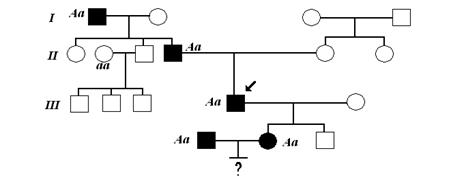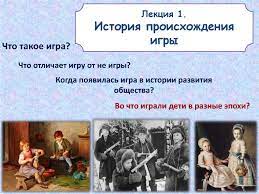Заглавная страница Избранные статьи Случайная статья Познавательные статьи Новые добавления Обратная связь FAQ Написать работу КАТЕГОРИИ: ТОП 10 на сайте Приготовление дезинфицирующих растворов различной концентрацииТехника нижней прямой подачи мяча. Франко-прусская война (причины и последствия) Организация работы процедурного кабинета Смысловое и механическое запоминание, их место и роль в усвоении знаний Коммуникативные барьеры и пути их преодоления Обработка изделий медицинского назначения многократного применения Образцы текста публицистического стиля Четыре типа изменения баланса Задачи с ответами для Всероссийской олимпиады по праву 
Мы поможем в написании ваших работ! ЗНАЕТЕ ЛИ ВЫ?
Влияние общества на человека
Приготовление дезинфицирующих растворов различной концентрации Практические работы по географии для 6 класса Организация работы процедурного кабинета Изменения в неживой природе осенью Уборка процедурного кабинета Сольфеджио. Все правила по сольфеджио Балочные системы. Определение реакций опор и моментов защемления |
XII. А. Прочитайте информацию о конструкциях страдательного залога и выполните упражнения.Содержание книги
Поиск на нашем сайте
A HELP box The passive
В. Прочитайте статью и выделите страдательный залог в предложениях. Определите время. A HACKER has been sent to jail for fraudulent use of credit card numbers. Nicholas Cook, 26, was arrested by police officers near a bank cash point last month. Eight months earlier, he had been caught copying hundreds of computer programs illegally. After an official inquiry, he was accused of software piracy and fined £5,000. It is reported that in the last few years Cook has been sending malware (malicious software) to phone operators and attacking mobile phones to steal business and personal information. Cook has now been sentenced to three years in prison for stealing passwords and obtaining money by credit card fraud. Government officials say that new anti-hacking legislation will be introduced in the EU next year.
С. Поставьте глагол в правильную форму. 1. Microprocessors (make)....................................... of silicon. 2. Call centres (use)…………………………. to deal with telephone enquiries. 3. In recent years, most mobile phones (equip)........ with Bluetooth. 4. GPS (develop)……………….. in the 1970s as a military navigation system. 5. Sorry about the mess - the computers (replace)……………. at the moment. 6. In the near future, the Internet (access)................. more frequently from PDA’s and mobile phones than from desktop computers. 7. Networks (can connect)........................................ via satellite. 8. I had to use my laptop this morning while my PC (fix)……
XIII. А. Прочитайте информацию и выполните упражнения. HELP box Phrasal verbs - The meaning of some verbs with particle (often called phrasal verbs) can be easily understood from its two parts. Look at the photos. A network consists of two or more... Separate networks are linked over a public network, the Internet. - However, many phrasal verbs have an idiomatic meaning, not predictable from the meaning of its parts. carry (= transport); carry out (= execute) Computers carry out the programs... - Certain particles have similar meanings, regardless of the verb (on/off, in/out, etc.). Turn on / switch on (= start the operation of something) turn off/switch off (= stop the operation of something) - Other common phrasal verbs in computing include: plug into (= connect) Plug one end of the phone cord into the phone jack. set up (= establish) What do I need to set up a wireless LAN? sign up (= register, enrol in a service) Once connected, you can sign up for RSS feeds, newsletters, etc. try out (= test or use experimentally) You can try out new software on their site. find out (= learn, discover) Search the Web to find out more information about WiMAX. take up (= occupy) Fibro optic cables take up less space than copper cables. make up (= constitute, form) Several LANs connected together make up a WAN. fill in (= write the necessary information) You need to fill in this online form. - When the verb has a preposition associated with it, the preposition must precede the object: You can look for information on the Web. (not: Hackers might break into your PC. (not: When the particle is an adverb, it can precede or follow the direct object: You need to type in your username/... type your username in. You can look up words in a dictionary/... look words up in a dictionary. Turn on the computer. / Turn the computer on If the direct object is a pronoun, the: particle must follow it You need to type it in. (not: В. Заполните пропуски фразовыми глаголами. 1. To join the club…………………. this form and send it to our office. 2. The CPU……………. all the basic operations on the data. 3. Digital music........ a lot of space -about 10 MB for every minute of stereo sound. 4. Thousands of networks... the Internet. 5. You can use newsgroups to. about the latest trends, customer needs, etc.
С. Определите соответствие вопросов с 1 по 6 с ответами (a - f). 1. Why was the hacker arrested? 2. Is it OK to log on to my bank account using public computers in a cybercafé? 3. How do I set up an internet connection at home? 4. Can I download software from your site? 5. How can I add video to instant messaging? 6. What do I need to do to sign up for a Yahoo! email account?
a. Yes, but always remember to log off after you've ended your session. b. Yes, you can even try the programs out for a period before you buy them! С. Because he broke into a computer system and stole confidential data. d. Simply install this program and plug the webcam into your computer. e. You need to install the software for your router. Follow the instructions provided by your ISP, probably in the form of a “.pdf” file on a CD. f. You have to create a username and password and then give some personal details.
XIV. Прочитайте текст и найдите ответы на вопросы в тексте: 1. What frustrating problem does Bluetooth solve? 2. Who first developed Bluetooth? 3. In what ways is Bluetooth particularly suited to portable systems? 4. What do Bluetooth devices share with microwave ovens? 5. List some devices that are suitable for use with Bluetooth. 6. Why is Bluetooth suitable for use on aero planes? 7. What factors provide security for Bluetooth communications? 8. How is the output power level of the transmitter set? 9. Why is there no collision detection in the Bluetooth specification? 10. Why are all devices on a piconet synchronized and controlled by a master device? 11. What are the consequences of Bluetooth having the following characteristics? Bluetooth As portable computing devices get smarter and more capable, connectivity frustrations increase. This is where Bluetooth comes in. The brainchild of Ericsson, IBM, Intel, Nokia and Toshiba, Bluetooth is a microwave high-speed wireless link system that's designed to work with portable equipment. To that end, it's low power, very small and very low cost. It uses the same frequencies as existing radio LANs (and, incidentally, microwave ovens) to create a secure 1 Mbit/s link between devices within 10m of each other. These devices can be laptops, PDA’s, cell phones, wired telephone access points, even wristwatch devices, headphones, digital cameras and so on. With them, your notebook PC will be able to access your cellular phone - and thus the Internet -without your having to take the phone out of your pocket. Files can be exchanged and communications set up for voice and data between just about any device capable of handling the information. Bluetooth operates in the unlicensed SM (Industrial, Scientific and Medical) band at 2.45GHz, which is globally available for products. There's 89MHz of bandwidth allocated here, and since Bluetooth is very low power, it actually radiates less than most national and international standards allow non-transmitting devices to leak as part of their normal operation. This is key, as it allows die technology to operate without restriction on aircraft. As befits their status as radio frequency experts, Ericsson and Nokia developed the RF side of Bluetooth. The link works in a similar way to the IEEE 802.11 wireless networking system, with a packet-switching protocol based on fast-frequency hopping direct sequence spread spectrum. In other words, it constantly switches channel to avoid interference. It changes frequency 1,600 times a second through 79 frequency bands. It's expected that this will be so good at avoiding conflicting signals from other sources that the transmission power can be kept very low. Security is taken care of through the frequency hopping and 40-bit encryption. As the system uses radio, it can work through some barriers - briefcases, shirt pockets and desktops, for example — but it won't carry through office buildings. The power level of the transmitter can be varied, with feedback from the remote side of the link used to set the output to the lowest level commensurate with error-free operation. This saves power and increases the usable density of devices. The device can operate at up to 1mW (an optional power amplifier can increase this to 100mW) and the whole lot consumes between 8mA and 30mA at 2.7V. Various power-saving modes can be used when a device isn't transmitting, trading off speed of response for battery life. These work with current levels between 300pA and 60pA. Within the 10m radius of a unit, up to 10 independent full-speed piconets can operate, with bandwidth reduced proportionately if more than this are in use. Each can handle up to eight devices, and can be further subdivided into separate services: 432Kbit/s full-duplex data, 721/56Kbit/s asymmetric duplex, or 384Kbit/s third-generation GSM. Each channel can also support three 64Kbit/s full-duplex voice channels. An optional variation in modulation technique would double the basic data rate to 2Mbit/s. Power consumption and cost were very significant factors in Bluetooth's design, and it was decided not to make the system a fully-fledged LAN. As a result, there's no collision detection. All devices on a piconet are synchronized to a master device and are controlled by it to prevent simultaneous operation on the same frequency. Any device can be a master, and is elected dynamically when the link starts up. The standard is open and royalty-free to members of the Bluetooth special interest group. A. Найдите соответствия между терминами и утверждениями в таблицах А и В: Table A a. Bluetooth; b. SM band; с. RF; d. IEEE 802.11; e. Frequency hopping; f. Usable density; g. piconet.
Table В 1. Radio frequency. 2. The number of devices that can be used in the same area. 3. A microwave high-speed wireless link system designed to work with portable equipment. 4. Very low power network links between Bluetooth devices. 5. An unlicensed frequency range at 2.45GHz. 6. A standard for networking systems with a packet-switching protocol. 7. Constantly 8. switching channels
B. Определите True or False. a. Bluetooth is an expensive system, b. Bluetooth devices can communicate at a distance of up to 20m, с. The SM band is available throughout the world, d. Bluetooth has a very low radiation level, e. Each Bluetooth connection operates at one fixed frequency, f. Bluetooth signals will pass through walls of buildings, g. The master Bluetooth device is determined when a link is first established.
|
||||||
|
Последнее изменение этой страницы: 2016-09-17; просмотров: 1055; Нарушение авторского права страницы; Мы поможем в написании вашей работы! infopedia.su Все материалы представленные на сайте исключительно с целью ознакомления читателями и не преследуют коммерческих целей или нарушение авторских прав. Обратная связь - 3.139.93.168 (0.007 с.) |