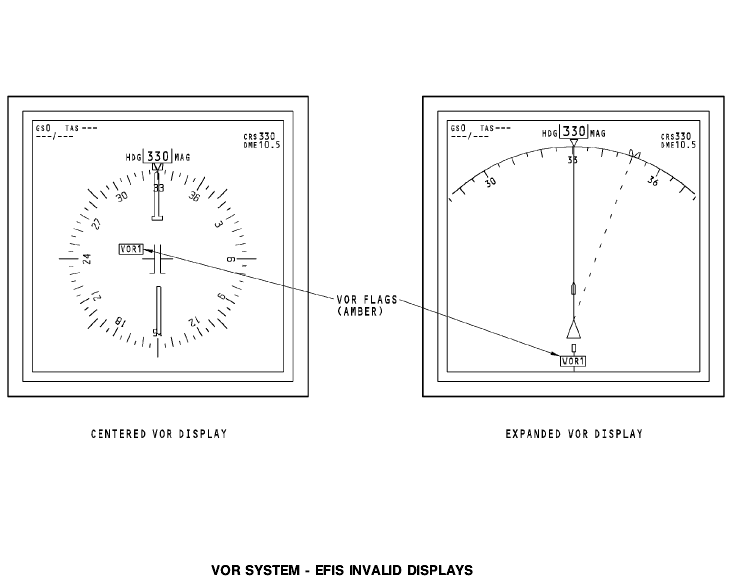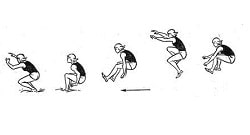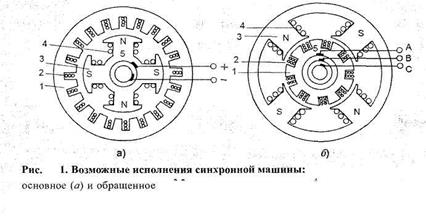Заглавная страница Избранные статьи Случайная статья Познавательные статьи Новые добавления Обратная связь FAQ Написать работу КАТЕГОРИИ: ТОП 10 на сайте Приготовление дезинфицирующих растворов различной концентрацииТехника нижней прямой подачи мяча. Франко-прусская война (причины и последствия) Организация работы процедурного кабинета Смысловое и механическое запоминание, их место и роль в усвоении знаний Коммуникативные барьеры и пути их преодоления Обработка изделий медицинского назначения многократного применения Образцы текста публицистического стиля Четыре типа изменения баланса Задачи с ответами для Всероссийской олимпиады по праву 
Мы поможем в написании ваших работ! ЗНАЕТЕ ЛИ ВЫ?
Влияние общества на человека
Приготовление дезинфицирующих растворов различной концентрации Практические работы по географии для 6 класса Организация работы процедурного кабинета Изменения в неживой природе осенью Уборка процедурного кабинета Сольфеджио. Все правила по сольфеджио Балочные системы. Определение реакций опор и моментов защемления |
VOR system - EFIS normal displaysСодержание книги
Поиск на нашем сайте
General VOR data shows on the captain and first officer displays. To show VOR displays, you must select the VOR mode on the EFIS control panels and enter a valid VOR frequency on the NAV control panels. Bearing Pointers Bearing pointers 1 and 2 show in green around the edge of the compass rose when you set the VOR/ADF switches on the EFIS control panels to the VOR position. There is a pointer head and tail for both bearing pointers. The bearing pointers show on the expanded displays if the VOR bearing is in the compass rose display limit. The bearing pointers can show VOR data in the APP, VOR, and MAP modes. The DEUs remove the bearing pointers when the VOR bearing from the VOR/MB receivers is NCD. The DEUs also remove the bearing pointers when you set the VOR/ADF selector switches on the EFIS control panels to OFF. The NAV data source shows in green at the bottom left and right corners of the display for bearing pointers 1 or 2. The display also shows the frequency or identifier for the active station. Deviation Bar and Scale The VOR deviation bar shows in magenta. The DEUs use VOR bearing from the VOR/MB receivers and course inputs from the DFCS mode control panel to calculate VOR deviation. The scale is the standard four dot scale. One dot equals five degrees of deviation. The DEUs remove the deviation bar for NCD deviation inputs from the VOR/MB receivers. Selected Course Pointer The course select control on the DFCS mode control panel sets the position of the selected course pointer. TO/FROM Pointer and Indicator The TO/FROM pointer is a small white triangle that shows as part of the selected course pointer. The TO/FROM pointer shows on the centered VOR display only. The TO/FROM indicator shows at the bottom right corner of both the centered and expanded VOR displays. The DEUs use VOR bearing from the VOR/MB receivers and course inputs from the DFCS MCP to calculate TO/FROM pointer and indicator displays. The TO indication shows when you enter a course on the DFCS MCP that takes you to the VOR station. The FROM indication shows when you enter a course that takes you away from the VOR station. The DEUs remove the TO/FROM pointer and indicators for NCD and invalid displays. NAV Data Source The DEUs show the source of the data for the ND display in the upper right corner. The normal source for the captain NAV display is the VOR/MB receiver 1 and the normal source for the first officer is the VOR/MB receiver 2. VOR Frequency The VOR frequency shows in the upper right next to the NAV data source. The frequency from the NAV control panel goes through the VOR/MB receivers, then to the DEUs for display. The frequency shows in green. IF the VOR receiver gets a valid station identifier from the VOR station, the station identifier replaces the VOR frequency. The DEUs change the VOR frequency to dashes for NCD inputs from the VOR/MB receivers.
VOR SYSTEM - EFIS INVALID DISPLAYS Invalid Display The DEUs remove these displays for invalid VOR/MB receiver inputs: · Deviation bar and scale · TO/FROM pointer and indicator · VOR frequency · NAV data source · Bearing pointers.
The DEUs show the amber VOR flags on both the centered and expanded VOR displays for VOR/MB receiver failures.
|
||||
|
Последнее изменение этой страницы: 2019-11-02; просмотров: 188; Нарушение авторского права страницы; Мы поможем в написании вашей работы! infopedia.su Все материалы представленные на сайте исключительно с целью ознакомления читателями и не преследуют коммерческих целей или нарушение авторских прав. Обратная связь - 3.135.201.101 (0.005 с.) |