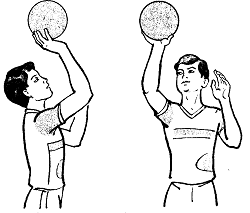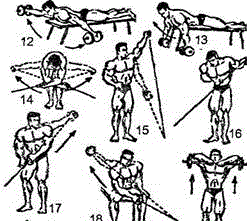Заглавная страница Избранные статьи Случайная статья Познавательные статьи Новые добавления Обратная связь FAQ Написать работу КАТЕГОРИИ: ТОП 10 на сайте Приготовление дезинфицирующих растворов различной концентрацииТехника нижней прямой подачи мяча. Франко-прусская война (причины и последствия) Организация работы процедурного кабинета Смысловое и механическое запоминание, их место и роль в усвоении знаний Коммуникативные барьеры и пути их преодоления Обработка изделий медицинского назначения многократного применения Образцы текста публицистического стиля Четыре типа изменения баланса Задачи с ответами для Всероссийской олимпиады по праву 
Мы поможем в написании ваших работ! ЗНАЕТЕ ЛИ ВЫ?
Влияние общества на человека
Приготовление дезинфицирующих растворов различной концентрации Практические работы по географии для 6 класса Организация работы процедурного кабинета Изменения в неживой природе осенью Уборка процедурного кабинета Сольфеджио. Все правила по сольфеджио Балочные системы. Определение реакций опор и моментов защемления |
TEXT 25. What is a computer?Содержание книги
Поиск на нашем сайте
The term computer is used to describe a device made up of a combination of electronic and electromechanical (part electronic and part mechanical) components. Computer has no intelligence by itself and is referred to as hardware. A computer system is a combination of five elements: • Hardware • Software • People • Procedures • Data/information When one computer system is set up to communicate with another computer system, connectivity becomes the sixth system element. In other words, the manner in which the various individual systems are connected — for example, by phone lines, microwave transmission, or satellite — is an element of the total computer system. Software is the term used to describe the instructions that tell the hardware how to perform a task. Without software instructions, the hardware doesn't know what to do. People, however, are the most important component of the computer system: they create the computer software instructions and respond to the procedures that those instructions present. The basic job of the computer is the processing of information. Computers accept information in the form instruction called a program and characters called data to perform mathematical and logical operations, and then give the results. The data is raw material while information is organized, processed, refined and useful for decision making. Computer is used to convert data into information. Computer is also used to store information in digital form.
After you read Questions 1) What does the term «computer» describe? 2) Is computer intelligent? 3) What are five components of computer system? 4) What is connectivity? 5) What is software? What's the difference between hardware and software? 6) Why people are the most important component of a computer system? 7) In what way terms «data» and «information» differ? 8) How does computer convert data into information?
Tasks 1. Which of the listed below terms have Russian equivalents: computer, diskette, metal, processor, scanner, information, data, microphones, printer, modem, Internet.
2. Which of the listed above statements are true/ false. Specify your answer using the text. 1) Computer is made of electronic components so it is referred to as electronic device. 2) Computer has no intelligence until software is loaded. 3) There are five elements of computer system: hardware, software, people, diskettes and data. 4) The manner in which computers are connected is the connectivity. 5) Without software instructions hardware doesn't know what to do. 6) The software is the most important component because it is made by people. 7) The user inputs data into computer to get information as an output. 8) Computer is used to help people in decision making process.
3. Match the following: 1)... doesn't come to life until it is connected to other parts of a system. 2)... is the term used to describe the instructions that tell the hardware how to perform a task. 3)... create the computer software instructions and respond to the procedures that those instructions present 4) Information in the form of instruction is called a... 5) The manner in which the various individual systems are connected is... 6)... is organized, processed and useful for decision making 7) The basic job of the computer is the... a) program b) information c) processing of information d) software e) connectivity f) computer g) people
4. Questions for group discussion: 1) Why so many people are still «computer illiterate»? 2) What are the most important applications of computer? (Are computer games just a «waste of time» or it is a nice hobby and a lot of fun?) 3) Who has a computer in your group? Ask them what they use it for?
6. Translate the sentences into English. 1. Компьютер – это комбинация электронных и электромеханических компонентов. 2. Компьютер состоит из пяти элементов: железо, программное обеспечение, люди, процедура и информация. 3. Во многих случаях соединение становится шестым элементом системы. 4. Программное обеспечение – это набор инструкций для компьютера. 5. Основная задача компьютера – обработка информации.
Before you start Work in groups and discuss the question. 1. What is software used for? TEXT 26. Types of software A computer to complete a job requires more than just the actual equipment or hardware we see and touch. It requires Software — programs for directing the operation of a computer or electronic data. Software is the final computer system component. These computer programs instruct the hardware how to conduct processing. The computer is merely a general-purpose machine which requires specific software to perform a given task. Computers can input, calculate, compare, and output data as information. Software determines the order in which these operations are performed. Programs usually fall in one of two categories: systemsoftware and applications software. System software controls standard internal computer activities. An operating system, for example, is a collection of system programs that aid in the operation of a computer regardless of the application software being used. When a computer is first turned on, one of the systems programs is booted or loaded into the computers memory. This software contains information about memory capacity, the model of the processor, the disk drives to be used, and more. Once the system software is loaded, the applications software can be brought in. System programs are designed for the specific pieces of hardware. These programs are called drivers and coordinate peripheral hardware and computer activities. User needs to install a specific driver in order to activate a peripheral device. For example, if you intend to buy a printer or a scanner you need to worry in advance about the driver program which, though, commonly goes along with your device. By installing the driver you «teach» your mainboard to «understand» the newly attached part. Applications software satisfies your specific need. The developers of application software rely mostly on marketing research strategies trying to do their best to attract more users (buyers) to their software. As the productivity of the hardware has increased greatly in recent years, the programmers nowadays tend to include as much as possible in one program to make software interface look more attractive to the user. These class of programs is the most numerous and perspective from the marketing point of view. Data communication within and between computers systems is handled by system software.Communications software transfers data from one computer system to another. These programs usually provide users with data security and error checking along with physically transferring data between the two computer's memories. During the past five years the developing electronic network communication has stimulated more and more companies to produce various communication software, such as Web-Browsers for Internet. After you read Questions 1. What is software? 2. In what two basic groups software (programs) could be divided? 3. What is system software for? 4. What is an operating system — a system software or application software? 5. What is a «driver»? 6. What is application software? 7. What is application software used for? 8. What is the tendency in application software market in the recent years? 9. What is the application of the communication software?
Tasks 1. Which of the following is Software: 1. Program 2. Mouse 3. CPU 4. Word processor 5. Modem 6. Web-browser 7. Operating system 8. Scanner 9. Printer 10. Display
2. Which of the listed below statements are true/false. Specify your answer using the text: 1) Computer programs only instruct hardware how to handle data storage. 2) System software controls internal computer activities. 3) System software is very dependable on the type of application software being used. 4) The information about memory capacity, the model of the processor and disk drives are unavailable for system software. 5) The driver is a special device usually used by car drivers for Floppy-disk driving. 6) It is very reasonable to ask for a driver when you buy a new piece of hardware. 7) Software developers tend to make their products very small and with poor interface to save computer resources. 8) Communication software is in great demand now because of the new advances in communication technologies. 9) Application software is merely a general-purpose instrument. 10) Web-browsers is the class of software for electronic communication through the network.
3. Give definitions to the following using the vocabulary: 1) Software 2) Driver 3) Application software 4) Operating system 5) Communication software 6) Computer 7) Peripheral device 8) Operating system
4. Questions for group discussion: 1) What do you think is more expensive — hardware or software? 2) Has anyone in your group ever purchased software? Why do you think piracy (audio, video, computer software) still exists?
5. Translate the sentences into English. 1) Программное обеспечение определяет порядок выполнения операций. 2) Прикладные программы выполняют поставленную вами конкретную задачу (удовлетворяют вашу потребность). 3) Этот класс программ — самый многочисленный и перспективный с точки зрения маркетинга. 4) Системные программы предназначены для конкретных устройств компьютерной системы. 5) Устанавливая драйвер, вы <учите» систему «понимать» вновь присоединенное устройство. 6) Когда компьютер впервые включается, одна из системных программ должна быть загружена в его память. 7) Развитие систем электронной коммуникации за последние пять лет стимулировало производство соответствующих программных продуктов возрастающим числом компаний-разработчиков.
Before you start Work in groups and discuss the question. What is operating system used for? TEXT 27. Operating systems When computers were first introduced in the 1940's and 50's, every program written had to provide instructions that told the computer how to use devices such as the printer, how to store information on a disk, as well as how to perform several other tasks not necessarily related to the program. The additional program instructions for working with hardware devices were very complex, and time-consuming. Programmers soon realized it would be smarter to develop one program that could control the computer's hardware, which others programs could have used when they needed it. With that, the first operating system was born. Today, operating systems control and manage the use of hardware devices such as the printer or mouse. They also provide disk management by letting you store information in files. The operating system also lets you run programs such as the basic word processor. Lastly, the operating system provides several of its own commands that help you to use the computer. DOS is the most commonly used PC operating system. DOS is an abbreviation for disk operating system. DOS was developed by a company named Microsoft. MS-DOS is an abbreviation for «Microsoft DOS». When IBM first released the IBM PC in 1981, IBM licensed DOS from Microsoft for use on the PC and called it PC-DOS. From the users perspective, PC-DOS and MS-DOS are the same, each providing the same capabilities and commands. The version of DOS release in 1981 was 1.0. Over the past decade, DOS has undergone several changes. Each time the DOS developers release a new version, they increase the version number. Windows NT (new technology) is an operating system developed by Microsoft. NT is an enhanced version of the popular Microsoft Windows 3.0, 3.1 programs. NT requires a 386 processor or greater and 8 Mb of RAM. For the best NT performance, you have to use a 486 processor with about 16 Mb or higher. Unlike the Windows, which runs on top of DOS, Windows NT is an operating system itself. However, NT is DOS compatible. The advantage of using NT over Windows is that NT makes better use of the PC's memory management capabilities. OS/2 is a PC operating system created by IBM. Like NT, OS/2 is DOS compatible and provides a graphical user interface that lets you run programs with a click of a mouse. Also like NT, OS/2 performs best when you are using a powerful system. Many IBM-based PCs are shipped with OS/2 preinstalled. UNIX is a multi-user operating system that allows multiple users to access the system. Traditionally, UNIX was run on a larger mini computers to which users accessed the systems using terminals and not PC's. UNIX allowed each user to simultaneously run the programs they desired. Unlike NT and OS/2, UNIX is not DOS compatible. Most users would not purchase UNIX for their own use. Windows 95 & 98 (Windows 2000) are the most popular user-oriented operating systems with a friendly interface and multitasking capabilities. The usage of Windows 95 and its enhanced version Windows 98 is so simple that even little kids learn how to use it very quickly. Windows 95 and 98 are DOS compatible, so all programs written for DOS may work under the new operating system. Windows 95 requires 486 processor with 16 megabytes of RAM or Pentium 75-90 with 40 megabytes of free hard disk space.
After you read Questions 1) What problems faced programmers in the 1940's and 1950's? 2) Why were the first programs «complex» and «time-consuming»? 3) What are the basic functions of operating system? 4) What does the abbreviation DOS mean? 5) What company developed the first version ofDOSoperating system? For what purpose was it done? Was the new operational system successful? 6) What is the difference between the PC-DOS and MS-DOS 7) What does the abbreviation NT stand for? Is NT DOS-compatible? What are the basic requirements for NT? 8) Who is the developer of OS/2? 9) What makes UNIX so different from the other operational systems? 10) What are the special features of Windows 95, Windows 98, Windows 2000?
Tasks 1. Match the following: 1) Like NT,... is DOS compatible and provides a graphical user interface that lets you run programmes with a click of a mouse. 2)... is the most commonly used PC operating system 3)... is a multi-user operating system that allows multiple users to access the system 4)... is an operating system developed by Microsoft, an enhanced version of the popular Microsoft Windows programs. 5) The usage of... is so simple that even little kids learn how to use it very quickly.
a) UNIX b)DOS c) NT d) OS/2 e) Windows 95
2. Which of the listed below statements are true/false. Specify your answer using the text. 1) When computers were first introduced in 40's and 50's programmers had to write programs to instruct CD-ROMs, laser printers and scanners. 2) The operational system controls and manages the use of the hardware and the memory. 3) There are no commands available in operating systems, they are only in word processors. 4) Microsoft developed MS-DOS to compete with IBM's PC-DOS. 5) NT requires computers with 486 CPU and 16 M random access memory. 6) OS/2 is DOS compatible because it was developed by Microsoft. 7) Traditionally, UNIX was run by many users simultaneously. 8) Windows 95 and Windows 98 are DOS compatible and have very «friendly» and convenient interface.
3. Questions for group discussion: 1) Why do you think Bill Gates, President of Microsoft Company is one of the richest people on the Earth? 2) Judging from your experience tell if UNIX is used nowadays? What about OS/2? 3) Ask the students in your group who have experience working with Windows 95 and Windows 98 about the advantages and disadvantages of these operational systems.
4. Translate the sentences into English. 1) Современные операционные системы контролируют использование системного оборудования, например, принтера и мыши. 2) С точки зрения пользователя, операционные системы PC-DOS и MS-DOS идентичны, с равными возможностями и набором системных команд. 3) OS/2 является DOS -совместимой операционной системой, позволяющей запускать программы при помощи графического интерфейса пользователя. 4) Дополнительные программы для работы с устройствами системного оборудования были очень сложны и поглощали много времени. 5) Операционная система также позволяет запускать программы, такие как простейший текстовый редактор. 6) DOS — наиболее распространенная операционная система для персонального компьютера.
Before you start Work in groups and discuss the question. 1. What operating systems do you know?
TEXT 28.Windows XP Windows XP is a line of proprietary operating systems developed by Microsoft for use on general-purpose computer systems, including home and business desktops, notebook computers, and media centers. The letters "XP" stand for eXPerience. Codenamed "Whistler" after Whistler, British Columbia, as many Microsoft employees skied at the Whistler-Blackcomb ski resort during its development, Windows XP is the successor to both Windows 2000 and Windows Me, and is the first consumer-oriented operating system produced by Microsoft to be built on the Windows NT kernel and architecture. Windows XP was first released on October 25, 2001, and over 400 million copies are in use, according to a January 2006 estimate by an IDC analyst. It is succeeded by Windows Vista, which was released to volume license customers on November 8, 2006, and worldwide to the general public on January 30, 2007. The most common editions of the operating system are Windows XP Home Edition, which is targeted at home users, and Windows XP Professional, which has additional features such as support for Windows Server domains and dual processors, and is targeted at power users and business clients. Windows XP Media Center Edition has additional multimedia features enhancing the ability to record and watch TV shows, view DVD movies, and listen to music. Windows XP Tablet PC Edition is designed to run the ink-aware Tablet PC platform. Two separate 64-bit versions of Windows XP were also released, Windows XP 64-bit Edition for IA-64 (Itanium) processors and Windows XP Professional x64 Edition for x86-64 processors. Windows XP is known for its improved stability and efficiency over previous versions of Microsoft Windows. It presents a significantly redesigned graphical user interface, a change Microsoft promoted as more user-friendly than previous versions of Windows. New software management capabilities were introduced to avoid the "DLL hell" that plagued older consumer versions of Windows. It is also the first version of Windows to use product activation to combat software piracy, a restriction that did not sit well with some users and privacy advocates. Windows XP has also been criticized by some users for security vulnerabilities, tight integration of applications such as Internet Explorer and Windows Media Player, and for aspects of its user interface. Windows XP had been in development since early 1999, when Microsoft started working on Windows Neptune, an operating system intended to be the "Home Edition" equivalent to Windows 2000 Professional. It was eventually cancelled and became Whistler, which later became Windows XP. Many ideas from Neptune and Odyssey (another cancelled Windows version) were used in Windows XP. After you read Questions 1) What is Windows XP? 2) What does it mean “XP”? 3) When was Windows XP first released? 4) What additional features does Windows XP Professional have? 5) What are the advantages of Windows XP? 6) What is Windows XP criticized for?
Tasks 1. Find Russian equivalents to the following words: proprietary, employees, consumer-oriented, to be targeted, domain, to enhance, redesigned, software management capabilities, software piracy, vulnerability, application, intended.
2. Find English equivalents to the following words: настольный ПК, кодовое имя, наследник, ядро (часть исполняющей системы), выпускать, сдвоенный процессор, карманный ПК, бороться против, сторонники секретности, плотная компоновка, в итоге.
3. Find words and word combinations which can be used for the topic “Computer”.
4. True or false. If the statement is false give the right variant. 1) Windows XP is developed for use on general-purpose computer systems. 2) Windows XP is the successor to Windows 1998. 3) Windows XP Home Edition is target at business clients. 4) Windows XP Media Center Edition has additional multimedia features enhancing the ability to record and watch TV shows. 5) Windows XP is known for its design over previous versions. 6) Windows XP has been criticized by some users for security vulnerabilities.
5. Give the title to the each part of the text.
ЛИТЕРАТУРА 1. Агабекян И.П., Коваленко П.И. Английский для инженеров. Серия «Учебники и учебные пособия». Ростов н/Д: «Феникс», 2002− 320с. 2. Бгашев В.Н. Английский язык для студентов машиностроительных специальностей: учеб./ В.Н. Бгашев, Е.Ю. Долматовская.− 3-е изд. И доп.− М.:Астрель:АСТ,2007.−381,[3]с.:ил. 3. Безручкко Е.Н. Английский для аритекторов. Пособие по английскому языку для студентов архитектурных и строительных специальностей вузов. – Москва: ИКЦ «МарТ», Ростов н/Д: Издательский центр «МарТ», 2004,− 192 с. (Серия «ИнЯз для профессионалов») 4. Гольцова Е.В. Английский язык для пользователей ПК и программистов: Самоучитель.− СПб.: Учитель и ученик, КОРОНА принт, 2002.−480с. 5. Мантатова С.С., Левчук Э.Т., Доржиева Г.Б. Engineering Mosaic: English for science and technology. Учебное пособие для студентов технических специальностей вузов и колледжей. / С.С. Мантатова, Э.Т. Левчук, Г.Б. Доржиева− Улан− Удэ: изд-во ВСГТУ, 2007.−82с.: ил. 6. Мусихина О.Н., Гисина О.Е., Яськова В.Л. Английский язык для строителей. Практикум / Серия «Высшее профессиональное образование». – Ростов н/Д: «Феникс», 2004.− 325с. 7. Шляхова А.В. Английский язык для студентов автомобилестроительных специальностей средних профессиональных учебных заведений: Учеб.пособие/ В.А.Шляхова.− М.:Высшая школа, 2008.− 120с.:илл. 8. Электронные ресурсы: http://ru.wikipedia.org
Учебное издание
Никитина Анастасия Вячеславовна Гуцына Анна Андреевна Мелень Евгения Игоревна
АНГЛИЙСКИЙ ЯЗЫК для студентов очно – заочной форм обучения технических специальностей.
Учебно-методическое пособие
Редактор Технический редактор Т.П. Прокудина
Федеральное государственное бюджетное образовательное учреждение высшего профессионального образования «Государственный университет - учебно-научно- производственный комплекс» Лицензия ИД № 00670 от 05.01.2000 г.
Подписано к печати г. Формат 60х84 1/16. Усл. печ. л. 4,0. Тираж 100 экз. Заказ №______
Отпечатано с готового оригинал-макета на полиграфической базе ФГБОУ ВПО «Госуниверситет - УНПК», 302030, г. Орел, ул. Московская, 65.
А.В. Никитина А.А. Гуцына Е.И. Мелень
АНГЛИЙСКИЙ ЯЗЫК для студентов очно − заочной форм обучения технических специальностей.

|
||||||||||
|
Последнее изменение этой страницы: 2016-12-30; просмотров: 6614; Нарушение авторского права страницы; Мы поможем в написании вашей работы! infopedia.su Все материалы представленные на сайте исключительно с целью ознакомления читателями и не преследуют коммерческих целей или нарушение авторских прав. Обратная связь - 3.21.244.240 (0.009 с.) |