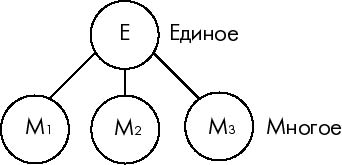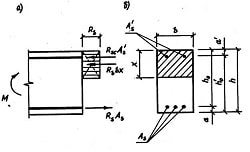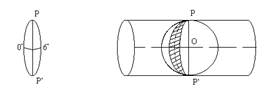Заглавная страница Избранные статьи Случайная статья Познавательные статьи Новые добавления Обратная связь FAQ Написать работу КАТЕГОРИИ: ТОП 10 на сайте Приготовление дезинфицирующих растворов различной концентрацииТехника нижней прямой подачи мяча. Франко-прусская война (причины и последствия) Организация работы процедурного кабинета Смысловое и механическое запоминание, их место и роль в усвоении знаний Коммуникативные барьеры и пути их преодоления Обработка изделий медицинского назначения многократного применения Образцы текста публицистического стиля Четыре типа изменения баланса Задачи с ответами для Всероссийской олимпиады по праву 
Мы поможем в написании ваших работ! ЗНАЕТЕ ЛИ ВЫ?
Влияние общества на человека
Приготовление дезинфицирующих растворов различной концентрации Практические работы по географии для 6 класса Организация работы процедурного кабинета Изменения в неживой природе осенью Уборка процедурного кабинета Сольфеджио. Все правила по сольфеджио Балочные системы. Определение реакций опор и моментов защемления |
Аэрокосмического приборостроения»Содержание книги
Поиск на нашем сайте МИНИСТЕРСТВО ОБРАЗОВАНИЯ И НАУКИ РОССИЙСКОЙ ФЕДЕРАЦИИ Государственное образовательное учреждение высшего профессионального образования «Санкт-Петербургский государственный университет Аэрокосмического приборостроения»
A BOOK OF SCIENCE AND COMPUTERS
Методические указания и учебные задания по профессионально-ориентированному чтению для студентов 2 курса технических специальностей
Санкт-Петербург 2010 УДК 8А (075) ББК 81.2 Англ. яз. 73
Составители: И.И. Громовая, А.М. Данилкина, М.В. Мальцева, С.В. Скалецкая, П.М. Эйсмонт, Е.А. Люторович, Н.А. Жиганова, Д.С. Исаева, И.В. Вихриева, В.В. Постникова
Под редакцией И.И. Громовой
Рецензент: О.В. Злобина
Учебные задания составлены на основе аутентичных материалов профессиональных английских и американских изданий и Интернет-ресурсов и предназначены для студентов 2 курса 1-5 и 7 факультетов технических специальностей. Цель пособия – научить чтению и пониманию оригинальной литературы, способствовать формированию лингвистических навыков в данной отрасли знаний. Подготовлены кафедрой иностранных языков и рекомендованы к изданию редакционно-издательским центром Санкт-Петербургского государственного университета аэрокосмического приборостроения.
Верстальщик А.Н. Колешко Сдано в набор 15.10.10. Подписано к печати 21.11.10. Формат 60х84 1/16. Бумага офсетная. Печать офсетная. Усл. печ. л. Тираж 1000 экз. Заказ № Компьютерная верстка И. И. Громовой
Редакционно-издательский центр СПбГУАП 190000, Санкт-Петербург, Б. Морская ул., 67
© Санкт-Петербургский государственный университет аэрокосмического приборостроения (ГУАП), 2010 MODULE I. SCIENCE AND TECHNOLOGY UNIT 1 Lesson 1. The progress of science in the 20th century I. Read and memorize the following words and word combinations: development – развитие, разработка invention – изобретение discovery – открытие human being - человек satellite – космический спутник to solve – решать to calculate – вычислять, подсчитывать to set free – высвобождать
II. Practise reading the following international words. Consult the dictionary if necessary. Arctic, airplane, present, automatically, machine, medicine, giant, to duplicate, civilization, atom, process, energy. III. Read and translate the text. There have been great changes in the life surroundings and the conditions of human beings during the past century. Less than a hundred years ago many of the things that we do now were thought to be impossible. For example, flying and other things, like listening to music from thousands of miles away in the radio, would certainly have been thought impossible if people had ever imagined them. Radio and television are no longer just inventions that bring pleasure and amusement to our homes. By means of radio and television we can do an endless number of jobs: call doctors to far-off places in the Arctic, help airplanes to land automatically in bad weather, direct the work of a dozen machines at once, or guide the flight of rockets and sputniks in space. Among the most important scientific discoveries are new medicines. Several serious illnesses, from which 50 years ago people used to die, can be cured quite easily. It is true that some of the serious illnesses still can’t be cured but it will not be long before scientists succeed in finding means to do away with them. One of the wonders of our age is the “electronic brain”, or the giant calculating machine, which can to some extent duplicate human senses. These machines can feel, touch, smell, hear and see. They can solve mathematical problems many times faster than a human mathematician and are widely used in our country for calculating the orbits of satellites and spaceships. With the help of an electronic calculation machine Russian scientists succeeded in reading the writings of the Mayas, the ancient civilization of Mexico. Perhaps the most wonderful discovery of the twentieth century has been the splitting of the atom. The process of splitting the atom is called nuclear fission. When atoms split they set free a tremendous amount of energy. Men are learning to put this energy to use. Notes By means of – посредством; to do away with – покончить, положить конец; to some extent – в некоторой степени; to split – расщепить; nuclear fission – ядерное деление.
IV. Give the Russian equivalents. Spaceship, invention, a mathematician, medicine, to spit the atom, impossible, satellites, development, to duplicate, to succeed, endless.
V. Give the English equivalents. Математические задачи, вычислительная машина, спутник, вычислять, эра, отдаленный, количество, автоматически, человек, достижение.
VI. Translate the words of the same root. State what parts of speech they are. To change – a change; to surround – surroundings; to imagine – an image – imagination; possible – impossible; to invent – an invention – an inventor; to amuse – amusing – amusement; to end – an end – endless; to discover – a discovery; ill – illness; to succeed – success – successful – successfully.
VII. Answer the following questions. 1. What changes can we see in our life? 2. How are radio and television used now? 3. How can recent scientific discoveries help in medicine? 4. What is the “electronic brain”? 5. What can the “electronic brain” do? 6. What is the most wonderful discovery of the 20th century? 7. What do you consider to be the main scientific discovery of the 20th century? 8. Can you give any other example of new discoveries? VIII. Give a brief summary of the above text. Notes Thermonuclear energy – термоядерная энергия; not a day passes without… – ни дня не проходит без…; a vacuum tube – электронная лампа; a general purpose computer – универсальный компьютер, компьютер общего назначения; to bring into being – привести к появлению.
IV. Give the Russian equivalents. Development, thermonuclear, appearance, invention, to conduct experiments, general purpose, artificial intellect, technology, launching, to equip, control room.
V. Give the English equivalents. Проводить эксперименты, электронное устройство, телевещание, хорошо оборудованный, в направлении, решать задачи, отрасль промышленности, радиотехника, управление, исследование, электротехника, искусственный интеллект, развитие.
VI. Answer the following questions. 1. Why is science so important? 2. What kinds of energy can the man use? 3. When did the first computer appear? What was it like? 4. What kinds of computers are described in this text? What do you know about them? 5. How do computers help scientists? 6. What are the spheres of applications of computers in modern life? 7. How are computers used in space research? 8. Do children use computers nowadays? How? VII. Prove that computers are widely used in modern life. VIII. What is a general purpose computer? A special purpose computer? A supercomputer? What do you know about an analog computer? A digital computer? A hybrid computer? Notes ¹The National Science Foundation (NSF) is a United States government agency that supports fundamental research and education in all the non-medical fields of science and engineering. Its medical counterpart is the National Institutes of Health. With an annual budget of about $6.02 billion (fiscal year 2008), NSF funds approximately 20 percent of all federally supported basic research conducted by the United States’ colleges and universities. In some fields, such as mathematics, computer science, economics and the social sciences, NSF is the major source of federal backing. ²American Cancer Society (ACS) is the nationwide community-based voluntary health organization dedicated to eliminating cancer as a major health problem by preventing cancer, saving lives, and diminishing suffering from cancer, through research, education, advocacy and service.
III. Give the Russian equivalents. Scientific research, expensive equipment, exploration projects, a national science policy, disease research, professorships, at firsthand, solitary figures, a handful of scientists, research evidence, time-consuming, up-to-date knowledge, to foster.
V. Give the English equivalents. Существенное финансирование, научные фонды, проводить научное исследование, исследование болезни, искать возможность, специализироваться в определенных областях, научные круги, горстка ученых, участие, техническая область, решение проблем, программы обучения.
VI. Translate the words of the same root. Define speech parts. Science – scientific – scientifically – a scientist; to explore – an explorer – an exploration – explorative; to develop – a developer – development – developing – developed; to specialize – special – a specialist – a specialty; an achievement – to achieve – achievable; manufacturing – to manufacture – a manufacturer; a representative – to represent – representative – representation; to employ – an employer – an employee – employment – the (un)employed; commerce – commercial.
VII. Answer the following questions. 1. What are the financing sources of scientific research? 2. What is the role of science foundations? 3. Research is not supported by private-sector industries, is it? 4. How do the professors conduct and support scientific research? 5. What do laypeople often think of R&D scientists? 6. What is the role of project teams? Why do they include scientists? 7. How do companies achieve more cross-functional communication and participation in research? UNIT 2 Microelectronics Microelectronics is a subfield of electronics which is related to the study and manufacture of electronic components which are very small. These devices are made from semiconductors using a process known as photolithography. Many components of normal electronic design are available in microelectronic equivalents: transistors, capacitors, inductors, resistors, diodes and of course insulators and conductors can all be found in microelectronic devices. Digital integrated circuits consist mostly of transistors. Analog circuits commonly contain resistors and capacitors as well. Inductors are used in some high frequency analog circuits; they occupy a large chip area if used at low frequencies. As techniques improve, the sizes of microelectronic components continue to decrease. At smaller scales, the effects of minor circuit elements such as interconnections may become more important. These are called parasitic effects, and the goal of the microelectronics design engineer is to find ways to compensate for or to minimize these effects.
Notes P arasitic effects - паразитные явления (побочные, нежелательные явления, возникающие в схеме)
Notes A replaced rectifier vacuum tube – заменяемая диодная вакуумная трубка; a cool-running light-emitting diode – холодный светоиспускающий диод; an aircraft collision-avoidance system – система предотвращения авиационных столкновений.
III. Give the Russian equivalents. Everyday lives, inventory, information, efficient and effective lights and motors, cell phone, solid-state device, semi-conductor material, heated vacuum tube, traffic signals, two-way communications systems, aircraft collision-avoidance systems, analyze and interpret, earthquake, electrical engineering.
IV. Give the English equivalents. Полупроводниковое электронное устройство, автоответчик, датчик изображения, коммерческое использование, радиопередатчик, лампа накаливания, множество, рабочее и жилое пространство, космическая станция, распознавание рукописных текстов.
V. Complete the sentences. 1. Solid-state electronic devices have ____in just about all electronic devices. 2. Solid-state devices, such as a transistor, use ____ 3. Solid state devices called diodes have ____ 4. Electrical engineers design ____ 5. They design systems that educate and entertain, such as _____ 6. Electrical engineers analyze and interpret ____.
VI. Is it true or false? 1. Such common things as TV remote control, laser pointer or quartz watch contain solid-state miniature electronic components. 2. The first solid-state device was invented in the 1960s. 3. Vacuum tubes were replaced by solid-state electronic devices, but are still used in the transmitters of radio stations you listen to, many guitar amplifiers and some audiophile equipment. 4. Incandescent bulbs are used for indicators on the front panel of your computer and monitor. 5. Electrical engineers construct and analyse computers, control systems, telephones and fiber-optic systems, and one-way communications systems such as radio and television, including satellite systems.
VII. Answer the following questions. 1. What are solid-state electronic devices? 2. Where are solid-state miniature electronic devices used? 3. Who invented the transistor? 4. Why are solid-state devices better than vacuum tubes? 5. How light-emitting diodes may be used? 6. What do electrical engineers design? 7. Where is electric power used?
VIII. Say what you’ve learned from the text about: a) the history of transistors; b) the work of vacuum tubes; c) the principles of electrical engineering.
UNIT 3 UNIT 1. COMPUTER AS IT IS
Lesson 1. Computers
I. Read and memorize the following words and combinations: physical quantities – физические величины device – прибор, устройство, механизм to measure – измерять numerical value – численное значение incredible – невероятный, немыслимый ability – способность to add – прибавлять, складывать to subtract – вычитать to multiply – умножать to divide – делить human brain – человеческий мозг solution – решение circuit – электронная схема, микросхема to clock – заводить, запускать
II. Read and translate the text. There are two types of computers, the analogue and the digital. Basically, today’s analogue computer is a device for measuring such physical quantities as lengths and voltages and, through a mechanical linkage, exhibiting the measurement as a numerical value. However, the analogue computer is limited to special classes of problems and when most people say “computer” today, they mean the digital computer which is a marvel of precision and accuracy, for it works with specific units rather than approximations. The modern electronic digital computer counts with incredible speed using only two numbers — the one and zero what mathematicians call the binary system. The counting ability of the computer is used to feed it information. But first the information is translated into a code. The information is then stored in a memory bank made of magnets. The direction in which electrical signals run through the magnets means one or zero, yes or no, off or on. Each magnet contains one piece of information called a bit. A large computer system can store hundreds of millions of such information bits. But information by itself is useless. The computer must be told what to do with it — to add, subtract, multiply, or divide the coded pulses stored in its memory. Parts of that memory contain instructions, prepared by a human brain, that provide the computer with the road to follow in order to solve a problem. These instructions are called the program. What makes the computer different from an adding machine is that the computer can modify its instructions. If a problem cannot be solved by following one route, the computer can search its memory for another set of instructions until a solution is found. And it does all this at superhuman speeds. The on-off switching of the computer’s logic circuits has been clocked at a billionth of a second. That is to one second what one second is to thirty years. But the computer cannot actually think. It performs all of its functions by route. Once an answer is achieved, another program within the memory tells the computer how to display the solution, to type it out on paper, display it as pictures or words on a television screen, or perhaps even to speak the answer in words a man can hear. Notes A marvel of precision and accuracy – чудо четкости и точности. It performs all of its functions by route. – Он выполняет все свои функции по программе.
III. Give the Russian equivalents. Analog computer is a device for measuring physical quantities, to count with incredible speed, the counting ability, a piece of information called a bit, information by itself is useless, superhuman speeds, the computer cannot actually think.
IV. Give the English equivalents. Физические величины, численное значение, чудо четкости и точности, двоичная система, сотни миллионов бит информации; складывать, вычитать, умножать или делить; инструкции, подготовленные человеческим мозгом; включение и выключение компьютерных схем.
V. Fill in the blanks. 1. In fact the analogue computer /ограничен/ to special classes of problems. 2. The counting ability of the computer /используется/ to feed it information. 3. First the information /переводится/ into a code. 4. The information /хранится/ in a memory bank made of magnets. 5. The computer /нужно сказать/ what to do with information. 6. These instructions /называются/ the program. 7. If a problem /не может быть решена/ by following one route, the computer can search its memory for another set of instructions. 8. Once an answer /получен/, another program tells the computer how to display the solution.
VI. Answer the following questions. 1. What are the two types of computers? 2. What is today’s analog computer? 3. What device do most people mean when they say “computer”? 4. How many numbers does the so-called binary system use? 5. Where is information stored inside a computer? 6. What do we call a magnet containing one piece of information? 7. How many information bits can a large computer system store? 8. What does the computer use its counting ability for? 9. Is information useful by itself? 10. Who prepares instructions for the computer? 11. What is program? What makes the computer different from the adding machine? 12. Explain the word combination “superhuman speed”. 13. What is the difference between the computer and the human brain?
VII. Give a brief summary of the text.
VIII. Read the text and translate it without a dictionary. Write a short summary of it. What a computer is The term “computer” is used to describe a device made up of a combination of electronic and electromechanical (i.e. electronic and mechanical) components. Computer has no intelligence by itself and is referred to as hardware. A computer system is a combination of five elements: Hardware Software People Procedures Data/information When one computer system is set up to communicate with another computer system, connectivity becomes the sixth system element. In other words, the manner in which the various individual systems are connected — for example, by phone lines, microwave transmission, or satellite — is an element of the total computer system. Software is the term used to describe the instructions that tell the hardware how to perform a task. Without software instructions, the hardware doesn’t know what to do. People, however, are the most important component of the computer system: they create the computer software instructions and respond to the procedures that those instructions present. The basic job of the computer is the processing of information. Computers accept information in the form of instructions called a program and characters called data to perform mathematical and logical operations, and then give the results. The data is raw material while information is organized, processed, refined and useful for decision making. Computer is used to convert data into information and to store information in the digital form.
Notes Connectivity – связь, согласованность; raw material(s) – сырье
Notes RAM – оперативное запоминающее устройство; ROM – постоянное запоминающее устройство; BIOS (Basic Input / Output System) – базовое устройство ввода/вывода; to orchestrate – организовывать, контролировать; a cache memory – сверхоперативное запоминающее устройство; a lower - end market – нижний эшелон рынка; D ARPA (Defense Advanced Research Projects Agency) – Управление перспективных исследовательских программ; ARPANET (Advanced Research Project Agency Network) – сеть с коммутацией пакетов; явилась прообразом сети Интернет; ADSL (Asymmetrical Digital Subscribers Line) – асимметричная цифровая абонентская линия. IV. Match these terms (1-10) with the correct meaning (A-J).
V. Develop the following statements. 1. A computer is completely electronic. 2. A computer can remember information and hold it for future use. 3. A computer is programmable. 4. A typewriter, a calculator, or even an abacus could be called a computer.
VI. The four classes of general-purpose computers are microcomputers, minicomputers, mainframe computers and supercomputers. Can you briefly describe their essential characteristics? VII. Look through the text again and answer these questions. 1. What is the general purpose and function of the CPU? 2. How many parts is the CPU composed of? 3. What is ALU? What are its functions? 4. What is the general purpose of the control? 5. What is the accumulator? 6. Where is the accumulator located?
VIII. Compare: a) a memory and a CPU; b) an ALU and a control unit
IX. Summarize the information about (a) multitasking, (b) multiprocessing and (c) networking and the Internet. Notes The computer offers a promise so dazzling and a threat so awful firing – компьютер предлагает надежду столь блестящую и угрозу столь ужасную; to fire the thrusters– запускать двигатель; there may come the great breakthrough – может произойти большой прорыв.
III. Give the Russian equivalents. The incredible technology, beyond the unaided mind and muscle of man, to forecast, be heir to; only one cubic foot of space, fifty-nine-pound computer, space-computer-simulated space-on flights, ability to simulate one or a million variants of the same theme, anything that can be counted, measured, quantified.
IV. Give the English equivalents. Управлять заводами, планировать города, учить детей; поколения математиков; имитация, моделирование; сталкиваться с опасностью; аккуратно, быстро и снова и снова; множество возможностей; предоставлять точные модели самой жизни; управляемый эксперимент, где каждый фактор известен заранее. V. Fill in the blanks. 1. The incredible technology /которую мы строим/ is beyond the unaided mind and muscle of man. 2. Computers today /управляют/ our factories, /планируют/ our cities, /учат/ our children. 3. The computer /решает/ in milliseconds the problems a generation of mathematicians would need years to solve without its help. 4. Even before a rocket /запущена/ it is flown through space-computer-simulated flights. 5. A trip from the Earth to the Moon /может быть смоделирован/ as often as necessary. 6. The computer /может предоставлять/ accurate models of life itself.
VI. Answer the following questions. 1. In what important field of science are computers used today? 2. How fast does a modern computer solve mathematical problems? 3. How much space does modern computer take in a vehicle? 4. What is made with a rocket before it is launched into space? 5. What is one of computer’s greatest assets? 6. What important question can computer answer over and over again? 7. What great breakthrough may come in computer simulation? 8. What experiments can be performed now?
VII. Give a brief summary of the text. VIII. Read the text and translate it without a dictionary. Give a short summary of it. The history of computers The concepts of digital computing and representing information in binary form can be traced back to the 1800s. Mechanical devices using these techniques were large, expensive, noisy, slow and unreliable. It was not until the first electronic digital computer, ENIAC, appeared in the late 1940s that practical digital computing was possible. ENIAC, which used vacuum tubes, was still large, expensive, noisy, and unreliable, but it was faster. Much more work could be performed in a much shorter time. As capability of these devices grew, computer makers kept stuffing more into their products. Soon computers were so complicated and expensive that only very large businesses could afford them. The idea of many smaller, inexpensive computers doing much of the work of the larger machines started the “revolution”. Transistors reduced size and power consumption and further increased reliability and speed of operation. Computers have been around for many years, but it is the development of large-scale integrated circuits (LSICs), however, that hаs let the computer affect everyone’s life. They have been one of the dominant factors in the growth of electronics. Without them we would not have so much capability in so little space. Integrated circuits (IC) gave us further improvements, and LSICs put the computer into general public’s hands. Large-scale integration has actually been able to put a complete computer on a single IC. These ICs are called microprocessors, and when combined with input and output devices, are called microcomputers. Now we encounter the microcomputer daily. The computer can be programmed to do almost any task involving decisions and actions. Notes ENIAC – Electronic Numerical Integrator and Calculator; computer makers kept stuffing more into their products – изготовители компьютеров продолжали укомплектовывать свою продукцию все более сложными элементами; complicated – сложный.
UNIT 2. HARDWARE Lesson 2. Processing I. Before reading the text try to answer the following questions: 1. What is the main function of a computer’s processor? 2. What unit of frequency is used to measure processor speed? II. Read the text. The nerve centre of a PC is the processor, also called the CPU, or central processing unit. This is built into a single chip that executes program instructions and coordinates the activities that take place within the computer system. The chip itself is a small piece of silicon with a complex electrical circuit called an integrated circuit. The processor consists of three main parts. The control unit examines the instructions in the user’s program, interprets each instruction and causes the circuits and the rest of the components — monitor, disk drives, etc. — to execute the functions specified. The arithmetic logic unit (ALU) performs mathematical calculations (+, -, etc.) and logical operations (AND, OR, NOT). The registers are high-speed units of memory used to store and control data. One of the registers (the program counter, or PC) keeps track of the next instruction to be performed in the main memory. The other (the instruction register, or IR) holds the instruction that is being executed. The power and performance of a computer is partly determined by the speed of its processors. A system clock sends out signals at fixed intervals to measure and synchronize the flow of data. Clock speed is measured in gigahertz (GHz). For example, a CPU running at 4GHz (four thousand million hertz, or cycles, her second) will enable your PC to handle the most demanding applications.
III. Answer the questions. 1. What are the main parts of the CPU? 2. What does ALU stand for? What does it do? 3. What is the function of the system clock? 4. How much is one gigahertz?
IV. What do the words in bold type refer to? 1. This is built into a single chip. 2. ___ which executes program instructions and coordinates…. 3. ___ that is being executed. 4. ___performance of a computer is partly determined by the speed of its processor. V. Translate the following text in writing. The central processing unit (CPU) is the main IC chip on your computer’s motherboard. They come in different shapes, sizes and packages. Older CPUs came in the DIP format, and some 286s and early 386s were QSOPs, but what you’ll see the most are the flat, square PGA or SPGA chips. CPU is considered the “brain” of your computer. It controls and directs all the activities of the computer, transmitting, receiving and processing data constantly. But like the “brain” of any project or organization, it relies very heavily on its support group and advisors. There are a lot of factors involved that are related to the CPU and have an effect on the speed and performance of your machine. Some of these factors include: a) Whether there’s a math coprocessor present and if it’s internal or external. b) The clock speed of the system and of the CPU. The amount of internal cache and external cache available. c) The bus architecture or supporting circuitry on the motherboard. Notes DPI – Dual Inline Package – корпус с двумя рядами контактов; QSOP – Quarter Size Outline Package – корпус шириной в ¼ дюйма; PGA – Pin Grid Array – корпус с матрицей игольчатых приводов; SPGA – Staggered Pin Grid Array – ступенчатая матрица приводов; clock speed – тактовая частота; cashe – «кэш», промежуточная память с большой производительностью Lesson 3. Motherboard I. Read and memorize the following words: to attach – присоединять to reside – постоянно находиться to enable – позволять, делать возможным to mediate – посредничать chipset – набор микросхем to handle – обрабатывать firmware – встроенное программное обеспечение boot – самозагрузка; выполнять начальную загрузку heat sink – радиатор fan – вентилятор controller – контроллер, устройство управления, диспетчер additional core features – дополнительные основные особенности bus – шина, магистральная шина internal bus – внутренняя шина external bus controller – контроллер внешней шины
II. Read and translate the text.
The motherboard is the “body” of the computer. Components directly attached to the motherboard include CPU, chips, RAM, BIOS, buses and bus controllers. The central processing unitperforms most of the calculations which enable a computer to function, and is sometimes referred to as the “brain’ of the computer. It is usually cooled by a heat sink and fan. All the chips that reside on the motherboard are known as the chipset. The chipsetmediates communication between the CPU and the other components of the system, including main memory. RAM stores all running processes (applications) and the current running OS. RAM Stands for Random Access Memory. The BIOS (Basic Input/Output System)includes boot firmware and power management. Operating system drivers handle the B asic I nput O utput S ystem tasks. Internal Buses connect the CPU to various internal components and to expansion cards for graphics and sound. External Bus Controllers support ports for external peripherals. These ports may be controlled directly by the Southbridge I/O controller or are based on expansion cards attached to the motherboard through the PCI bus (see the scheme of a typical chipset layout). On most PCs, it is possible to add memory chips directly to the motherboard. You may also be able to upgrade to a faster PC by replacing the CPU chip. To add additional core features, you may need to replace the motherboard entirely. Notes Southbridge controller – Южный мост, контроллер-концентратор ввода-вывода (в отличие от Northbridge controller – северный мост, контроллер-концентратор памяти). Названия можно объяснить представлением архитектуры чипсета в виде карты. Процессор располагается на вершине карты, на севере. Соединен с остальной частью материнской платы через согласующий интерфейс и южный мост.
III. Give the English equivalents. Circuit board, complex, electronic systems, motherboard, logic board, calculations, chipset, controller, to mediate, bus, external peripherals, Southbridge controller, external bus controller, printed circuit board.
IV. Think of ways in which you can explain the following abbreviations. Translate them into Russian. a) PCB; b) CPU; c) OS; d) RAM; e) PCI bus; f) BIOS
V. Review the text, find the key words or phrases in each passage and use them to summarise the text. VI. Find some additional information and write short reports about: a) Bus controllers; b) Basic Input /Output Systems
Lesson 4. Buses and cards I. The following word combinations will help you to translate this text: expansion slot – расширительное гнездо, разъем expansion card – плата расширения edge connector – торцевой разъем compatibility card – плата совместимости front side bus – фронтальная шина
The main circuit board inside the computer system is the motherboard. It contains the processor, the memory chips, expansion slots, and controllers for peripherals, connected by buses — electrical channels that allow devices inside the computer to communicate with each other. For example, the front side bus carries all data that passes from the CPU to other devices. The size of a bus, called bus width, determines how much data can be transmitted. It can be compared to the number of lanes on a motorway — the larger the width, the more data can travel along the bus. For example, a 64-bit bus can transmit 64 bits of data. Expansion slots allow users to install expansion cards, adding features like sound, memory and network capabilities. An expansion card (also an expansion board, adapter card or accessory card) in computing is a printed circuit board that can be inserted into an expansion slot of a computer motherboard to add additional functionality to a computer system. One edge of the expansion card holds the contacts (the edge connector) that fit exactly into the slot. They establish the electrical contact between the electronics (mostly integrated circuits) on the card and on the motherboard. The primary purpose of an expansion card is to provide or expand on features not offered by the motherboard. Expansion card types •Video cards · Sound cards · Network cards · TV tuner cards · Video processing expansion cards · Modems · Host adapters such as SCSI and RAID controllers · POST cards · BIOS Expansion ROM cards · Compatibility card · Physics cards (commercially available at present) · Disk controller cards (for fixed – or removable –media drives) · Interface adapter cards, including parallel port cards, serial port cards, multi-I/O cards, USB port cards, and proprietary interface cards · RAM disks, e.g. I-RAM · Memory expansion cards · Hard disk cards · Clock/calendar cards · Security device cards · Radio tuner cards
II. Answer the questions. 1. What term is used to refer to the main printed circuit board? 2. What is a bus? 3. What is the benefit of having expansion slots?
III. Translate the words of the same root. Define speech parts. To expand – an expanse – expansible – an expansion – expansive; to compute – a computer – computation; to connect – a connector – connection; to establish – an establishment – established; to provide – providence – a provider – provident. III. State the character of this text (scientific, popular science, newspaper article, encyclopaedia). Explain your choice. IV. Find some additional information about one of the expansion card types. Write a short report. Lesson 5. Power Supply I. Read and translate the text. The component that supplies power to a computer is also called a power supply unit or PSU. Most personal computers can be plugged into standard electrical outlets. The power supply then pulls the required amount of electricity and converts the AC to DC. It also regulates the voltage to eliminate spikes and surges common in most electrical systems. Not all power supplies, however, do an adequate voltage-regulation job, so a computer is always susceptible to large voltage fluctuations. Power supplies are rated in terms of the number of watts they generate. The more powerful the computer, the more watts it can provide to components.
II. Transcribe, practice the pronunciation and remember the translation of the following words: power supply – блок питания to plug – подключать electrical outlet – электрическая розетка spike – выброс, скачок surge – помеха susceptible – восприимчивый, чувствительный fluctuations – колебания
III. Find the key words that can help you to retell the text. Retell the text. IV. Make a report on: a) The problem of computer system’s stability. b) The problem of surge protection of the internal buses and the components.
Lesson 6. Hard disk
I. Read and translate the text. Hard disk is a magnetic disk on which you can store computer data. The term “hard” is used to distinguish it from a soft, or floppy, disk. Hard disks hold more data and are faster than floppy disks. A hard disk, for example, can store anywhere from 10 to more than 100 gigabytes, whereas most floppies have a maximum storage capacity of 1.4 megabytes. A single hard disk usually consists of several platters. Each platter requires two read/write heads, one for each side. All the read/write heads are attached to a single access arm so that they cannot move independently. Each platter has the same number of tracks, and a track location that cuts across all platters is called a cylinder. For example, a typical 84-megabyte hard disk for a PC might have two platters (four sides) and 1,053 cylinders. In general, hard disks are less portable than floppies, although it is possible to buy removable hard disks.
II. Consult the dictionary and find the definitions of the following terms. Write them down. a) Floppy disk; b) hard disk; c) storage capacity; d) single access arm; e) platter; f) cylinder
III. Choose the suitable word to complete the sentence. 1. ______is the track location that cuts across all platters. 2. ______ is an item of factual information derived from measurement or research. 3. _______is a rigid magnetic disk mounted permanently in a drive unit. 4. _______is a unit of information equal to 1000 megabytes. 5. _______is one of the circular magnetic paths on a magnetic disk that serve as a guide for writing and reading data. 6. _______is a data storage medium that is composed of a disk of thin, flexible magnetic storage medium.
IV. Ask your group-mates questions on the text.
UNIT 3. STORAGE DEVICES Lesson 1. Computer storage
I. Read and translate the text. A computer’s memory can be viewed as a list of cells into which numbers can be placed or read. Each cell has a numbered “address” and can store a single number. The computer can be instructed to “put the number 123 into the cell numbered 1357” or to “add the number that is in cell 1357 to the number that is in cell 2468 and put the answer into cell 1595”. The information stored in memory may represent practically anything. Letters, numbers, even computer instructions can be placed into memory with equal ease. Since the CPU does not differentiate between different types of information, it is up to the software to give significance to what the memory sees as nothing but a series of numbers. In almost all modern computers, each memory cell is set up to store binary numbers in groups of eight bits (called a byte). Each byte is able to represent 256 different numbers; either from 0 to 255 or -128 to +127. To store larger numbers, several consecutive bytes may be used (typically, two, four or eight). When negative numbers are required, they are usually stored in two’s complement notation. Other arrangements are possible, but are usually not seen outside of specialized applications or historical contexts. A computer can store any kind of information in memory as long as it can be somehow represented in numerical form. Modern computers have billions or even trillions of bytes of memory. The CPU contains a special set of memory cells called registers that can be read and written to much more rapidly than the main memory area. The registers are high-speed units of memory. One of the registers (the program counter, or PC) keeps track of the next instruction to be performed in the main memory. The other (the instruction register, or IR) holds the instruction that is being executed. There are typically between two and one hundred registers depending on the type of CPU. Registers are used for the most frequently needed data items to avoid having to access main memory every time data is needed. Since data is constantly being worked on, reducing the need to access main memory (which is often slow compared to the ALU and control units) greatly increases the computer’s speed. Computer’s main memory comes in two principal varieties: random access memory or RAM and read-only memory or ROM. RAM can be read and written to anytime the CPU commands it, but ROM is pre-loaded with data and software that never changes, so the CPU can only read from it. ROM is typically used to store the computer’s initial start-up instructions. In general, the contents of RAM is erased when the power to the computer is turned off while ROM retains its data indefinitely. In a PC, the ROM contains a specialized program called the BIOS that orchestrates loading the computer’s operating system from the hard disk drive into RAM whenever the computer is turned on or reset. In embedded computers, which frequently do not have disk drives, all of the software required to perform the task may be stored in ROM. Software that is stored in ROM is often called firmware because it is notionally more like hardware than software. Flash memory blurs the distinction between ROM and RAM by retaining data when turned off but being rewritable like RAM. However, flash memory is typically much slower than conventional ROM and RAM so its use is restricted to applications where high speeds are not required. In more sophisticated computers there may be one or more RAM cache memories which are slower than registers but faster than main memory. Generally computers with this sort of cache are designed to move frequently needed data into the cache automatically, often without the need for any intervention on the programmer’s part. II. Answer the questions. 1. What type of memory is temporary? 2. What type of memory is permanent and includes instructions needed by the CPU? 3. How can RAM be increased? 4. How many digits does a binary system use? 5. What is a bit? 6. What is a collection of 8 bits called? 6. What code do computers use to make calculations? 7. What two states do electronic circuits differentiate? 8. How do computers represent characters? 9. What units are used to avoid complex calculations? 10. Do you know what ASCII – pronounced /'æski/ – stand for? 11. What memories are used in microcomputers?
III. Study the following table. It might be useful for you.
IV. Complete these descriptions with the correct unit of memory. 1. A____ is about one trillion bytes – about as much text as the books and magazines in a huge library. 2. A_____ is about one million bytes – about as much text as a 300-page novel. 3. A_____ is about one billion bytes – about as much text as 1,000 books. 4. A_____ is about one thousand bytes – equivalent to one sheet of A4. 5. A______ can store a single character, such as the letter h or number 7.
V. What do you call a unit which: 1) accepts information from outside a computer? 2) memorizes information to be operated on? 3) brings information out of the computer?
V. Make up the summary of the text in writing. Lesson 2. Magnetic storage I. Read and translate the text. Magnetic storage devices store data by magnetizing particles on a disk or tape. There are basically three types of magnetic storage devices available to the computer user — 3.5″floppy drives and diskettes, hard drives and tapes. A floppy disk is so called because it consists of a flexible sheet of plastic, coated with iron oxide — a magnetizable material. A floppy disk drive spins at 360 revolutions per minute (rpm), so it’s relatively slow. However, a hard drive spins at over 7,200rpm and stores data on a stack of metal rotating disks called platters. This means you can store much more data and retrieve information much faster. New disks need to be formatted though as a rule they come preformatted from the manufacturer. The operating system (OS) organizes the disk surface into circular tracks and divides each track into sectors. The OS creates a directory which will record the specific location of files. When you save a file, the OS moves the read/ write head of the drive towards empty sectors, records the data and writes an entry for the directory. Later on, when you open that file, the OS looks for its entry in the directory, moves the read/ write heads to the correct sector and reads the file in the RAM area. The OS allows you to create one or more partitions on the hard drive, in effect dividing it into several logical parts. Partitions allow installing more than one OS on the computer. The user can also split the hard drive to store the OS and programs on one partition (this is the internal hard drive usually called C: drive) and data files on another so that when a problem occurs the OS may be reinstalled without affecting the data partition. External hard drives are connected to the USB or FireWire port of the computer. They can be as small as a wallet but can have as much capacity as internal drives; they are usually used for backup or as secondary storage. Hard drives are very sensitive to vibration and shocks, especially when they are operating. A tape drive reads and writes data on tapes. It is sequential-access — i.e. to get to a particular point on the tape, it must go through all the preceding points. Tapes are used for data collection, backup and archiving. The average time required for the read/ write heads to move and find data is called seek time (or access time) and is measured in milliseconds. Seek time shouldn’t be confused with transfer rate — the average speed required to transmit data from the disk to the CPU, measured in megabytes per second.
II. Decide whether these sentences are true or false. Correct the false ones. 1. A hard drive spins at the same speed as a floppy disk drive. 2. If you format a hard drive that has files on it, the files will be deleted. 3. Hard drives cannot be partitioned to run separate operating systems on the small disk. 4. Seek time and transfer rate mean the same thing. 5. Disk drives are not shock resistant, especially in operating mode.
III. Read each paragraph carefully and say briefly what they are about. IV. Speak on advantages and disadvantages of magnetic storage devices.
V. Read the text and translate it into Russian. Write a short summary of it. The function of the memory unit is to store programs and data. This function can be accomplished with a variety of equipment. It is useful to distinguish between two classes of memory devices which comprise the prime and secondary storage. Primary storage, or the main memory, is a fast memory capable of operating at electronic speeds, where programs and data are stored during their execution. The main memory contains a large number of semiconductor storage cells, each capable of storing one bit of information. These cells are rarely read or written аs individual cells. Instead, they are processed in groups of fixed size called words. The main memory is organized so that the contents of one word, containing n bits, can be stored or retrievedin one basic operation. To provide easy access to any word in the main memory, it is useful to associate a distinct name with each word location. These names are numbers that identify successive locations, which are hence called address. A given word is accessed by specifying its address and issuing a control command that starts the storage or retrieval process. The number of bits in each word is often referred to as the word length of the given computer. Large computers usually have 32 or more bits in a word, while microcomputer and minicomputer word lengths range from 8 to 32 bits. Small machines may have only a few thousand words, large machines often have millions of words. Data is usually manipulated within a machine in units of words, multiples of words, or submultiples of words. A typical access to the main memory results in one word of data being read from the memory or written into it. Notes Can be stored or retrieved – зд. могут быть найдены; successive locations – последовательные ячейки. Data is usually manipulated – С данными обычно работают.
UNIT 4. PERIPHERALS Lesson 1. Monitor I. Before reading the text look at the words bellow. How many of them do you know? Look up the unknown word s in the dictionary. An enclosure, to classify, a device, liquid, permanent, capability, monochromic, background, foreground, to measure, to accept, an inch. II. Read and translate the text. A monitor or display (sometimes called a visual display unit) is a piece of electrical equipment which displays images generated by devices such as computers, without producing a permanent record. The computer sends a signal to the video adapter, telling it what character, image or graphic to display. The video adapter converts that signal to a set of instructions that tell the display device (monitor) how to draw the image on the screen. The monitor comprises the actual display device, circuitry, and an enclosure. The display device in modern monitors is typically a thin film transistor liquid crystal display (TFT-LCD), while older monitors use a cathode ray tube (CRT). There are many ways to classify monitors. The most basic is in terms of colour capabilities, which separates monitors into three classes: a) monochrome: Monochrome monitors actually display two colours, one for the background and one for the foreground. The colours can be black and white, green and black, or amber and black. b) grey-scale: A grey-scale monitor is a special type of monochrome monitor capable of displaying different shades of grey. c) colour: Colour monitors can display anywhere from 16 to over 1 million different colons. Colour monitors are sometimes called RGB monitors because they accept three separate signals — red, green, and blue. After this classification, the most important aspect of a monitor is its screen size. Like televisions, screen sizes are measured in diagonal inches, the distance from one corner to the opposite corner diagonally. A typical size for small VGA monitors is 14 inches. Monitors that are 16 or more inches diagonally are often called full-page monitors. The resolution of a monitor indicates how densely packed the pixels are. In general, the more pixels (often expressed in dots per inch), the sharper the image. Another common way of classifying monitors is in terms of the type of signal they accept — analogue or digital.
III. What do the following abbreviations stand for? a) TFT; b) LCD; c) CRT; d) RGB (monitor); e) VGA (monitor)
IV. Work with the dictionary and find the meanings of the following words. Try to explain them in English.
V. What do you call 1. a set of tools or devices used for a particular purpose? 2. the smallest discrete component of an image or picture on a CRT screen (usually a coloured dot)? 3. a machine or tool used for a particular purpose? 4. a board that plugs into a personal computer to give it display capabi
|
||||||||||||||||||||||||||||||||||||||||||||
|
Последнее изменение этой страницы: 2021-11-27; просмотров: 367; Нарушение авторского права страницы; Мы поможем в написании вашей работы! infopedia.su Все материалы представленные на сайте исключительно с целью ознакомления читателями и не преследуют коммерческих целей или нарушение авторских прав. Обратная связь - 216.73.216.214 (0.012 с.) |


 A motherboard is the central printed circuit board (PCB) in some complex electronic systems, such as modern personal computers. The motherboard is sometimes alternatively known as the main board, system board, or, on Apple computers, the logic board. It is also sometimes casually shortened to “mobo”.
A motherboard is the central printed circuit board (PCB) in some complex electronic systems, such as modern personal computers. The motherboard is sometimes alternatively known as the main board, system board, or, on Apple computers, the logic board. It is also sometimes casually shortened to “mobo”.