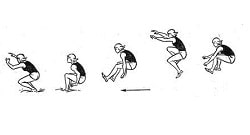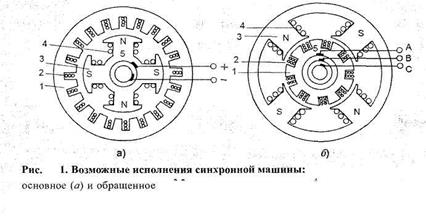Заглавная страница Избранные статьи Случайная статья Познавательные статьи Новые добавления Обратная связь FAQ Написать работу КАТЕГОРИИ: ТОП 10 на сайте Приготовление дезинфицирующих растворов различной концентрацииТехника нижней прямой подачи мяча. Франко-прусская война (причины и последствия) Организация работы процедурного кабинета Смысловое и механическое запоминание, их место и роль в усвоении знаний Коммуникативные барьеры и пути их преодоления Обработка изделий медицинского назначения многократного применения Образцы текста публицистического стиля Четыре типа изменения баланса Задачи с ответами для Всероссийской олимпиады по праву 
Мы поможем в написании ваших работ! ЗНАЕТЕ ЛИ ВЫ?
Влияние общества на человека
Приготовление дезинфицирующих растворов различной концентрации Практические работы по географии для 6 класса Организация работы процедурного кабинета Изменения в неживой природе осенью Уборка процедурного кабинета Сольфеджио. Все правила по сольфеджио Балочные системы. Определение реакций опор и моментов защемления |
Lesson 2. How computer worksСодержание книги
Поиск на нашем сайте I. Read the title and guess the main idea of the text. II. Read the first sentence of every paragraph and guess the ideas it covers. Begin with the 3d one. III. Read and translate the whole text. A computer is an electronic machine which can accept data in a certain form, process the data and give the results of the processing in a specified format as information. First, data is fed into the computer’s memory. Then when the program is run, the computer performs a set of instructions and processes the data. Finally, we can see the results (the output) on the screen or in printed form. A computer system consists of two parts: hardware and software. Hardware is any electronic or mechanical part you can see or touch. Software is a set of instructions, called a program, which tells the computer what to do. A general purpose computer has four main sections: the arithmetic and logic unit (ALU), the control unit, the memory, and the input and output devices (collectively termed I/0). These parts are interconnected by busses, often made of groups of wires. The control unit, ALU, registers, and basic I/0 (and often other hardware closely linked with these) are collectively known as a central processing unit (CPU). CPU is perhaps the most influential component. It has two functions: (1) it obtains instructions from the memory and interprets them and (2) it performs the actual operations. The first function is executed by the control unit which in its turn also performs two functions. It (1) interprets the instruction and, on the basis of this interpretation, (2) tells the ALU what to do next. Early CPUs were composed of many separate components but since the mid-1970s CPUs have typically been constructed on a single integrated circuit called a microprocessor. ALU. ALU performs the actual operations through the use of electronic signals. This unit is capable of performing automatically addition, subtraction, multiplication, division, comparing, selecting, and other mathematical and logical operations. What happens in the ALU while an instruction is being executed? In most computers only one word at a time can be transferred between the ALU and the memory. Hence, to perform an operation involving two arguments, the first argument must be transferred from the memory to the ALU and stored there temporally while the second argument is being transferred. The special memory cell in the ALU for this purpose is called the accumulator. The operation being performed, the result is formed in the accumulator before it is transmitted back to memory. Control unit. The control unit (often called a control system or central controller) directs the various components of a computer. It reads and interprets (decodes) instructions in the program one by one. The control system decodes each instruction and turns it into a series of control signals that operate the other parts of the computer. Control systems in advanced computers may change the order of some instructions so as to improve performance. A key component common to all CPUs is the program counter, a special memory cell (a register) that keeps track of which location in memory the next instruction is to be read from. The control system’s function is as follows — (note that this is a simplified description, and some of these steps may be performed concurrently or in a different order depending on the type of CPU). 1) To read the code for the next instruction from the cell indicated by the program counter. 2) To decode the numerical code for the instruction into a set of commands or signals for each of the other systems. 3) To increment the program counter so that it points to the next instruction. 4) To read whatever data the instruction requires from cells in memory (or perhaps from an input device). The location of this required data is typically stored within the instruction code. 5) To provide the necessary data to an ALU or register. If the instruction requires an ALU or specialized hardware to complete, instruct the hardware to perform the requested operation. 6) To write the result from the ALU back to a memory location or to a register or perhaps an output device. Since the program counter is (conceptually) just another set of memory cells, it can be changed by calculations done in the ALU. Adding 100 to the program counter would cause the next instruction to be read from a place 100 locations further down the program. Instructions that modify the program counter are often known as “jumps” and allow for loops (instructions that are repeated by the computer) and often conditional instruction execution (both examples of control flow). It is noticeable that the sequence of operations that the control unit goes through to process an instruction is in itself like a short computer program — and indeed, in some more complex CPU designs, there is another yet smaller computer called a micro sequencer that runs a microcode program that causes all of these events to happen. Multitasking. While a computer may be viewed as running one gigantic program stored in its main memory, in some systems it is necessary to run several programs simultaneously. This is achieved by having the computer switch rapidly between running each program in turn. One means by which this is done is with a special signal called an interrupt which can periodically cause the computer to stop executing instructions where it was and do something else instead. By remembering where it was executing prior to the interrupt, the computer can return to that task later. If several programs are running “at the same time”, then the interrupt generator might cause several hundred interrupts per second, switching a program each time. Since modern computers typically execute instructions several orders of magnitude faster than human perception, it may appear that many programs are running at the same time even though only one is executing in any given instant. This method of multitasking is sometimes termed “time-sharing” since each program is allocated a “slice” of time in turn. Before the era of cheap computers, the principle use for multitasking was to allow many people to share the same computer. Seemingly, multitasking would cause a computer that is switching between several programs to run more slowly — in direct proportion to the number of programs it is running. However, most programs spend much of their time waiting for slow input/output devices to complete their tasks. If a program is waiting for the user to click on the mouse or press a key on the keyboard, then it will not take a “time slice” until the event it is waiting for has occurred. This frees up time for other programs to execute so that many programs may be run at the same time without unacceptable speed loss. Multiprocessing. Some computers may divide their work between one or more separate CPUs, creating a multiprocessing configuration. Traditionally, this technique was utilized only in large and powerful computers such as supercomputers, mainframe computers and servers. However, multiprocessor and multi-core (multiple CPUs on a single integrated circuit) personal and laptop computers have become widely available and are seeing increased usage in lower-end markets as a result. Supercomputers in particular often have unique architectures that differ significantly from the basic stored-program architecture and from general purpose computers. They often feature thousands of CPUs, customized high-speed interconnects, and specialized computing hardware. Such designs tend to be useful only for specialized tasks due to the large scale of program organization required to successfully utilize most of the available resources at once. Supercomputers usually see usage in large-scale simulation, graphics rendering, and cryptography applications, as well as with other so-called “embarrassingly parallel” tasks. Networking and the Internet. Computers have been used to coordinate information between multiple locations since the 1950s. The U.S. military’s SAGE (S emi A utomatic G round E nvironment) system was the first large-scale example of such a system, which led to a number of special-purpose commercial systems like Sabre. In the 1970s, computer engineers at research institutions throughout the United States began to link their computers together using telecommunications technology. This effort was funded by DARPA (now ARPA), and the computer network that it produced was called the ARPANET. The technologies that made the Arpanet possible spread and evolved. In time, the network spread beyond academic and military institutions and became known as the Internet. The emergence of networking involved a redefinition of the nature and boundaries of the computer. Computer operating systems and applications were modified to include the ability to define and access the resources of other computers on the network, such as peripheral devices, stored information, and the like, as extensions of the resources of an individual computer. Initially these facilities were available primarily to people working in high-tech environments, but in the 1990s the spread of applications like e-mail and the World Wide Web, combined with the development of cheap, fast networking technologies like Ethernet and ADSL saw computer networking become almost ubiquitous. In fact, the number of computers that are networked is growing phenomenally. A very large proportion of personal computers regularly connect to the Internet to communicate and receive information. “Wireless” networking, often utilizing mobile phone networks, has meant networking is becoming increasingly ubiquitous even in mobile computing environments. Notes RAM – оперативное запоминающее устройство; ROM – постоянное запоминающее устройство; BIOS (Basic Input / Output System) – базовое устройство ввода/вывода; to orchestrate – организовывать, контролировать; a cache memory – сверхоперативное запоминающее устройство; a lower - end market – нижний эшелон рынка; D ARPA (Defense Advanced Research Projects Agency) – Управление перспективных исследовательских программ; ARPANET (Advanced Research Project Agency Network) – сеть с коммутацией пакетов; явилась прообразом сети Интернет; ADSL (Asymmetrical Digital Subscribers Line) – асимметричная цифровая абонентская линия. IV. Match these terms (1-10) with the correct meaning (A-J).
V. Develop the following statements. 1. A computer is completely electronic. 2. A computer can remember information and hold it for future use. 3. A computer is programmable. 4. A typewriter, a calculator, or even an abacus could be called a computer.
VI. The four classes of general-purpose computers are microcomputers, minicomputers, mainframe computers and supercomputers. Can you briefly describe their essential characteristics? VII. Look through the text again and answer these questions. 1. What is the general purpose and function of the CPU? 2. How many parts is the CPU composed of? 3. What is ALU? What are its functions? 4. What is the general purpose of the control? 5. What is the accumulator? 6. Where is the accumulator located?
VIII. Compare: a) a memory and a CPU; b) an ALU and a control unit
IX. Summarize the information about (a) multitasking, (b) multiprocessing and (c) networking and the Internet.
|
||||||||||||||||||||||
|
Последнее изменение этой страницы: 2021-11-27; просмотров: 156; Нарушение авторского права страницы; Мы поможем в написании вашей работы! infopedia.su Все материалы представленные на сайте исключительно с целью ознакомления читателями и не преследуют коммерческих целей или нарушение авторских прав. Обратная связь - 216.73.216.102 (0.006 с.) |