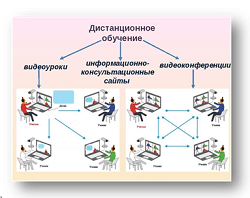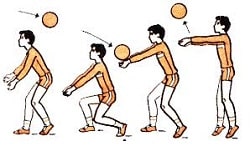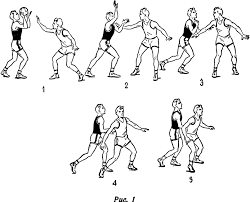Заглавная страница Избранные статьи Случайная статья Познавательные статьи Новые добавления Обратная связь FAQ Написать работу КАТЕГОРИИ: ТОП 10 на сайте Приготовление дезинфицирующих растворов различной концентрацииТехника нижней прямой подачи мяча. Франко-прусская война (причины и последствия) Организация работы процедурного кабинета Смысловое и механическое запоминание, их место и роль в усвоении знаний Коммуникативные барьеры и пути их преодоления Обработка изделий медицинского назначения многократного применения Образцы текста публицистического стиля Четыре типа изменения баланса Задачи с ответами для Всероссийской олимпиады по праву 
Мы поможем в написании ваших работ! ЗНАЕТЕ ЛИ ВЫ?
Влияние общества на человека
Приготовление дезинфицирующих растворов различной концентрации Практические работы по географии для 6 класса Организация работы процедурного кабинета Изменения в неживой природе осенью Уборка процедурного кабинета Сольфеджио. Все правила по сольфеджио Балочные системы. Определение реакций опор и моментов защемления |
What do the words in bold print refer to?Содержание книги
Поиск на нашем сайте
1. … which executes program instructions and supervises … 2. … the instruction that is currently being executed. 3. … the amount of data – the number of bits – they can work with at a time. 4. … the microprocessor looks for it on … 5. … its information is lost when the computer is turned off. 6. … expansion slots that allow users to install adapters or expansion boards.
In pairs, ask and answer questions 1. What’s the difference between RAM and ROM? 2. How can we measure the performance of a computer? 3. What are internal expansion slots designated for?
Unit 3 INTERNET Try to answer these questions.
1. What is the Internet? 2. What can you do on the Internet? Make a list of possible applications.
Which Internet utility (1 to 7) would you use to do each of these tasks (a to g)? Read the text to check your answers.
Internet Software Getting connected The language used for data transfer on the Internet is known as TCP/IP (transmission control protocol/Internet protocol). This is like the Internet operating system. The first program you need is a PPP (point to point protocol) driver. This piece of software allows the TCP/IP system to work with your modem; it dials up your Internet service provider (ISP), transmits your password and log-in name and allows Internet programs to operate. E-mail is your personal connection to the Internet. It allows you to exchange messages with people all over the world. It can include text, pictures, and even audio and animation. When you set up an account with an ISP, you are given a unique address and anyone can send you e-mail. The mail you receive is stored on the server of your ISP until you next connect and download it to your hard disk. Web browsers The Web is a hypertext-based system where you can find news, pictures, games, online shopping, virtual museums, electronic magazines − any topic you can imagine. You navigate through the Web using a program called a ‘browser’, which allows you to search and print Web pages. You can also click on keywords or buttons that take you to other destinations on the net. This is possible because browsers understand hypertext markup language (HTML), a set of commands that indicate how a Web page is formatted and displayed. IRC, audio and video chatting. IRC- Internet relay chat − is a system for real-time (usually typed) conversation. It’s easy to use. To start a chat session you run an IRC program, which connects you to an IRC server −a computer dedicated to IRC. Then you join a channel, which connects you to a single chat area. Next you type a message and the other participants can see it. Internet telephone and video chatting are based on IRC protocols. Videoconferencing programs enable users to talk to and see each other, and collaborate. They are used in intranets − company networks that use Internet software but make their Web site accessible only to employees and authorized users. FTP and Telnet With FTP software you can copy programs, games, images and sounds from the hard disk of a remote computer to your hard disk. Today this utility is built into Web browsers. A Telnet program is used to log directly into remote computer systems. This enables you to run programs kept on them and edit files directly. Newsgroups Newsgroups are the public discussion areas which make up a system called ‘Usenet’. The contents of the newsgroups are contributed by people who send articles (messages) or respond to articles. They are classified into categories: comp (computers), misc (miscellaneous), news (news), rec (recreation), soc (society), sci (science), talk and alt (alternative). Santiago Remacha Esteras. Infotech. English for Computer Users. – CUP, 2005.
|
||||||||||||||||||
|
Последнее изменение этой страницы: 2021-09-26; просмотров: 396; Нарушение авторского права страницы; Мы поможем в написании вашей работы! infopedia.su Все материалы представленные на сайте исключительно с целью ознакомления читателями и не преследуют коммерческих целей или нарушение авторских прав. Обратная связь - 3.17.174.204 (0.005 с.) |