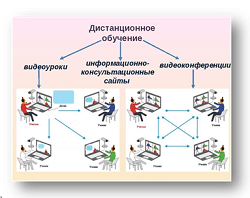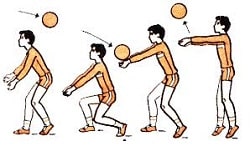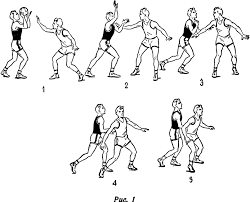Заглавная страница Избранные статьи Случайная статья Познавательные статьи Новые добавления Обратная связь FAQ Написать работу КАТЕГОРИИ: ТОП 10 на сайте Приготовление дезинфицирующих растворов различной концентрацииТехника нижней прямой подачи мяча. Франко-прусская война (причины и последствия) Организация работы процедурного кабинета Смысловое и механическое запоминание, их место и роль в усвоении знаний Коммуникативные барьеры и пути их преодоления Обработка изделий медицинского назначения многократного применения Образцы текста публицистического стиля Четыре типа изменения баланса Задачи с ответами для Всероссийской олимпиады по праву 
Мы поможем в написании ваших работ! ЗНАЕТЕ ЛИ ВЫ?
Влияние общества на человека
Приготовление дезинфицирующих растворов различной концентрации Практические работы по географии для 6 класса Организация работы процедурного кабинета Изменения в неживой природе осенью Уборка процедурного кабинета Сольфеджио. Все правила по сольфеджио Балочные системы. Определение реакций опор и моментов защемления |
Основы компьютерной грамотностиСодержание книги Похожие статьи вашей тематики
Поиск на нашем сайте
Основы компьютерной грамотности МЕТОДИЧЕСКИЕ УКАЗАНИЯ
к практическим занятиям по дисциплине «Английский язык» для студентов 1 курса факультета «Автоматики и вычислительной техники» дневной формы обучения
Севастополь
УДК.629.123 + 656.61.052
Методические указания к практическим занятиям по дисциплине «Английский язык» для студентов 1 курса факультета «Автоматики и вычислительной техники» дневной формы обучения/ Сост. Е.В. Никитина. – Севастополь: Изд-во СевНТУ, 2008. - 60 с.
Методические указания предназначены для практических занятий студентов всех специальностей факультета «Автоматики и вычислительной техники» дневной формы обучения. В каждом уроке представлен текст, лексико-грамматические упражнения на закрепление материала урока и задания, коммуникативные навыки.
Методические указания утверждены на заседании кафедры Практики романских и германских языков (протокол № 2 от 29.09. 2008 г.).
Допущено учебно-методическим центром и научно-методическим Советом СевНТУ в качестве методических указаний.
Рецензент: Михайлова Е.В., канд.филолог.наук, доцент кафедры Практики романских и германских языков СевНТУ.
СОДЕРЖАНИЕ
Введение ……………………………………………………4 1. Lesson 1. Computers………………………………………5 2. Lesson 2. Computer System Architecture …………………9 3. Lesson 3. Hardware, Software and Firmware …………….15 4. Lesson 4. Central Processing Unit ………………………..19 5. Lesson 5. Advantage of Computer Data Processing ……...22 6. Lesson 6. Input and Output Environment …………………26 7. Lesson 7. Input and Output Devices ………………………31 8. Lesson 8. Control Unit …………………………………….37 9. Lesson 9. Personal Computer. …………………………….39 10. Lesson 10. Computer programming ……………………44 11. Lesson 11. Components of Desktop PCs ……………….47 12. Lesson 12. Class 2 Components ………………………..50 13. Lesson 13. Class 3 Components ……………………….52 14. Lesson 14. Revision ……………………………………56 Библиографический список ……………………………….59
ВВЕДЕНИЕ
Данные методические указания предназначены для студентов 1-го курса всех специальностей факультета АВТ. Основная цель методических указаний – совершенствовать приобретенные ранее знания студентов, расширить словарный запас и научить вести беседу по компьютерной тематике. Методические указания состоят из 14 уроков, каждый из которых содержит текст, упражнения для закрепления грамматики и лексики соответствующего урока, а также творческие задания коммуникативной направленности. Лексический материал содержит как компьютерную терминологию, так и слова и словосочетания из общей лексики, которые студенты смогут использовать в разговоре на различные темы. Методические указания рассчитаны на 162 академических часа.
LESSON I Exercise 1. Прочитайте новые слова и словосочетания. by means of - с помощью in a few seconds - через несколько секунд until - до тех пор, пока не to take up - занимать advantage - преимущество to fulfil the task - выполнять задачу Exercise 2. Следующие слова и словосочетания необходимо знать. counting machine - вычислительная машина special-purpose - специализированный general-purpose - универсальный arithmetic unit - арифметический блок control unit (CU)- устройство управления input device - устройство ввода output devices - устройство вывода peripheral - периферийное устройство READ AND TRANSLATE THE TEXT COMPUTERS A computer is really a very specific kind of a counting machine. It can do arithmetic problems faster than any person alive. By means of electric processes it finds the answer to a very difficult and complicated problem in a few seconds. A computer can "remember" information you give it. It keeps the information in its "memory" until you need it. There are different kinds of computers. Some can do only one job. There are special-purpose computers. Each specific problem requires a specific computer. One kind of computer helps us build a spaceship, another kind helps us navigate it. A special-purpose computer is built for this purpose alone and cannot do anything else. But there are some computers that do many different jobs. They are called the general-purpose computers. There are the big "brains" that solve the most difficult problems of science. We used to think of a computer as a large machine that took up a whole room. But today computers are becoming smaller and smaller. Though these small devices are called microcomputers or minicomputers, they are still true computers. The most important parts of the general-purpose computer are as follows: 1) memory, where information is kept; 2) an arithmetic unit for performing calculations, 3) a control unit for the correct order of operations; 4) input devices; 5) output devices for displaying the results of calculations. The input and output devices are called peripherals. There are several advantages in making computers as small as one can. Sometimes weight is particularly important. A modern plane carries many heavy electronic apparatus. If it is possible to make any of them smaller, it can carry a bigger weight. But weight is not the only factor. The smaller the computer is, the faster it can work. The signals go to and for at a very high but almost constant speed. Some of the first computer cost millions of dollars, but people quickly learned that it was cheaper to let a million dollar computer make the necessary calculations than to have a hundred clerks who try to do this by hand. Scientists found that computer made fewer mistakes and could fulfil the tasks much faster than almost any number of people by usual methods. The computers became popular. As their popularity grew the number of factories that produce them also grew.
... is built (to be built) – построен... used to - привыкли ... are called (to be called) - называются... performing - выполнение (вычислений) ... displaying the results - отображение результатов If it is possible - Если возможно
Answer the following questions: 1.What is a computer? 2.What is the difference between special- and general-purpose computers? 3.What are the main parts of the general-purpose computer? VOCABULARY EXERCISES Exercise 1. Найдите в тексте английские эквиваленты следующих словосочетаний: Решать сложные проблемы, хранить информацию в своей памяти, блок управления, выполнять вычисления, почти постоянная скорость, специализированная и универсальная вычислительная машина. Exercise 2. Выберите подходящее слово или словосочетание. 1. A computer is a kind of ______ (a typewriter, a table game, a counting machine) 2. We use computers to _______ (play games, solve problems, save money) 3. The text tells us about ______ (special-purpose computer, all-purpose computer, calculators, general-purpose computers) 4. There are _____ main parts of a general-purpose computer. (many, five, ten, two) 5. The smaller the computer, the ______ it works. (more effectively, slower, better, faster) 6. The purpose of output devices is to display _________. (nice pictures, diagrams, words, results of calculations) 7. Computers fulfil the tasks much ______ that people. (cleverer, better, worse, faster) Exercise 3. Не путайте! By means of – с помощью, to mean – означать, значить, means – средства Переведите предложения 1. These means control the computer operation. 2. The abbreviation PC means personal computer. 3. He checks the results by means of calculator. Exercise 4. Не путайте! Some – некоторые, несколько, немного, the same – тот же самый, одинаковый Переведите предложения 1.Some examples of computer hardware are shown in Fig. 4. 2. The arrangement of letter keys on a keyboard is the same as on a typewriter. 3. Modern minicomputers can be more powerful than some of the mainframes still in use. 4. CD-ROM drives use the same technology as music CDs and CD players. 5. Multi-user software allows several users to access the same data at the same time. 6. In some banking systems, the customer keys in his identification number using the phone keys. 7. Ink-jet printers can print text with the same quality as laser printers. 8. Some people prefer command-driven menus. 9. DVDs look the same as CDs. 10. Commands for different software packages are rarely the same. 11. Sound can be annoying to some people so it is best to make sound an option. 12. The operating system takes care of the printing and the word processing at the same time. GRAMMAR EXERCISES Exercise 1. Разделите приведенные ниже слова на три группы, определяя по суффиксу часть речи - существительное, прилагательное или наречие. Переведите слова. Organization, functional, available, equipment, processor, completely, architectural, converter, controller, removable, logical, addition, usually, operation, communication, operator, mainly, arithmetic, development, visible, electronic, necessary, computer, computation, generally, different. Exercise II. Образуйте (и переведите) имена существительные от приведенных ниже глаголов с помощью суффиксов: A. -er, -or То control, to compute, to design, to use, to manufacture, to work, to simulate, to protect, to process, to deal, to perform, to examine, to program, to execute, to transmit, to convert, to print, to consume, to record. B. -tion, -sion To organize, to collect, to combine, to apply (ic), to represent, to add, to corporate, to transact, to compute, to produce, to operate, to execute, to protect, to substitute, to prepare, to invent, to decide, to eliminate, to communicate, to correct, to inform. C. -ment To require, to measure, to equip, to invest, to accomplish, to improve, to develop, to achieve, to displace, to govern, to move. Exercise 3. Вспомните значение следующих прилагательных и преобразуйте их в сравнительную и превосходную степени. A: small, fast, new, long, late, wide, young, easy, great, dull, rich, large, old, broad. B: frequent, reliable, possible, basic, common, modern, dependent, general, necessary, successful, scientific. C: good, bad, little, many, far. Exercise 4. Проанализируйте следующие предложения. 1. A modern plane carries many heavy electronic apparatus. 2. By means of electric processes it finds the answer to a very difficult and complicated problem in a few seconds. 3. The signals go to and for at a very high but almost constant speed. 4. Scientists found that computer made fewer mistakes and could fulfil the tasks much faster than almost any number of people by usual methods Exercise 5. Переведите предложения: А) с английского на русский язык 1. He finds the computer at lower costs. 2. The better the engineer knows about the main principles of the computer operation, the better he can control it. 3. A computer makes calculations much easier than people. 4. The programmers try to include as much as possible in one program. 5. The more he knew about the computer, the better he worked on it. 6. Such means make program interface look more attractive to the user. 7. Our engineers introduced one of the most efficient antiviral programs. 8. The larger computer memory you have the more information you will keep in it. 9. There was a single silicon chip less than 1/4 inch square. В) с русского на английский язык 1. Существует много различных компьютеров. 2. Мышь – это одно из устройств ввода информации. 3. Монитор отражает результаты работы компьютера. 4. Эти миникомпьютеры стоят от 450 до 1000 долларов. 5. Чем меньше компьютер, тем быстрее он работает. Exercise 6. Вставьте правильную форму глагола "to be" и переведите предложения. 1. There _____ several kinds of computer. 2. There _____ problems with this program yesterday. 3. There ______ special-purpose & general-purpose computers. 4. There _____ very useful data in that file. 5. ______ there many mistakes in this program? 6. There ____ no any all-purpose computing machine. Exercise 7. Переведите следующие "цепочки существительных". Computer cost, operation order, control unit, input device, computer factory, data processing system, process control, communication means, computer development, data storage hierarchy, instruction sequence, user file, date resource, computer system unit, computer functions, input unit, communication lines, processing steps, cursor movement, character recognition, output data, storage elements, data transfer, manufacturing process, control function, processing productivity, disk compression, system unit, speaker volume, installation procedure, key combination, menu bar, address cells contents, memory-optimization program, news server name, system optimization utilities, software packages developer, text file transfer, low-radiation screen, high-speed access, personal computer Winchester disk, internal memory capacity, special function keys, left mouse button, the minimum hardware and software requirements, a standard Microsoft two-button mouse, tech support department, pull-down menus. Exercise 8. Замените следующие выражения цепочками существительных. Model: systems of a computer => computer systems Parts of the computer, types of computers, network of the company, consumption of power, keyboard of a computer, buttons of the mouse, reader of optical marks, provider of the Internet, optical recognition of characters, storage of data, languages of low level, developer of software, compression of a file, speed of access, interchange of electronic data, photograph with high resolution, graphics with a high quality, memory with random access, devices for input, programs for translation, packages for general purposes, language for programming, displays on liquid crystals, screen operated by touch, message in a form of a text, processing in the real time. Exercise 9. Расскажите о компьютере (8-10 предложений).
LESSON II Exercise 1. Прочитайте новые слова и словосочетания engineering background-техническая подготовка manufacturer - изготовитель; производитель to simulate- моделировать; имитировать voltage - напряжение pressure- давление, сжатие on-going process - продолжающийся процесс to rely - основываться на ч.-л.; полагаться household appliances - домашние приборы / устройства microwave oven - микроволновая печь indoor climate control system - система регуляции температуры в доме sewing machine - швейная машина Exercise 2. Следующие слова и словосочетания необходимо знать. architecture - архитектура; структура architect - разработчик архитектуры (системы) unit- устройство; модуль; блок; элемент accessory equipment- вспомогательные устройства product line - серия (компьютерных) продуктов application programmer - прикладной программист discrete - дискретный; отдельный continuous quantity - непрерывная величина analyst- аналитик; системный разработчик digital computer- цифровой компьютер hybrid computer - смешанного типа, аналогово-цифровой компьютер data processing – обработка данных READ AND TRANSLATE THE TEXT Types of computers The two basic types of computers are analog and digital. Analog computers simulate physical systems. They operate on the basis of an analogy to the process that is studied. For example, a voltage may be used to represent other physical quantities such as speed, temperature, or pressure. The response of an analog computer is based upon the measurement of signals that vary continuously with time. Analog computers are used in applications that require continuous measurement and control. Digital computers deal with discrete rather than continuous quantities. They count rather than measure. They use numbers instead of analogous physical quantities to simulate on-going, or real-time processes. Because they are discrete data, commercial transactions are in a natural form for digital computation. This is one reason that digital computers are so widely used in business data processing. Machines that combine both analog and digital capabilities are called hybrid computers. Many business, scientific and industrial computer applications rely on the combination of analog and digital devices. The use of combination analog devices will continue to increase with the growth in applications of microprocessors and microcomputers. An example of this growth is the trend toward installing control systems in household appliances such as microwave ovens and sewing machines. In the future we will have complete indoor climate control systems and robots to do our housecleaning. Analog sensors will provide inputs to the control centres of these systems, which will be small digital computers. Answer the following questions: 1. Who designs computers and their accessory equipment? 2. What is the role of an analyst? 3.What functions do computer systems perform? 4. What types of computers do you know? 5.What is the principle of operation of analog computers? 6. How do digital computers differ from analog computers? 7.What are hybrid computers? 8. Where do they find application? VOCABULARY EXERCISES Exercise 1. Найдите в тексте английские эквиваленты следующих словосочетаний: Cистемные блоки; вспомогательные устройства; разработчик компьютерной системы; различные сферы применения; корпорация цифрового оборудования; прикладной программист; системный разработчик; главные устройства компьютерной системы; моделировать физические величины; измерение сигналов; иметь дело скорее с дискретными, чем непрерывными величинами; в режиме реального времени; коммерческие операции; цифровое вычисление; аналого-цифровые компьютеры; тенденция к установке систем управления. Exercise 2. Выберите подходящее слово. 1. Computer and their _____ equipment are designed by a computer system architect. (engineering, accessory, specific) 2. Digital computers use numbers instead of analogous physical _____. (symbols, equipment, quantaties) 3. Computers can store, retrieve and organize much more information than ____ of humans possess. (capabilities, capacities, accuracy) 4. The analyst ______ a computer for solving problems, while the computer system architect ________computers. (requires, designs, uses) 5. The use of ____ computers will continue to increase with the growth in applications of microprocessors and minicomputers. (analog, digital, hybrid) GRAMMAR EXERCISES Exercise 1. Переведите предложения, обращая внимание на употребление слов one, that, those. 1. One more advantage of microelectronics is that smaller devices consume less power. 2. In analogue computer the agreement is a mathematical one. 3. One uses computers in all forms of automatic control industry. 4. In one hour the machine can perform this work. 5. One of the most important developments of the 20th century is the computer. 6. This computing machine differs from that computer. 7. She says that it is the latest model. 8. This is the computer that your brother will buy. 9. Some features of this minicomputer are better than those of that desktop computer. 10. Mini computers have a size, power and cost between those of microcomputers and mainframes. 11. Look at the other alternatives to choose the best one. 12. The arrangement of keys on a computer keyboard is very similar to that on a typewriter keyboard. Exercise 2. Замените выделенные слова местоимениями one/ones. 1.There are several methods that can be used and we will look at each method with its advantages and disadvantages. 2. There is a variety of computer languages and the language that is chosen for a particular job depends on the job that is being done. 3. A zip file is a file that has been compressed before being put on the disk. 4. Faster storage devices are used and the main storage devices are as follows. 5. Notebooks have no mouse, although you can connect a mouse. 6. Another device, and very effective device, is the mouse. 7. Simple BASIC programs can be written right at the terminal. Complex programs require programming technique. 8. You can replace the current drive with the drive that stores more. 9. Replace old versions of your documents with newer versions. 10. The modem converts the analogue signal back into digital signal. Exercise 3. Замените выделенные слова местоимениями that /those /these. 1.Palmtops have calculating facilities similar to the facilities of a fully featured calculator. 2. It is a technology used to improve the resolution on flat-panel displays, like displays used on notebook computers. 3. Data files are the files you create and save. 4. Screens of palmtops are smaller than screens of notebooks. 5. You may easily install hardware in addition to the hardware you have. Вспомните образование страдательного залога to be (в нужном времени) + 3-я форма глагола. Exercise 4. Преобразуйте следующие предложения действительного залога в страдательный. For example: People widely use computers. - Computers are widely used by people. 1. This file keeps a lot of information. 2. He looks for the reliable data. 3. It processes the given results. 4. PC uses the keyboard. 5. The computer stored all the data. 6. The engineer adjusted a new program. 7. The device will execute a set of instructions 8. It'll perform a given task. Exercise 5. Раскройте скобки и выберите глагол в требуемом залоге: действительном или страдательном. 1. Electronic devices_____ (use; are used) in scientific research. 2. Before the invention of the transistor its function______ (performed; was performed) by vacuum tubes. 3. The reliability of electronic systems ______ (connect; is connected) with the number of discrete components. 4. Semiconductor integrated circuits ______(helped; were helped) to increase reliability of devices. 5. New types of integrated circuits ____(have developed; have been developed) lately. Exercise 6. Переведите предложения, содержащие Participle II. 1. The results obtained are of particular importance for our research. 2. When written in a symbolic language programs require the translation into the machine language. 3. Key-to-disk devices used as data recording stations can correct data before it will be stored on a magnetic disk. 4. A PC is a small computer based on a microprocessor. 5. The time required for the computer to locate and transfer data to and from the storage medium is called access time. 6. When properly programmed computers don't make computational errors. 7. As contrasted with the analyst, the computer system architect designs computers for many different applications. 8. Data recorded in the form of magnetized dots can be arranged in a certain way. 9. When keyed the data are held in a small memory called buffer. 10. Improved methods of obtaining three-dimensional television pictures have been worked on the basis of holography. Exercise 7. Назовите три формы следующих неправильных глаголов. To be; to have; to mean; to learn; to become; to bring; to know; to think; to but; to pay; to take; to do; to begin; to give; to make; to keep; to get; to read; to show. Exercise 8. Переведите предложения. 1. Какие вспомогательные устройства вы знаете? 2. Данные обрабатываются с помощью компьютера быстрее, чем несколькими специалистами вручную (by hand, manually). 3. У цифрового и аналогового компьютера разные способы обработки данных. 4. Результаты проверяются в арифметическом блоке. 5. Набор инструкций выполняется блоком управления и контроля. Exercise 9. Преобразуйте следующие предложения в The Past Simple Tense. 1. Many people have an opportunity to use computers. 2. There is no doubt that computers solve problems very quickly. 3. Instructions direct the operation of a computer.4.Computers bring with them both economic and social changes.5.Computing embraces not only arithmetic, but also computer literacy (компьютерная грамотность). 6. Computers prepare lab-tests. 7. Those persons are computer literate and think of buying a new computer. 8. They receive a subscription magazine once a month. 9. Experts know much about how to prepare program. 10. There are many different computers nowadays. Exercise 10. Tell about types of computer (8-10 sentences) WHAT IS A COMPUTER? The term computer is used to describe a device made up of a combination of electronic and electromechanical (part electronic and part mechanical) components. Computer has no intelligence by itself and is referred to as hardware. A computer system is a combination of five elements: • Hardware • Software • People • Procedures • Data/information When one computer system is set up to communicate with another computer system, connectivity becomes the sixth system element. lit other words, the manner in which the various individual systems are connected — for example, by phone lines, microwave transmission, or satellite — is an element of the total computer system. Software is the term used to describe the instructions that tell the hardware how to perform a task. Without software instructions, the hardware doesn't know what to do. People, however, are the most important components of the computer system: they create the computer software instructions and respond to the procedures that those instructions present. The basic job of the computer is the processing of information. Computers accept information in the form of instruction called a program and characters called data to perform mathematical and logical operations, and then give the results. The data is raw material while information is organized, processed, refined and useful for decision making. Computer is used to convert data into information. It is also used to store information in the digital form. Answer the following questions: 1. What does the term «computer» describe? 2. Is computer intelligent? 3. What are five components of computer system? 4. What is connectivity? 5. What is software? What's the difference between hardware and software? 6. Why people are the most important components of a computer system? 7. In what way terms «data» and «information» differ? 8. How does computer convert data into information? VOCABULARY EXERCISES Exercise 1. Какие из приведенных ниже утверждений правильны, а какие нет. 1. Computer is made of electronic components so it is referred to as electronic device. 2. Computer has no intelligence until software is loaded. 3. There are five elements of computer system: hardware, software, people, diskettes and data. 4. The manner in which computers are connected is the connectivity. 5. Without software instructions hardware doesn't know what to do. 6. The software is the most important component because it is made by people. 7. The user inputs data into computer to get information as an output. 8. Computer is used to help people in decision making process. Exercise 2. Подберите каждому слову объяснение на английском языке. Program, information, processing of information, software, connectivity, computer, people. 1. ___ doesn't come to life until it is connected to other parts of a system. 2. ___ is the term used to describe the instructions that tell the hardware how to perform a task. 3. ____ create the computer software instructions and respond to the procedures that those instructions present. 4. Information in the form of instruction is called a _____. 5. The manner in which the various individual systems are connected is___. 6. ___ is organized, processed and useful for decision making 7. The basic job of the computer is the _____. Exercise 3. Заполните пропуски словами из первых двух упражнений урока и переведите. _____ is an electronic _______ that can receive a _____ (a set of instructions)and then carry out this program by ______ numerical information. The modern world of high technology is possible due to the development of the ____. _______ have opened up a new era in manufacturing by means of automation, and they have enhanced modern communication systems. Exercise 4. Вопросы, которые можно обсудить в группе: 1. What are the most important applications of computer? (Are computer games just a “waste of time” or it is nice hobby and a lot of fun?) 2. Who has a computer in your group? What do you /does your group-mate use it for?
LESSON III Exercise 1. Read new words and word combinations to associate - соединять; объединять; связывать associated documentation - соответствующая документация to execute - выполнять payroll- платежная ведомость to protect- защищать to refer to - относиться к; ссылаться на to substitute- заменять; замещать to cause- заставлять; причина, основание to accomplish- завершать, заканчивать; выполнять, осуществлять performance- производительность; быстродействие; рабочая характеристика Exercise 2. The following terms you should learn. hardware - аппаратное обеспечение; аппаратура; оборудование software - программное обеспечение; программные средства system software - системное программное обеспечение application software - прикладное программное обеспечение firmware- встроенное /микропроцессорное программное обеспечение communication software - связное программное обеспечение для работы с модемом, факс-модемом и пр. visible units- видимый блок, устройство procedure - процедура, процесс; метод, методика; алгоритм application programs - прикладные программы read-only memory (ROM) - постоянное запоминающее устройство (ПЗУ) Web-browser - "браузер" (программа, позволяющая искать и считывать информацию с Интернета) READ AND TRANSLATE THE TEXT VOCABULARY EXERCISES Exercise 1. Найдите в тексте английские эквиваленты следующих словосочетаний: Видимые устройства; система обработки данных; аппаратное обеспечение; набор компьютерных программ; соответствующая документация; эффективная работа; системное программное обеспечение; прикладное программное обеспечение; системный программист; прикладная программа; работающий только в режиме чтения; постоянное запоминающее устройство; последовательность команд; в случае; производительность; электронная цепь; умножать числа; заставить машину выполнять ту же функцию; выполнять сложение. Exercise 2. Вспомните значение новых слов и попытайтесь перевести словосочетания, употребляемые с этими словами. Architecture: computer architecture; microprocessor architecture; network architecture; security architecture; system architecture; virtual architecture. Software: system software; application software; database software; disk software; educational software; game software. Hardware: computer hardware; display hardware; memory hardware; mouse hardware; network hardware; system hardware; video hardware. Procedure: control procedure; data-processing procedure; error-correcting procedure; formatting procedure; installation procedure. Protection: computer protection; data protection; error protection; hardware protection; software protection; security protection; system protection; virus protection. Exercise 3. Find synonyms. Verbs: to name, to complete, to calculate, to develop, to keep, to interpret, to communicate, to fulfill, to apply, to translate, to improve, to build, to call, to store, to communicate, to figure out, to perform, to use, to finish, to construct, to connect. Nouns: speed, aim, storage, information, machine, significance, computation, data, device, rate, calculation, purpose, memory, importance. GRAMMAR EXERCISES Exercise 1. Переведите словосочетания, содержащие Participle I. Computers using vacuum tubes (электронная лампа); the machine calculating mathematical problems; the computer keeping instructions in its memory; binary code storing data and instructions; computers performing calculations in milliseconds; vacuum tube controlling electronic signals; students coding their information by using a binary code; devices printing the information. LESSON IV Exercise 1. Read new words and word combinations interchangeably - взаимозаменяемым образом precisely - точно activity - деятельность; работа to issue - посылать (сигнал); выводить, выдавать (сообщение) response - ответ; отвечать to interpret – истолковывать according to - согласно level - уровень; выравнивать switch - переключатель; переключать; direct - направлять; прямой Exercise 2. The following terms you should learn. input-output port - порт ввода-вывода internal memory - внутренняя память; внутреннее ЗУ step-by-step operations - пошаговые операции arithmetic-logical unit (ALU) - арифметико-логическое устройство to select-выделять (на экране) exponentiation - возведение в степень to load- загружать; выполнять загрузку READ AND TRANSLATE THE TEXT CENTRAL PROCESSING UNIT It is well known in computer science that the words 'computer' and 'processor' are used interchangeably. Speaking more precisely, 'computer' refers to the central processing unit (CPU) together with an internal memory. The internal memory, control and processing components make up the heart of the computer system. Manufactures design the CPU to control and carry out basic instructions for the particular computer. The CPU coordinates all the activities of the various components of the computer. It determines which operations will be carried out and in what order. The CPU controls the operation of the entire system by issuing commands to other parts of the system and by acting on responses. When required it reads information from the memory, interprets instructions, performs operations on the data according to the instructions, writes the results back into the memory and moves information between memory levels or through the input-output ports. In digital computers the CPU can be divided into two functional units called the control unit (CU) and the arithmetic-logical unit (ALU). These two units are made up of electronic circuits with millions of switches that can be in one of two states, either on or off. The function of the CU within the central processor is to transmit coordinating control signals and commands. The control unit is that part of the computer that directs the sequence of step-by-step operations of the system, selects instructions and data from memory, interprets the program instructions, and controls the flow between main storage and the arithmetic-logical unit. The ALU, on the other hand, is that part of the computer in which the actual arithmetic operations, namely, addition, subtraction, multiplication, division and exponentiation, called for in the instructions are performed. Programs and the data on which the CU and the ALU operate, must be in internal memory in order to be processed. Thus, if located in secondary memory devices, such as disks or tapes, programs and data are first loaded into internal memory. Answer the following questions: 1. What words in computer science are used interchangeably and why? 2. What components make up the heart of the computer system? 3. What is the function of the CPU? 4. Name the sequence of operations the CPU performs (use five verbs). 5. What is the function of the CU? 6. What operations are performed in the ALU? 7. Where are data processed? VOCABULARY EXERCISES Exercise 1. Найдите в тексте английские эквиваленты следующих словосочетаний: Внутренняя память; выполнять; координировать деятельность; управлять работой всей системы; уровни памяти; порт ввода-вывода; переключатели; режим включения или выключения; передавать сигналы; указывать последовательность пошаговых операций; основная память; управлять ходом выполнения программы; выполнять вычитание, сложение, возведение в степень, деление, умножение; для того чтобы. Exercise 2. Вспомните значение новых слов и попытайтесь перевести словосочетания, употребляемые с этими словами. Direction: clockwise/counterclockwise direction; data direction; forward/backward direction; inverse / reverse direction; negative direction; positive direction. Level: access level; application level; data level; difficulty level; error level; function level; hardware level; high level; input/output level; performance level; program level; security level; software level. Processor: control processor; data processor; error processor; general-purpose processor; special-purpose processor; image processor; language processor; mail processor; message processor; numeric processor; peripheral processor; text processor. Switch: to switch between programs; to switch between windows; to switch disks; to switch on/ off; to switch over. Step: final step; procedure step; program step; programming step; step by step; one step at a time; to step down/out; to step up; to take steps. Exercise 3. Вставьте необходимые слова вместо пропусков. 1. Programs and data to be processed must be in the ________ memory. (internal, external, secondary) 2. The control unit ___ instructions from the program. (sends, changes, obtains) 3. The read out command is passed from the ____register to the ____ register. (instruction, address, storage) 4. CPU is designed to ____ and to ___ basic instructions for the computer. (control, consist, carry out) 5. CU and AlU consist of electronic circuits with millions of ____. (sensors, switches, servers) Exercise 4. Подберите пары или группы близких по значению слов из приведенных ниже. Переведите слова на русский язык. Verbs: relate, employ, insert, perform, remove, operate, show, interpret, select, issue, use, receive, cause, print, make, compute, connect, execute, take away, require, act, convert, carry out, demand, permit, demonstrate, choose, transmit, type, store, get, calculate, proceed, continue, keep, allow. Nouns: response, unit, component, computation, storage, gate, amount, element, memory, instruction, device, equipment, connection, circuit, order, command, information, relation, quantity, answer, calculation, number, data. Adjectives: broad, complete, each, appropriate, every, basic, essential, digital, original, full, wide, initial, major, large, numerical, common, necessary, usual, important, general, great. GRAMMAR EXERCISES Exercise 1. Переведите предложения, содержащие независимый причастный оборот. 1. Data being accessed randomly, semiconductor memories are called random access memory (RAM). 2. Primary storage having similarity to a function of the human brain, the storage is also called memory. 3. Computer system architecture being organized around the primary storage unit, all instructions must pass through it. 4. Computer system architecture is organized around the primary storage unit, all instructions passing through it. 5. For this reason most computer systems use electronic memory for primary storage, electromechanical memory being used for secondary storage. 6. The CPU controls the operation of the entire system, commands being issued to other parts of the system.7. Being not visible software makes possible the effective operation of computer system. 8. Being introduced in the beginning of this century the flash memory cards will replace the floppy disks and even the disks. 9. The control unit interpreting instructions is one of the important parts of any computer system. Exercise 2. Преобразуйте предложения с независимым причастным оборотом в сложные предложения. Models: A joystick being connected to your computer, this icon lets you set up the joystick. => If a joystick is connected to your computer, this icon lets you set up the joystick. 1.Your program refusing to save a file, the disk is possibly full. 2. Windows being started, a dialog box prompts you to enter your name and password. 3. The program already running, you can use the standard File½Open command to open a document. 4. You can copy the text, the Copy command leaving the selected text in your document. 5. Satellite PC promising 400KBs data transfers, the modem speed will triple. Exercise 2. Переведите предложения. 1. Компьютерная система включает в себя память, компоненты обработки и контроля. 2. Основные инструкции и команды выполняются центральным процессором. 3. Блок управления позволяет контролировать выполнение инструкций. 4. АЛУ и блок управления работают благодаря сохраненным во внутренней памяти компьютера программам и инструкциям. 5. При необходимости этот компонент компьютерной системы найдет инструкцию во внутренней памяти, выполнит операции согласно этой инструкции, записав результаты в память. Exercise 3. Tell about CPU (8-10 sentences) LESSON V READ AND TRANSLATE THE TEXT VOCABULARY EXERCISES Exercise 1. Найдите в тексте английские эквиваленты следующих словосочетаний: Система обработки информации компьютером; система ориентирования на обработку данных компьютером; сочетать возможности человека и машины; ограничивать управление; оставаться уязвимым; недопустимые данные; легкость осуществления связи; сеть передачи информации; системы, основанные на использовании спутников; объем памяти; корпоративная база данных; подверженный ошибкам; экономически оправданный. Exercise 2. Translate the following words. То eliminate: elimination; eliminable; eliminator; unlimited. To respond: response; responsible; irresponsible; responsibility. Accuracy: inaccuracy; accurate; inaccurate; accurately. Correctly: correct; incorrect; to correct; correction; corrector. Vulnerable: invulnerable; vulnerability; invulnerability. Invalid: valid; invalidity; validity. Access: accessible; inaccessible; accessibility; inaccessibility. Exercise 3. Try to explain the following words using the known to you notions. Inputting, character, database, data elements, controlling, outputting, memory, record, keyboard, storing. Exercise 4. Fill the gaps choosing the necessary words. 1. Numbers and instructions forming the program are ______ in the memory. (solved, stored, simulated) 2. The control unit serves for _____ orders. (reading, interpreting, inputting) 3. The function of memory is to store _____ the original input data ____ the partial results. (not only…but also, either…or, no sooner…than) 4. The ______ includes the control and arithmetic-logical units. (flip-flop, digital computer, central processor) 5. The simplest digital device is any device which ___ (can, could, must) count. 6. The speeds of computers and the flexibility ____ (building, built, to build) into them ___ (because of, according to, due to) the logical control make modern computers more powerful the mechanical calculators. 7. All the operations ___ (converted, are converted, was converted) into a sequence of simple logical operations. 8. Any digital calculation is usually ____ (breaking, broken, being broken) down into a sequence of elementary operations. 9. A computer is a device ___ (to accept, has accepted, accepts) a set of instructions and ___ (executes, executed, to execute) them in the appropriate sequence. 10. The flip-flop ____(is, was, has been) a storage cell with two inputs and two outputs. GRAMMAR EXRCISES Exercise 1. Преобразуйте предложения, содержащие модальные глаголы, в а) прошедшее время; б) будущее время. 1. Computers can replace people in dull routine work. 2. The program is a set of instructions that may also include data to be processed. 3. Computer-controlled robots must increase the productivity of industry. 4. They can help in making different decisions. 5. The pupils may work with computers at the lessons. 6. Electric pulses can move at the speed of light. 7. Storage devices must have capacities for the input, output data and programs and for intermediate results. 8. Business minicomputers can perform to 100 million operations per second. 9. In order to solve scientific problems researchers must deal with the language of science - mathematics. 10. Programmers must write application programs in a way that computers can understand. Exercise 2. Translate the following sentences. 1. Computers are able to control power stations and docks. 2. Two entirely different things can be shown to have a likeness by mathematical equations. 3. At the beginning many people didn't believe that computers would be able to solve problems yet unsolved by man. 4. Instructions and data are to be fed through the input equipment to the memory. 5. The input also has to be converted the information into the pulse and non-pulse combinations understandable to the computer. 6. A computer is able to solve very complex numerical computations. 7. Sometimes a computer system breaks down, so things have to be done manually. 8. A multiuser OS needs to be used with most networks. 9. Data held in the immediate access memory can be accessed immediately. 10. Computer rooms have to be air-conditioned. 11. Peripheral devices may be input devices and output devices. 12. You need to consider what you should put into the system. 13. You must always consider all the options and then choose the best. 14. Optical character recognition software must be able to distinguish between an S and a 5. 15. Before the voice recognition system can be used you have to allow the computer to get use to your voice. 16. By saying “dictate to Word” you could let the computer know that it needs to load Word. 17. You can see that a real-time system must also be an on-line system. 18. To keep the keyboard working well, you should occasionally clean it. Exercise 3. Подберите к глаголам в скобках соответствующие английские эквиваленты. 1.You (возможно) want to purchase an external modem so that you don’t (пришлось) to open up the system case and install it yourself. 2. You (можете) place the system unit on the floor, and your monitor and keyboard above on the desk. 3. You (должны) limit the amount of heat to which you subject the board and its components. 4. You (возможно) (потребуется) to open the system case and install a new card in one of your computer’s expansion slots. 5. If you think you’ll ever (нужно) to move your computer, you (следует) keep all boxes and packing material. 6. You (нужно) to make certain your speaker’s cables can reach the CPU. 7. You (можете) communicate with other computer users by sending them documents or messages. 8. Notebooks (могут) run on batteries. 9. The monitor (должен) have two cables. 10. Any of the drive types (могут) be external or internal. 11. When you purchase a complete system, it (должна) include a basic set of documentation. 12. You (следует) always use metal screws to install internal components. Exercise 4. Определите подлежащее и сказуемое в данном предложении и переведите. The main computer units communicate with each other by means of language. Exercise 5. Translate the following sentences. 1. Система обработки данных освободила человека от выполнения сложных вычислений и других заданий, подверженных ошибкам. 2. Вся информация и данные могут быть сохранены в памяти компьютера и извлечены из нее при необходимости. 3. Введенные данные должны быть переданы сетью связи. 4. Вероятность ошибки сможет быть исключена при корректном вводе данных в систему обработки данных. 5. Системе обработки данных потребуется всего несколько секунд для ответа. 6. Все компьютерные системы становятся уязвимыми при вводе неверных данных. 7. Количество данных, которые необходимо сохранить на жестком диске, постоянно растет. 8. Как только данные корректно введены в компьютер, человеческое вмешательство ограничено. Exercise 6. Read and translate the dialogue. A: Hi, Robert. What’s up? Why are you so upset? B: You know that my parents promised me to buy a new computer as a present for my birthday. And I wanted to have a notebook. But they say it is very expensive. A: They are right. A notebook is always more expensive than a personal computer. B: But it is more convenient. You can take it everywhere, it is smaller, lighter and … A: Wait a moment, Robert. Of course, you are right. But listen to me. My brother works at a computer shop, he knows a lot about its different classes, types, almost everything. And he tells me that our so-called home personal computer is cheaper, more reliable and you can upgrade it whenever you want. And you will have a lot of problems if you want to choose or upgrade anything on your notebook. B: I see. Could I ask your brother some questions? Maybe he helps me or my parents choose the appropriate computer. A: Certainly. You can go to the shop or come to my place. My brother is able to give you a professional advice. B: Thanks. I will come to you as soon as I tell my parents about this. I call you. Bye. A: See you later. Exercise 7. Work in pairs. Make your own dialogue. 1. You work at the computer shop and your group-mate as a client asks you for help to choose a new computer. 2. Your friend comes to your place and sees your computer. Tell him about it. He will buy his one very soon. Exercise 8. Tell about the computer data processing (8 - 10 sentences). LESSON VI READ AND TRANSLATE THE TEXT INPUT-OUTPUT ENVIRONMENT Data and instructions must enter the data processing system, and information must leave it. These operations are per
|
||||
|
Последнее изменение этой страницы: 2016-08-26; просмотров: 447; Нарушение авторского права страницы; Мы поможем в написании вашей работы! infopedia.su Все материалы представленные на сайте исключительно с целью ознакомления читателями и не преследуют коммерческих целей или нарушение авторских прав. Обратная связь - 18.227.46.202 (0.017 с.) |