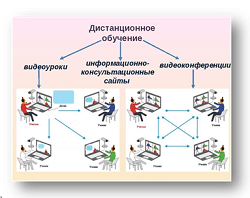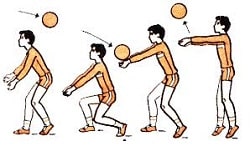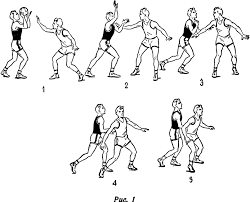Заглавная страница Избранные статьи Случайная статья Познавательные статьи Новые добавления Обратная связь FAQ Написать работу КАТЕГОРИИ: ТОП 10 на сайте Приготовление дезинфицирующих растворов различной концентрацииТехника нижней прямой подачи мяча. Франко-прусская война (причины и последствия) Организация работы процедурного кабинета Смысловое и механическое запоминание, их место и роль в усвоении знаний Коммуникативные барьеры и пути их преодоления Обработка изделий медицинского назначения многократного применения Образцы текста публицистического стиля Четыре типа изменения баланса Задачи с ответами для Всероссийской олимпиады по праву 
Мы поможем в написании ваших работ! ЗНАЕТЕ ЛИ ВЫ?
Влияние общества на человека
Приготовление дезинфицирующих растворов различной концентрации Практические работы по географии для 6 класса Организация работы процедурного кабинета Изменения в неживой природе осенью Уборка процедурного кабинета Сольфеджио. Все правила по сольфеджио Балочные системы. Определение реакций опор и моментов защемления |
Computer, input, output, software, hardware, storage, CPU, ALU, CU, programСодержание книги
Похожие статьи вашей тематики
Поиск на нашем сайте
a) an electronic device accepting data processing results from the computer system; b) the unit performing arithmetic operations called for in the instructions; c) the unit coordinating all the activities of various components of the computer. It reads information, interprets instructions, performs operations, etc.; d) a set of programs designed to control the operation of a computer; e) lists of instructions followed by the CU of the CPU; f) an electronic device keying information into the computer; g) the unit holding all data to be processed, intermediate and final results of processing; h) visible units, physical components of a data processing system; i) the unit that directs the sequence of system operations, selects instructions and interprets them; j) a device with a complex network of electronic circuits that can process information, make decisions, and replace people in routine tasks. Exercise 3. Match English and Russian equivalents. For example: educational/teaching/training program - обучающая программа A. access program B. archived program C. debugging program D. free program E. general-purpose program F. processing program G. protected-mode program H. on-line/off-line program I. running program J. self-loading program K. support program L. utility program M. virus-detection program
1. бесплатная программа 2. программа отладки 3. вспомогательная программа 4. программа для доступа (к данным) 5. заархивированная программа 6. универсальная программа 7. программа, выполняемая в защищенном режиме 8. программа обработки данных 9. выполняемая программа 10.сетевая /несетевая программа 11.самозагружающаяся программа 12.часто используемая (распространенная) программа 13.программа обнаружения вирусов. GRAMMAR EXERCISES Exercise 1. Translate the sentences with Subjunctive Mood. 1.I should like to be a top specialist in the computer technology. 2. It is necessary that the program should be debugged (отлажена) by a programmer. 3. It is required that the programmer should code the instructions of the program in the appropriate sequence. 4. The manager demanded that the work should be performed in time. 5. Write down the algorithm of computer operations lest you should make errors. 6. This student speaks English as if he were a real Englishman. 7. American scientists suggested that the quantum generator should be called laser, which is the acronym for light amplification by stimulated emission of radiation. 8.I wished you had mentioned these facts while the subject was being discussed. Exercise 2. Translate the following sentences paying attention to the different types of the conditional clauses. 1.If you make a back-up copy you 2. If I had the time I should help you to solve the problem. But I must be off. 3. Had he not been busy, he wouldn't have missed that conference. 4. Were you asked to explain why addition is performed the way it is, you would probably have to think for a while before answering.5. If you want to master any language you must know at least three thousand words. 6. The binary system is particularly appropriate to the nature of an electric machine; if it had not existed, computer designers would have had to invent it.7. Time will be saved if one uses a computer. 8. If you or I add up two numbers of six figures without a calculator, it will take us a lot of time. 9. Why didn't you phone me yesterday? I would have helped you. 10. If computers were not worked out people wouldn't be able to predict the consequences of various decisions in economy. 11. Don’t play with these programs unless you know what you’re doing. 12. I always thought that the second mouse button was there in case the left one broke. 13. You can’t listen to the music through the speakers unless your computer has a second card. 14. You have to serve a CD to your computer on a tray, just as if you were placing an audio CD in your CD player. 15. You can’t save a file to a CD-ROM disc unless you have a special read/write CD-ROM drive. 16. This is the operating system on a CD, just in case you have to reinstall it. 17. A disk drive cannot red disk unless the disk is inserted properly. 18. My recommendation is to treat a floppy disk as if it were your favorite CD. 19. Backup copies of files are kept in case the original is damaged or lost. 20. The bar is typically at the bottom of the screen (unless you moved it). Exercise 3. Translate the following words paying attention to the fact that prefixes dis-, in-, un-, поп-, ir- give to the negative meaning to the words. dis-: disadvantage; disconnect; disappear; disclose; discomfort; discontinue; discount; discredit; discriminate; disintegrate. in-: invisible; inaccurate; inactive; incapable; incompact; insignificant; inhuman; informal; ineffective; indifferent; incorrect. un-: uncontrollable; unbelievable; unable; unchanged; uncomfortable; uncommunicative; undisciplined; unexpected; unfavorable; unforgettable; unkind. non-: non-effective; non-aggressive; noncomparable; non-computable; nonconstant; noncontrollable; nondigital; nondimensional; nonprogrammable; nonusable. ir-: irregular; irrelative; irresponsive; irrational; irreplaceable; irrecognizable. Exercise 5. Be ready tell in a few words about the computer programming (8-10 sentences). LESSON XI Exercise 1. Read the words and word combinations. to sum up – обобщать, подводить итог trade-off – компромисс beige – бежевый to come out – выпускаться fear – угроза, страх to plug it – подключать Exercise 2. The following terms you should know. storage media – носители данных non-)volatile – (неизменный, постоянный) временный to interface with – соединять, связывать с package – блок, пакет, комплект, корпус cache – кэш power supply - блок питания exhaust fan – вытяжной вентилятор chipset – набор микросхем, чипсет BIOS Basic Input/Output System)- Базовая система ввода-вывода CMOS – КМОП (технология изготовления микросхем) on-board – встроенный LAN (Local Area Network) - локальная сеть expansion slot – гнездо (слот, разъём) расширения RAM Random Access Memory) - оперативная память, ОЗУ power-down - выключение питания; снижать энергопотребление READ AND TRANSLATE THE TEXT COMPONENTS OF DESKTOP PCs As you know from our previous lessons, PCs can be obtained in desktop, laptop, notebook and other portable formats. They are used in all areas of society. Now let’s sum everything up and discuss the parts of typical desktop personal computers. As it is the most popular and common format of computers we use nowadays. All the components can be classified into three classes that will be described below. They are the following: · Class 1 components are integral to the function of the computer; · Class 2 components are storage media for non-volatile data; · Class 3 components are called peripherals and allow humans to interface with computers. Class 1 Components There are 5 integral components to the function of the computer. They are CPU, case, memory, power supply connectors and RAM. The CPU is known to be the 'brain' of the computer. It's a square ceramic package plugged into the motherboard. All instructions the computer will process are processed by the CPU. There are many "CPU architectures", each of which has its own characteristics and trade-offs. CPUs sometimes contain a small amount of static RAM (SRAM) called a cashe. Some processors have two or three levels of cache, containing as much as several megabytes of memory. Case. During the 1980's and 1990's almost all cases were beige. Only a few ones were black. But computer case designers have realized that they could be as creative as they wanted to be. This has led to all sorts of modifications to the basic design of a computer case. Power Supply Connectors. As newer standards come out, the types of connectors have changed. Many power supplies now come with special power connectors. These are smaller and can be removed and plugged in again without fear of data loss or electrical problems. The power supply also has an exhaust fan that is responsible for cooling the power supply. The Motherboard (also called Mainboard or simply MB) is a large, thin, flat board (typically green) attached to the case. The Motherboard carries the CPU, the RAM, the chipset and the expansion slots, BIOS and CMOS battery. Most modern motherboards have onboard sound and LAN controller, some of them even have on-board graphics. The expansion slots (PCI, AGP, ISA, etc.) allow additional functions. RAM is a memory that the microprocessor uses to store data during processing. This memory is volatile (loses its contents at power-down). RAM is needed because hard drives are too slow to operate with the speed of a microprocessor. There are different types of RAM. Answer the following questions: 1. How many categories of computer component do you know? 2. What do you think about the main principle of classification of computer components? 3. What do you know about the 1st class? 4. What is the main function of CPU? 5. Why does power supply have an exhaust fan? 6. How does a motherboard look like? 7. What is the main function of RAM? VOCABULARY EXERCISES Exercise 1. Find English equivalents: Оперативная память, постоянная (которую нельзя изменить) память, материнская плата, системный блок, временная память, выключение питания, слот расширения, терять данные, обеспечивать дополнительные функции, снижать энергопотребление. Exercise 2. Match the following terms with thier explanations.
1. Core
2. Core Duo processor
3. Hyper Treading
a) The more powerful processor. Two cores increases the data flow into the processor and the command flow out of the processor doubling the processing power.
b) It is a technology that uses one core but adds a virtual processor to an additional thread (цепочка выполняемых задач) at the same time.
c) The place where the data is processed and turned into commands directed at the rest of the computer. Exercise 3. Try to guess what kinds of computer components we speak about. · Some may argue that this component is the most important part of a computer, because it provides computer with needed energy. · It carries the CPU. · This is a cover for almost all the components that are integral to the function of the computer. · It is the so-called ‘brain’ of computer. · It is the place where the data we are working with is stored for a while. · Exercise IV. Guess whether the following statements are right or wrong. Try to explain your choice. · All the MBs have LAN controller, onboard sound and graphics. · The motherboard keeps an embedded RAM. · When a software application is launched, the executable program is loaded from hard drive to the RAM. · All the content you are working with will be lost at power-down. Exercise 4. Discuss with your group-mates the following statements. Try to prove your point of view. 1. The power supply is one of the most important components, that’s why it is worth spending the money to get a good one. 2. The expansion slots (PCI, AGP, ISA, etc.) allow additional functions. 3. UPS can prevent your from the data loss at power-down.
LESSON XII Exercise 1. Read the words and word combinations. to supersed – заменять transfer – передача; передавать scratch – царапина abrasion – механическое повреждение поверхности to lead to – приводить к чему-либо double sided – двусторонний dual layer – двухслойный Exercise 2. The following terms you should know. fixed media – постоянные, встроенные носители информации removable media – переносные, сменные носители to pull from –извлекать, выталкивать (запись) backup device – устройство (накопитель) для архивации, резервного копирования drive – привод to hold – содержать, вмещать hard drive (HDD)- жесткий диск read arm – рычаг устройства для считывания coil – катушка, обмотка to burn – записывать pit – впадина data density плотность записи информации (на носителе данных) CD)writer/burner – CD-райтер, сидирайтер (устройство для записи компакт-дисков)/ программатор компакт-дисков READ AND TRANSLATE THE TEXT Class 2 Components. Storage Sometimes one can distinguish between "fixed media" (the hard drive) that is more or less permanently mounted inside the computer case, and "removable media" (just about every other kind of media) that is easy to pull from one computer and put into another computer. Floppy Disk drives. The first 8-inch floppy disk design was invented in the late 1960s by IBM, but these floppies were used only by a very limited group of people. Some time later 5.25" floppy disc was introduced and used in the 1980s. And only 3.5" floppies are supposed to be the most commonly used storage media. They hold from 400KB up to 1.44 MB. Floppy disks have largely been superseded by flash drives as a transfer medium, but are used as backup storage in our country. At the beginning of 2006 it was announced that all the floppy manufacturers would stop to produce such a product. A hard drive (often called HDD) consists of one or more magnetic disks and a read arm with two electromagnetic coils for each disk. Each hard disk is divided into many sectors, each containing a certain amount of data. It is the cheapest and most common way to store a lot of data in a small space. CD-ROM drive is a standard format for storing a variety of data. A CD-ROM holds about 700 MB of data. The media look like a small, somewhat flexible plastic disc. Any scratch or abrasion on the data side of the disc can lead to it being unreadable. CD-RW drive supports the creation of CD-R and CD-RW discs, and also function as CD-ROM drives. These drives use low-powered lasers to 'burn' data into the active layer of the disc. Many CD writers (also known as 'burners') are now combination drives which also function as DVD-ROM drives. Most DVD-RW drives also have CD-RW capabilities. DVD-ROM drive. This optical drives work on a similar principle to the CD-ROM, with a laser being used to read data stored in pits on the surface of a reflective disk. DVDs are read using a shorter wavelength of light. Besides a greater data-density, DVDs may be double sided and may be "dual layer". DVD-RW drive works with DVD-discs and dual-layer disks (dual layer equipment and disks are now becoming more affordable). VOCABULARY EXERCISES Exercise 1. Find English equivalents: Привод, записывать данные, жесткий диск, вмещать, устройство для резервной копии, двухслойный, плотность записи данных, двусторонний, пишущий привод. Exercise 2. Read the following statements and name the kind of discs. You should choose only from: CD-RW, CD-R, DVD. · These discs are 'write once' - once they have been written to, the data cannot be erased or changed. · This disc has two layers for data storing. · These discs can be rewritten or erased multiple times. · Multisessions can be created and more data can be added to use this disc more than one time. · This disc can hold about 4.7 gigabytes. · This kind of discs is more expensive than two other ones. Exercise 3. Read the following small text and answer the question: How can we find out the speed our data will be written on the disc? CD-RW drives will typically have three speed ratings - one for reading discs, one for writing CD-R discs and another for writing CD-RW discs. Speed ratings vary from 1x to 52x, where 1x means that a CD is written/read in 'real time'. For example, a 52 minute audio CD would take about 52 minutes to create at 1x speed, and about 1 minute at 52x speed. CD-drives have different speeds for any special purpose whether reading or writing discs. The specifications of any drives include the information about these speeds. Just the same situation we have with the discs of any kind. The speed on which it can be read or written is indicated on the surface of the discs. The data can be written to the disc in a variety of formats to create an audio CD, a data CD, a video CD or a photo CD. The audio CDs should play on most standard audio CD equipment and the video and photo CDs will play on many consumer DVD players.
LESSON XIII Exercise 1. Read the words and word combinations. to generate – производить light – легкий to enable – делать возможным to prevent – предотвращать confusion – путаницу rodent – грызун to track – прослеживать LED light – светодиодный индикатор wireless – беспроводной to be tied to – быть связанным, подключенным to sell (sold,sold)- продавать row – ряд switched – переключаемый extra – сверх, дополнительный choice – выбор
Exercise 2. The following terms you should know. CRT – ЭЛТ монитор, электронно-лучевая трубка LCD – жидкокристаллический монитор sound output – устройство звукового вывода GUI (graphical user interface) – графический интерфейс пользователя track ball – шаровой манипулятор (для управления движением курсора) QWERTY – QWERTY –клавиатура, стандартная клавиатура layout – компоновка number pad – клавишная панел, цифровой блок to bring up (program)- неожиданно останавливать to hook up to – подключать READ AND TRANSLATE THE TEXT
|
||||
|
Последнее изменение этой страницы: 2016-08-26; просмотров: 450; Нарушение авторского права страницы; Мы поможем в написании вашей работы! infopedia.su Все материалы представленные на сайте исключительно с целью ознакомления читателями и не преследуют коммерческих целей или нарушение авторских прав. Обратная связь - 18.224.65.198 (0.008 с.) |