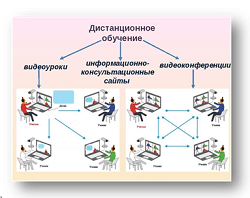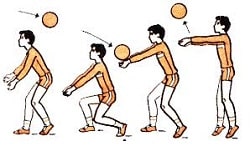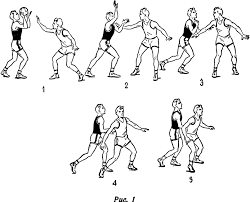Заглавная страница Избранные статьи Случайная статья Познавательные статьи Новые добавления Обратная связь FAQ Написать работу КАТЕГОРИИ: ТОП 10 на сайте Приготовление дезинфицирующих растворов различной концентрацииТехника нижней прямой подачи мяча. Франко-прусская война (причины и последствия) Организация работы процедурного кабинета Смысловое и механическое запоминание, их место и роль в усвоении знаний Коммуникативные барьеры и пути их преодоления Обработка изделий медицинского назначения многократного применения Образцы текста публицистического стиля Четыре типа изменения баланса Задачи с ответами для Всероссийской олимпиады по праву 
Мы поможем в написании ваших работ! ЗНАЕТЕ ЛИ ВЫ?
Влияние общества на человека
Приготовление дезинфицирующих растворов различной концентрации Практические работы по географии для 6 класса Организация работы процедурного кабинета Изменения в неживой природе осенью Уборка процедурного кабинета Сольфеджио. Все правила по сольфеджио Балочные системы. Определение реакций опор и моментов защемления |
Backup and restore proceduresСодержание книги
Поиск на нашем сайте
Have you ever mistakenly copied an old version of a document over a new version? Has your computer's hard disk drive gone on the fritz? Did a virus wipe out your files? Has lightning “fried” your computer system? These kinds of data disasters are not rare; they happen to everyone. You can’t always prevent them, so you need a backup plan that helps you recover data that's been wiped out by operator error, viruses, or hardware failures. A backup is a copy of one or more files that has been made in case the original files become damaged. A backup is usually stored on a different storage medium from the original files. For example, you can back up files from your hard disk to a different hard disk, a writable CD or DVD: tape, floppy disk, or Web site. A good backup plan allows you to restore your computing environment to its pre-disaster state with a minimum of fuss. Unfortunately, no single backup plan fits everyone’s computing style or budget. You must devise your own backup plan that’s tailored to your particular computing needs. A full-system backup contains a copy of every program, data, and system file on a computer. The advantage of a full-system backup is that you can easily restore your computer to its pre-disaster state simply by copying the backup files to a new hard disk. A full-system backup takes a lot of time, however, and automating the process requires a large-capacity tape backup device or a second hard disk drive. A workable alternative to a full system backup is a “selective” backup that contains only your most important data files. The disadvantage of this backup strategy is that because you backed up only data files, you must manually reinstall all your software before restoring your data files. If your strategy is to back up your important data files, the procedure can be simplified if you’ve stored all these files in one folder or its subfolders. In addition to data files you create, a few other types of data files might be important to you. Consider making backups of these-files: - Internet connection information - E-mail folders - E-mail address book - Favorite URLs - Downloads Windows users often hear a variety of rumors about backing up the Windows Registry. The Registry, as it is usually called, is an important group of files the Windows operating system uses to store configuration information about all the devices and software installed on a computer system. As simple as it sounds, backing up the Registry can present a bit of a problem because the Registry is always open while your computer is on. Windows users whose backup plans encompass all files on the hard disk must make sure their backup software provides an option for including the Windows Registry. Your backup schedule depends on how much data you can afford to lose. If you’re working on an important project, you might want to back up the project files several times a day. Under normal use, however, most people schedule a once-a-week backup. If you work with a To Do list, use it to remind yourself when it is time to make a backup. Store your backups in a safe place. Don’t keep them at your computer desk because a fire or flood that damages your computer could also wipe out your backups. Storing your backups at a different location is the best idea, but at least store them in a room apart from your computer. Backup devices
The backup device you select depends on the value of your data, your current equipment, and your budget. Most computer owners use what they have — a writable CD drive, Zip drive, or floppy disk drive. The major disadvantage of backing up your data on CDs and DVDs is that the writing process is slow — slower than writing data to tape or a removable hard disk. Further, although it is feasible to back up your entire system on a series of CDs or DVDs, you would have to use special backup software, monitor the backup process, and switch disks occasionally. CDs and DVDs are more practical for backing up a select group of important data files. Zip disks with 100 MB or 250 MB capacity are sufficient for backups of documents and most digital graphics files. Several 750 MB Zip disks might be enough for backing up all your data files and could be feasible for a full-system backup if you have not installed lots of application software. A second hard disk drive is a good backup option — especially if it has equivalent capacity to your main hard disk. This capacity allows the backup process to proceed unattended because you won’t have to swap disks or CDs. Speed-wise, a hard disk is faster than tape, CD, or DVD drives. Unfortunately, like your computer’s main hard disk, a backup hard disk is susceptible to head crashes, making it one of the least reliable storage options. Network and internet backup
If your computer is connected to a local area network, you might be able to use the network server as a backup device. Before entrusting your data to a server, check with the network administrator to makesure you are allowed to store a large amount of data on the server. Because you might not want strangers to access your data, you should store it in a password-protected, non-shared folder. You also should makesure the server will be backed up on a regular basis so that your backup data won’t be wiped out by a server crash. Several Web sites offer fee-based backup storage space. When needed, you can simply download backup files from the Web site to your hard disk. These sites are practical for backups of your data files, but space limitations and download times make them impractical for a full-system backup. Experts suggest that you should not rely on a Web site as your only method of backup. If a site goes out of business or is the target of a Denial of Service attack, your backup data might not be accessible. Backup software To make a backup, you can use backup software — a set of utility programs designed to back up and restore files. Backup software usually includes options that make it easy to schedule periodic backups, define a set of files that you want to regularly back up, and automate the restoration process. Backup software differs from most copy routines because it typically compresses all the files for a backup and places them in one large file. Under the direction of backup software, this file can spread across multiple tapes if necessary. The file is indexed so that individual files can be located, uncompressed, and restored. Boot disks
A boot disk is a floppy disk or CD containing the operating system files needed to boot your computer without accessing the hard disk. A barebones boot disk simply loads the operating system kernel. It is needed, if your hard disk fails or a virus wipes out the boot sector files on your hard disk, you will not be able to use your normal bootprocedure. To create an MS-DOS boot disk, insert a blank floppy disk in drive A. Open My Computer or Windows Explorer, and then right-click the Drive A icon. Select Format and check the box labeled Create an MS-DOS startup disk.
Сomprehension check. Match the beginnings of the sentences in the first column with the endings in the second one.
Vocabulary practice 1. Put the appropriate unscrambled words into the sentences on the right.
2. Fill in the blanks choosing from the variants given. 1. A backup is usually … (detected/stored) on a different storage medium from the original files. 2. A workable alternative to a full system backup is a … (selective/overall) backup that contains only your most important data files. 3. Storing your backups at a different locations is … (not a good/the best) idea. 4. The backup device you select depends on … (how much data you can afford to lose/the value of your data/your current equipment and your budget). 5. A full-system backup … (can be done in no time/takes a lot of time). 6. Under normal use most people schedule … (an everyday backup/once-a-week backup).
3. Match the beginnings and the endings of the instructions/steps given and put them into correct order.
4. Fill in the gaps in the text.
A backup is a copy of one or more files that has been made in case the original files become damaged. For safety, a backup is usually stored on a different storage medium from the original files. A good backup plan allows you to ___ your computing environment to its pre-disaster state with a minimum of fuss. No single backup plan fits everyone’s computing style or budget. Your personal backup plan depends on the files you need to back up, the hardware you have available to make backups, and your backup software. In any case, it is a good idea to back up the Windows ___ and make sure your files are free of ___. Backups should be stored in a safe place, away from the computer. Backups can be recorded on floppy disks, writable CDs and DVDs, networks, Web sites, a second hard disk, or tapes. Many computer owners depend on writable CDs for backups, and use My Computer or Windows ___ to simply select files and copy files to the backup. ___ drives and backup software are typically used in business situations when a full-system backup is desirable. Backup software differs from most copy routines because it ___ all the files for a backup into one large file. In addition to file backups, you should have a ___ disk containing the operating system files and settings needed to start your computer without accessing the hard disk.
Speaking. Discuss the following questions. 1. Why do you need to make backups? 2. What are the major strategies and plans of backup? What does their choice depend on? 3. What are the advantages and disadvantages of different backup devices? 4. What can you say about network and internet backup? 5. What can you say about backup software? 6. What is a boot disk? How can it be created?
Critical thinking. Read the article and express you opinion on the problem.
Computer Crime It doesn’t take any special digital expertise to mastermind some computer crimes. Setting fire to a computer doesn’t require the same finesse as writing a stealthy virus, but both can have the same disastrous effect on data. “Old-fashioned” crimes, such as arson, that take a high-tech twist because they involve a computer can be prosecuted under traditional laws. Traditional laws do not, however, cover the range of possibilities for computer crimes. Suppose a person unlawfully enters a computer facility and steals backup tapes. That person might be prosecuted for breaking and entering. But would common breaking and entering laws apply to a person who uses an off-site terminal to “enter” a computer system without authorization? And what if a person copies a data file without authorization? Has that file really been “stolen” if the original remains on the computer? Many countries have computer crime laws that specifically define computer data and software as personal property. These laws also define as crimes the unauthorized access, use, modification, or disabling of a computer system or data. But laws don’t necessarily stop criminals. If they did, we wouldn’t have to deal with malicious code and intrusions. A 1995 high-profile case involved a computer hacker named Kevin Mitnick, who was accused of breaking into dozens of corporate, university, government, and personal computers. Although vilified in the media, Mitnick had the support of many hackers and other people who believed that the prosecution grossly exaggerated the extent of his crimes. Nonetheless, Mitnick was sentenced to 46 months in prison and ordered to pay restitution in the amount of $4,125 during his three-year period of supervised release. The prosecution was horrified by such a paltry sum – an amount that was much less than its request for $1,5 million in restitution. Forbes reporter Adam L. Penenberg took issue with the 46-month sentence imposed by Judge Marianne Pfaelzer and wrote, “This in a country where the average prison term for manslaughter is three years. Mitnick’s crimes were curiously innocuous. He broke into corporate computers, but no evidence indicates that he destroyeddata. Or sold anything he copied. Yes, he pilfered software — but in doing so left it behind. This world of bits is a strange one, in which you can take something and still leave it for its rightful owner. The theft laws designed for payroll sacks and motor vehicles just don’t apply to a hacker.” The U.S. Patriot Act and the Cyber-Security Enhancement Act carry even stiffer penalties – anywhere from 10 years to life in prison. A CNET reporter questions the harshness of such penalties: “What bothers me most is that here in the United States, rapists serve, on average, 10 years in prison. Yet if, instead of assaulting another human being, that same person had released a virus on the Net, the criminal would get the same or an even harsher sentence.” Law makers hope that stiff penalties will deter cyber criminals. U. S. Attorney John McKay is quoted as saying, “Let there be no mistake about it, cyber-hacking is a crime. It harms persons, it harms individuals, it harms businesses. These cases illustrate our culture's ambivalent attitude toward computer hackers. On the one hand, they are viewed as evil cyberterrorists who are set on destroying the glue that binds together the Information Age. From this perspective, hackers are criminals who must be hunted down, forced to make restitution for damages, and prevented from creating further havoc. From another perspective, hackers are viewed more as Casper the Friendly Ghost in cur complex cybermachines – as moderately bothersome entities whose pranks are tolerated by the computer community, along with software bugs. Seen from this perspective, a hacker's pranks are part of the normal course of study that leads to the highest echelons of computer expertise.
What do you think? 1. Should a computer virus distribution sentence carry the same penalty as manslaughter? 2. Should it be a crime to steal a copy of computer data while leaving the original data in place and unaltered? 3. Should hackers be sent to jail if they cannot pay restitution to companies and individuals who lost money as the result of a prank? 4. Do you think that a hacker would make a good consultant on computer security?
Final test. Do the tasks in the following test. 1. A (n) ___ is a copy of one or more files that has been made in case the original files become damaged. 2. The Windows ___ is an important group of files that the Windows operating system uses to store configuration information about all the devices and software installed on a computer system. 3. The main directory of a disk is referred to as the ___ directory. 4. The main hard disk drive on a PC is often referred to as “drive C”. (True/False) 5. A filename extension is usually related to a file ___, which is the arrangement of data in a file and the coding scheme used to represent the data. 6. Antivirus software is 100% reliable when it comes to protecting your computer from viruses. (True/False) 7. A file specification or path typically includes all of the following information EXCEPT ___. a) the file author b) the file name c) the file extension d) the drive letter 8. ___ software is a set of utility programs that looks for and eradicates viruses, worms, and Trojan horses. 9. File-naming ___ are a set of rules for naming files. 10. The easiest way to convert a file from one format to another is to find an application program that works with both file formats. (True/False) 11. Deleting a file’s icon from a directory does not necessarily remove the data from the disk. (True/False) 12. A computer ___ is a set of program instructions that attaches itself to a file, reproduces itself, and spreads to other files. 13. A root directory typically contains smaller ___, often depicted as folders in graphical user interfaces. 14. A (n) ___ is a computer program that seems to perform one function while actually doing something else. 15. A virus can be spread if people distribute infected files by ___. a) exchanging disks or CDs b) sending e-mail attachments c) downloading software from the Web d) all of the above 16. You should update your antivirus software regularly. (True/False) 17. Bot-infected computers linked together into a network is called a(n) ___. 18. A virus ___ is a section of the virus program that can be used to identify a known virus. 19. Computer virus trigger events are often tied to a specific date. (True/False) 20. The file ___ helps you keep track of the most current version of your file when you have saved several versions.
Projects. Choose and perform one of the projects given. 1. Select one of the following statements and argue for or against it: - People have the “right” to hone their computing skills by breaking into computers. - A person who creates a virus is perfectly justified in releasing it if the purpose is to make everyone aware of these security breaches. - Computer crimes are no different from other crimes, and computer criminals should be held responsible for the damage they cause. 2. Suppose you are a reporter for a local television station. Your assignment is to create a 90-second story about new emerged virus for your local TV news show. The basic objectives of the story are (1) to inform about the ways of spreading this virus and attributes that enable a person to find out presence of this particular virus and (2) to provide a set of concrete steps that a person could take to minimize the consequences for his computer and get rid of the virus. Of course, the network wants the story to be interesting, so you have to include a human-interest angle. Write the script for the story and include notes about the visuals that will appear.
Учебное издание
Методическое пособие по совершенствованию навыков чтения и говорения на английском языке для студентов ФКСиС и ФИТиУ
Составители: Наталия Григорьевна Касперович, Людмила Станиславовна Карпик, Марина Владимировна Ладыженко, Ольга Владимировна Туник, Регина Константиновна Образцова, Елена Николаевна Щекотович.
Корректор Е.Н. Батурчик
Подписано в печать Формат 60х84 1/16 Бумага Печать Усл.печ.л. Уч. – изд. л. Тираж экз. Заказ Издатель и полиграфическое исполнение: Учреждение образования “Белорусский государственный университет информатики и радиоэлектроники” Лицензия на осуществление издательской деятельности № 02330/0056964 от 01.04.2004 Лицензия на осуществление полиграфической деятельности № 02330/0133108 от 03.04.2004 220013, Минск, П.Бровки, 6
|
||||||||||||||||||||||||||||||||||||
|
Последнее изменение этой страницы: 2016-12-17; просмотров: 612; Нарушение авторского права страницы; Мы поможем в написании вашей работы! infopedia.su Все материалы представленные на сайте исключительно с целью ознакомления читателями и не преследуют коммерческих целей или нарушение авторских прав. Обратная связь - 18.118.19.123 (0.009 с.) |