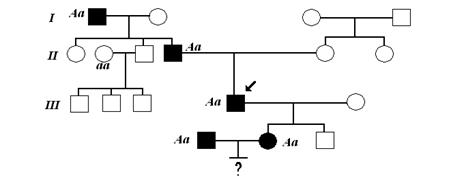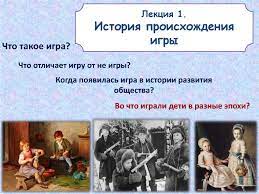Заглавная страница Избранные статьи Случайная статья Познавательные статьи Новые добавления Обратная связь FAQ Написать работу КАТЕГОРИИ: ТОП 10 на сайте Приготовление дезинфицирующих растворов различной концентрацииТехника нижней прямой подачи мяча. Франко-прусская война (причины и последствия) Организация работы процедурного кабинета Смысловое и механическое запоминание, их место и роль в усвоении знаний Коммуникативные барьеры и пути их преодоления Обработка изделий медицинского назначения многократного применения Образцы текста публицистического стиля Четыре типа изменения баланса Задачи с ответами для Всероссийской олимпиады по праву 
Мы поможем в написании ваших работ! ЗНАЕТЕ ЛИ ВЫ?
Влияние общества на человека
Приготовление дезинфицирующих растворов различной концентрации Практические работы по географии для 6 класса Организация работы процедурного кабинета Изменения в неживой природе осенью Уборка процедурного кабинета Сольфеджио. Все правила по сольфеджио Балочные системы. Определение реакций опор и моментов защемления |
Unit 4. File management, VIrus protectionСодержание книги
Поиск на нашем сайте
AND BACKUP
TEXT A Pre-reading. Match the meaning of the following English words with their Russian equivalents.
Reading. Read the text and try to guess the meaning of the words in bold. Check your variants in the dictionary. FILE BASICS A computer file – or simply a “file” – is defined as a named collection of data that exists on a storage medium, such as a disk, CD, DVD, or tape. A file can contain a group of records, a document, a photo, music, a video, an e-mail message, or a computer program. Computer files have several characteristics, such as a name, format, location, size, and date. Every file has a name and might also have a file extension. When you save a file, you must provide a valid file name that adheresto specific rules, referred to as file-naming convention s. Each operating system has a unique set of file-naming conventions. Figure 4 lists the file-naming conventions for the current versions of Windows.
Fig. 4: Windows File-naming Conventions
DOS and Windows 3.1 limited file names to eight characters. With that limitation, it was often difficult to create descriptive file names As a result, files were sometimes difficult to locate and identify. Today, most operating systems allow you to use long file names. Current versions of Windows support file names up to 255 characters long. That limitation includes the entire file path sometimes called a file specification—drive letter, folders, file name and extension. C:\My Music\Reggae\Marley One Love.mp3
An operating system maintains a list of files called a directory for each storage disk, tape, CD, or DVD. The main directory of a disk is referred to as the root directory. A root directory can be subdivided into smaller lists. Each list is called a subdirectory. When you use Windows, Mac OS, or a Linux graphical file manager, these subdirectories are depicted as folders. Folders can be created within other folders. (See the example, mentioned above) A folder name is separated from a drive letter and other folder names by a special symbol. In Microsoft Windows, this symbol is the backslash (\). By storing a file in a folder, you assign it a place in an organized hierarchy of folders and files. If an operating system attaches special significance to a symbol, you might not be able to use it in a file name. For example, Windows uses the colon (:) character to separate the device letter from a file name or folder, as in C:Music. When you use Windows applications, avoid using the symbols: * \ < > | " / and? in file names. Some operating systems also contain a list of reserved words that are used as commands or special identifiers. You cannot use these words alone as a file name. Windows users should avoid using the following reserved words as file names: Nul, Aux, Com1, Com2, Com3, Com4, Con, Lpt1, Lpt2, Lpt3, and Prn. Some operating systems are case sensitive, but not those you typically work with on personal computers. Feel free to use uppercase and lowercase letters in file names that you create on PCs and Macs. You can also use spaces in file names. That’s a different rule than for e-mail addresses where spaces are not allowed. You’ve probably noticed that people often use underscores or periods instead of spaces in e-mail addresses such as Madi_Jones@msu.edu. That convention is not necessary in file names, so a file name such as Letter to Madi Jones is valid. A file extension is an optional file identifier that is separated from the main file name by a period, as in Paint.exe. With some operating systems, such as Windows, file extensions work like tickets that admit people to different plays, movies, or concerts. If a file has the right extension for a particular application program, you'll see it in the list of files you can open with that software. A file extension is related to the file format, which is defined as the arrangement of data in a file and the coding scheme used to represent the data. Files containing graphics are usually stored using a different file format than files containing text. Most software have a native file format (.doc for MSWord,.pdf for AdobeAcrobat etc.) To designate a file’s location, you must first specify where the file is stored. Each of PC’s storage devices is identified by a device letter (A:, C:, D:) – a convention that is specific to DOS and Windows. A device letter is usually followed by a colon, so drive A could be designated as A: or as 3.5" Floppy (A:). The main hard disk drive is usually referred to as “drive C.” Additional storage devices can be assigned letters D through Z. Although most PCs stick to the standard of drive A for the floppy disk drive and drive C for the hard disk drive, the device letters for CD, Zip, and DVD drives are not standardized. A file contains data, stored as a group of bits. The more bits, the larger the file. File size is usually measured in bytes, kilobytes, or megabytes. Comparedto small files, large files fill up storage space more quickly, require longer transmission times, and are more likely to be stripped off e-mail attachments by a mail server. Your computer keeps track of the date that a file was created or last modified. The file date is useful if you have created several versions of a file and want to make sure you know which version is the most recent.
Comprehension сheck. Mark the following statements as True or False. 1. When you create a file, you should give it a proper name according to file-naming conventions. 2. Windows limits the length of file names up to 265 characters. 3. Users must store a file in a folder to appoint it a place in a hierarchical structure of folders and files. 4. Operating systems add special significance to certain symbols that you should avoid in file names. 5. A file extension is a compulsory file identifier separated from the file name by a period. 6. The device letters for the floppy and hard disks are standardized.
Vocabulary practice 1. Match up the words that are similar in meaning.
2. Fill in the blanks choosing out of the variants given. 1. A valid file requires adhering to specific rules called file-naming …. a) conditions b) conventions c) conversions d) contents 2. Drive letter, folders, file name and extension restrict the whole file path which is referred to as a file …. a) location b) identification c) specification d) format 3. A list of files for each storage medium is defined as a …. a) scheme b) directory c) modification d) application 4. … e-mail addresses, a valid file name may contain spaces. a) instead of b) compared to c) like d) unlike 5. A native file format is supported by most …, e. g..doc for MSWord. a) processors b) hardware c) software d) servers 6. A character generally following a device letter is a …. a) backslash b) period c) asterisk d) colon 7. If a user wants to find the most recent version of a created file, the file … will be useful. a) name b) size c) date d) extension 8. The file format means the … of data and a coding scheme representing the data. a) management b) attachment c) appointment d) arrangement 9. To pad storage space, files of a bigger size require … time than small file a) more b) less c) higher d) lower
3. Make two -word combinations using the words in columns and then fill in the gaps in the following sentences. A: root B: words maximum sensitive application attachments file directory e-mail formats reserved program case length
1. Some operating systems which allow you to use uppercase and lowercase letters in file names are not …. 2. Large files can be easily stripped off … by mail server. 3. Graphical files and files containing text are saved in different …. 4. A … of file names is restricted in file-naming conventions. 5. The … is the main directory of a disk. 6. A file with the relevant extension for a particular … will be seen in the list of files of that software. 7. There are … that represent commands or special identifiers and can’t be used alone as a file name.
4. Fill in the gaps in the text.
A computer ___ is a named collection of data that exists on a storage medium, such as a hard disk, floppy disk, CD, DVD, or tape. Every file has a name and might also have a file extension. The rules that specify valid file names are called ___. These rules do not allow you to use certain characters or ___ words in a file name. A file ___ is usually related to a file format - the arrangement of data in a file and the coding scheme used to represent the data. A software program’s ___ file format is the default format for storing files created with that program. A file’s location is defined by a file ___ sometimes called a “path”, which includes the storage device, folder(s), file name and extension. In Windows, storage devices are identified by a ___ letter, followed by a colon. An operating system maintains a list of files called a ___ for each storage disk, tape, CD, or DVD. The main directory of a disk is sometimes referred to as the ___ directory, which can be subdivided into several smaller lists called subdirectories that are depicted as ___.
Speaking. Discuss the following questions. 1. What is a computer file? 2. What are the rules for naming files? 3. Is there a maximum length for file names? 4. What is the purpose of folders? 5. Why are certain characters not allowed in a file name? 6. What are reserved words? 7. What is the difference between e-mail addresses and file names? 8. Are file extensions important? 9. How can you designate a file’s location? 10. What is the significance of a file’s size? 11. Why is the file date useful?
Text B Pre-reading. Match the English words with their Russian equivalents.
Reading. Read the text and try to guess the meaning of the words in bold. Check your variants in the dictionary. FILE MANAGEMENT File management encompasses any procedure that helps you organize your computer-based files so that you can find and use them more efficiently. Depending on your computer’s operating system, you can organize and manipulate your files from within an application program or by using a special file management utility the operating system provides.
|
|||||||||||||||||||||||||||||||||||||||||||||||||||||
|
Последнее изменение этой страницы: 2016-12-17; просмотров: 816; Нарушение авторского права страницы; Мы поможем в написании вашей работы! infopedia.su Все материалы представленные на сайте исключительно с целью ознакомления читателями и не преследуют коммерческих целей или нарушение авторских прав. Обратная связь - 216.73.216.41 (0.009 с.) |