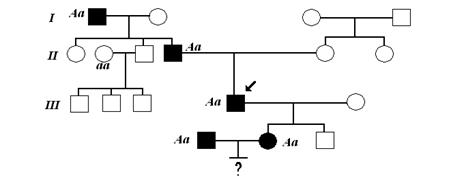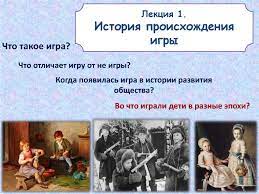Заглавная страница Избранные статьи Случайная статья Познавательные статьи Новые добавления Обратная связь FAQ Написать работу КАТЕГОРИИ: ТОП 10 на сайте Приготовление дезинфицирующих растворов различной концентрацииТехника нижней прямой подачи мяча. Франко-прусская война (причины и последствия) Организация работы процедурного кабинета Смысловое и механическое запоминание, их место и роль в усвоении знаний Коммуникативные барьеры и пути их преодоления Обработка изделий медицинского назначения многократного применения Образцы текста публицистического стиля Четыре типа изменения баланса Задачи с ответами для Всероссийской олимпиады по праву 
Мы поможем в написании ваших работ! ЗНАЕТЕ ЛИ ВЫ?
Влияние общества на человека
Приготовление дезинфицирующих растворов различной концентрации Практические работы по географии для 6 класса Организация работы процедурного кабинета Изменения в неживой природе осенью Уборка процедурного кабинета Сольфеджио. Все правила по сольфеджио Балочные системы. Определение реакций опор и моментов защемления |
Ex. 1. Read the text. Translate it into Russian. Look up the new words in the dictionary. Write them down and learn them.Содержание книги
Поиск на нашем сайте Early electronic computers were the size of a large room, consuming as much power as several hundred modern personal computers (PC). Modern computers are based on tiny integrated circuits and are millions to billions of times more capable while occupying a fraction of the space. Today, simple computers may be made small enough to fit into a wristwatch and be powered from a watch battery. Personal computers, in various forms, are icons of the Information Age and are what most people think of as «a computer»; however, the most common form of computer in use today is the embedded computer. Embedded computers are small, simple devices that are used to control other devices — for example, they may be found in machines ranging from fighter aircraft to industrial robots, digital cameras, and children's toys. The ability to store and execute lists of instructions called programs makes computers extremely versatile and distinguishes them from calculators. The Church–Turing thesis is a mathematical statement of this versatility: any computer with a certain minimum capability is, in principle, capable of performing the same tasks that any other computer can perform. Therefore, computers with capability and complexity ranging from that of a personal digital assistant to a supercomputer are all able to perform the same computational tasks given enough time and storage capacity. A computer can do very little until it is given some information. This is known as the input and usually consists of a program and some data. A program is a set of instructions, written in a special computer language, telling the computer what operations and processes have to be carried out and in what order they should be done. Data, however, is the particular information that has to be processed by the computer, e.g.numbers, names, measurements. Data brought out of the computer is known as the output. EXAMPLE: A computer calculating 34 — 4 = 7 uses the following program and data: PROGRAM Add two numbers then display the result. INPUT DATA 3, 4 OUTPUT DATA 7 When a program is run, i.e. put into operation, the computer executes the program step by step to process the data. The same program can be used with different sets of data. Information in the form of programs and data is called software, but the pieces of equipment making up the computer system are known as hardware. The most important item of hardware is the CPU (Central Processing Unit). This is the electronic unit at the center of the computer system. It contains the processor and the main memory. The processor is the brain of the computer. It does all the processing and controls all the other devices in the computer system. The main memory is the part of the computer where programs and data being used by the processor can be stored. However it only stores information while the computer is switched on and it has a limited capacity. All the other devices in the computer system, which can be connected to the CPU, are known as peripherals. These include input devices, output devices and storage devices. An input device is a peripheral, which enables information to be fed into the computer. The most commonly used input device is a keyboard, similar to a typewriter keyboard. An output device is a peripheral, which enables information to be brought out of the computer, usually to display the processed data. The most commonly used output device is a monitor or VDU (Visual Display Unit). Another common output device is a printer. This prints the out put of the CPU onto paper. A storage device is a peripheral used for the permanent storage of information. It has a much greater capacity than the main memory and commonly uses magnetic tape or magnetic disks as the storage medium. These are the main pieces of hardware of any computer system whether a small “micro” or a large mainframe system.
Ex. 2. Match each component in column A with its function in column B:
A 1. Storage device 2. Input device 3. Output device 4. Main memory 5. Processor 6. Data 7. Program 8. Peripherals 9. Storage device B a. It displays the processed data. b. It holds the programs and data being used by the processor. с. It does all the processing and controls the peripherals. d. It contains a list of instructions given to a computer. e. It allows data to be entered. f. It includes information for the computer to process. g.Devices that provide input or output to the computer. h. It is used for the permanent storage of information. i. It provides permanent storage for programs and data.
Ex. 3. Answer the following questions: 1. What distinguishes computers from calculators? 2. What is the defining feature of modern computers which distinguishes them from all other machines? 3. What is a program? 4. How are the instructions read? 5. What is software? Hardware? 6. What is the most important item of hardware? 7. Early CPUs were composed of many separate components. How are CPUs of the 21st century constructed? 8. What are the functions of main memory, input device, processor, output device? 9. What is data?
Ex. 4. Read and translate the text. Give the summary of the text using the professional vocabulary. What is Hardware? Webster’s dictionary gives us the following definition of the hardware – the devices composing a computer system. Computer hardware can be divided into four categories: 1) input hardware 2) processing hardware 3) storage hardware 4) output hardware. Input hardware Input hardware collects data and convert them into a form suitable for computer processing. The most common input device is a keyboard. It looks very much like a typewriter. The mouse is a handheld device connected to the computer by a small cable. As the mouse is rolled across the desktop, the cursor moved across the screen. When the cursor reaches the desired location, the user usually pushes a button on the mouse once or twice to give a command to the computer. Another type of input hardware is optic-electronic scanner. Microphone and video camera can be also used to input data into the computer. Processing hardware Processing hardware directs the execution of software instructions in the computer. The most common components of processing hardware are the central processing unit and main memory. The central processing unit (CPU) is the brain of the computer. It reads and interprets software instructions and coordinates the processing. Memory is the component of the computer in which information is stored. These are two types of computer memory: RAM and ROM. RAM(random access memory) is the memory, used for creating, loading and running programs. ROM(read only memory) is computer memory used to hold programmed instructions to the system. The more memory you have in your computer, the more operations you can perform. Storage hardware The purpose of storage hardware is to store computer instructions and data and retrieve when needed for processing. Storage hardware stores data as electromagnetic signals. The most common ways of storing data are Hard disk, floppy disk and CD-Rom. Hard disk is a rigid disk coated with magnetic material, for storing programs and relatively large amounts of data. Floppy disk (diskette) – a thin, usually flexible plastic disk coated with magnetic material, for storing temporary computer data and programs. These are two formats for floppy disks: 5.25’ and 3.5’. 3.5’ disks are formatted 1.4 megabytes and are widely used. CD-ROM (compact disk read only memory) is a compact disk on which a large amount of digitized data can be stored. CD-ROMs are very popular now because of the growing speed which CD-ROM drives can provide nowadays. Output hardware The purpose of output hardware is to provide the user with the means to view information produced by the computer system. Information is in either hardcopy or softcopy form. Hardcopy output can be held in your hand, such as paper with text (word or numbers) or graphics printed on it. Softcopy output is displayed on a monitor. Monitor is display screen for viewing computer data, television programs, etc. Printer is a computer output device that produces a paper copy of data of graphics. Modem is an example of communication hardware – an electronic device that makes possible the transmission of data to or from computer via telephone or other communication lines. Hardware comes in many configurations, depending on what you are going to do on your computer.
|
||
|
Последнее изменение этой страницы: 2016-08-01; просмотров: 730; Нарушение авторского права страницы; Мы поможем в написании вашей работы! infopedia.su Все материалы представленные на сайте исключительно с целью ознакомления читателями и не преследуют коммерческих целей или нарушение авторских прав. Обратная связь - 216.73.216.220 (0.006 с.) |