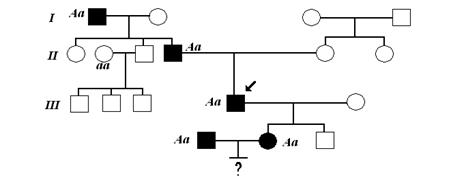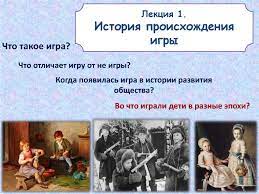Заглавная страница Избранные статьи Случайная статья Познавательные статьи Новые добавления Обратная связь FAQ Написать работу КАТЕГОРИИ: ТОП 10 на сайте Приготовление дезинфицирующих растворов различной концентрацииТехника нижней прямой подачи мяча. Франко-прусская война (причины и последствия) Организация работы процедурного кабинета Смысловое и механическое запоминание, их место и роль в усвоении знаний Коммуникативные барьеры и пути их преодоления Обработка изделий медицинского назначения многократного применения Образцы текста публицистического стиля Четыре типа изменения баланса Задачи с ответами для Всероссийской олимпиады по праву 
Мы поможем в написании ваших работ! ЗНАЕТЕ ЛИ ВЫ?
Влияние общества на человека
Приготовление дезинфицирующих растворов различной концентрации Практические работы по географии для 6 класса Организация работы процедурного кабинета Изменения в неживой природе осенью Уборка процедурного кабинета Сольфеджио. Все правила по сольфеджио Балочные системы. Определение реакций опор и моментов защемления |
Past Simple vs. Present PerfectСодержание книги
Поиск на нашем сайте Computer WORLD
UNIT ONE HISTORY OF COMPUTERS GRAMMAR Past Simple vs. Present Perfect
Grammar practice Ex. 1. Put the verbs into the correct tense (simple past or present perfect simple). Certain time in the past or just / already / yet?
Ex. 2. Put the verbs into the correct tense (simple past or present perfect simple). Certain time in the past or just / already / yet?
Ex. 3. Put the verbs into the correct tense (simple past or present perfect simple). Certain event in the past or how often so far?
Ex. 4. Put the verbs into the correct tense (simple past or present perfect simple). Certain event in the past or how often so far?
Ex. 5. Put the verbs into the correct tense (simple past or present perfect simple). Emphasis on action or result?
Ex. 6. Put the verbs into the correct tense (simple past or present perfect simple). Emphasis on action or result? 1. Yesterday, my brother (come) home from school, (switch) on the TV and (watch) TV until dinner (be) ready. 2. Oh no, it's raining and I (leave) my umbrella at home. 3. Look! There is so much food left. Nobody (eat) anything. 4. Where (you / be) yesterday? – I (go) to the shopping centre and (buy) a new computer game. 5. Why don't you want to play football with us this weekend? – I (break) my leg. 6. The road is closed. There (be) an accident. 7. I (have) an accident when I (be) in Manchester last year. 8. Come on, let's celebrate! Our team (win) the match.
Ex. 7. Put the verbs into the correct tense (simple past or present perfect simple).
Ex. 8. Put the verbs into the correct tense (simple past or present perfect simple). 1. I (just / finish) my homework. 2. Mary (already / write) five letters. 3. Tom (move) to this town in 1994. 4. My friend (be) in Canada two years ago. 5. I (not / be) to Canada so far. 6. But I (already / travel) to London a couple of times. 7. Last week, Mary and Paul (go) to the cinema. 8. I can't take any pictures because I (not / buy) a new film yet. 9. (they / spend) their holiday in New Zealand last summer? 10. (you / ever / see) a whale?
Ex. 9. Read the following passage and put the verbs in the correct form, present perfect or past simple. Explain your choice. Then and Now Twenty years ago few people (1) ……………….. (realise) that computers were about to become part of our daily lives. This short period of time (2) ……………….. (see) enormous changes in business, education and public administration. Jobs which (3) ………………..(take) weeks to complete in the past, are now carried out in minutes. Clerks who (4) ……………….. (spend) all day copying and checking calculations are now free from these tedious tasks. In offices the soft hum and clicking of word processors (5) ……………….. (replace) the clatter of typewriters. Schoolchildren (6) ……………….. (become) as familiar with hardware and software as their parents (7) ……………….. (be) with pencils and exercise books. Computerization of public records (8) ……………….. (enable) government departments to analyse the needs of citizens in detail. Some of us may wonder, however, whether life (9) ………………..…………. (really / improve) as a result of these changes. Many jobs (10) ……………….. (disappear), for example, when intelligent machines (11) ……………….. (take) over the work. Employers complain that clerical staff (12) ……………….. (become) dependent on calculators and cannot do simple arithmetic. There are fears that governments (13) ……………….. (not / do) enough to ensure that personal information held on computers is really kept secret. Certainly, many people may now be wondering whether the spread of computers (14) ……………….. (bring) us as many problems as it (15) ……………….. (solve).
Ex. 10. Put the verb to write in the appropriate form. 1. We often ………… letters to our parents. 2. What …… you …… now? 3. Yesterday they …………tests from 10 till 12 o’clock. 4. Who ………… this letter tomorrow? 5. I ………… some letters last week. 6. When I came in she ………… a letter. 7. Do you often ………… letters to your parents? 8. I …… not …… this article now. I ………… it in some days. 9. …… he …… his report at the moment? 10. What …… she …… in the evening yesterday? 11. As a rule he ………… writes tests well. READING AND SpeAKING Ex. 2. Give Russian equivalents. A forerunner of the computer, perform numerical calculations with the aid of a mechanical calculating device, to improve, descendant, (un)reliable, sufficient precision, information-processing machines, a counting frame, punched cards, to do arithmetic, albeit limited form of programmability.
Ex. 3. Answer the questions. 1) What is the original meaning of the term «computer»? 2) What are the forerunners of the computer? 3) What was the most widely used device for doing arithmetic in ancient times? 4) What is considered to be the earliest programmable analog computer? 5) Who are singled out as the inventors of mechanical calculators? 6) Why were mechanical calculators unreliable? 7) What was the Jacquard loom designed for? 8) Where are punched cards used?
Ex. 5. Find the English equivalents in the text. Эксцентричный математик, заниматься математикой, водить грузовик, держать магазин, пломбировать зубы, развязать кампанию против, винить за, плодотворный изобретатель, отмычка, член королевского общества, заведовать кафедрой.
Ex. 6. Make up a story using the phrases from ex. 5.
Ex. 7. Read the text. Translate it into Russian in written form. The Difference Engine Babbage's engines were among the first mechanical computers, although they were not actually completed, largely because of funding problems and personality issues. He directed the building of some steam-powered machines that achieved some success, suggesting that calculations could be mechanized. Although Babbage's machines were mechanical and unwieldy, their basic architecture was very similar to a modern computer. The data and program memory were separated, operation was instruction based, the control unit could make conditional jumps and the machine had a separate I/O unit. The mathematical tables of the 19th century were full of mistakes. Even when the tables had been calculated correctly, printers’ errors introduced many mistakes. Often people who published new tables copied tables from existing ones, the same errors cropped up in table after table. Babbage set out to build a machine that would calculate the entries in the tables and print them automatically. He called this machine the Difference Engine, because it worked by solving ‘difference equations’. But the name is misleading since it constricted tables by means of repeated additions, not subtractions. The first difference engine was composed of around 25,000 parts, weighed fifteen tons (13,600 kg), and stood 8 ft (2.4 m) high. In 1823 Babbage obtained a government grant to build the Difference Engine. But he ran into difficulties and abandoned the project. In 1854 a Swedish printer built a working Difference Engine based on Babbage’s ideas.
The Analytical Engine One of Babbage’s reasons for abandoning the Difference Engine was that he had been struck by a much better idea. Inspired by Jacquard’s punched-card-controlled loom, Babbage wanted to build a punched-card-controlled calculator. Babbage called this machine the Analytical Engine. The Analytical Engine could carry out any calculation. All one had to do was to punch the cards with the instructions for the desired calculation. This machine was also intended to employ several features subsequently used in modern computers, including sequential control, branching, and looping, and would have been the first mechanical device to be Turing-complete. If the Analytical Engine had been completed, it would have been a nineteenth-century computer. But the Analytical Engine was not completed. The government had already sunk thousands of pounds into the Difference Engine and received nothing in return. It had no intention of repeating mistakes. The government may have been right. Even if it had financed the new invention, it might have got nothing in return. For the idea was far ahead of what the existing mechanical technology could build. And this was true because Babbage’s design was grandiose. For instance, he planned for the Analytical Engine to do calculations with fifty-digit accuracy. Even though the Analytical Engine was never completed a demonstration program for it was written. The author of that program is Augusta Ada Byron, later Countess of Lovelace, the only legitimate daughter of the poet Lord Byron. Ada was an excellent mathematician. She was good at languages and music and was fond of horse racing. Ada became interested in Babbage’s Analytical Engine when she studied mathematics with one of the most well known mathematicians of her time Augustus de Morgan. In 1842 Lady Lovelace discovered a paper on the Analytical Engine. The paper was written in French and Ada translated it into English and added her own notes. To demonstrate how the Analytical Engine would work, Lady Lovelace included in her notes a program for calculating a certain series of numbers that was of interest to mathematicians. This was the world’s first computer program. And the author of that program has the honour of being the world’s first computer programmer.
The Harvard Mark I A hundred years passed before a machine like the machine Babbage conceived was actually built. This occurred in 1944 when Howard Aiken of Harvard University completed the Harvard Mark I. Mark I was controlled by a punched paper tape, which played the same role as Babbage’s punched cards. It was basically mechanical and was driven by the electricity. Electricity served to transmit information from one part of the machine to another and replaced the complex mechanical linkages that Babbage had proposed. Using electricity made the difference between success and failure. The Automatic Sequence Controlled Calculator (Harvard Mark I) was the first operating machine that could execute long computations automatically. A project conceived by Harvard University's Dr. Howard Aiken, the Mark I was built by IBM engineers in Endicott, N.Y. A steel frame 51 feet (16 m) long and eight feet high held the calculator, which consisted of an interlocking panel of small gears, counters, switches and control circuits, all only a few inches in depth. The ASCC used 500 miles (800 km) of wire with three million connections, 3,500 multipole relays with 35,000 contacts, 2,225 counters, 1,464 tenpole switches and tiers of 72 adding machines, each with 23 significant numbers. It was the industry's largest electromechanical calculator. But the Mark I was scarcely finished before it was obsolete. The electromechanical machines were not fast enough. Their speed was limited by the time required for mechanical parts to move from one position to another. Mark I took six seconds for a multiplication and twelve for a division. This was only six times faster than what a human with an old desk calculator could do. Ex. 25. Read and smile. PERSONAL COMPUTERS
GRAMMAR
The Past Perfect Tense The Past Perfect Tense используется для выражения действия, которое предшествовало другому действию в прошлом. Например: When I arrived, she had left. Сравните:
Утвердительная форма глагола в Past Perfect образуется с помощью вспомогательного глагола had и третьей формы глагола. Отрицательная форма образуется при помощи отрицательной частицы not, которая добавляется после вспомогательного глагола had. Вопросительная форма образуется путем перестановки вспомогательного глагола had на место перед подлежащим: Утвердительная и отрицательная формы
Вопросительная форма
GRAMMAR PRACTICE Robert Noyce Robert Noyce was a risk-taker who was successful both as an engineer and as entrepreneur. The son of an Iowa minister, he was informal, genuine and methodical. When he was running one of the most successful businesses in the Silicon Valley, he dressed informally. He graduated from the Massachusetts Institute of Technology (MIT) and started working for one of the first computer-related businesses in 1955/ While working with these pioneers of computer engineering, he learned many things about computers and management. As an engineer, Robert Noyce co-invented integrated circuit, which was the basis for later computer design. This integrated circuit was less than an eighth of an inch square but had the same power as a transistor unit that was over 15 inches square or a vacuum tube unit that was 6.5 feet square. As a businessman Noyce co-founded Intel, one of the most successful companies in the Silicon Valley and the first company to introduce the microprocessor. The directors of Intel could not have anticipated the effects that the microprocessor would have on the world. It made possible the invention of the personal computer and eventually led to the birth of thousands of new business. Noyce’s contribution to the development of the integrated circuit and the microprocessor earned him both wealth and fame before his death in 1990. Many people consider his role to be one of the most significant in the silicon Valley story.
Martin Alpert As the computer industry began to reach homes and small businesses around the world, the need for many new products for the personal computer began to emerge. Martin Alpert, the founder of Tecmar Inc., was one of the first people to foresee this need. When IBM released its first personal computer in 1981, Alpert bought the first two models. He took them apart and worked twenty-four hours a day to find out how other products could be attached to them. After two weeks he emerged with the first computer peripherals for the IBM PC, and he later became one of the most successful creators of personal computer peripherals. For example, he designed memory extenders that enabled the computer to store more information and insertable boards that allowed people to use different keyboards while sharing the same printer. After 1981, Tecmar produced an average of one new product per week. Alpert had neither the technical training of Noyce nor the computer clubs of Jobs and Wozniak to encourage his interest in computer engineering. His parents were German refugees who worked in a factory and a bakery to pay for his college education. They insisted that he study medicine even though his interest was in electronics. Throughout medical school he studied electronics passionately but privately. He became a doctor, but practiced only part time while pursing his preferred interest in electronics. His first electronics products were medical instruments that he built in his living room. His wife recognized the potential of his projects before he did, and enrolled in a graduate program in business management so she could run his electronics business successfully. Their annual sales reached $1 million, and they had 15 engineers working in their living room before they moved to a larger building in 1981. It wasn’t until 1983 that Alpert stopped practicing medicine and gave his full attention to Tecmar. By 1984 Tecmar was valued at $150 million.
Ex. 14. True or False? 1) Robert Noyce graduated from a prestigious university and gained engineering expertise before he devised the integrated circuit. 2) Robert Noyce was one of the pioneers of the computer industry. 3) The microprocessor influenced the world in ways that its inventors did not foresee and subsequently led to the invention of the integrated circuit. 4) Stephen Wozniak and Steven Jobs used the state-of-the-art technology developed by Robert Noyce when they devised the first PC. 5) When Wozniak designed the first model of the PC, he did not plan to market it to the general public. 6) Jobs did not want the PC to be as intimidating to the general public as previous computers were, so he insisted that it include features that were practical and attractive. 7) The Apple Computer company sold their computers to thousands of American schools at discounted rates, thereby introducing their product into the homes of millions of students. 8) Martin Alpert foresaw that the success of the first IBM personal computer was inevitable, so he bought the first two models and devised ways to change them. 9) Martin Alpert’s wife was skeptical about the potential of her husband’s technical innovations. 10) Alpert’s interest in medicine was more passionate than his interest in technology. COMPUTER SYSTEMS
GRAMMAR Modal Verbs Модальные глаголы выражают не само действие или состояние, а отношение к ним со стороны говорящего. С помощью модальных глаголов можно показать, что действие возможно или невозможно, обязательно или не нужно, желательно и т. д. Основными модальными глаголами в английском языке являются can, may, must, need, should. Особенностью модальных глаголов является то, что они: 1) не имеют полного самостоятельного значения и употребляются в сочетании с инфинитивом смыслового глагола без частицы to; 2) не имеют инфинитива, причастия, герундия; 3) не имеют окончания -s в 3-м лице единственном числе настоящего времени; 4) не имеют формы прошедшего времени, кроме can и may (could, might), и будущего времени; 5) образуют вопросительную и отрицательную формы без вспомогательного глагола to do. Глагол can имеет значение «мочь, обладать физической или умственной способностью»: Can you speak German? – Вы можете говорить по-немецки? Глагол may имеет значения разрешения и возможности: May I come in? – Можно мне войти? He may be late. – Возможно он опаздывает. Глагол must необходимость, моральную обязанность и соответствует в русском языке словам «должен, нужно, надо»: You must do it yourself. – Вы должны это сделать. Наряду с модальными глаголами can, may, must и взамен их недостающих форм употребляются их эквиваленты:
Глагол should в качестве модального глагола выражает обязанность, желательность действия, совет, рекомендацию. На русский язык should переводится как «следует, должен, обязан»: You should know this rule. – Вы должны знать это правило. Глагол need как модальный глагол в основном употребляется в отрицательных предложениях: You needn’t do it in writing. – Вам не нужно делать это письменно.
GRAMMAR PRACTICE
What is Hardware? Webster’s dictionary gives us the following definition of the hardware – the devices composing a computer system. Computer hardware can be divided into four categories: 1) input hardware 2) processing hardware 3) storage hardware 4) output hardware. Input hardware Input hardware collects data and convert them into a form suitable for computer processing. The most common input device is a keyboard. It looks very much like a typewriter. The mouse is a handheld device connected to the computer by a small cable. As the mouse is rolled across the desktop, the cursor moved across the screen. When the cursor reaches the desired location, the user usually pushes a button on the mouse once or twice to give a command to the computer. Another type of input hardware is optic-electronic scanner. Microphone and video camera can be also used to input data into the computer. Processing hardware Processing hardware directs the execution of software instructions in the computer. The most common components of processing hardware are the central processing unit and main memory. The central processing unit (CPU) is the brain of the computer. It reads and interprets software instructions and coordinates the processing. Memory is the component of the computer in which information is stored. These are two types of computer memory: RAM and ROM. RAM(random access memory) is the memory, used for creating, loading and running programs. ROM(read only memory) is computer memory used to hold programmed instructions to the system. The more memory you have in your computer, the more operations you can perform. Storage hardware The purpose of storage hardware is to store computer instructions and data and retrieve when needed for processing. Storage hardware stores data as electromagnetic signals. The most common ways of storing data are Hard disk, floppy disk and CD-Rom. Hard disk is a rigid disk coated with magnetic material, for storing programs and relatively large amounts of data. Floppy disk (diskette) – a thin, usually flexible plastic disk coated with magnetic material, for storing temporary computer data and programs. These are two formats for floppy disks: 5.25’ and 3.5’. 3.5’ disks are formatted 1.4 megabytes and are widely used. CD-ROM (compact disk read only memory) is a compact disk on which a large amount of digitized data can be stored. CD-ROMs are very popular now because of the growing speed which CD-ROM drives can provide nowadays. Output hardware The purpose of output hardware is to provide the user with the means to view information produced by the computer system. Information is in either hardcopy or softcopy form. Hardcopy output can be held in your hand, such as paper with text (word or numbers) or graphics printed on it. Softcopy output is displayed on a monitor. Monitor is display screen for viewing computer data, television programs, etc. Printer is a computer output device that produces a paper copy of data of graphics. Modem is an example of communication hardware – an electronic device that makes possible the transmission of data to or from computer via telephone or other communication lines. Hardware comes in many configurations, depending on what you are going to do on your computer.
Types of Software A computer to complete a job requires more than just the actual equipment or hardware we see and touch. It requires Software – programs for directing the operation of a computer or electronic data. Software is the final computer system component. These computer programs instruct the hardware how to conduct processing. The computer is merely a general-purpose machine which requires specific software to perform a given task. Computers can input, calculate, compare, and output data as information. Software determines the order in which these operations are performed. Programs usually fall in one of two categories: system software and applications software. System software controls standard internal computer activities. An operating system, for example, is a collection of system programs that aid in the operation of a computer regardless of the application software being used. When a computer is first turned on, one of the systems programs is booted or loaded into the computers memory. This software contains information about memory capacity, the model of the processor, the disk drives to be used, and more. Once the system software is loaded, the applications software can start to work. System programs are designed for the specific pieces of hardware. These programs are called drivers and coordinate peripheral hardware and computer activities. User needs to install a specific driver in order to activate his or her peripheral device. For example, if you intend to buy a printer or a scanner you need to worry in advance about the driver program which, though, commonly go along with your device. By installing the driver you “teach” your main board to “understand” the newly attached part. Applications software satisfies your specific need. The developers of application software rely mostly on marketing research strategies trying to do their best to attract more users (buyers) to their software. As the productivity of the hardware has increased greatly in recent years, the programmers nowadays tend to include all kinds of gimmicks in one program to make software interface look more attractive to the user. These class of programs is the most numerous and perspective from the marketing point of view. Data communication within and between computers systems is handled by system software. Communications software transfers data from one computer system to another. These programs usually provide users with data security and error checking along with physically transferring data between the two computer's memories. During the past five years the developing electronic network communication has stimulated more and more companies to produce various communication software, such as Web-Browsers for Internet.
WINDOWS Microsoft Windows (or simply Windows) is a software programme that makes your IBM PC (or compatible) easy to use. It does this by simplifying the computer's user interface. The word interface refers to the way you give your computer commands, the way you interact with it. Usually the interface between you and the computer consists of the screen and the keyboard, you interact with the computer by responding to what's on the screen, typing in commands at the DOS command line to do your work. DOS often isn't very intelligent at interpreting your commands and most people consider it awkward or intimidating as a user interface. These commands can be confusing and difficult to remember. Who wants to learn lots of computer commands just to see what's on your disk, copy a file, or format a disk? Windows changes much of this. What's been missing from the PC is a programme that makes the computer easy to use. Windows is just such a program. With Windows, you can run programmes, enter and move data around, and perform DOS-related tasks simply by using the mouse to point at objects on the screen. Of course, you also use the keyboard to type in letters and numbers. Windows interprets your actions and tells DOS and your computer what to do. In addition to making DOS housekeeping tasks such as creating directories, copying files, deleting files, formatting disks, and so forth, easier, Windows makes running your favorite applications easier, too. (An application is a software package that you use for a specific task, such as word processing). Windows owes its name to the fact that it runs each programme or document in its own separate window. (A window is a box or frame on the screen.) You can have numerous windows on the screen at a time, each containing its own programme and/or document. You can then easily switch between programs without having to close one down and open the next. Another feature is that Windows has a facility – called the Clipboard that lets you copy material between dissimilar document types, making it easy to cut and paste information from, say, a spreadsheet into a company report or put a scanned photograph of a house into a real estate brochure. In essence, Windows provides the means for seamlessly joining the capabilities of very different application programs. Not only can you paste portions of one document into another, but by utilizing more advanced document-linking features those pasted elements remain "live". That is, if the source document (such as some spreadsheet data) changes, the results will also be reflected in the secondary document containing the pasted data. As more and more application programmes are written to run with Windows, it'll be easier for anyone to learn how to use new programmes. This is because all application programmes that run in Windows use similar commands and procedures. Windows comes supplied with a few of its own handy programmes. There's a word-processing programme called Write, a drawing programme called Paintbrush, a communications programme called Terminal for connecting to outside information services over phone lines, small utility programmes that are helpful for keeping track of appointments and notes, a couple of games to help you escape from your work, and a few others. Years of research went into developing the prototype of today's popular graphical user interfaces. It was shown in the early 1980s that the graphical user interface, in conjunction with a hand-held pointing device (now called the mouse), was much easier to operate and understand than the older-style keyboard-command approach to controlling a computer. A little-known fact is that this research was conducted by the Xerox Corporation and first resulted in the Xerox Star computer before IBM PCs or Macintoshes existed. It wasn't until later that the technology was adapted by Apple Computer for its Macintosh prototype, the Lisa.
Algorithm The term «algorithm» came into usage quite recently. Its appearance in our life is due to the rapid rise of computer science which has the study of algorithm as its focal point. The word «algorithm» originated in the Middle East. It comes from the Latin version of the name of the Persian scholar Abu Jafar Mohammed ibn Musa al-Khovaresmi (Algorithmi), whose textbook on arithmetic, written in 825 A.D., gave birth to algebra as an independent branch of mathematics. In the 12th century this textbook was translated into Latin and it has a great influence for many centuries on the development of the computing procedures. The name of the author of the textbook became associated with computation in general and was used as a term «algorithm». The concept of an algorithm is now one of the fundamental notions, both in mathematics and engineering. An algorithm is defined as an exact and intelligible order for a certain executor to carry out a sequence of operations, aiming at getting certain results or solving a given problem. An algorithm has five properties of its own. The first of them is called discreteness. This property means that the process under description is to be separated into certain steps (instructions). The second property of an algorithm may be called its intelligibility. It means that an algorithm should take into account what orders executor can understand and carry out and what orders he or it cannot. The next distinguishing feature of an algorithm is that all vagueness must be eliminated – each instruction must have one single meaning. This property of an algorithm is called the property of determinacy. Another property of an algorithm is its mass character, which means that a given algorithm may be used for solving a certain class of problems. The last property of an algorithm is its effectiveness. It means that the exact carrying out of all orders of the algorithm should lead to termination of the process after a finite number of steps. Programming Languages The only language computers can understand directly is called machine code. It is known to consist of the 1s and 0s (binary code) that are processed by the CPU. However, machine code as a means of communication is very difficult to write. That is why it is necessary to use symbolic languages that are easier to understand. Then, by using a special programme, these languages can be translated into machine code. Basic languages, in which the program is similar to the machine code version, are known as low-level languages. In these languages, each instruction is equivalent to a single machine code instruction, and the programme is converted into machine code by a special programme called an assembler. These languages are considered to be still quite complex and restricted to particular computers. To make the programme easier to write and to overcome the problem of intercommunication between different types of machines, higher-level languages were developed such as BASIC, COBOL, FORTRAN, Pascal, Ada, С and others. A higher-level language is a problem oriented programming language, whereas a low-level language is machine oriented. This means that a high-level language is a convenient and simple means of describing the information structures and sequences of actions to be performed for a particular task. A high-level language is independent of the architecture of the computer which supports it. This has two advantages. Firstly, the person writing the program does not have to know anything about the computer the programme will be run on. Secondly, programmes are portable, that is, the same programme can (in theory) be run on different types of computers. Programmes written in one of these languages should be converted by means of a compiler into a lower-level language or machine code so that the CPU could understand it. С, a high-level programming language, seems to be very popular today because it is small, so it is not too hard to learn, it is very efficient and portable so one can use it with all kinds of computers. A lot of software engineers use С to write commercial applications programmes for mini, micro and personal computers. There are also various versions of С - C++ and Objective C, which represent a new style of programming. At present there is a tendency towards an even higher level of programming languages, which might be called specification languages, and an increasing use of software development tools. People communicate instructions to the computer in symbolic languages and the easier this communication can be made, the wider the application of computers will be. Scientists are reported to be already working on Artificial Intelligence and the next generation of computers may be able to understand human languages.
Ex. 32. Read and smile. Is Windows a Virus? With the recent problems being encountered by Windows users all across the country, people are begin to ask themselves if windows is a virus. In response to the high demand for an answer to that question a study was done and concluded the following. 1. Viruses replicate quickly. Windows does this. 2. Viruses use up valuable system resources, slowing down the system as they do so. Windows does this. 3. Viruses will, from time to time, trash your hard disk. Windows does this. 4. Viruses are usually carried, unknown to the user, along with valuable programs and systems. Windows does that too. 5. Viruses will occasionally make the user suspect their system is too slow (see 2) and the user will buy new hardware. Same with Windows, yet again. Maybe Windows really is a virus. Nope! There is a difference! Viruses are well supported by their authors, are frequently updated, and tend to become more sophisticated as they mature. So there! Windows is not a virus. THE INTERNET
GRAMMAR
Passive Voice Cтрадательный залог в английском языке употребляется тогда, когда внимание говорящего сосредоточено не на субъекте, а на объекте действия. Глагол в страдательном залоге показывает, что подлежащее подвергается действию, а не само его выполняет. Сравните: He translates an article. – Он переводит статью. The article is translated. – Статью переводят. Cтрадательный залог образуется с помощью вспомогательного глагола to be в соответствующем времени, лице и числе и третьей формы смыслового глагола, т. е. по формуле:
Глагол в страдательном залоге можно переводить на русский язык 1) глаголом с окончанием -сь, -ся: Many houses are built in our city. – Много домов строится в нашем городе. 2) глаголом «быть» и краткой формой причастия: Many houses were built last year. – Много домов было построено в прошлом году. 3) неопределенно-личным предложением: Dinner will be served at 6. – Обед подадут в 6 часов. При переводе следует выбирать тот способ, который лучше всего подходит в каждом отдельном случае. Следует помнить, что подлежащее в предложении с глаголом в страдательном залоге переводится на русский язык винительным или дательным падежом.
GRAMMAR PRACTICE
Ex. 3. Point out the verbs in the Passive Voice. Define the tense of the verbs. Ask questions about the following statements using the words in brackets. Make the following sentences negative and interrogative. 5. Such equipment is sold in special shops. (in what shops?) 6. Many houses were destroyed by the fire. (how?) 7. Only one of his books has been translated into Russian. (how many books?) 8. The money will be spent on medicine. (on what?) 9. Such questions are often asked by students. (by whom?) 10. The post will be delivered at 6 o’clock. (when?) 11. Hot meals are served at this bar till 10 p.m. (till what time?) 12. The telephone was invented by Alexander Graham Bell. (who?) 13. Mr. Kazakov has been appointed head of the delegation. (who?) 14. The part of the country was once covered by the sea. (what part?) 15. The new sofa will be placed at the end of the veranda. (where?) 16. Computers are required here. (what?) 17. The tree was struck by lightning. (what?) What is the Internet? USING the Internet, David, a teacher in the United States, acquired course materials. A Canadian father accessed it to stay in contact with his daughter in France. Loma, a housewife, used it to examine scientific research on the early beginnings of the universe. A farmer turned to it to find information about new planting methods that make use of satellites. Corporations are drawn to it because of its power to advertise their products and services to millions of potential customers. People around the globe read the latest national and international news by means of its vast reporting and information services. What is this computer phenomenon called the Internet, or the Net? Do you personally have need of it? Before you decide to get «on» the Internet, you may want to know something about it. In spite of all the hype, there are reasons to exercise caution, especially if there are children in the home. What Is It? Imagine a room filled with many spiders, each spinning its own web. The webs are so interconnected that the spiders can travel freely within this maze. You now have a simplified view of the Internet – a global collection of many different types of computers and computer networks that are linked together. Just as a telephone enables you to talk to someone on the other side of the earth who also has a phone, the Internet enables a person to sit at his computer and exchange information with other computers and computer users any place in the world. Some refer to the Internet as the information superhighway. Just as a road allows travel through different areas of a country, so the Internet allows information to flow through many different interconnected computer networks. As messages travel, each network that is reached contains information that assists in connecting to the adjacent network. The final destination may be in a different city or country. Each network can “speak” with its neighbor network by means of a common set of rules created by the Internet designers worldwide. How many networks are connected? Some estimates say over 30,000. According to recent surveys, these networks connect over 10,000,000 computers and some 30,000,000 users throughout the world. It is estimated that the number of connected computers is doubling each year. What can people locate on the Internet? It offers a rapidly growing collection of information, with topics ranging from medicine to science and technology. It features exhaustive material on the arts as well as research material for students and coverage of recreation, entertainment, sports, shopping, and employment opportunities. The Internet provides access to almanacs, dictionaries, encyclopedias, and maps. There are, however, some disturbing aspects to consider. Can everything on the Internet be regarded as wholesome? What services and resources does the Internet offer? What precautions are in order? The following articles will discuss these questions. Newsgroups Another popular service is called Usenet. Usenet offers access to newsgroups for group discussions on specific topics. Some newsgroups focus on buying or selling various consumer items. There are thousands of newsgroups, and once a user has gained access to Usenet, there is no cost to subscribe to them. Let’s imagine that someone has joined a newsgroup involved in stamp collecting. As new messages about this hobby are sent by others subscribing to this group, the messages become available to this newcomer. This person reviews not only what someone has sent to the newsgroup but also what others have written in response. If, for example, someone requests information about a particular stamp series, shortly afterward there may be many responses from around the world, offering information that would be immediately available to all who subscribe to this newsgroup. A variation of this idea is the Bulletin Board System (BBS). BBSs are similar to Usenet, except that all files are located on a single computer, usually maintained by one person or group. The content of news-groups reflects the varied interests, viewpoints, and moral values of those who use them, so discretion is needed. The World Wide Web The part of the Internet called World Wide Web (or Web) allows authors to use an old-fashioned idea that of footnotes in a new way. When an author of a magazine article or a book inserts a footnote symbol, we scan the bottom of the page and are possibly directed to another page or book. Authors of Internet computer documents can do essentially the same thing using a technique that will underline or highlight a word, a phrase, or an image in their document. The highlighted word or image is a clue to the reader that an associated Internet resource, often another document, exists. This Internet document can be fetched and displayed immediately for the reader. The document may even be on a different computer and located in another country. David Peal, author of Access the Internet, notes that this technique «links you to actual documents, not just references to them» The Web also supports the storage and retrieval, or playing, of photographs, graphics, animations, videos, and sounds. Loma, the housewife mentioned at the outset of the previous article, obtained and played a short colour movie of the current theories regarding the universe. She heard the narration through her computer’s audio system. Surfing the Net By using a Web browser, a person can easily and quickly view information and colourful graphics that may be stored on computers in many different countries. Using a Web browser can be similar in some ways to actual travel, only easier. One can visit the Web exhibits of the Dead Sea Scrolls or the Holocaust Memorial Museum. This ability to move nimbly back and forth from one Internet Web site to another is commonly called surfing the Net. Businesses and other organizations have become interested in the Web as a means to advertise their products or services as well as to offer other kinds of information. They create a Web page, a sort of electronic storefront window. Once an organization’s Web page address is known, potential customers can use a browser to go “shopping”, or information browsing. As in any marketplace, however, not all products, services, or information provided on the Internet are wholesome. Researchers are trying to make the Internet secure enough for confidential and safeguarded transactions. Another worldwide Internet-dubbed by some Internet II – is being developed because of the increased traffic that this commercial activity has generated. What Is “Chat”? Another common service of the Internet is the Internet Relay Chat, or Chat. Chat allows a group of people, using aliases, to send messages to one another immediately. While used by a variety of age groups, it is especially popular among young people. Once connected, the user is brought into contact with a large number of other users from all around the world. So-called chat rooms, or chat channels, are created that feature a particular theme, such as science fiction, movies, sports, or romance. All the messages typed within a chat room appear almost simultaneously on the computer screens of all participants for that chat room. A chat room is much like a party of people mingling and talking at the same general time, except that all are typing short messages instead. Chat rooms are usually active 24 hours a day. Of course, Christians realize that the Bible principles about association, such as the one found at 1 Corinthians 15:33, apply to participation in chat groups just as they apply to all aspects of life. Voice Telephony (VoIP) VoIP stands for Voice over IP, where IP refers to the Internet Protocol that underlies all Internet communication. This phenomenon began as an optional two-way voice extension to some of the instant messaging systems that took off around the year 2000. In recent years many VoIP systems have become as easy to use and as convenient as a normal telephone. The benefit is that, as the Internet carries the actual voice traffic, VoIP can be free or cost much less than a normal telephone call, especially over long distances and especially for those with always-on Internet connections such as cable or ADSL. Thus, VoIP is maturing into a viable alternative to traditional telephones. Interoperability between different providers has improved and the ability to call or receive a call from a traditional telephone is available. Simple, inexpensive VoIP modems are now available that eliminate the need for a PC. Voice quality can still vary from call to call but is often equal to and can even exceed that of traditional calls. Remaining problems for VoIP include emergency telephone number dialing and reliability. Currently, a few VoIP providers provide an emergency service, but it is not universally available. Traditional phones are line-powered and operate during a power failure; VoIP does not do so without a backup power source for the electronics. Most VoIP providers offer unlimited national calling, but the direction in VoIP is clearly toward global coverage with unlimited minutes for a low monthly fee. VoIP has also become increasingly popular within the gaming world, as a form of communication between players. Popular gaming VoIP clients include Ventrilo and Teamspeak, and there are others available also. The PlayStation 3 and Xbox 360 also offer VoIP chat features.
Leisure Activities The Internet has been a major source of leisure since before the World Wide Web, with entertaining social experiments such as MUDs and MOOs. Today, many Internet forums have sections devoted to games and funny videos; short cartoons in the form of Flash movies are also popular. Over 6 million people use blogs or message boards as a means of communication and for the sharing of ideas. The pornography and gambling industries have both taken full advantage of the World Wide Web. Although many governments have attempted to put restrictions on both industries’ use of the Internet, this has generally failed to stop their widespread popularity. One main area of leisure on the Internet is multiplayer gaming. This form of leisure creates communities, bringing people of all ages and origins to enjoy the fast-paced world of multiplayer games. This has revolutionized the way many people interact and spend their free time on the Internet. Many use the Internet to access and download music, movies and other works for their enjoyment and relaxation. There are paid and unpaid sources for all of these, using centralized servers and distributed peer-to-peer technologies. Some of these sources take more care over the original artists’ rights and over copyright laws than others. Many use the World Wide Web to access news, weather and sports reports, to plan and book holidays and to find out more about their random ideas and casual interests. People use chat, messaging and e-mail to make and stay in touch with friends worldwide, sometimes in the same way as some previously had pen pals. The Internet has seen a growing number of Web desktops, where users can access their files, folders, and settings via the Internet. Cyberslacking has become a serious drain on corporate resources; the average UK employee spends 57 minutes a day surfing the Web at work, according to a study by Peninsula Business Services.
Marketing The Internet has also become a large market for companies; some of the biggest companies today have grown by taking advantage of the efficient nature of low-cost advertising and commerce through the Internet, also known as e-commerce. It is the fastest way to spread information to a vast number of people simultaneously. The Internet has also subsequently revolutionized shopping—for example; a person can order a CD online and receive it in the mail within a couple of days, or download it directly in some cases. The Internet has also greatly facilitated personalized marketing which allows a company to market a product to a specific person or a specific group of people more so than any other advertising medium. Examples of personalized marketing include online communities such as MySpace, Friendster, Orkut, Facebook and others which thousands of Internet users join to advertise themselves and make friends online. Many of these users are young teens and adolescents ranging from 13 to 25 years old. In turn, when they advertise themselves they advertise interests and hobbies, which online marketing companies can use as information as to what those users will purchase online, and advertise their own companies’ products to those users. A B a. a program 1. equipment a computer consists of b. software 2. a set of instructions, written in a special computer language c. hardware 3. a portable computer weighing 2-4 kg d. a laptop 4. programs and data needed to operate computer equipment e. an icon 5. an error in a program f. a mouse 6. a small picture representing an object, process or function g. a bug 7. an inpu
|
||||||||||||||||||||||||||||||||||||||||||||||||||||||||||||||||||||||||||||||||||||||||||||||||||||||||||||||||||||||||||||||||||||||||||||||||||||||||||||||
|
Последнее изменение этой страницы: 2016-08-01; просмотров: 404; Нарушение авторского права страницы; Мы поможем в написании вашей работы! infopedia.su Все материалы представленные на сайте исключительно с целью ознакомления читателями и не преследуют коммерческих целей или нарушение авторских прав. Обратная связь - 216.73.216.170 (0.015 с.) |