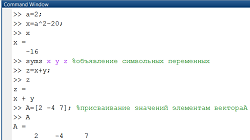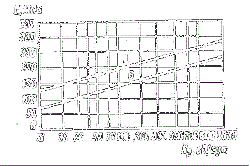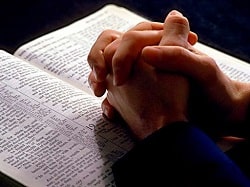Заглавная страница Избранные статьи Случайная статья Познавательные статьи Новые добавления Обратная связь FAQ Написать работу КАТЕГОРИИ: ТОП 10 на сайте Приготовление дезинфицирующих растворов различной концентрацииТехника нижней прямой подачи мяча. Франко-прусская война (причины и последствия) Организация работы процедурного кабинета Смысловое и механическое запоминание, их место и роль в усвоении знаний Коммуникативные барьеры и пути их преодоления Обработка изделий медицинского назначения многократного применения Образцы текста публицистического стиля Четыре типа изменения баланса Задачи с ответами для Всероссийской олимпиады по праву 
Мы поможем в написании ваших работ! ЗНАЕТЕ ЛИ ВЫ?
Влияние общества на человека
Приготовление дезинфицирующих растворов различной концентрации Практические работы по географии для 6 класса Организация работы процедурного кабинета Изменения в неживой природе осенью Уборка процедурного кабинета Сольфеджио. Все правила по сольфеджио Балочные системы. Определение реакций опор и моментов защемления |
Part 4 glider model functionsСодержание книги Поиск на нашем сайте
Please note that nearly all of the BASIC menu functions are the same for airplane (ACRO setup), sailplane (GLID 1A+1F/ 2A+1F/ 2A+2F setups), and helicopter (HELI setups). The features that are identical refer back to the ACRO chapter. The glider BASIC menu includes MOTOR CUT and does not include IDLE-DOWN or THR-CUT. ЎъNote: in all cases where ACRO programming labels channel 3 as throttle, GLID programming labels channel 3 as ARB (airbrake), since airbrakes are normally operated on channel 3 in gliders. This includes STK-THR reading STK-ARB.
SET BASIC MENU OF GLID This guideline is intended to help you get acquainted with the radio, to give you a jump start on using your new radio, and to give you some ideas and direction in how to do with this powerful system.
SET GLID TYPE TYPE: (GLID 1A+1F), GLID (2A+1F), GLID (2A+2F)
Before doing anything else to set up a glider or sailplane, first you must decide which MODEL TYPE best fits your aircraft. • GLID(1A+1F): The GLID (1A+1F) MODEL TYPE is intended for sailplanes with one or two aileron servos (or none), and a single flap servo (or two connected with a y-connector). This TYPE is meant to be a very simplistic version to set up a basic glider without a lot of added features. Additional flight condition is available. • GLID (2A+1F): The GLID (2A+1F) MODEL TYPE is intended for sailplanes with dual aileron servos and a single flap servo (or two connected with a y-connector). Add ional flight conditions are available. These flight conditions contain different offset trims and aileron differentials to make the sailplane perform certain maneuvers more easily. • GLID (2A+2F): The GLID (2A+2F) MODEL TYPE supports dual flap servos that can also act as ailerons, creating full-span ailerons and flap. Additional flight conditions are available. These flight conditions contain different offset trims and aileron differentials to make the sailplane perform certain maneuvers more easily.
GLID ADVANCE MENU MIXES: • Linear Programmable mixes (PROG.MIX1-4): Fully assignable programmable mixes with a linear response. • Curved Programmable mixes (PROG.MIX5-8): Fully assignable programmable mixes with a curved response. • ELEV-FLAP pre-programmed mix creates elevator movement from the inboard flaps as well as elevators. • BUTTERFLY: Often called crow, BUTTERFLY is the glider version of AIRBRAKE. (BUTTERFLY does not have the option to activate it solely from a switch, and its activation switch. It always provides progressively more BUTTERFLY as the CHANNEL 3 (THROTTLE) STICK is lowered, or raised if used THR-REV) See AIRBRAKE. • CAMBER-MIXAILE-FLAP: This pre-programmed mix is used to create full span flap/aileron action on a glider with 4 wing servos. This changes the camber over the entire wing, which produces less drag than just dropping the flaps by themselves.
• FLAPERON (GLID 1A+1F only): 2 aileron servos operate in opposite directions as ailerons and same direction as flaps. • CAMBER FLAP: Provides camber movement or trimming of flaps. For sailplanes, this function is also used as wing camber. The amount depends on the model but usually a small amount (less then 10%) is preferred, since too much camber produces excess drag. Don't use more than about 1/16" travel up or down for glider camber. Some airfoils, such as the RG15, should be flown with NO reflex/camber. Be sure to consult your model's manual for guidelines.
• ELEVON: for flying wings • V-TAIL: For models with 2 servos operating together to create roll and pitch control. • AILEVATOR: Not available in GLID model types.
|
|||||||||||||||||||||||||||||||||||||||||||||
|
Последнее изменение этой страницы: 2016-08-01; просмотров: 209; Нарушение авторского права страницы; Мы поможем в написании вашей работы! infopedia.su Все материалы представленные на сайте исключительно с целью ознакомления читателями и не преследуют коммерческих целей или нарушение авторских прав. Обратная связь - 3.17.181.181 (0.005 с.) |

 for 1 sec. to BASIC.(If ADVANCE
for 1 sec. to BASIC.(If ADVANCE  again.)
again.)  to choose PARAMETER.
to choose PARAMETER. 
 to MODEL TYPE
to MODEL TYPE  Ј
Ј  for 1 sec. Are you sure? Displays.
for 1 sec. Are you sure? Displays.  to confirm.
to confirm.  Return to BASIC menu.
Return to BASIC menu.
 to return.
to return.
 to REVERSE.
to REVERSE. 
 for 1 sec. Ў®Are you sure?ЎЇDisplays.
for 1 sec. Ў®Are you sure?ЎЇDisplays.  To BASIC menu.
To BASIC menu.
 VR(A).
VR(A).  VR(A).
VR(A).  to CH
to CH  A to UP position.Screen reads ELEV [UP]
A to UP position.Screen reads ELEV [UP]
 Elevator Stick.
Elevator Stick.  to set
to set  Elevator Stick.
Elevator Stick.  to set.
to set.  Elevator Stick
Elevator Stick  to set
to set  A to down position. Repeat above to set low rate.
A to down position. Repeat above to set low rate.
 G to center. Repeat steps above to set 3rd rate.
G to center. Repeat steps above to set 3rd rate. 

 Note: When you have ELEV-FLAP mixing also, the trailing edge droops with the elevators, increasing pitch response.
Note: When you have ELEV-FLAP mixing also, the trailing edge droops with the elevators, increasing pitch response.