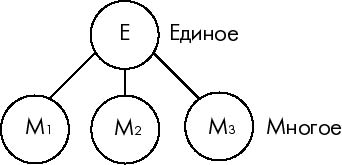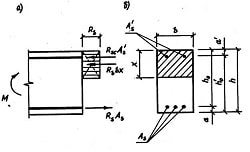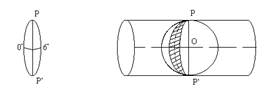Заглавная страница Избранные статьи Случайная статья Познавательные статьи Новые добавления Обратная связь FAQ Написать работу КАТЕГОРИИ: ТОП 10 на сайте Приготовление дезинфицирующих растворов различной концентрацииТехника нижней прямой подачи мяча. Франко-прусская война (причины и последствия) Организация работы процедурного кабинета Смысловое и механическое запоминание, их место и роль в усвоении знаний Коммуникативные барьеры и пути их преодоления Обработка изделий медицинского назначения многократного применения Образцы текста публицистического стиля Четыре типа изменения баланса Задачи с ответами для Всероссийской олимпиады по праву 
Мы поможем в написании ваших работ! ЗНАЕТЕ ЛИ ВЫ?
Влияние общества на человека
Приготовление дезинфицирующих растворов различной концентрации Практические работы по географии для 6 класса Организация работы процедурного кабинета Изменения в неживой природе осенью Уборка процедурного кабинета Сольфеджио. Все правила по сольфеджио Балочные системы. Определение реакций опор и моментов защемления |
Translate the following two texts into English. Work in pairs.Содержание книги
Поиск на нашем сайте
Text 1. Процесор Процесор - головна мікросхема (1) комп'ютера, його "мозок". Він дозволяє виконувати програмний код (2), що знаходиться у пам'яті і керує роботою всіх пристроїв комп'ютера (3). Швидкість його роботи визначає швидкодію комп'ютера (4). Конструктивно, процесор - це кристал кремнію (5) дуже маленьких розмірів. Процесор має спеціальні комірки, які називаються регістрами (6). Саме в цих регістрах записані команди (7), які виконуються процесором (8), а також дані, якими оперують ці команди. Робота процесора полягає у вибиранні з пам'яті у певній послідовності команд та даних і виконанні їх. На цьому і базується виконання програм (9). У ПК обов'язково має бути присутній центральний процесор (10), який виконує всі основні операції. Часто ПК оснащений додатковими співпроцесорами (11), орієнтованими на ефективне виконання специфічних функцій, такими як, математичний співпроцесор для обробки числових даних (12) у форматі з плаваючою точкою (13), графічний сопроцесор для обробки графічних зображень (14), сопроцесор введення/виведення даних (15) для виконання операції взаємодії з периферійними пристроями (16). Основними параметрами процесорів є: тактова частота, розрядність, робоча напруга, розмір кеш- пам'яті (17). Text 2. Параметри процесорів Тактова частота (18) визначає кількість елементарних операцій (тактів) (19), що виконуються процесором за одиницю часу. Тактова частота сучасних процесорів вимірюється у МГц та ГГц (1 Гц відповідає виконанню однієї операції за одну секунду). Чим більша тактова частота, тим більше команд може виконати процесор, і тим більша його продуктивність (20). Перші процесори, що використовувалися в ПК працювали на частоті 4,77 МГц (21), а сьогодні робочі частоти процесорів досягли позначки в 2 ГГц (1 ГГц). Розрядність процесора (22) показує, скільки біт даних (23) він може прийняти і обробити в свої регістрах (24) за один такт. Розрядність процесора визначається розрядністю командної шини (24), тобто кількістю провідників (25) у шині, по якій передаються команди. Сучасні процесори сімейства Intel є 32- та 64-розрядними. Робоча напруга (26) процесора забезпечується материнською платою (27), тому різним маркам процесорів (28) відповідають різні материнські плати. Зараз робоча напруга процесорів не перевищує 3 В. Пониження робочої напруги дозволяє зменшити розміри процесорів, а також зменшити тепловиділення (29) в процесорі, що дозволяє збільшити його продуктивність без загрози перегріву (30). Make the vocabulary from the highlighted terms and their Ukrainian equivalents as in the example. Vocabulary IІ
Fill in the gaps with the appropriate keys. The keyboard shift key alt key control key escape key delete key tab key caps lock key backspace key 1. To go back one space, hit the _______________. 2. To change to capital letters, press the _______________. 3. To change the capital letters permanently, hit the _______________. 4. To insert a tabulation, press the _______________. 5. To activate the "Ctrl" functions, press the _______________. 6. To activate the "alt" functions, hit the _______________. 7. To stop the computer doing something, you can press the_______________. 8. Select the text you want to remove, and hit the _______________. standard keyboard ergonomic keyboard key in (or type in) enter data input 9. Please _______________ your password. 10. It took me two hours to _______________ all that text. 11. A keyboard is a _______________ device. 12. Do you have a _______________? No. I have a special _______________. It's better for my arms and back. UNIT 2 PORTABLE COMPUTERS. PDA Read and translate the text. Portable Computers A portable computer (1) is a computer that is designed to be moved from one place to another and includes a display and keyboard. Portable computers, by their nature, are generally microcomputers (2). The principal advantage of a portable computer versus a laptop (3) or other mobile computing device (4) is the use of standard motherboards or backplanes (5) providing plug-in slots (6) for add-in cards (7). This allows mission specific cards (8) such as test, A/D, or communication protocol (9) (IEEE-488, 1553) to be installed. Portable computers also provide for more disk storage by using standard 3-1/2" drives and providing for multiple drives (10). The main types of portable computers are: notebook, netbook, tablet PC, smartphones and PDAs. As one of the earliest portable options to the desktop, notebooks (11), also known as laptops, embody the power of a desktop in a mobile form. Notebooks feature a keyboard, built in touchpad mouse (12) and a monitor screen that folds down. They range in size from ten inches up to 20 inches, with screen aspect ratios (13) of 4:3, 16:10 or 16:9 (the widescreen). Notebooks weigh less than desktops, making them easily portable. Some thin notebooks weigh as little as three pounds. Notebooks feature ports that allow connection of an external mouse, HDMI television cables (14) and Ethernet cables (15). Similar to notebooks, netbooks (16) offer portability, but in an even more compact size. Netbooks feature nine- to 10-inch screens and weigh between two and three pounds. These computers, first created in the early 2000s, lack the CD-ROM tray (17) that notebook computers have, allowing them to have a smaller size. The keyboard is likewise scaled down. While netbooks have a smaller footprint (18) than notebooks, they also have less power than notebooks and desktops. But this presents its own advantage: less power consumption (19) means longer battery life (20). Tablet PCs (21) have had a surge in popularity since the inception of the Apple iPad in 2010. These portable computers have a flat design (22), as opposed to the clam shell format (23) of netbooks and notebooks. They also use a capacitive touch screen (24) and can be controlled with a stylus (25) or fingers. Tablet PCs come in two types -- a slate version (26) and a convertible version (27). The slate, such as the iPad or the Motorola Xoom, features the typical flat style of a tablet PC; while convertible tablet PCs, such as the Asus Eee Transformer, can be attached to a keyboard dock (28), turning them into something resembling a notebook computer. Some of the smallest portable computers come in the forms of smartphones (29) and PDAs (30). PDAs, short for personal digital assistants, have been around since the mid-1990s. They act as handheld computers that combine several features, such as phone, fax, Internet connection and networking (31). They often use a stylus rather than a keyboard. Other names for PDAs include pocket computers, handheld computers or palmtops (32). Smartphones recently took on many of the PDA functions, cutting down on the need for separate cell phones (33) and PDAs.
|
||||||||
|
Последнее изменение этой страницы: 2016-12-16; просмотров: 461; Нарушение авторского права страницы; Мы поможем в написании вашей работы! infopedia.su Все материалы представленные на сайте исключительно с целью ознакомления читателями и не преследуют коммерческих целей или нарушение авторских прав. Обратная связь - 18.220.97.161 (0.006 с.) |