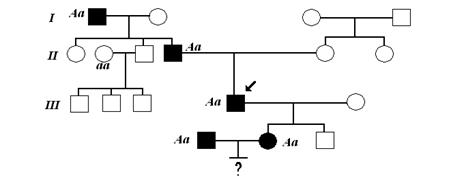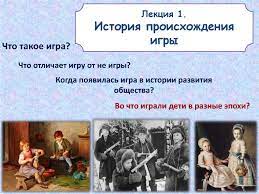Заглавная страница Избранные статьи Случайная статья Познавательные статьи Новые добавления Обратная связь FAQ Написать работу КАТЕГОРИИ: ТОП 10 на сайте Приготовление дезинфицирующих растворов различной концентрацииТехника нижней прямой подачи мяча. Франко-прусская война (причины и последствия) Организация работы процедурного кабинета Смысловое и механическое запоминание, их место и роль в усвоении знаний Коммуникативные барьеры и пути их преодоления Обработка изделий медицинского назначения многократного применения Образцы текста публицистического стиля Четыре типа изменения баланса Задачи с ответами для Всероссийской олимпиады по праву 
Мы поможем в написании ваших работ! ЗНАЕТЕ ЛИ ВЫ?
Влияние общества на человека
Приготовление дезинфицирующих растворов различной концентрации Практические работы по географии для 6 класса Организация работы процедурного кабинета Изменения в неживой природе осенью Уборка процедурного кабинета Сольфеджио. Все правила по сольфеджио Балочные системы. Определение реакций опор и моментов защемления |
Прочитайте та перекладіть текст 8Содержание книги Поиск на нашем сайте
Aircraft display system An electronic flight instrument system (EFIS) is a flight deck instrument display system in which the display technology used is electronic rather than electromechanical. EFIS normally consists of a primary flight display (PFD), multi-function display (MFD) and engine indicating and crew alerting system (EICAS) display. Although cathode ray tube (CRT) displays were used at first, liquid crystal displays (LCD) are now more common. The complex electromechanical attitude director indicator (ADI) and horizontal situation indicator (HSI) were the first candidates for replacement by EFIS. However, there are now few flight deck instruments for which no electronic display is available. Overview EFIS installations vary greatly. A light aircraft might be equipped with one display unit, on which are displayed flight and navigation data. A wide-body aircraft is likely to have six or more display units. Typical EFIS displays and controls can be seen at this B737 technical information web site. The equivalent electromechanical instruments are also shown here. An EFIS installation will follow the sequence: Displays Controls Data processors A basic EFIS might have all these facilities in the one unit. Primary flight display (PFD) On the flight deck, the display units are the most obvious parts of an EFIS system, and are the features which give rise to the name "glass cockpit". The display unit taking the place of the ADI is called the primary flight display (PFD). If a separate display replaces the HSI, it is called the navigation display. The PFD displays all information critical to flight, including calibrated airspeed, altitude, heading, attitude, vertical speed and yaw. The PFD is designed to improve a pilot's situational awareness by integrating this information into a single display instead of six different analog instruments, reducing the amount of time necessary to monitor the instruments. PFDs also increase situational awareness by alerting the aircrew to unusual or potentially hazardous conditions — for example, low airspeed, high rate of descent — by changing the color or shape of the display or by providing audio alerts. The names Electronic Attitude Director Indicator and Electronic Horizontal Situation Indicator are used by some manufacturers. However, a simulated ADI is only the centerpiece of the PFD. Additional information is both superimposed on and arranged around this graphic. Multi-function displays can render a separate navigation display unnecessary. Another option is to use one large screen to show both the PFD and navigation display. The PFD and navigation display (and multi-function display, where fitted) are often physically identical. The information displayed is determined by the system interfaces where the display units are fitted. Thus, spares holding is simplified: the one display unit can be fitted in any position. LCD units generate less heat than CRTs; an advantage in a congested instrument panel. They are also lighter, and occupy a lower volume. Multi-function display (MFD) / Navigation display (ND) The MFD (multi-function display) displays navigational and weather information from multiple systems. MFDs are most frequently designed as "chart-centric", where the aircrew can overlay different information over a map or chart. Examples of MFD overlay information include the aircraft's current route plan, weather information from either on-board radar or lightning detection sensors or ground-based sensors, e.g., NEXRAD, restricted airspace and aircraft traffic. The MFD can also be used to view other non-overlay type of data (e.g., current route plan) and calculated overlay-type data, e.g., the glide radius of the aircraft, given current location over terrain, winds, and aircraft speed and altitude. MFDs can also display information about aircraft systems, such as fuel and electrical systems (see EICAS, below). As with the PFD, the MFD can change the color or shape of the data to alert the aircrew to hazardous situations. Engine indications and crew alerting system (EICAS) / electronic centralized aircraft monitoring (ECAM) EICAS (Engine Indications and Crew Alerting System) displays information about the aircraft's systems, including its fuel, electrical and propulsion systems (engines). EICAS displays are often designed to mimic traditional round gauges while also supplying digital readouts of the parameters. EICAS improves situational awareness by allowing the aircrew to view complex information in a graphical format and also by alerting the crew to unusual or hazardous situations. For example, if an engine begins to lose oil pressure, the EICAS might sound an alert, switch the display to the page with the oil system information and outline the low oil pressure data with a red box. Unlike traditional round gauges, many levels of warnings and alarms can be set. Proper care must be taken when designing EICAS to ensure that the aircrew are always provided with the most important information and not overloaded with warnings or alarms. ECAM is a similar system used by Airbus, which in addition to providing EICAS functions also recommend remedial action. Вправи: I. Випишіть та поясніть скорочення, використані у тексті. II. Доповніть наступні речення: 1. … which give rise to the name "glass cockpit". 2. The PFD displays all information critical to flight, including… 3. MFDs are most frequently designed as "chart-centric", where the aircrew can… 4. Engine Indications and Crew Alerting System improves situational awareness by… 5. If an engine begins to lose oil pressure, the EICAS might…
Практичне заняття 9 Лексичні одиниці: To select - вибирати heading - курс- altitude - висота altitude alerting system - система оповіщення висоти warning - попередження sensor - датчик facility- об'єкт valid data - достовірні дані failure - відмова excessive - надмірний to trigger - привести у рух to shift - переводити upstream - вгору insidious - підступний external monitoring channel - зовнішній канал моніторингу
|
||||
|
Последнее изменение этой страницы: 2016-12-10; просмотров: 398; Нарушение авторского права страницы; Мы поможем в написании вашей работы! infopedia.su Все материалы представленные на сайте исключительно с целью ознакомления читателями и не преследуют коммерческих целей или нарушение авторских прав. Обратная связь - 18.189.170.65 (0.008 с.) |