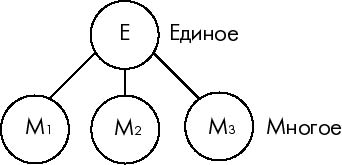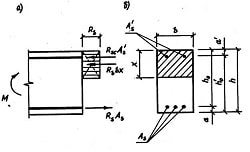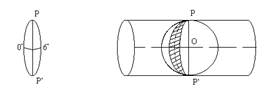Заглавная страница Избранные статьи Случайная статья Познавательные статьи Новые добавления Обратная связь FAQ Написать работу КАТЕГОРИИ: ТОП 10 на сайте Приготовление дезинфицирующих растворов различной концентрацииТехника нижней прямой подачи мяча. Франко-прусская война (причины и последствия) Организация работы процедурного кабинета Смысловое и механическое запоминание, их место и роль в усвоении знаний Коммуникативные барьеры и пути их преодоления Обработка изделий медицинского назначения многократного применения Образцы текста публицистического стиля Четыре типа изменения баланса Задачи с ответами для Всероссийской олимпиады по праву 
Мы поможем в написании ваших работ! ЗНАЕТЕ ЛИ ВЫ?
Влияние общества на человека
Приготовление дезинфицирующих растворов различной концентрации Практические работы по географии для 6 класса Организация работы процедурного кабинета Изменения в неживой природе осенью Уборка процедурного кабинета Сольфеджио. Все правила по сольфеджио Балочные системы. Определение реакций опор и моментов защемления |
Read the text attentively and find the answers to the following questions.Содержание книги
Поиск на нашем сайте
1. What are computers? 2. What operations do computers perform? 3. A computer doesn't think, does it? 4. Is a computer a simple electronic machine? Why / why not? Computers are electronic machines. They communicate with the user, perform different kinds of arithmetic operations, such as addition, subtraction, division and multiplication, solve a series of logical problems and make thousands of logical decisions. Modern computers operate quickly and accurately. However, they don't think. Every computer consists of software and hardware. Information in the form of programmers and data is called software, but the pieces of equipment that make up the computer system are known as hardware.
The most important item of hardware is the CPU (Central Processing Unit). This is the electronic unit at the centre of the computer system. The brain of the computer is the processor. It does all the processing and controls all the devices in the computer system. The main memory stores all the programmers and data used by the processor. All the other devices in the computer system are known as peripherals. These include input devices, output devices and storage devices. An input device supplies information into the computer. The most commonly used input device is a keyboard. An output device such as a monitor or a printer displays the processed data. A storage device is used for the permanent storage of information on floppy discs or CD-ROM disс. Cross out the odd word. a) processor, main memory, software b) input device, data, storage device c) monitor, floppy disc, printer d) hardware, programme, data
LESSON 12 Introducing to WWW. Internet. 1. Learn the new words and put them into your vocabularies: World Wide Web — «Всемирная Паутина» to retrieve — извлекать variety — разнообразие, спектр recreation — развлечение network — сеть to share — делить humanities — гуманитарные науки business transactions — коммерческие операции a ccess — доступ to browse — рассматривать, разглядывать browser — браузер (программа поиска информации) to provide — обеспечивать (чем-либо) provider — провайдер (компания, предоставляющая доступ к WWW через местные телефонные сети) broadcast live — передавать в прямом эфире site — страница, сайт to link — соединять hyperlink — гиперссылка to compete — соревноваться Make 10 sentences with the words given above. 3. Read the text translate it in writing: Introducing to WWW. Internet. Millions of people around the world use the Internet to search for and retrieve information on all sorts of topics in a wide variety of areas including the arts, business, government, humanities, news, politics and recreation. People communicate through electronic mail (e-mail), discussion groups, chat channels and other means of informational exchange. They share information and make commercial and business transactions. All this activity is possible because tens of thousands of networks are connected to the Internet and exchange information in the same basic ways. The World Wide Web (WWW) is a part of the Internet. But it's not a collection of networks. Rather, it is information that is connected or linked together like a web. You access this information through one interface or tool called a Web browser. The number of resources and services that are part of the World Wide Web is growing extremely fast. In 1996 there were more than 20 million users of the WWW, and more than half the information that is transferred across the Internet is accessed through the WWW. By using a computer terminal (hardware) connected to a network that is a part of the Internet, and by using a program (software) to browse or retrieve information that is a part of the World Wide Web, the people connected to the Internet and World Wide Web through the local providers have access to a variety of information. Each browser provides a graphical interface. You move from place to place, from site to site on the Web by using a mouse to click on a portion of text, icon or region of a map. These items are called hyperlinks or links. Each link you select represents a document, an image, a video clip or an audio file somewhere on the Internet. The user doesn't need to know where it is, the browser follows the link. All sorts of things are available on the WWW. One can use Internet for recreational purposes. Many TV and radio stations broadcast live on the WWW. Essentially, if something can be put into digital format and stored in a computer, then it's available on the WWW. You can even visit museums, gardens, cities throughout the world, learn foreign languages and meet new friends. And, of course, you can play computer games through WWW, competing with partners from other countries and continents. Just a little bit of exploring the World Wide Web will show you what a lot of use and fun it is.
4. General understanding: 1) What is Internet used for? 2) Why so many activities such as e-mail and business transactions are possible through the Internet? 3) What is World Wide Web? 4) What is Web browser? 5) What does a user need to have an access to the WWW? 6) What are hyperlinks? 7) What resources are available on the WWW? 8) What are the basic recreational applications of WWW?
|
||||
|
Последнее изменение этой страницы: 2016-12-10; просмотров: 766; Нарушение авторского права страницы; Мы поможем в написании вашей работы! infopedia.su Все материалы представленные на сайте исключительно с целью ознакомления читателями и не преследуют коммерческих целей или нарушение авторских прав. Обратная связь - 18.227.52.111 (0.007 с.) |